The Conversation (0)
Sign Up
Download the app CocoPPa on the app store
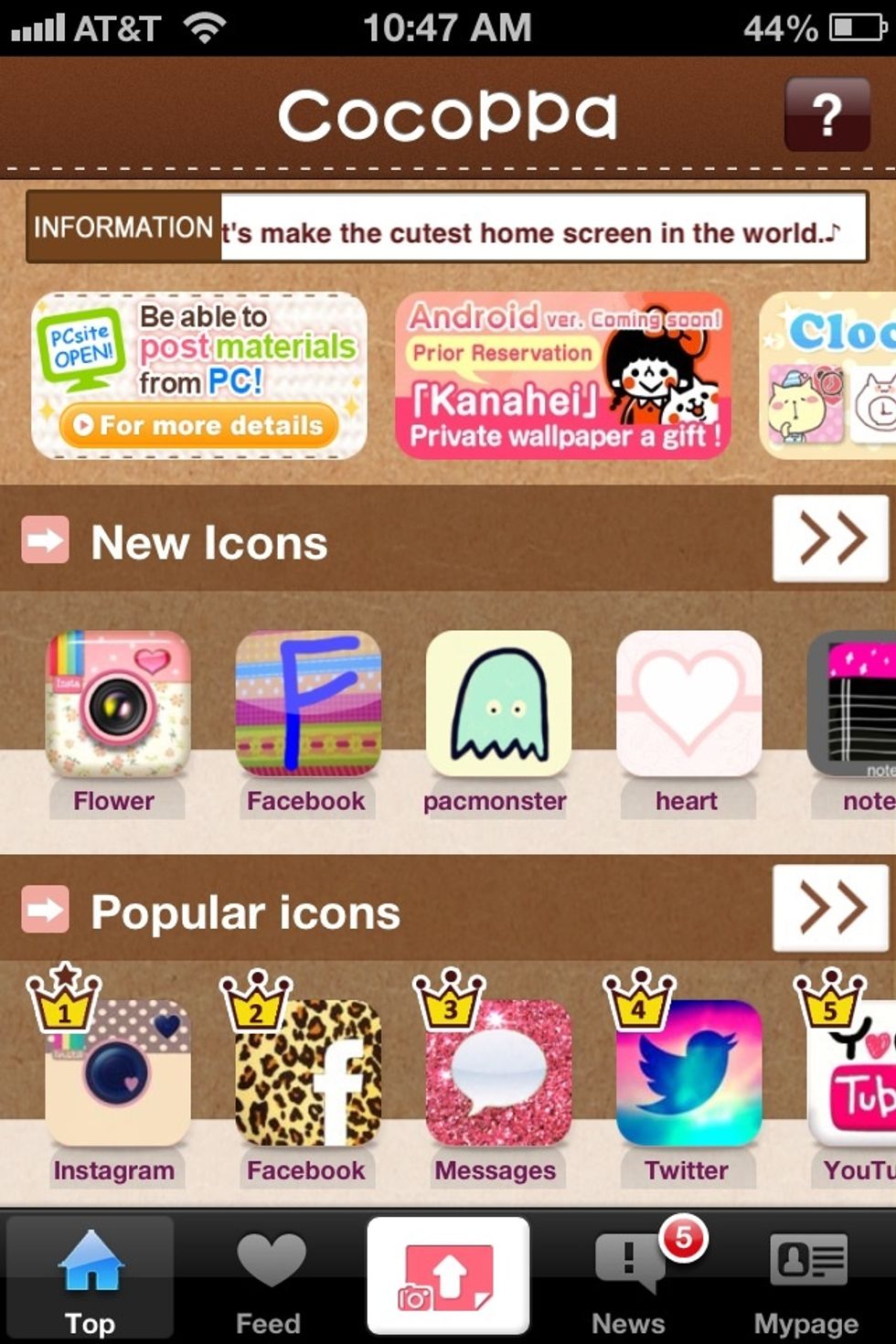
It looks like this😋
Search an app and find an icon you like. I like this one for Snapguide😍
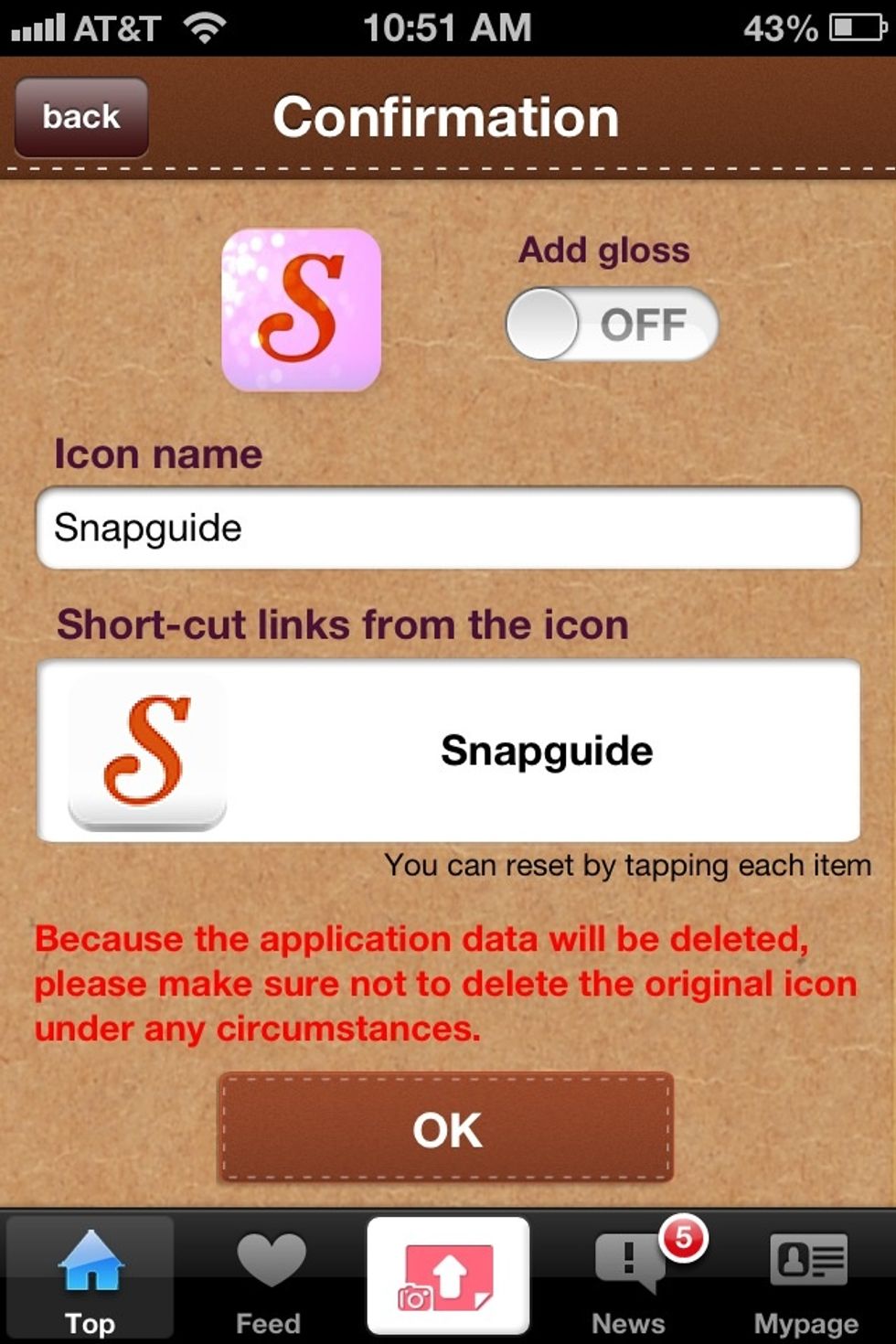
Click set up link on the last page. Search SnapGuide by clicking Other Apps. Click on SnapGuide and it should come to this.
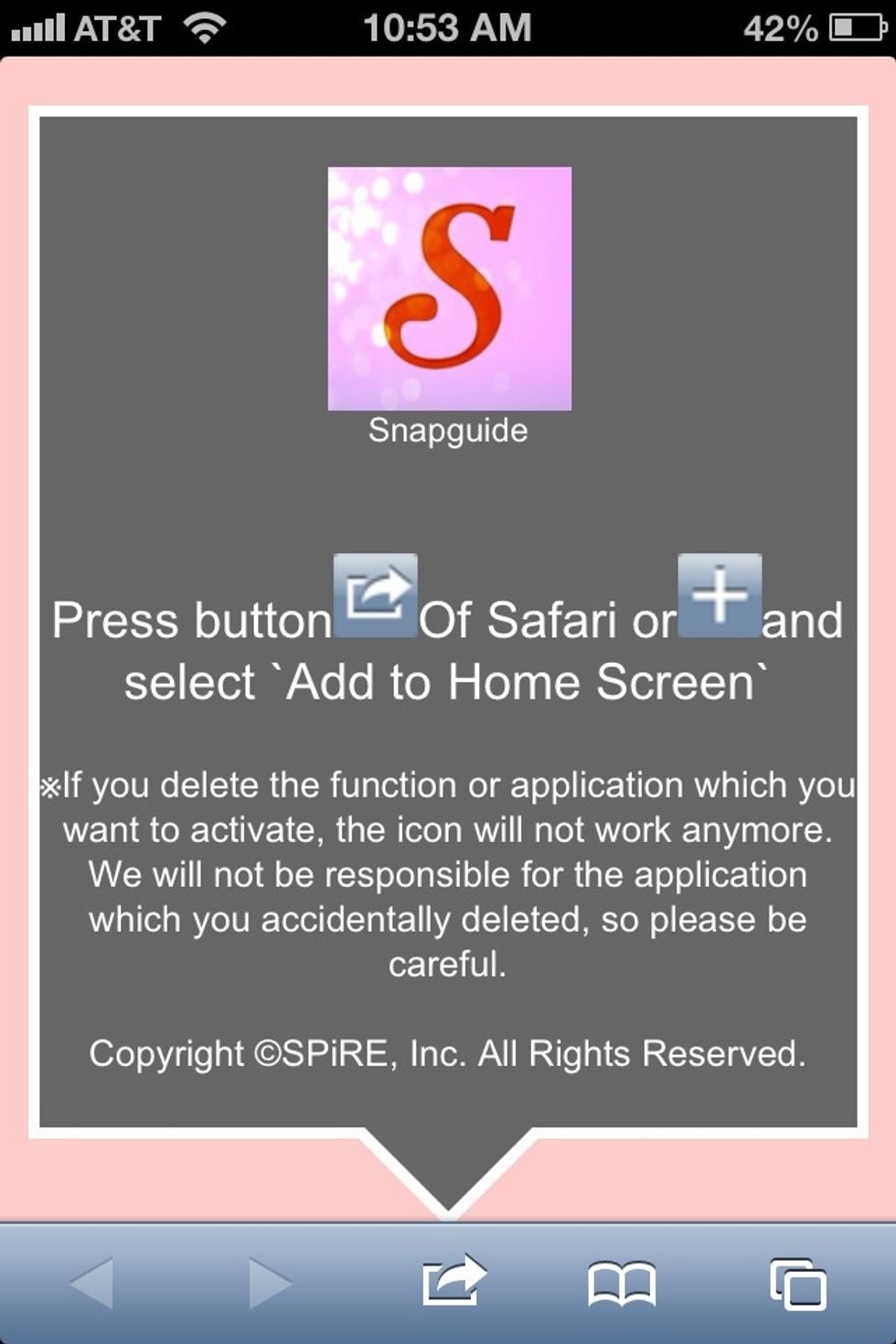
Click OK. Then click yes. It should come to this page on Safari.
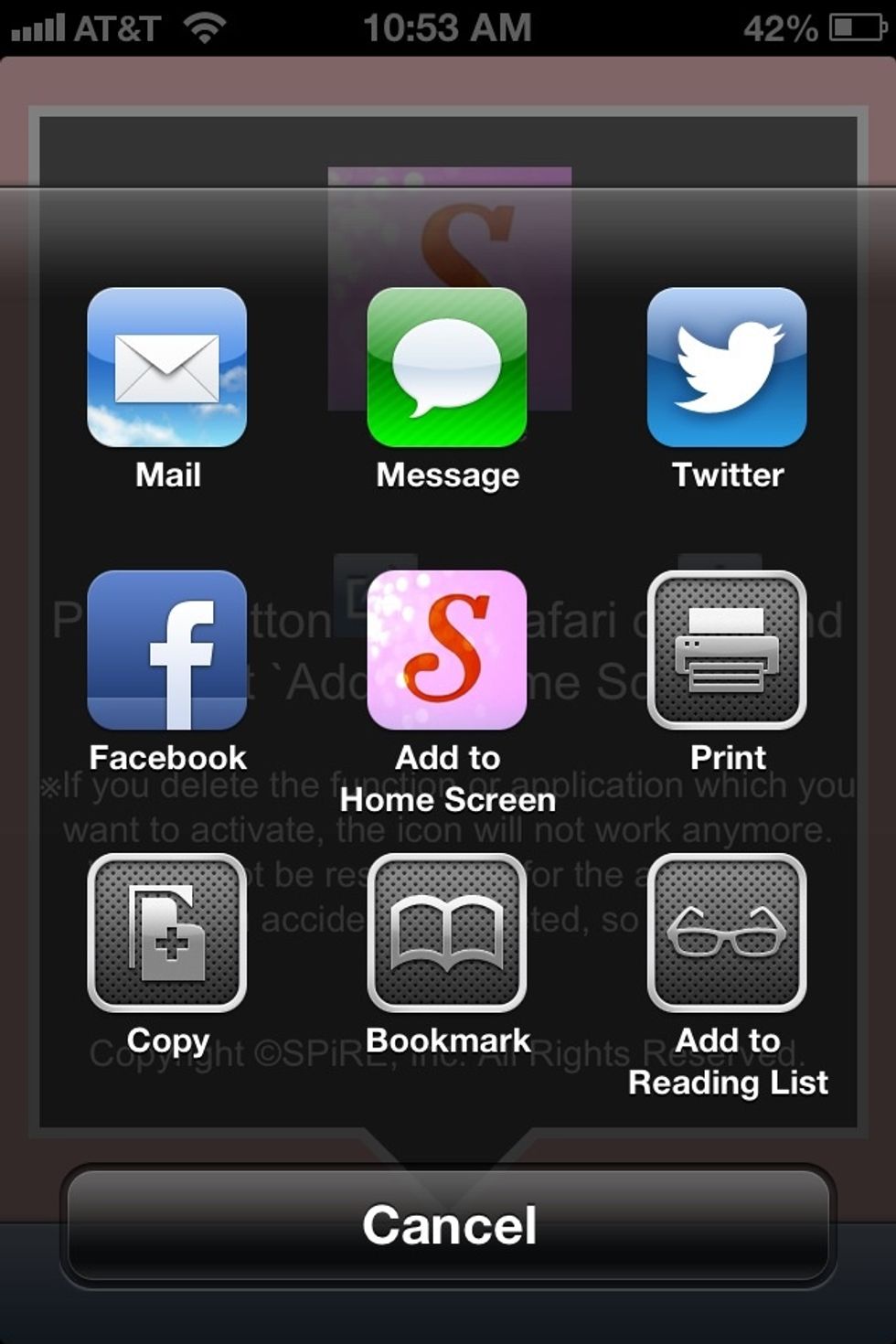
Click add to home screen.
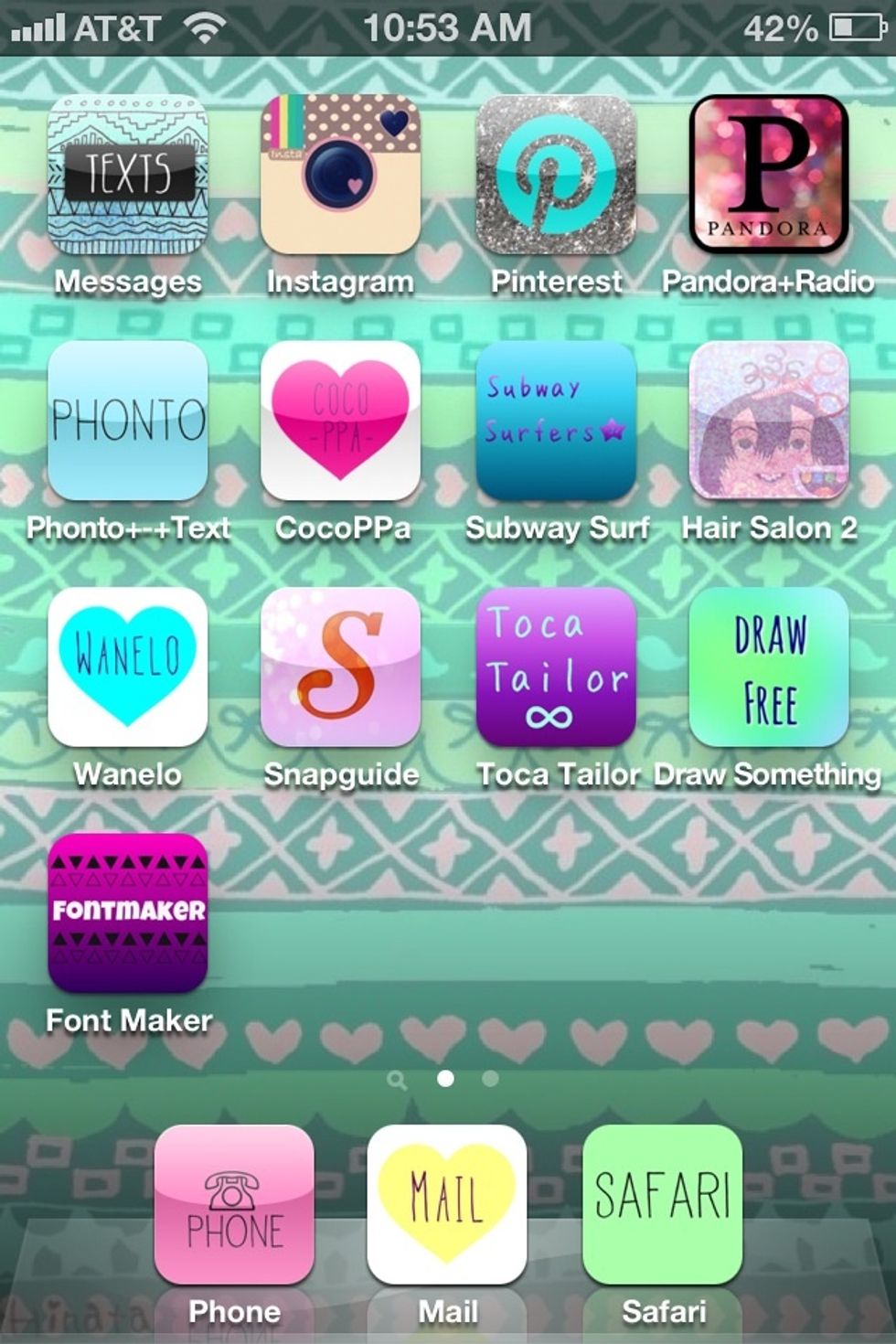
There it is! You can do this with most apps!
DO NOT DELETE THE APPS!!! You need to keep them for the shortcuts to work!