The Conversation (0)
Sign Up
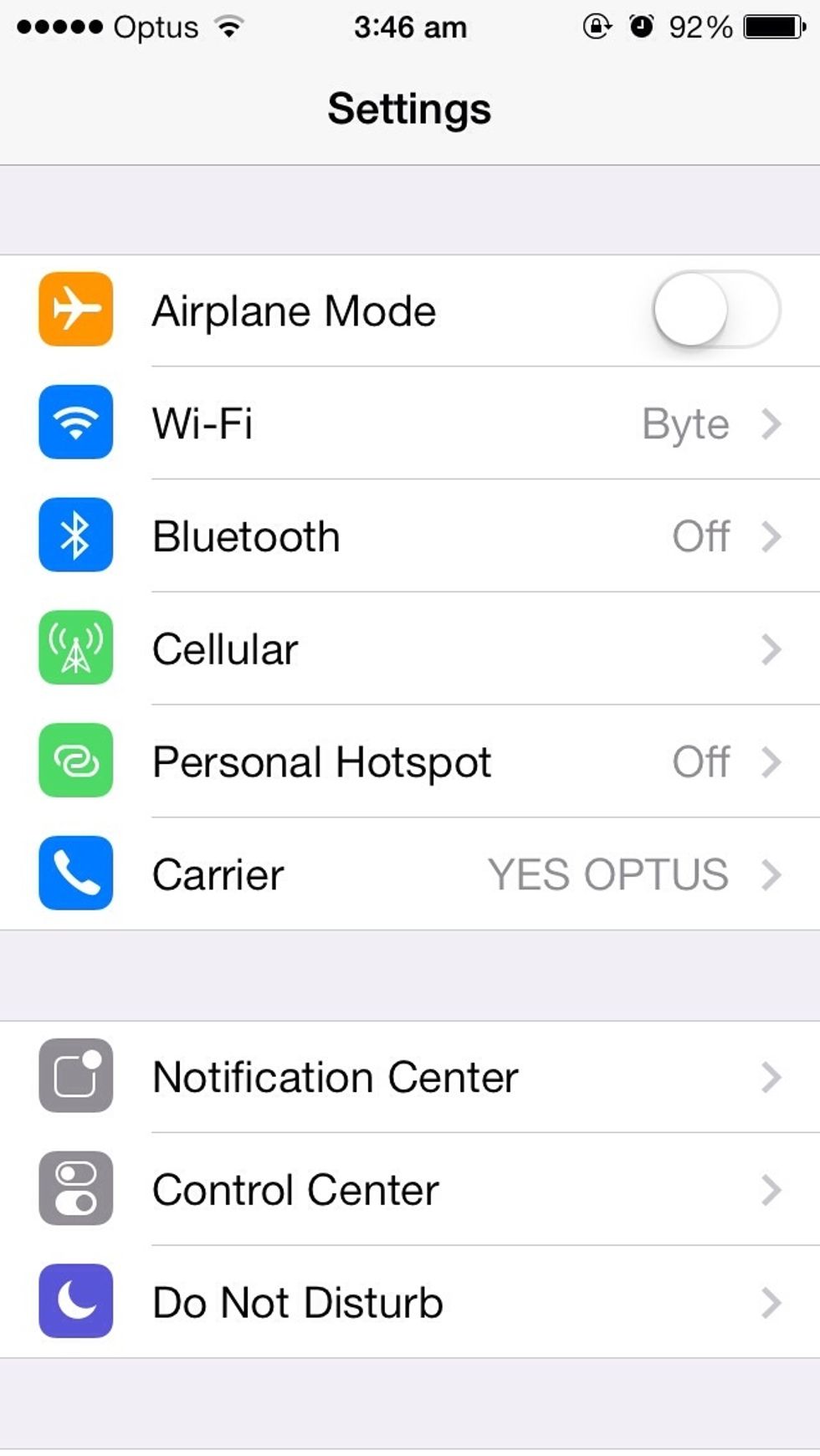
Open up ' settings ' from your home screen.
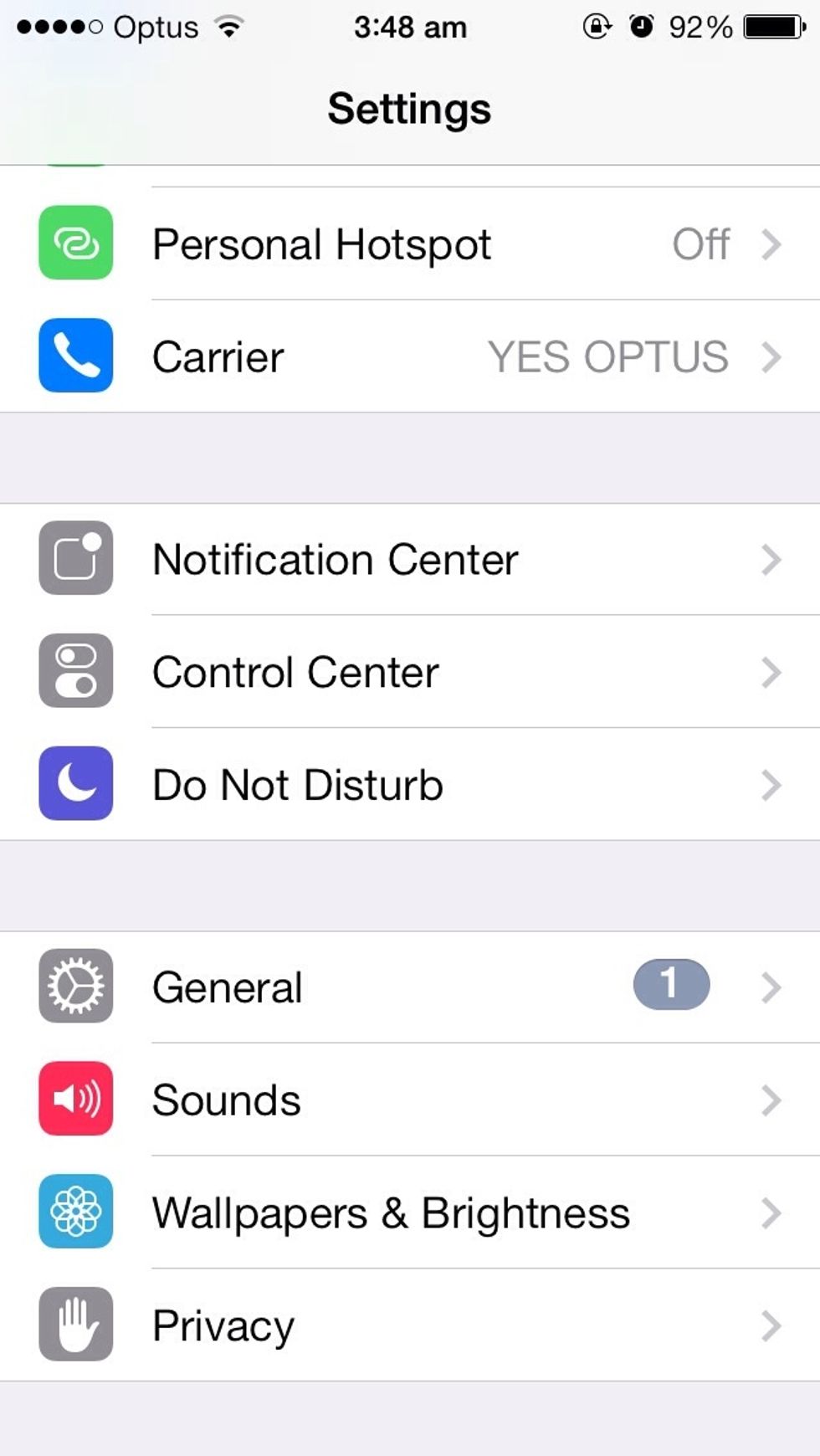
Go down until you see ' general ' and click on it.
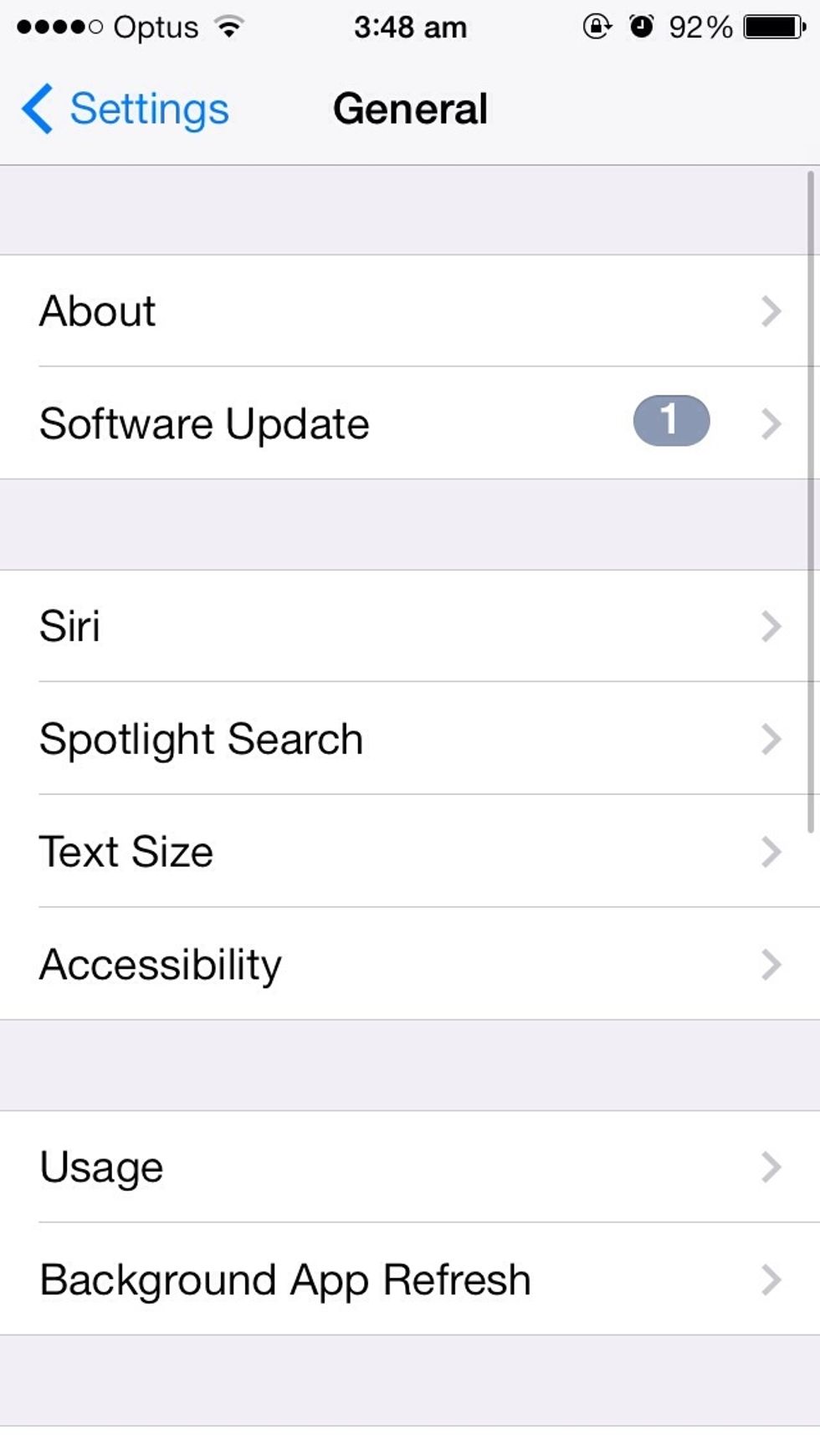
Then click on ' usage ' .

Click on the slide button next to ' battery percentage ' to enable it.

Now you should be able to see your battery percentage.
I hope this tutorial help all of those who needed to turn on their battery percentage! 😋❤️