The Conversation (0)
Sign Up
Some people wonder how to make your app icon look like this well this is how !
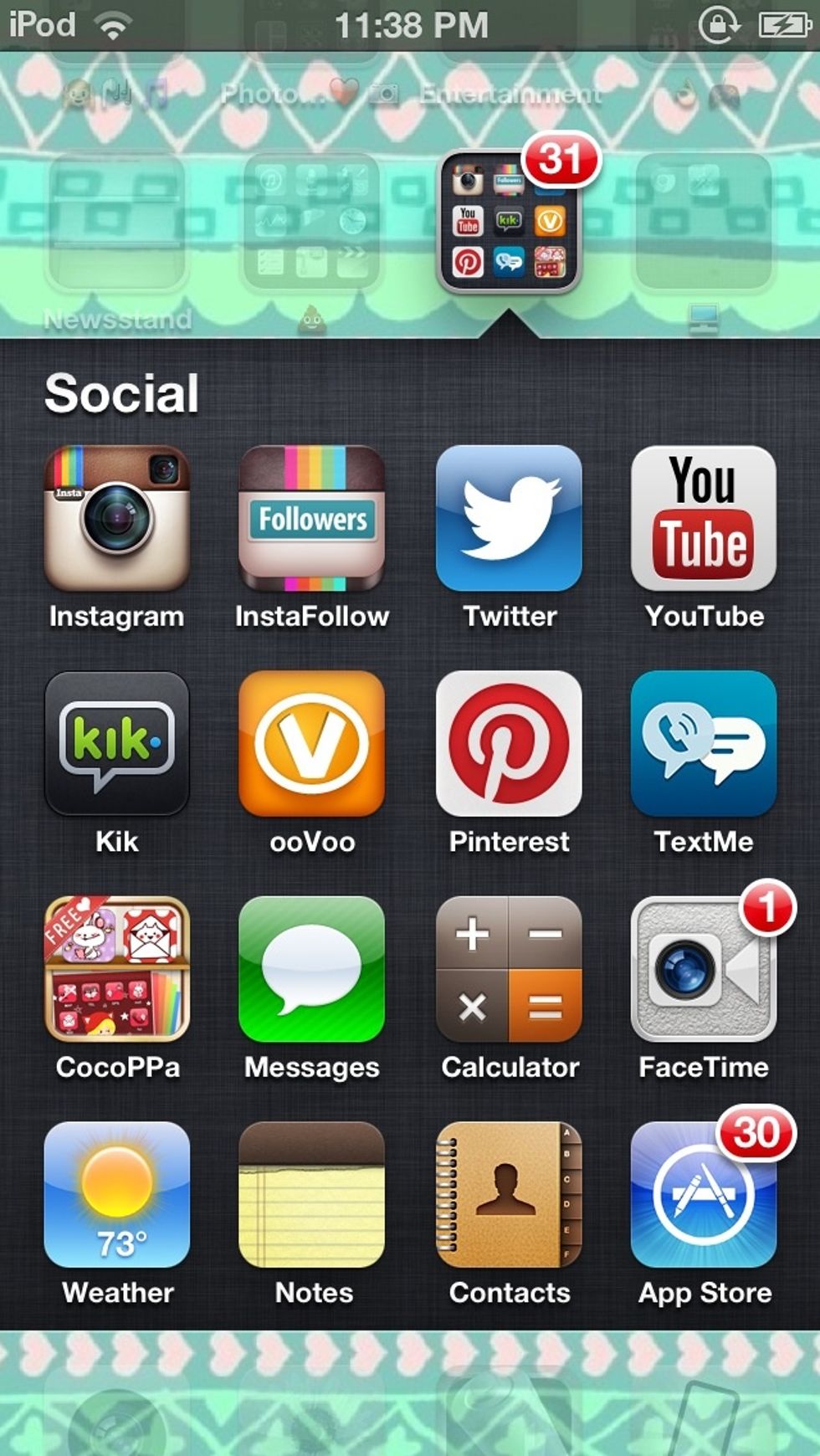
Download an app called CocoPPa and yes ! It's free☺👍
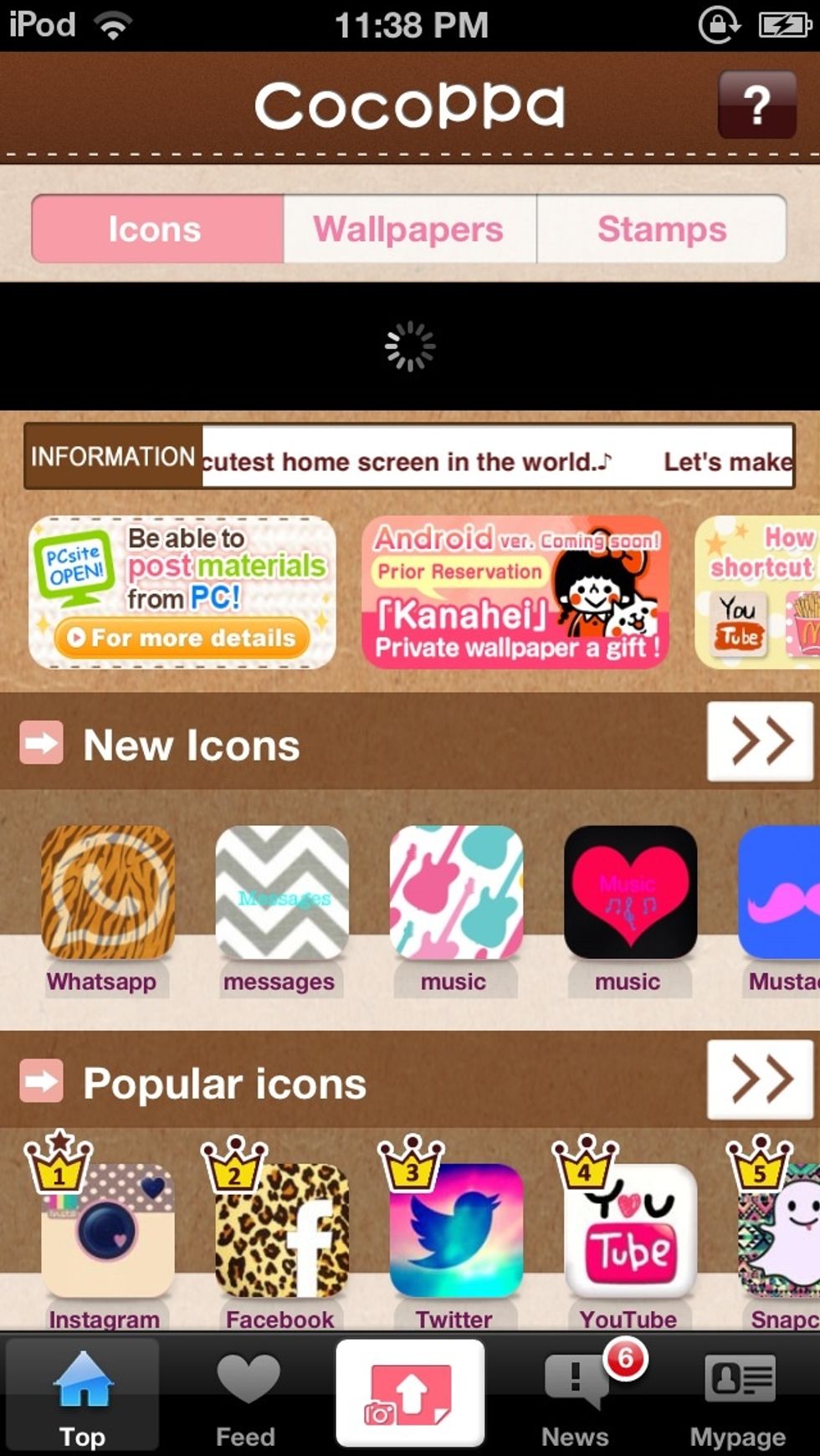
When you enter this is how it looks like
Scroll to the bottem till you see search icons

Next search in whatever APP only apps you would like to make
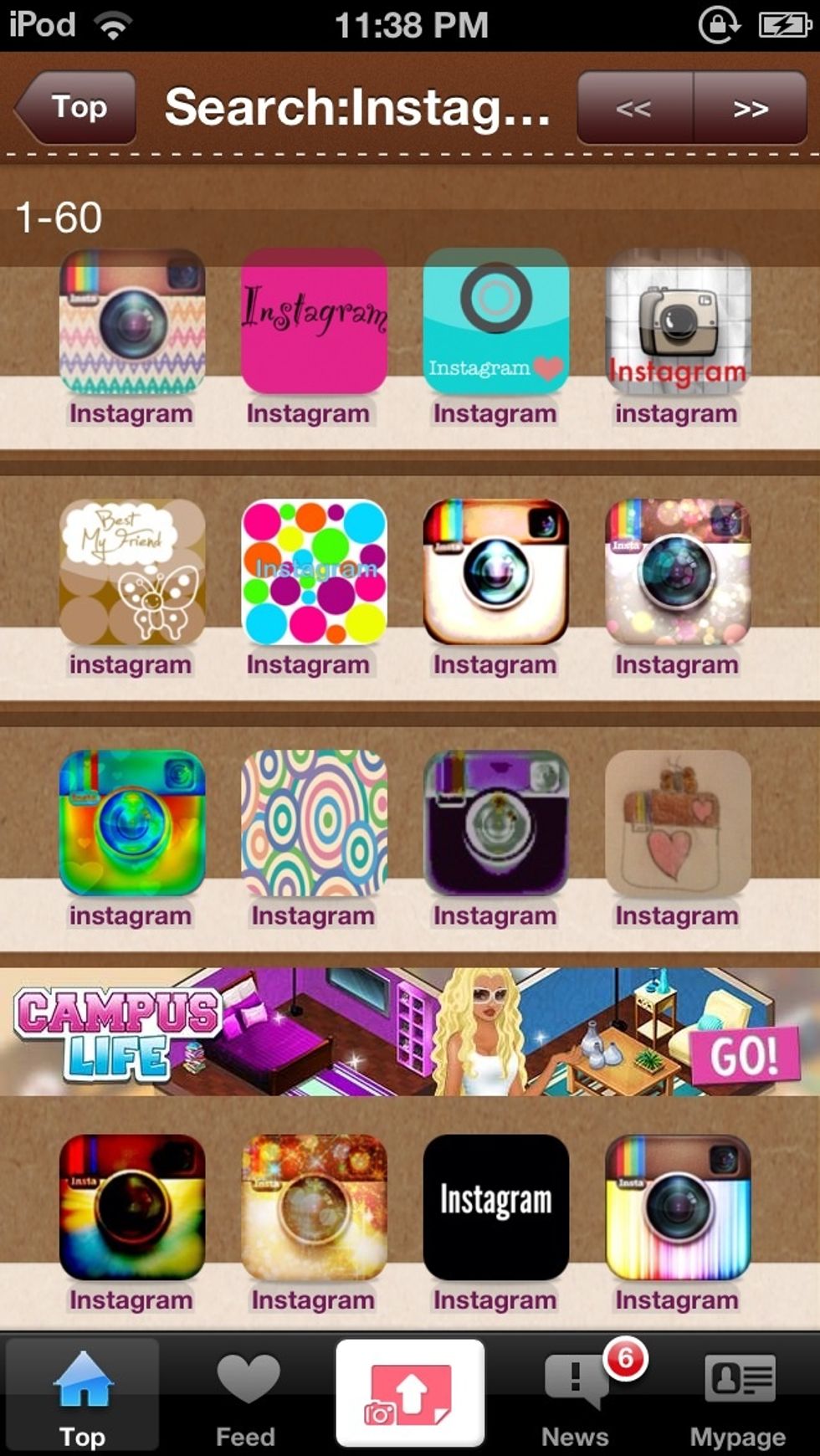
Find a design you would like
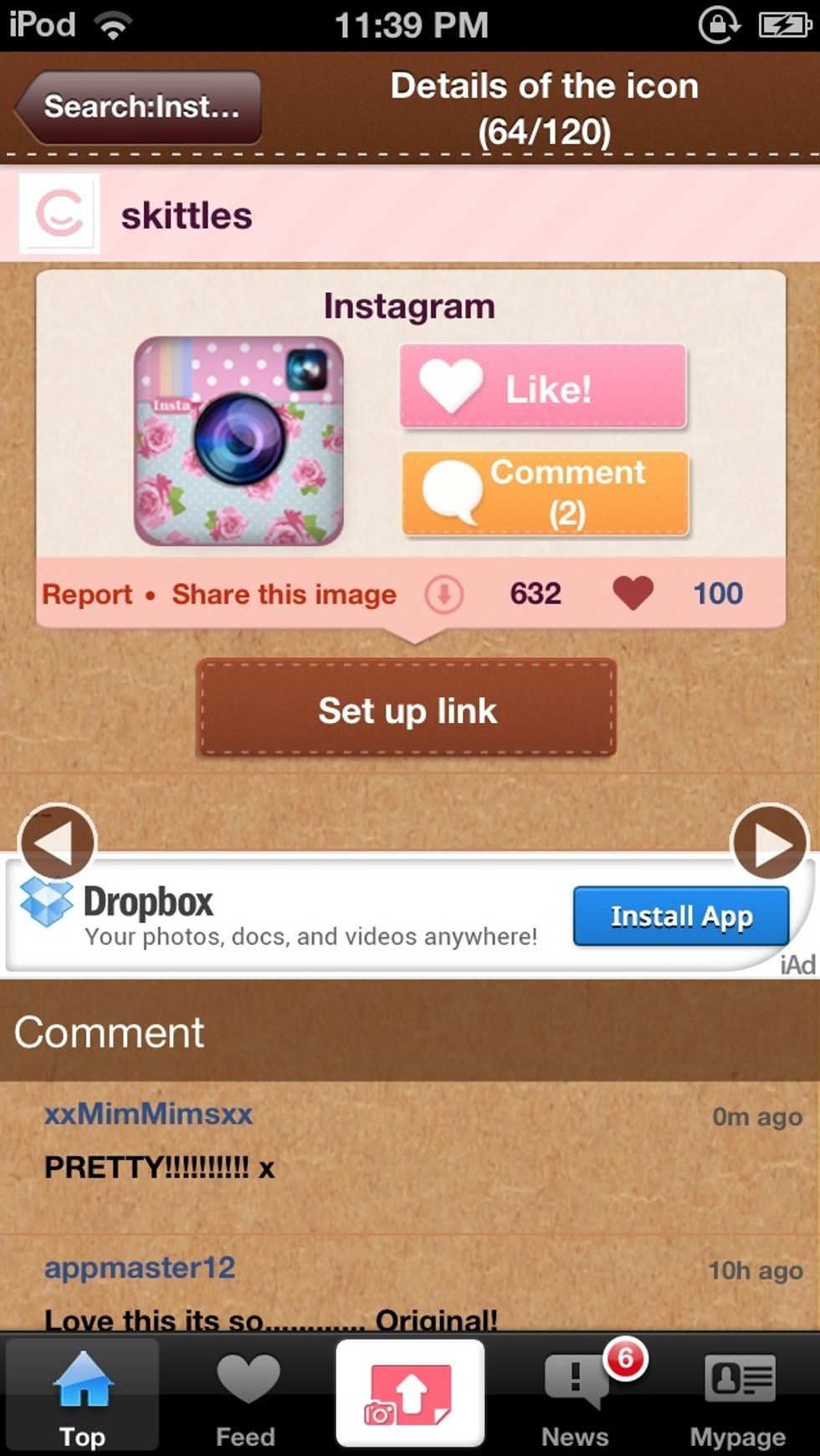
Go to set up link
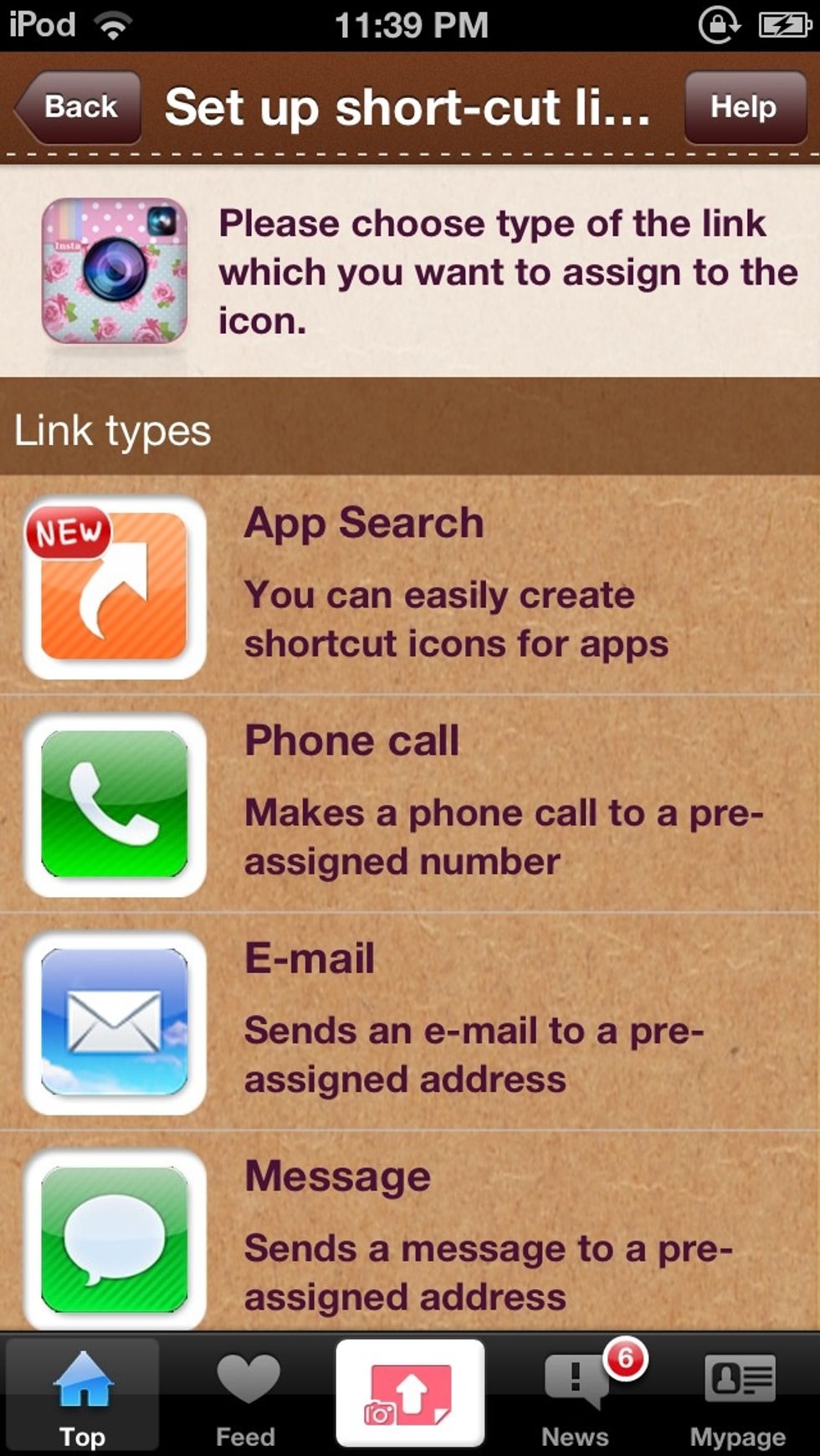
Find app search and click that
Search in whatever app icon you chose
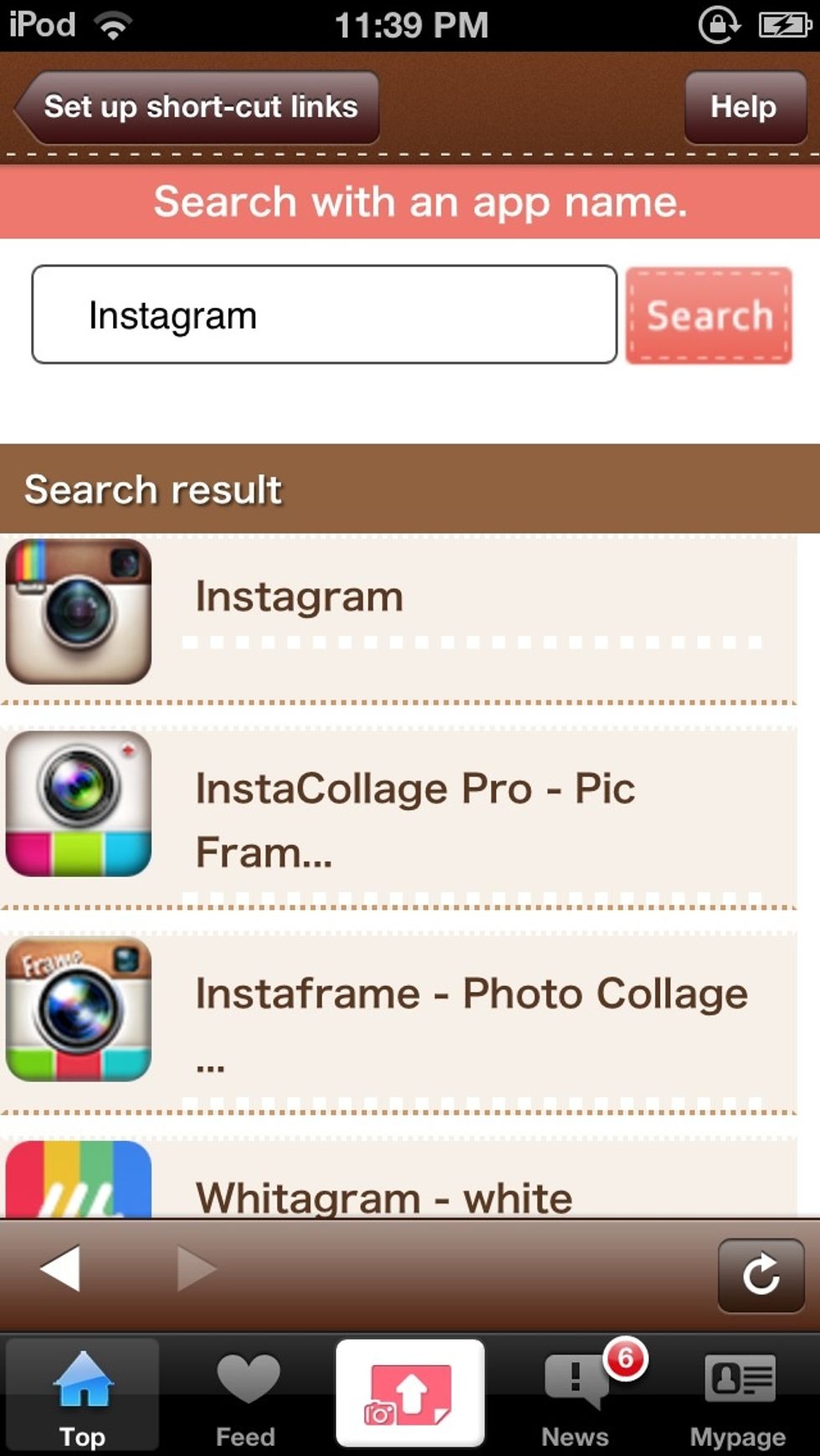
Find the app and click it
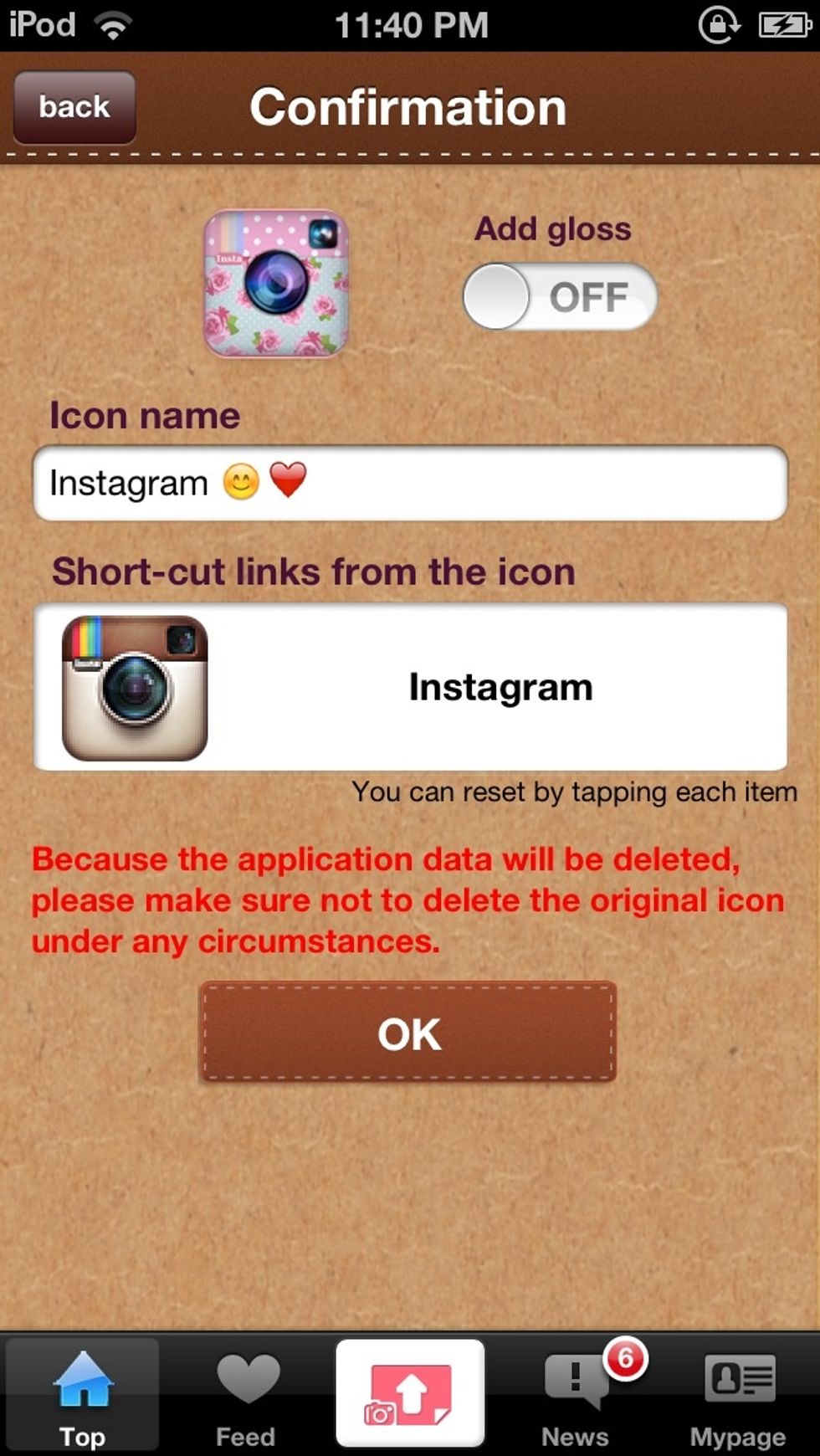
Name it and press okay

It opens to safari so thats why you need wifi and free the box with the arrow thingy
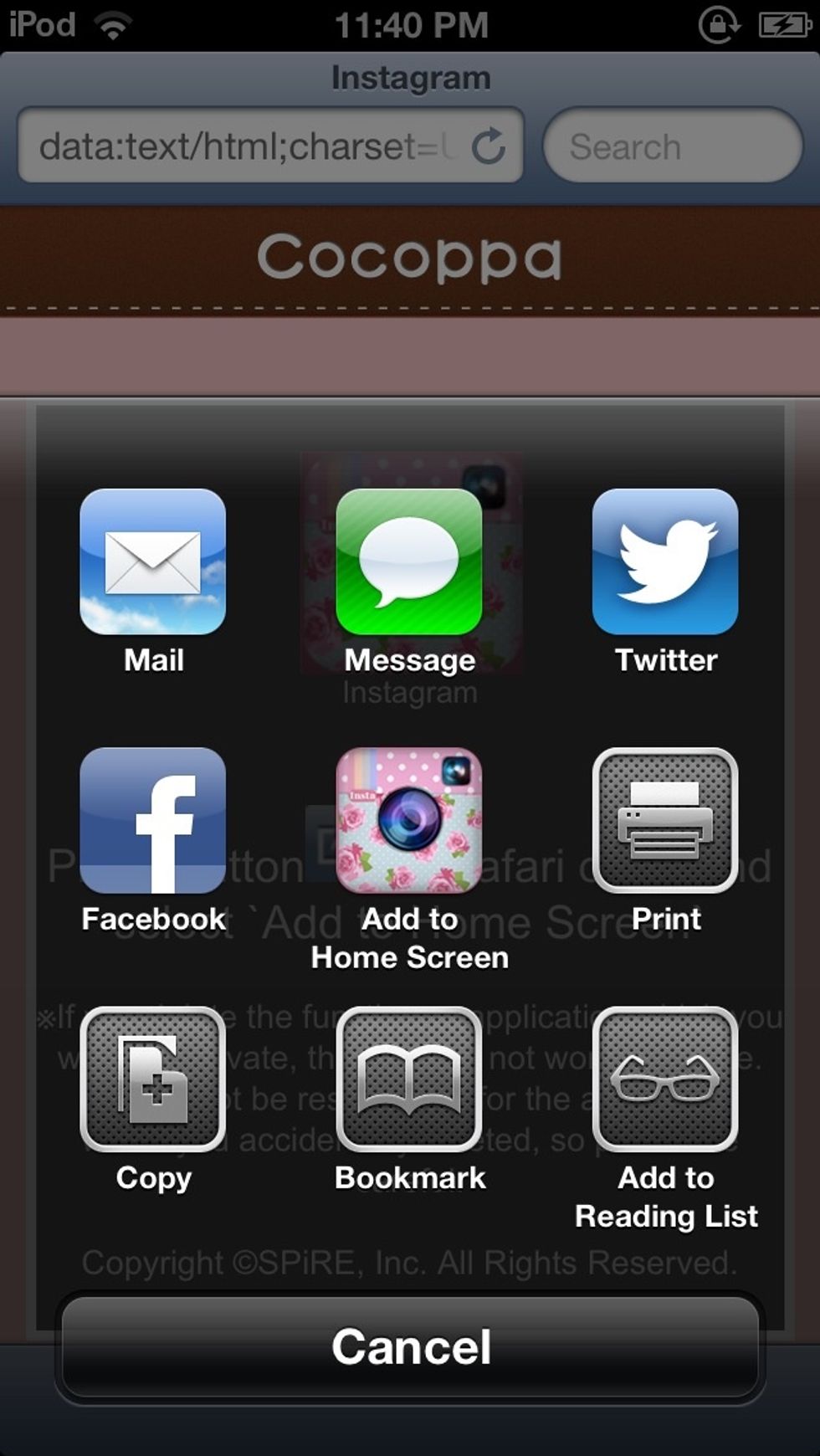
And click add to home screen
And here you go here's your icon just dont delete to actual app just keep it somewhere else ! ❤😊
I hope you guys all enjoyed this tutorial it's really cool! Share this guide everyone 😘