How to make vintage layered striped text | graphic design
Make cool vintage layered striped text in Adobe Illustrator! Use it on greetings cards, posters or for personal use!
199
STEPS
TOOLS

Open a new document in Adobe Illustrator and write a word in a font of your choice. I recommend a bold block font. I am using "Revolution".

Duplicate the word twice.
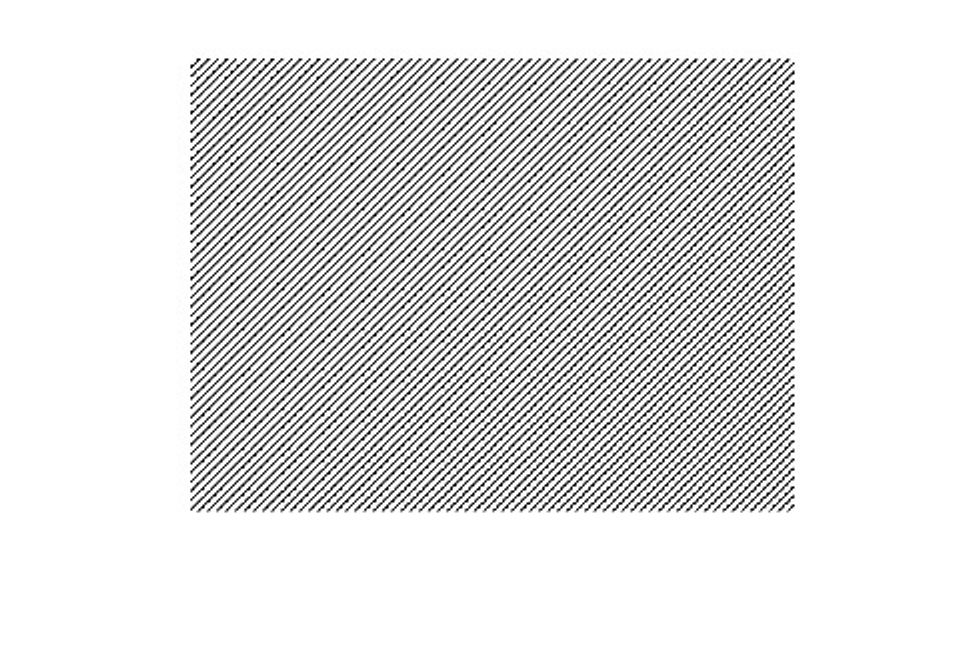
Find a stripy background image to use as a clipping mask. A thin black and white striped image will work the best.
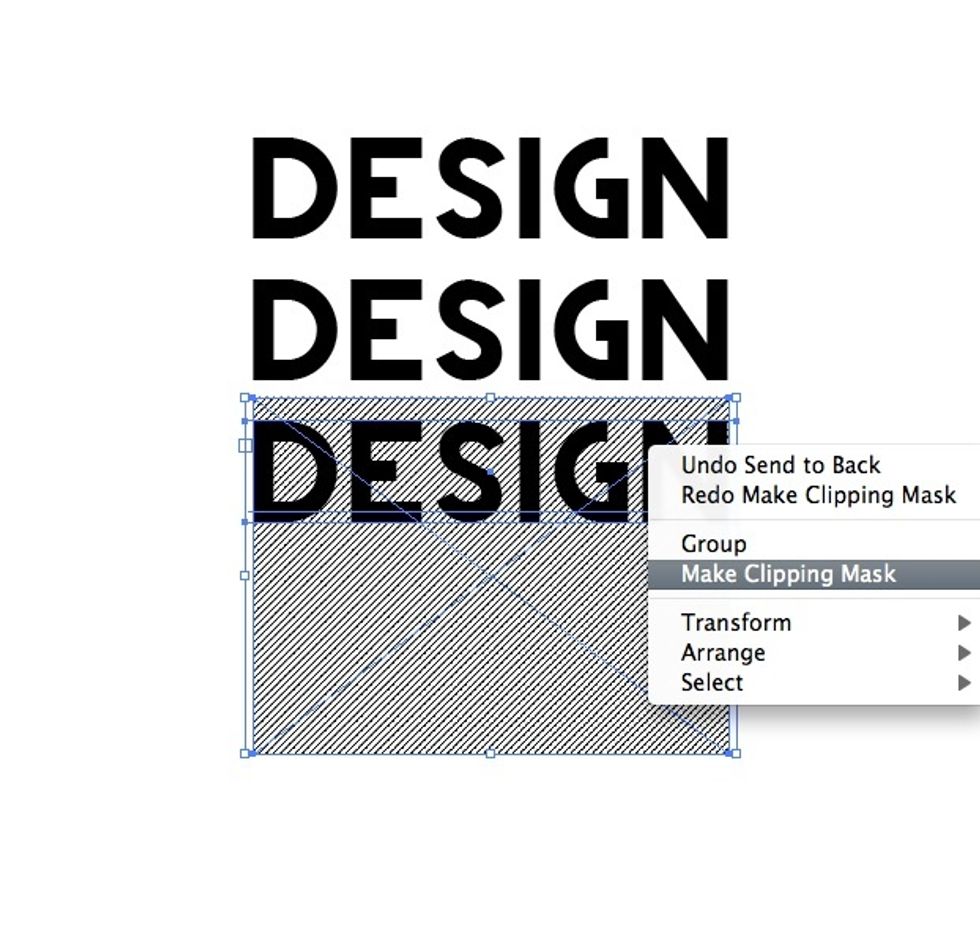
Place the stripy image under the last word. Right click and select "Create Clipping Mask"

The clipping mask should look like this.

Select the second word and make the Line Thickness 5pts in White colour. Comment if you are not sure how to do this.

Select the first word and make the Line Thickness 5pts in Black colour. Comment if you are not sure how to do this.
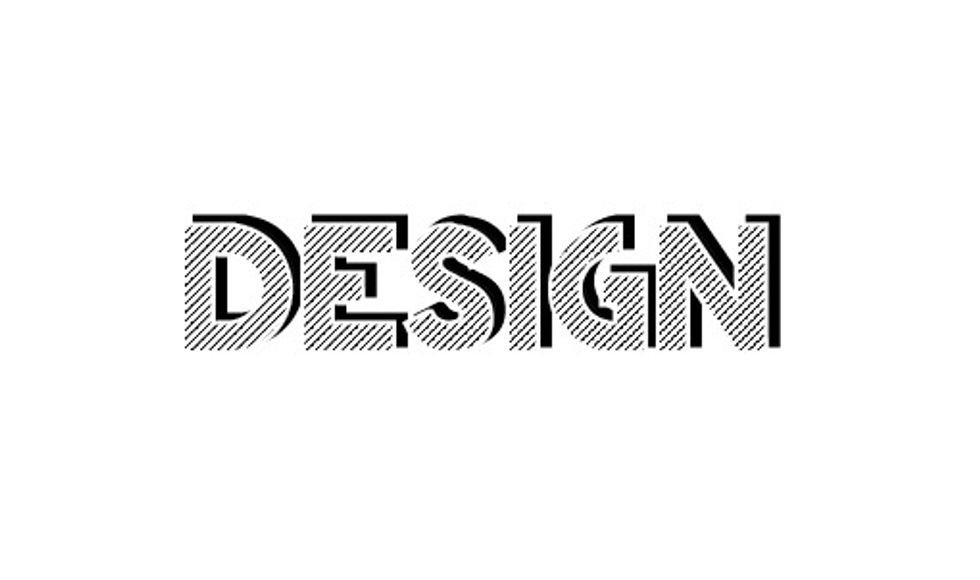
Place the stripy text {with the clipping mask} directly over the text with the white outline. Place the text with the black outline behind them, off centre a bit to create the above effect.
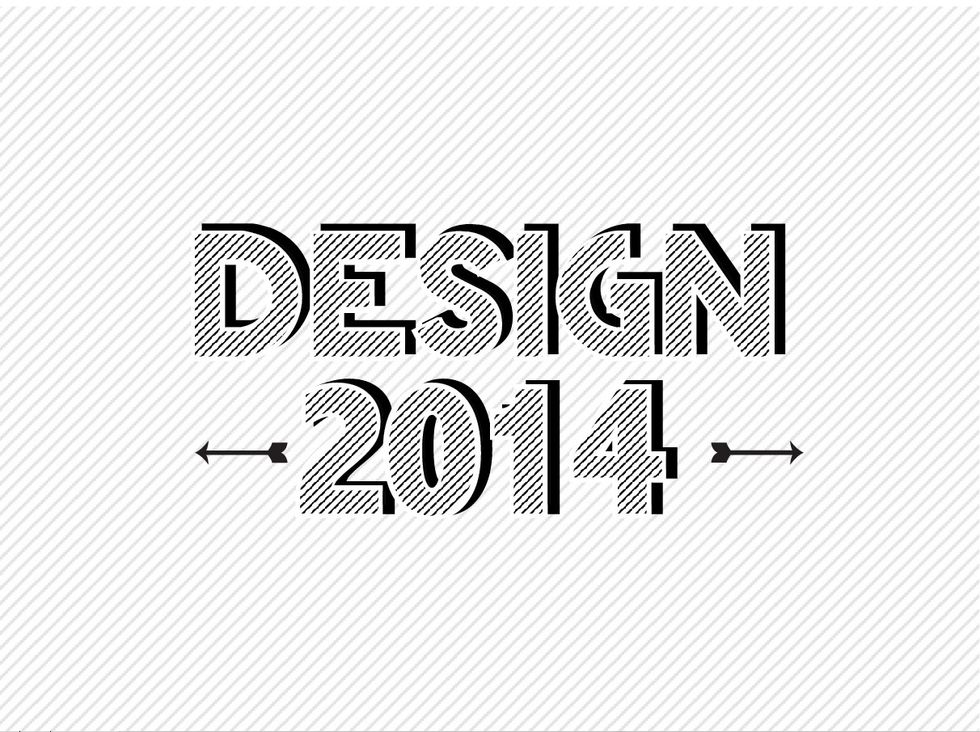
Complete! Decorate with vintage arrows and a soft stripe background. I am going to show you how to make a cute 2014 calendar soon so follow me!! <3
- Adobe Illustrator
- striped background image
Brisbane, Australia
The Conversation (0)
Sign Up