The Conversation (0)
Sign Up
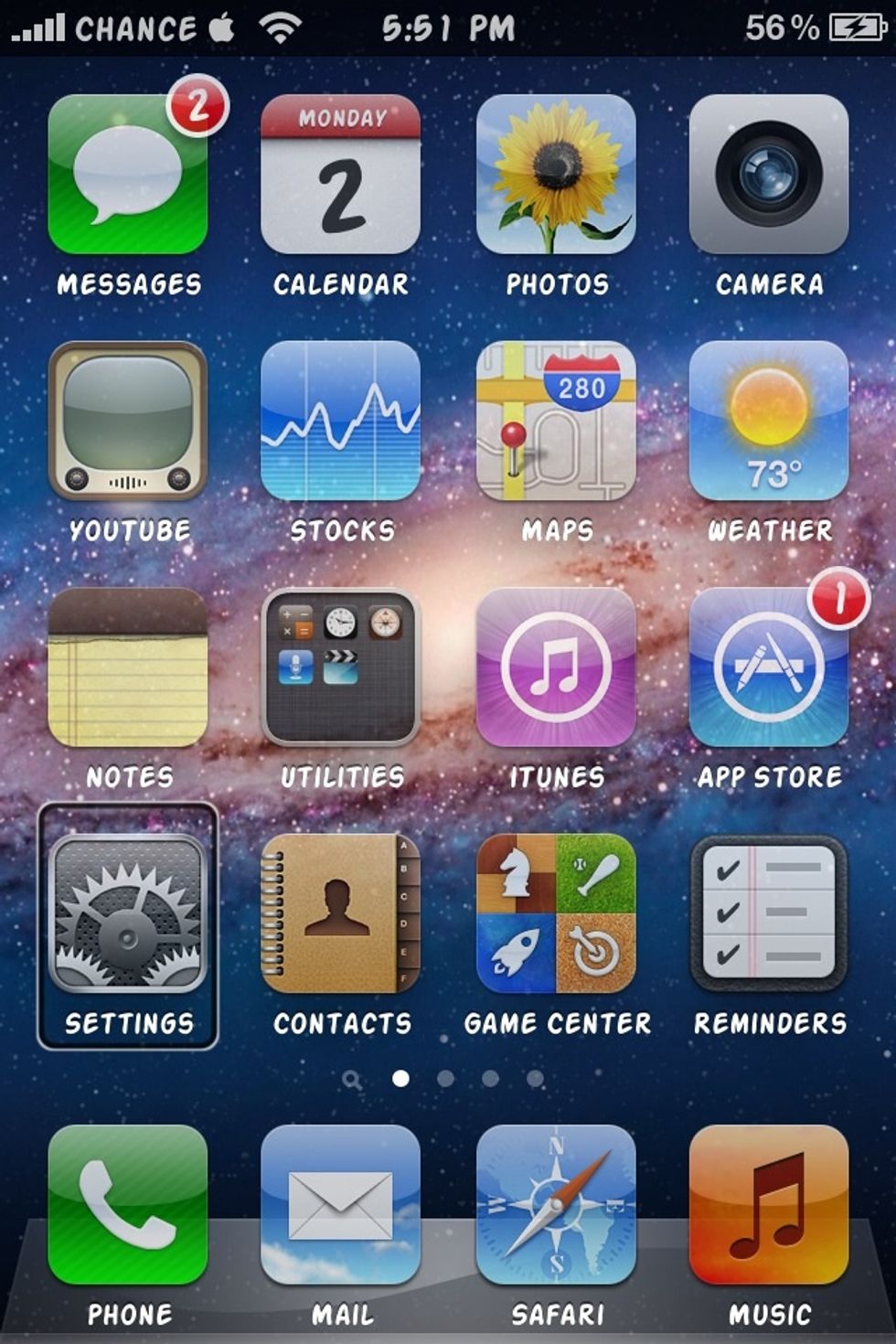
First you will need to go to Settings.
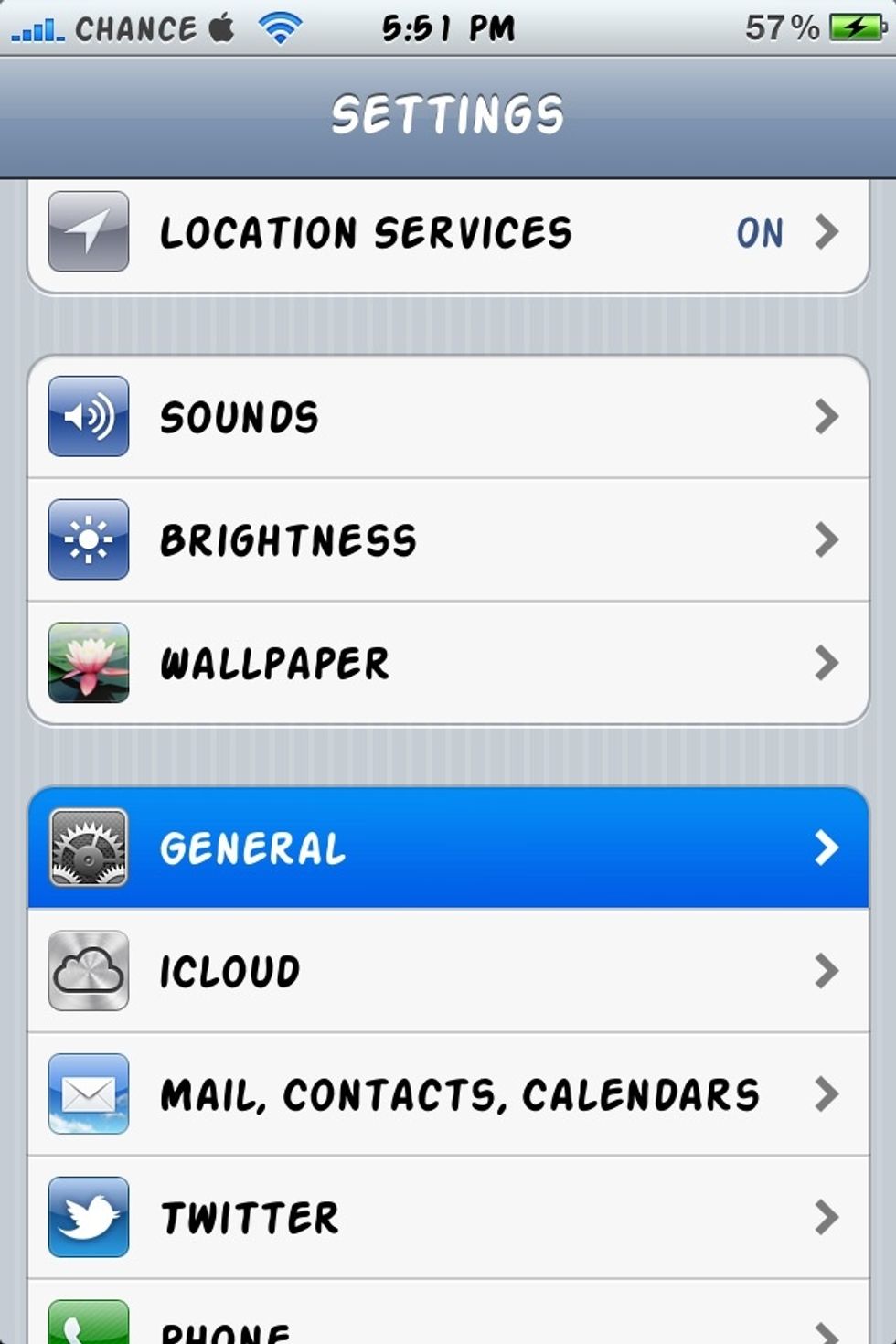
Then click on general >
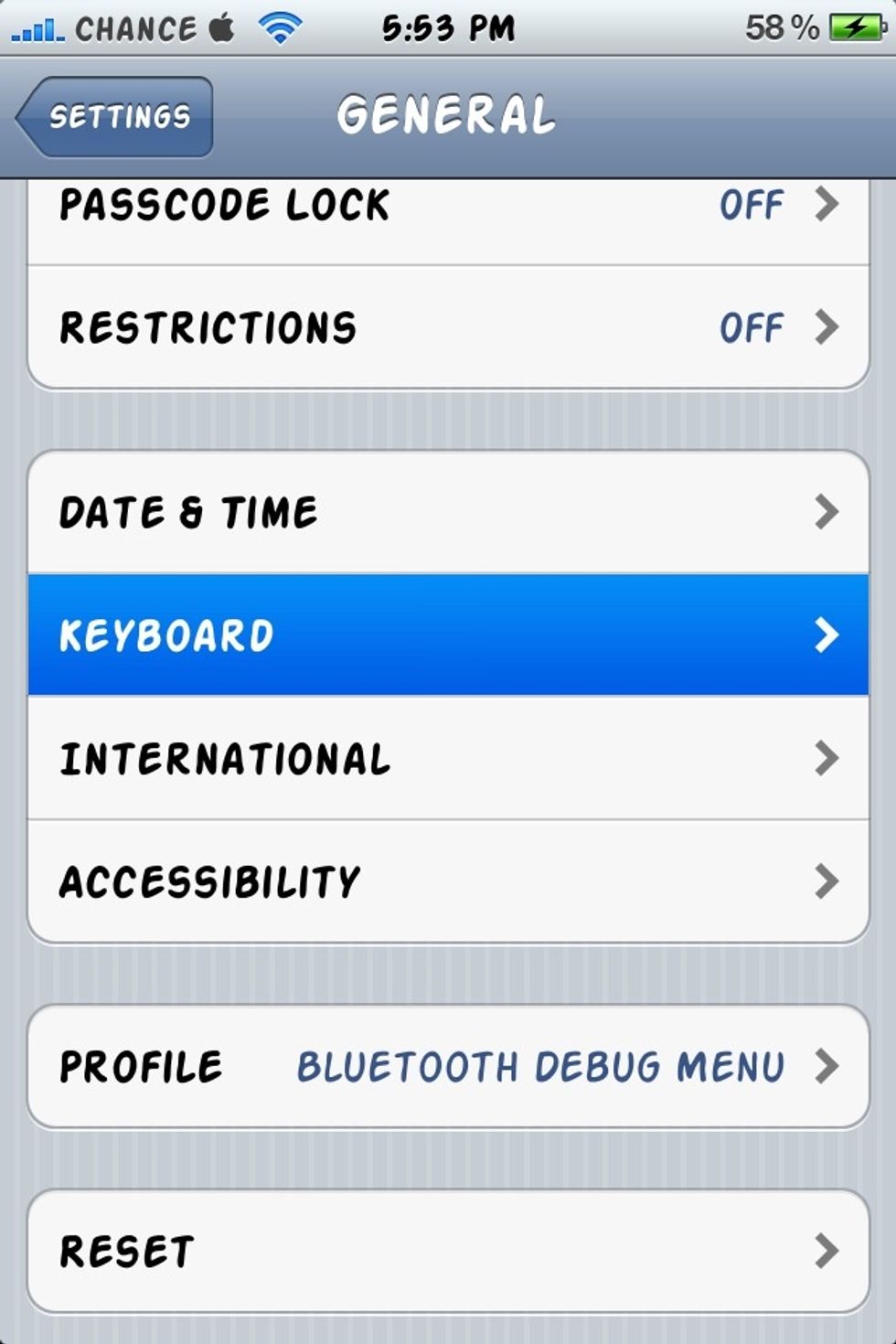
Next go to the Keyboard menu >
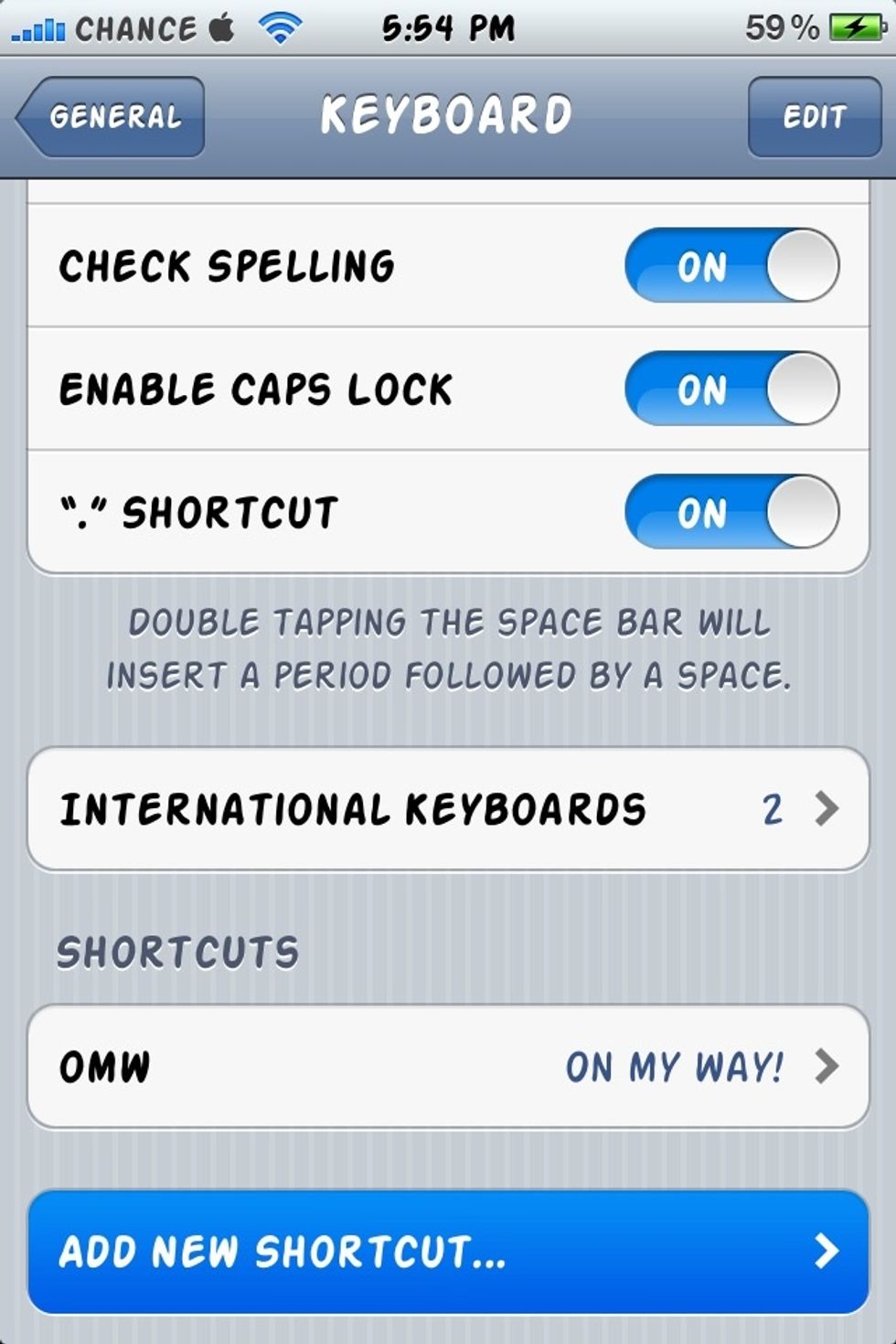
Next click on "Add New Shortcut"

The Phrase will be what you want to write out after typing the Shortcut. For Example - Typing "Alh" will result in "Almost home"
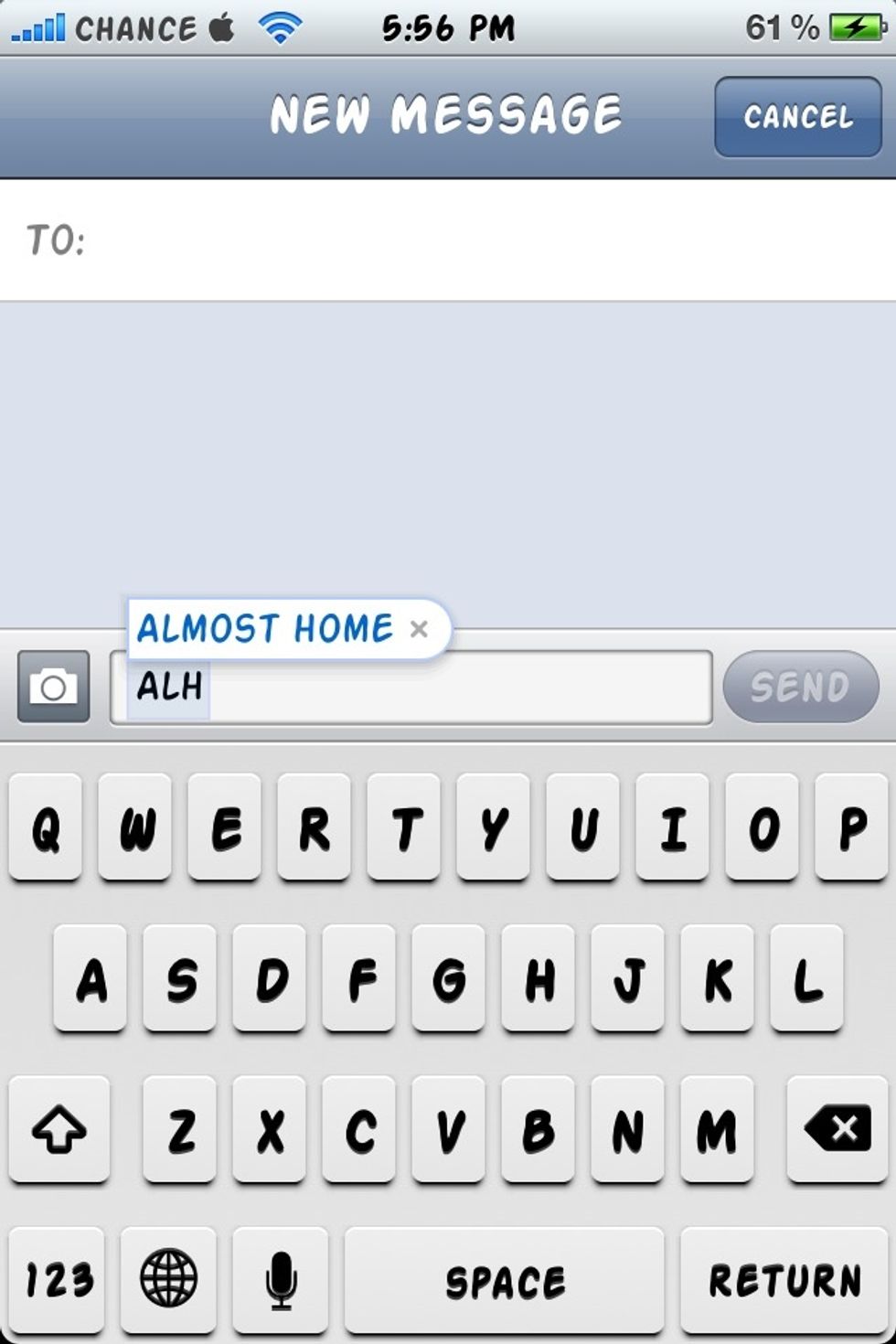
Now try it out, hope you all enjoy ! (: