The Conversation (0)
Sign Up

First, find Settings on your device (mine is in the top right hand corner).

Once you have click Settings, there will be a list of options inside.

Scroll down until you find General.

Click on General to see another list of options.
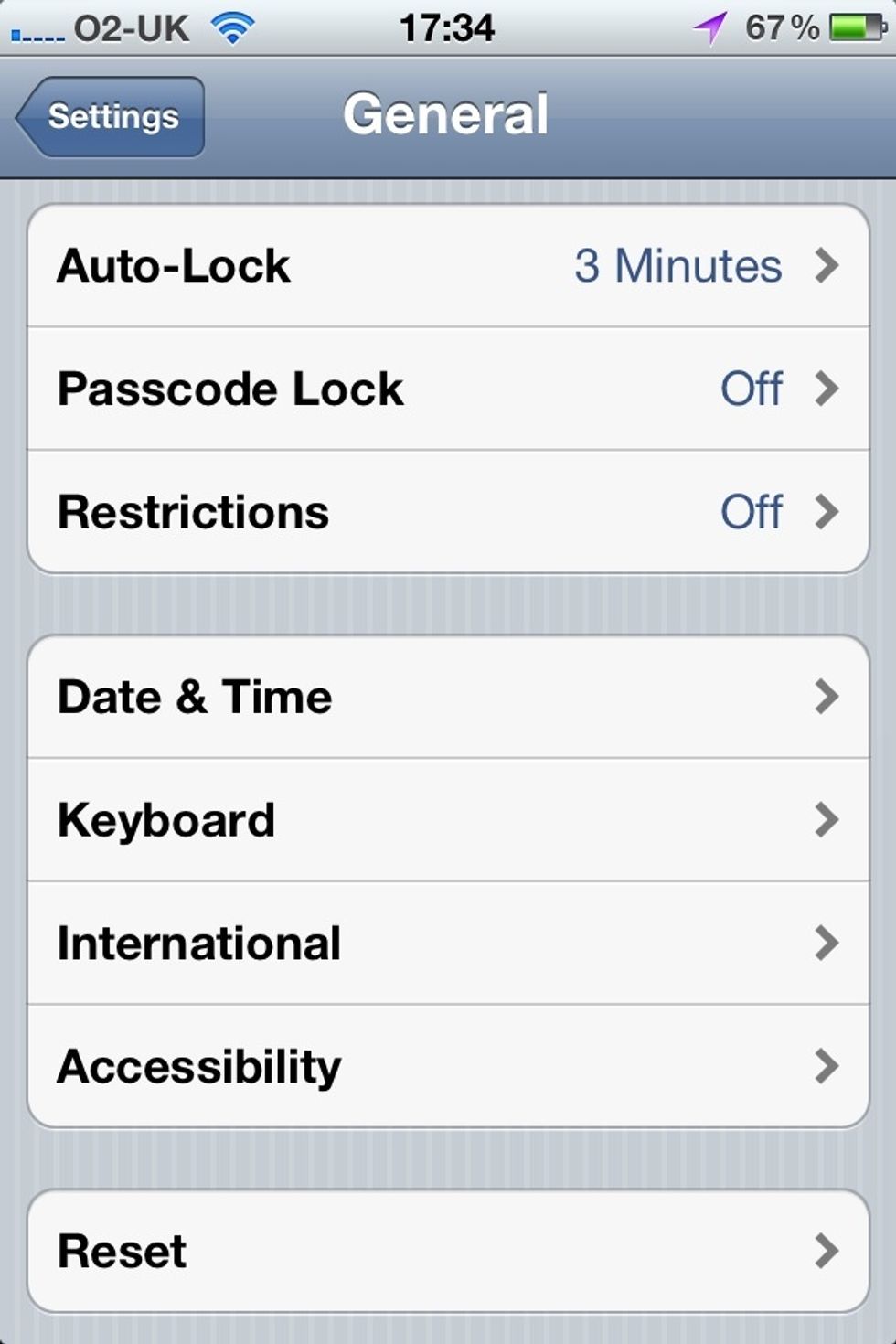
Find Keyboard and click on that.

Inside Keyboard you will find this list.

Scroll down until you find Shortcuts and click 'Add new Shortcut'.

These boxes will appear and allow you to enter a shortcut. You can enter an acronym e.g. OMG and then type Oh My God in the other box. Anytime you type OMG it will appear as the full sentence :)
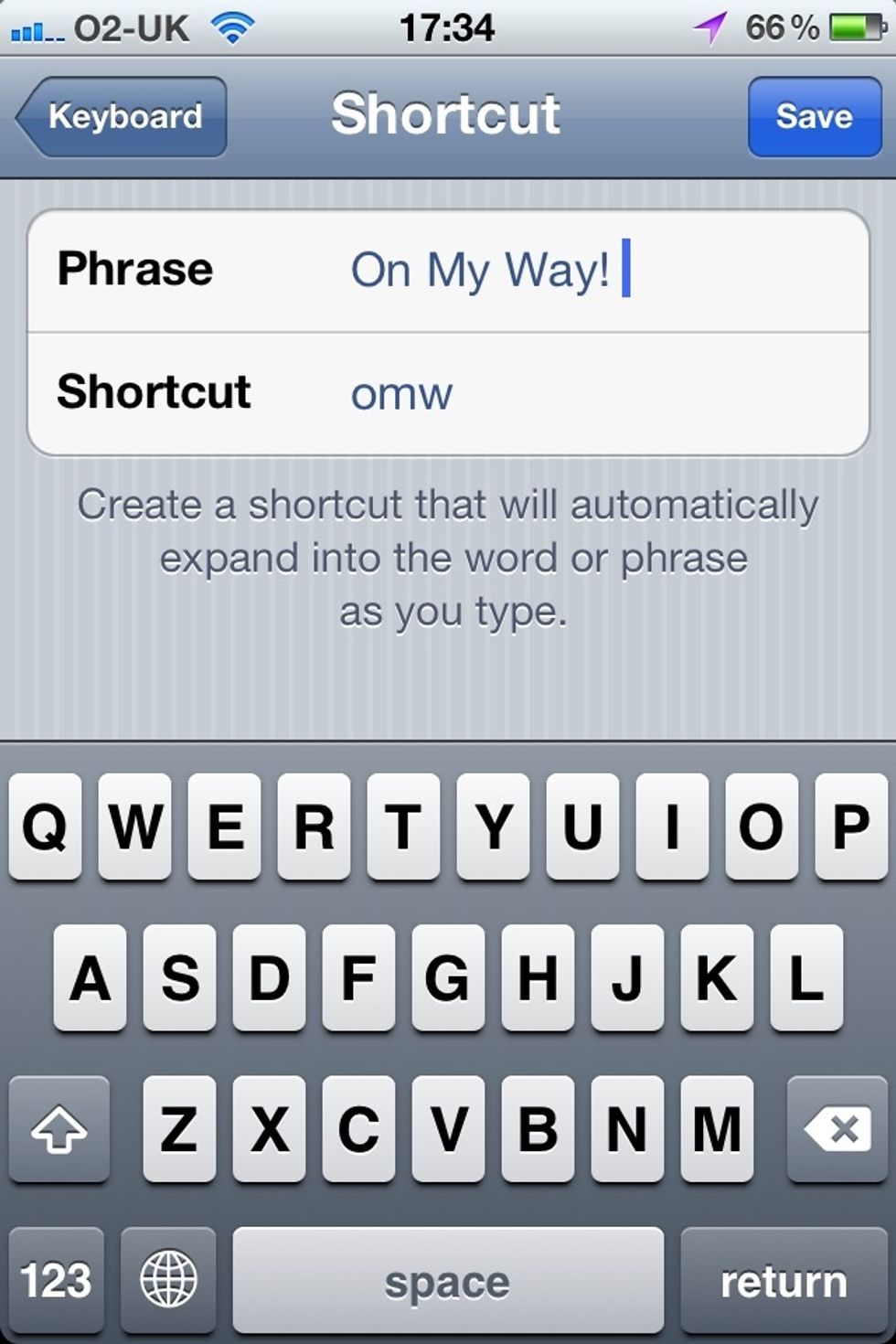
Example :) Click save once you have finished and thats you :) Hope this helps :)