The Conversation (0)
Sign Up

Go into your iDevice's "Settings" app and go to the tab that says "General."

Next, scroll down to the "Keyboard" tab. Click on it.

Then click on "International Keyboards" tab.

Now click on "Add New Keyboard."

Once there, scroll down to find the language "Emoji" and click it.
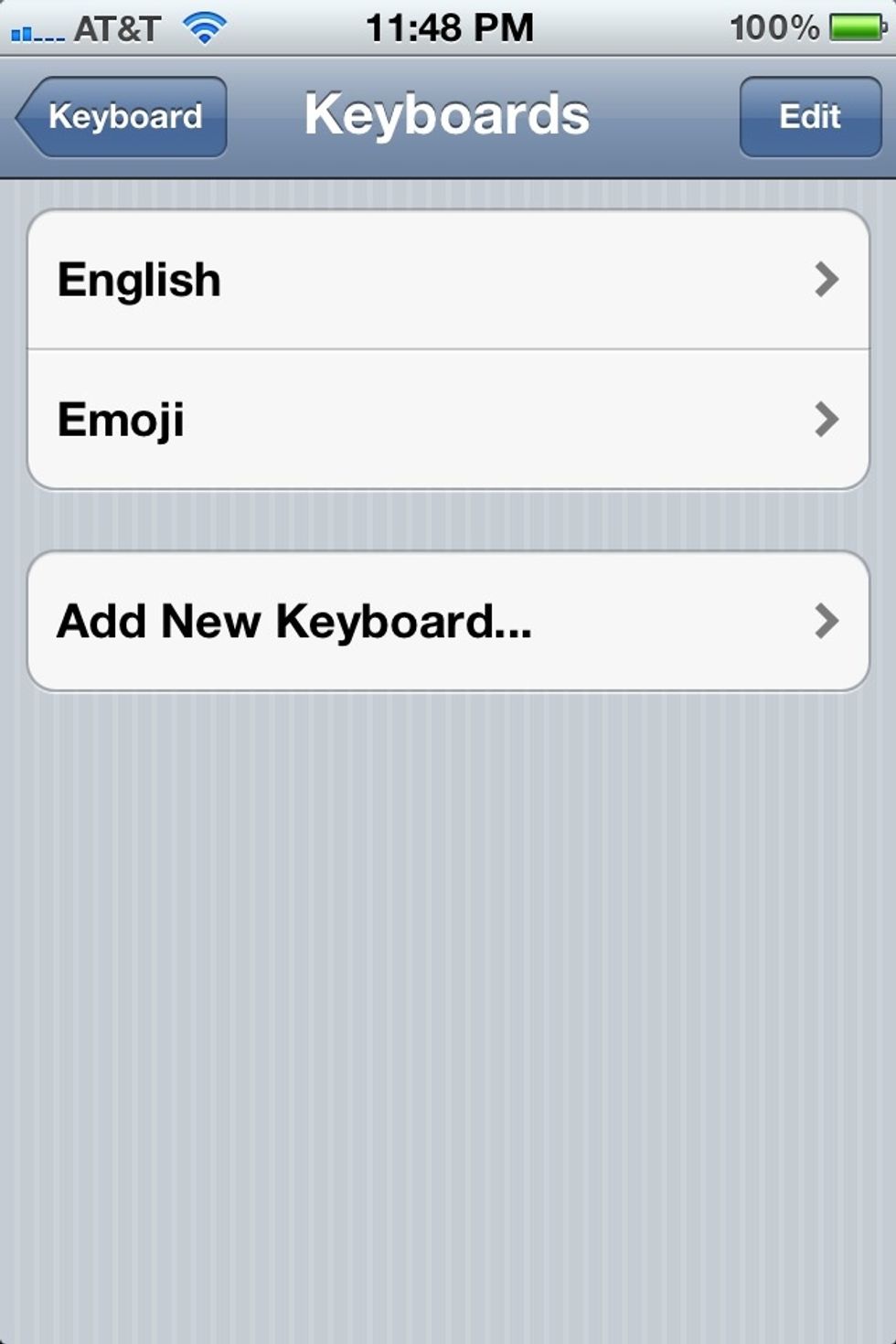
You'll now see the two languages "English" and "Emoji", unless you selected any other languages.
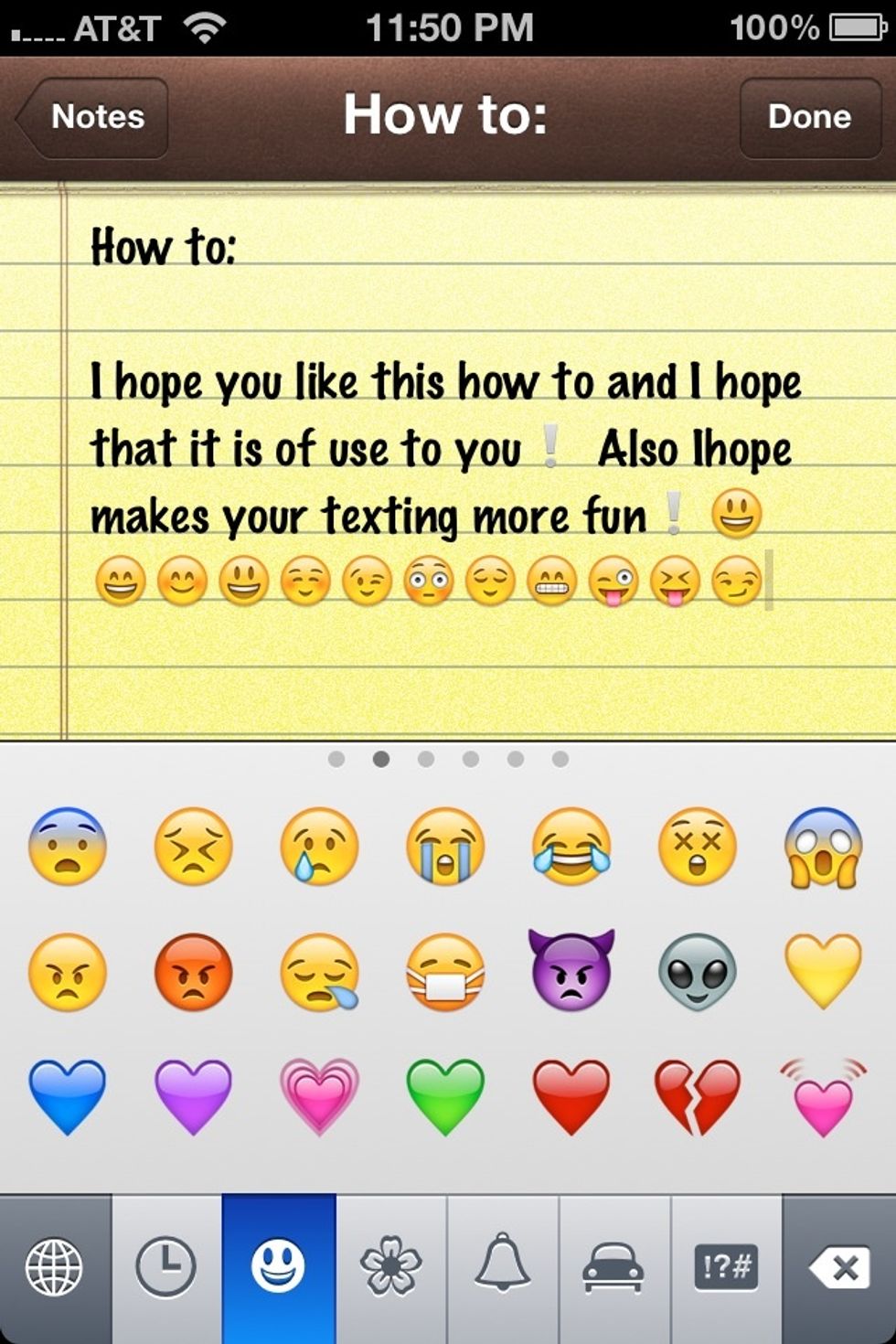
Now your done just click the globe looking thing on your key pad to go back and forth between English and emoticons.
I h⭕pe that y⭕u liked this h⭕w t⭕ and I h⭕pe it makes y⭕ur texting, emailing, ⭕r making n⭕tes just that much more fun❕😃 Als⭕, 🅿lease follow me. Thanks❕❕❕