The Conversation (0)
Sign Up
First : Download Stop motion Studio from Appstore (free)
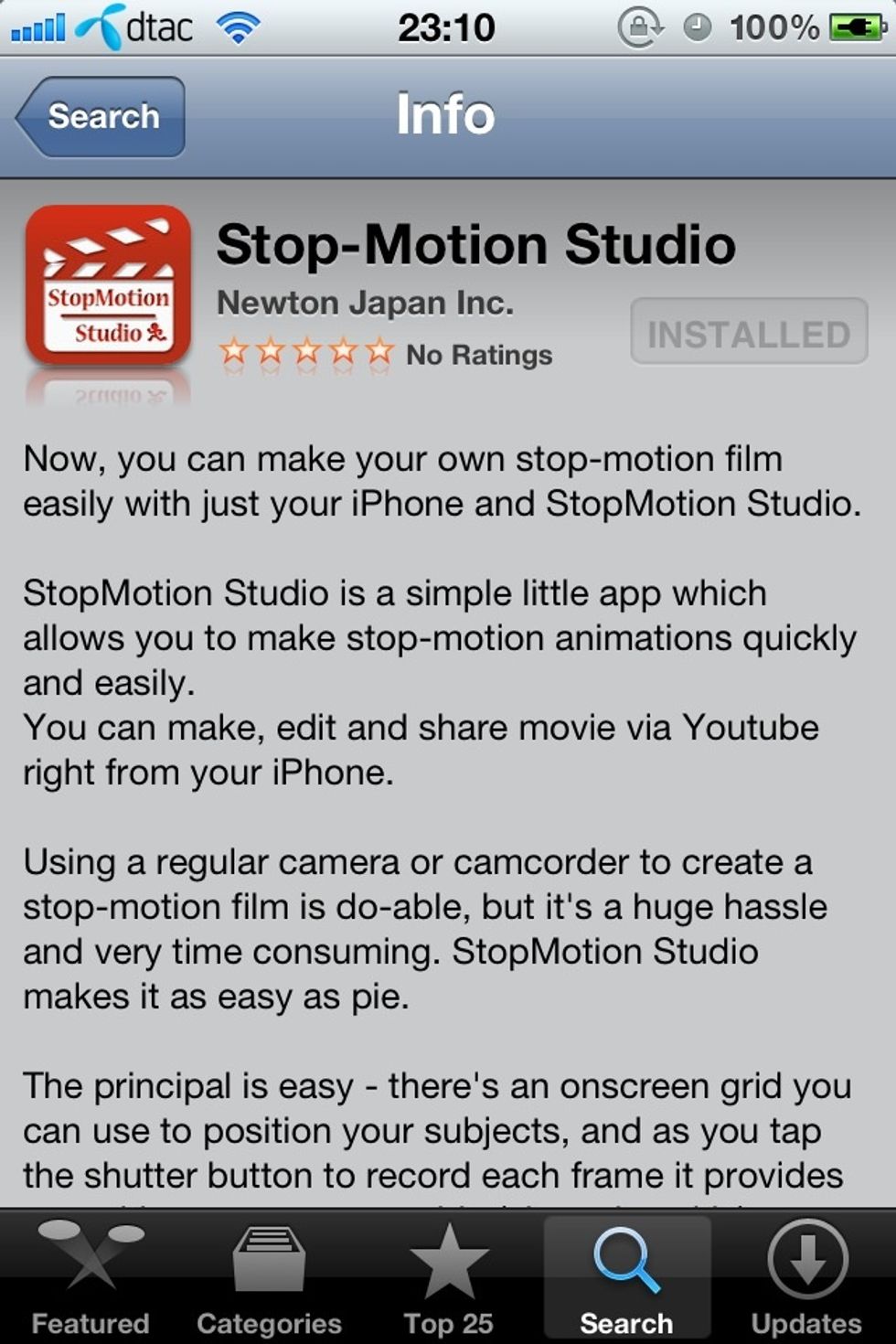
Then : open app and then tab new

Tab at finger icon at right corner to capture image then move to new position and capture it until you enough length of your stop motion vdo (10 images for 1 second)
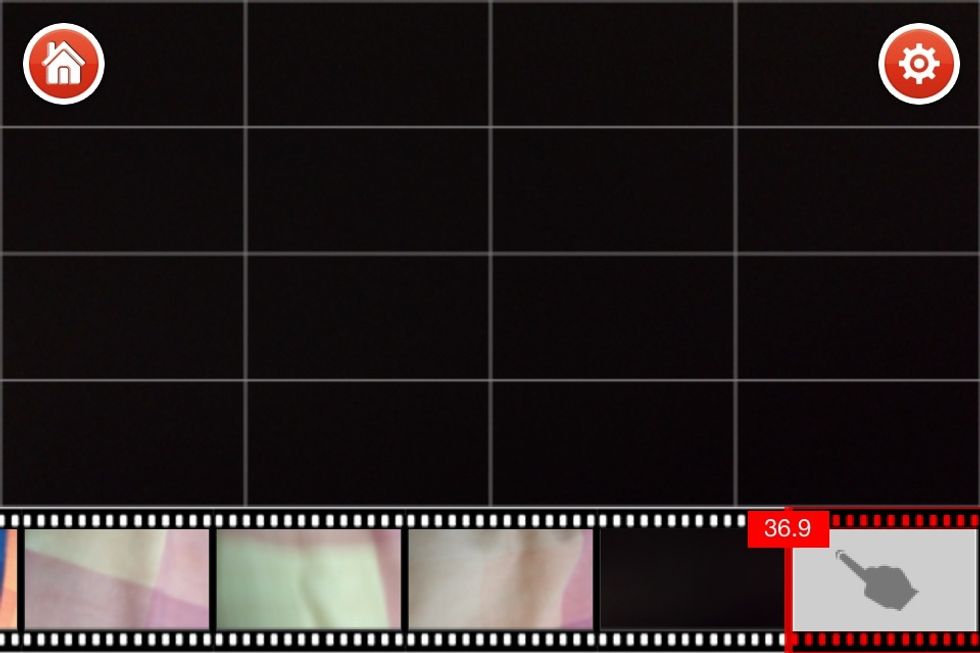
Save your vdo : tab gear icon and then tab at film icon and choose normal or reverse (up to you) vdo will save at Camera Roll
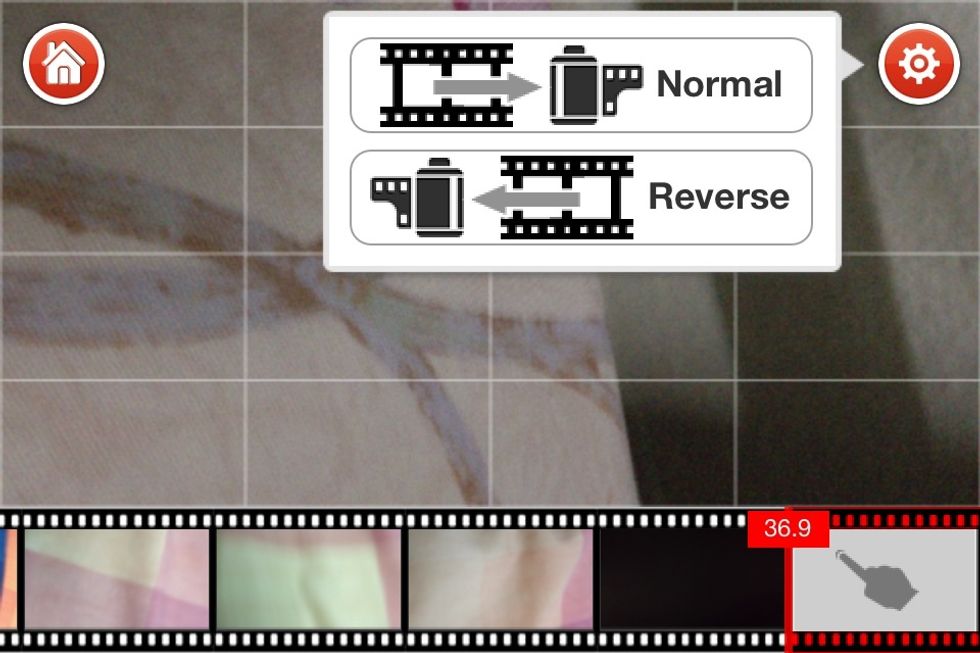
If you want to delete project , tab and swipe up on this project to delete
