The Conversation (0)
Sign Up

1. Take a screen shot by simultaneously pressing the lock and home buttons.
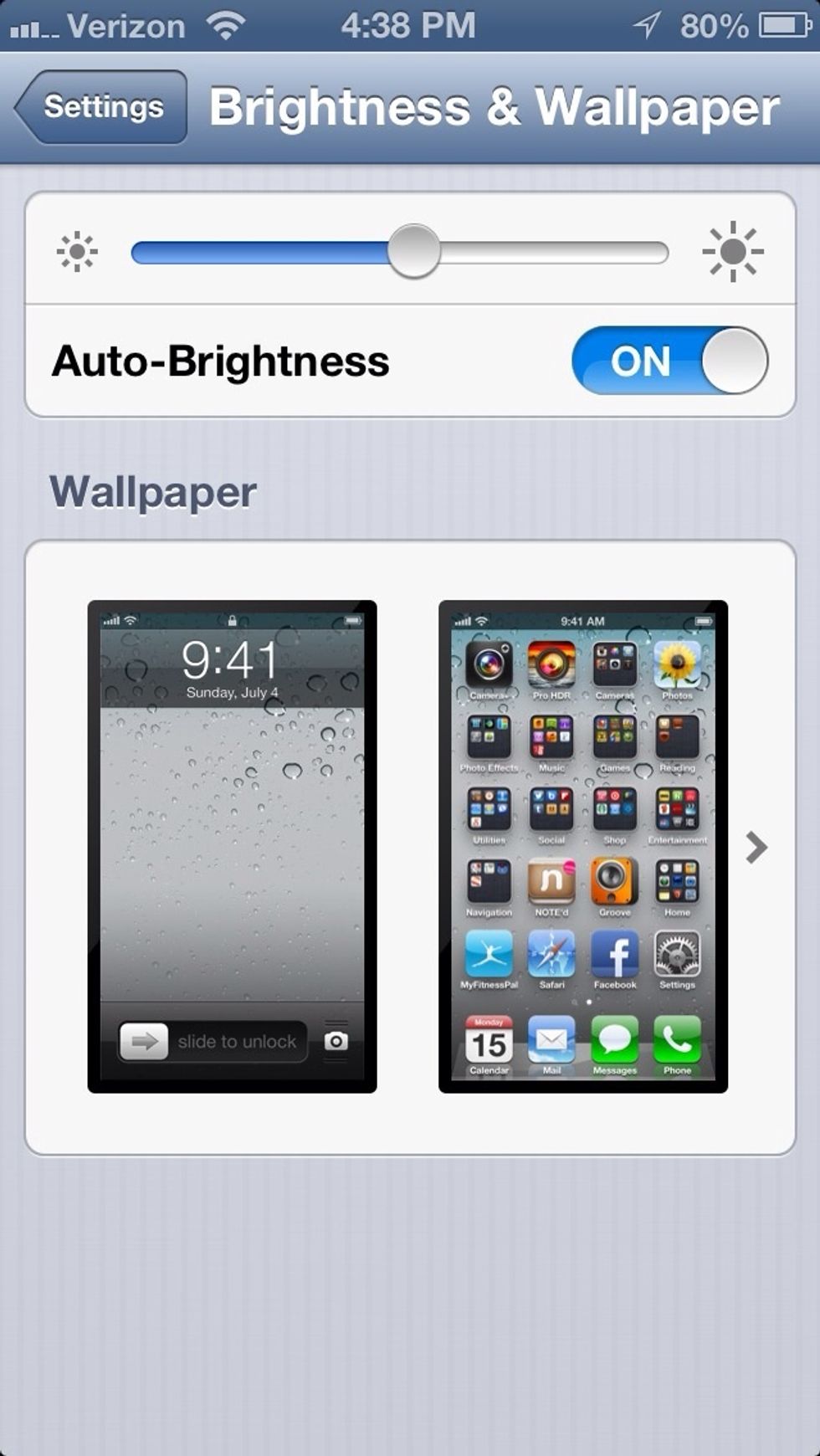
2. Open "settings" then "brightness and wallpaper". Click on wallpaper to change it.
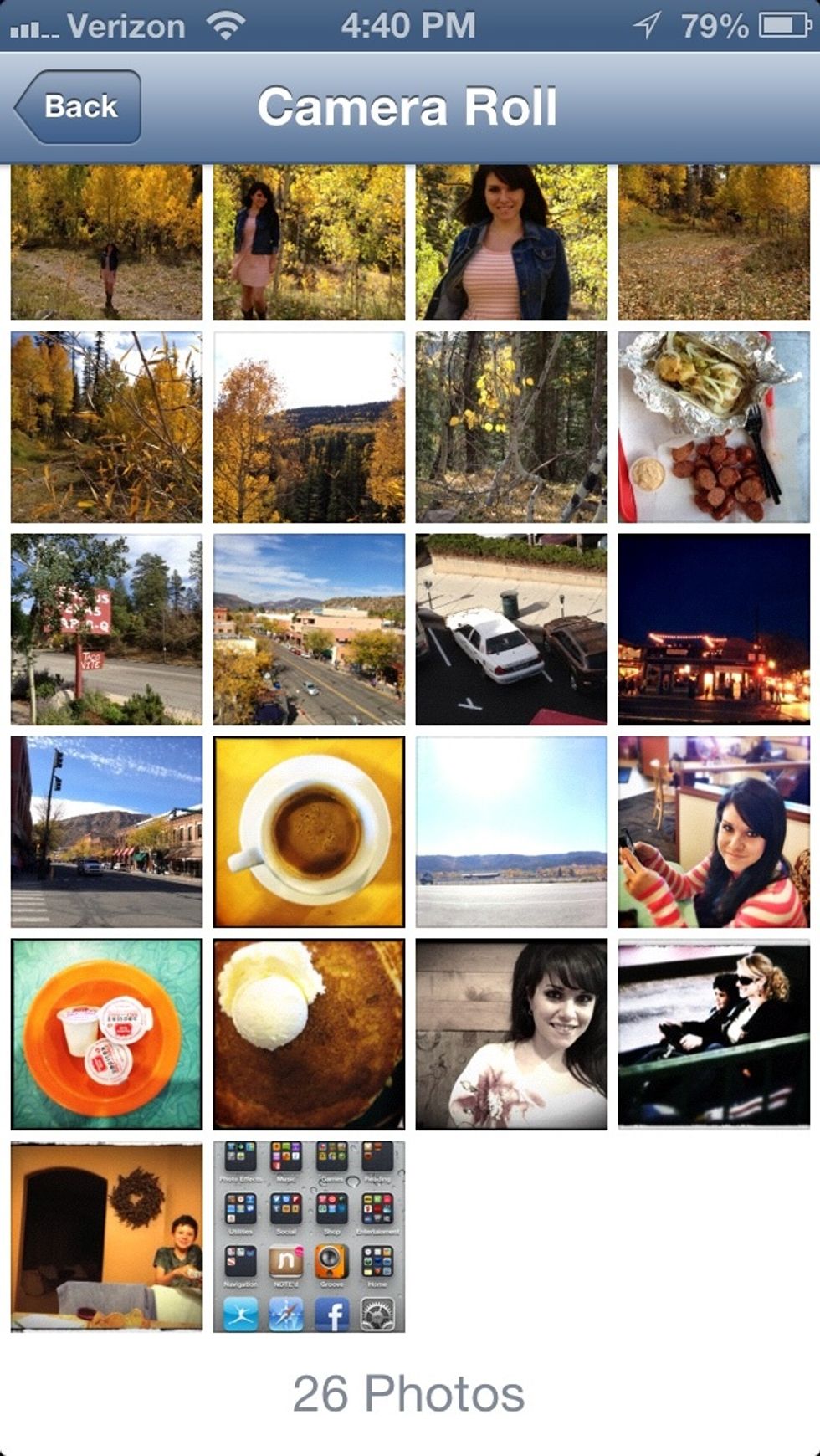
3. Select the screenshot you just took.

4. Select "Set Home Screen" Do NOT move or scale!
5. The background is set! Now, from the home screen press and hold on any icon until they start to wiggle, allowing you to move them around.

6. Final step- move ALL the apps from the first page onto any other page on the iPhone. It will look like the normal home page, but none of the apps are actually there! Let the frustration commence ;)