How to make resume/cv with your iphone or ipad on the go
With a few taps your CV/Resume is ready!
9089
STEPS
TOOLS

Download "Resume Mobile" app from iTunes. Search for the name "Resume Mobile" in the App Store. In Europe it is named as "CV Mobile"

Resume/CV Mobile is the best resume preparing application in the App Store. It lets you have polished PDF resumes in minutes on the go! Works on iPhone, iPad and iPod.
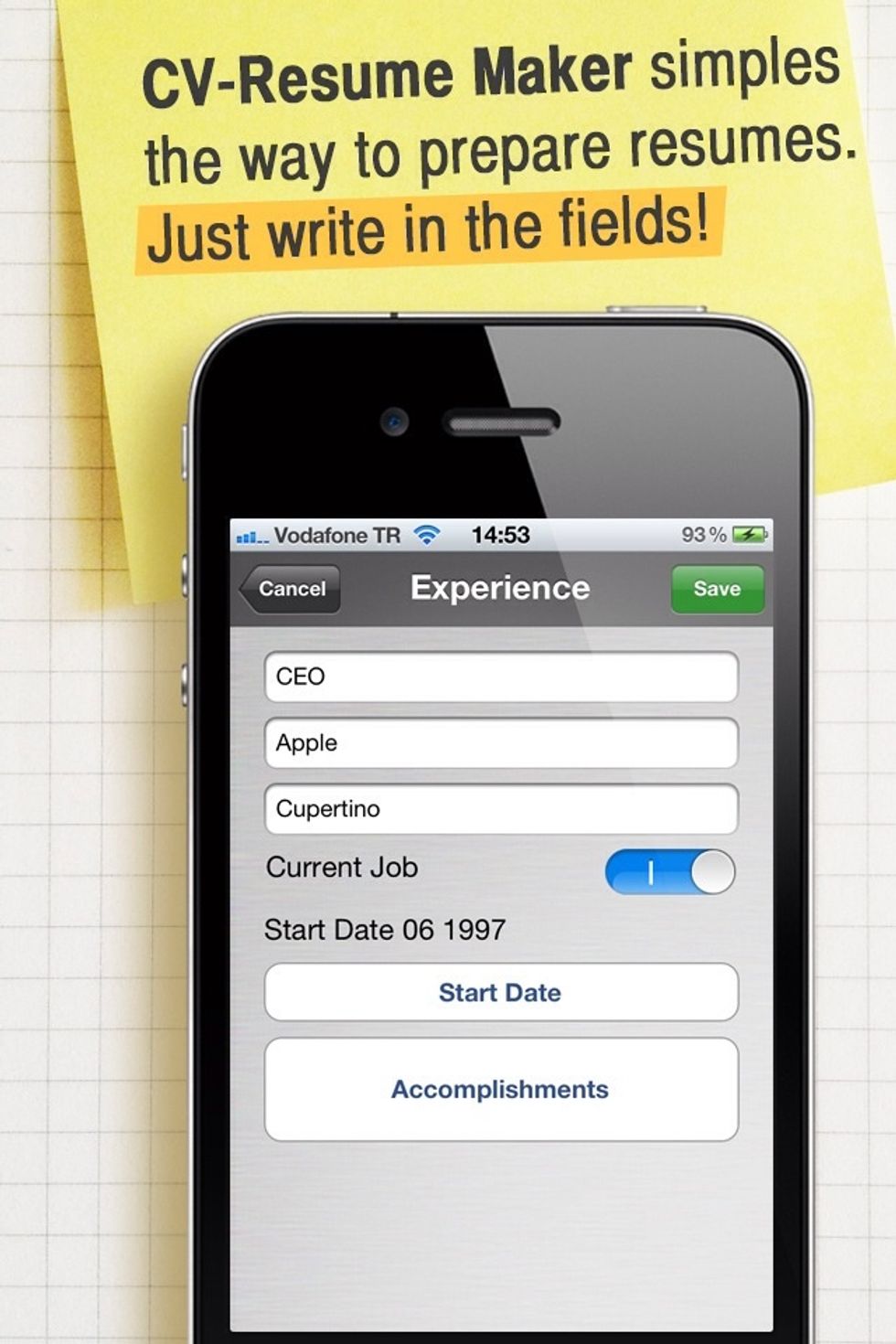
Just fill out the forms in the proper categories. Experiences, education background, skills, references etc. You can also add profile pictures on your resumes if you want.
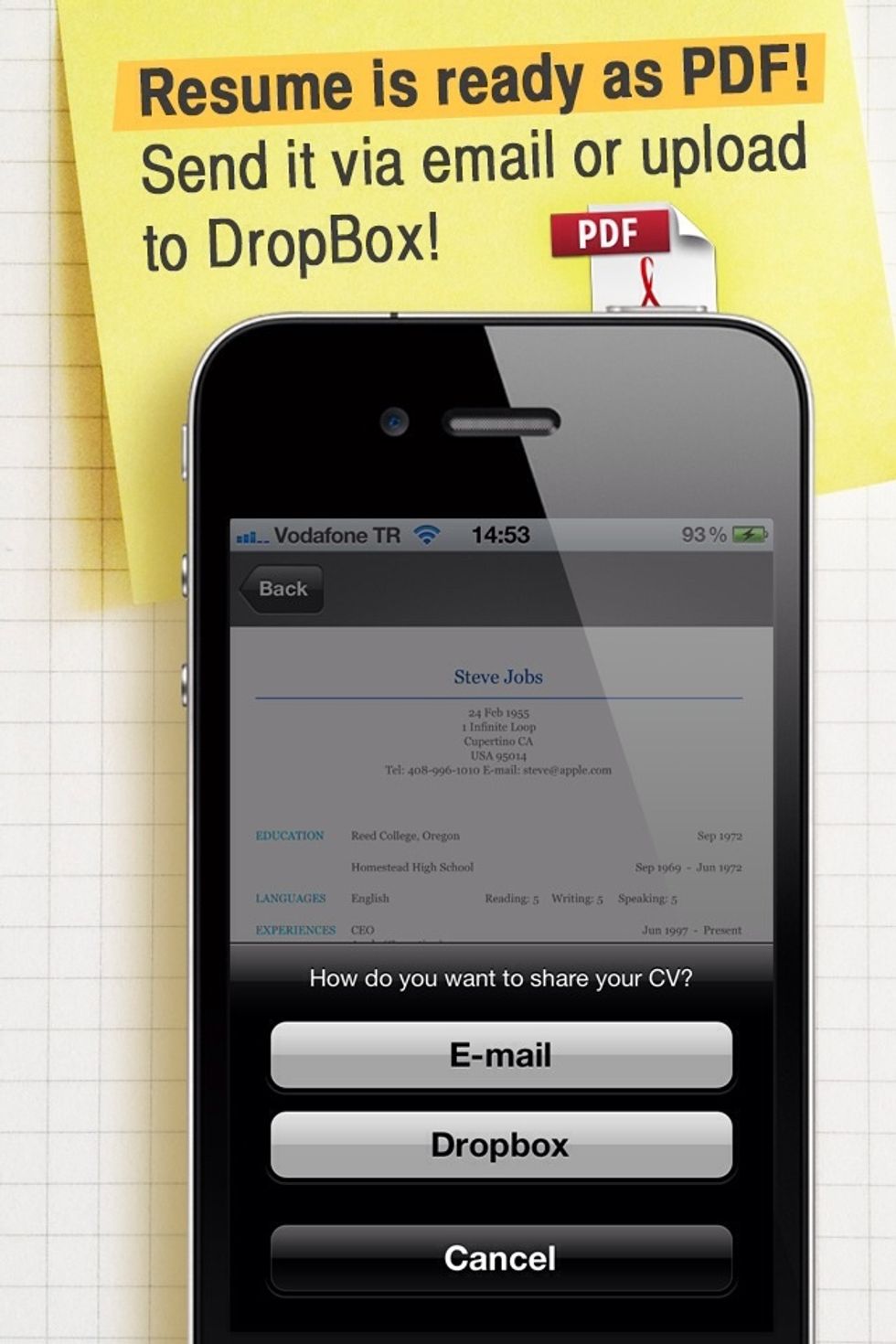
When you are done, tap the "Send" button and the app transfers all the data to a perfectly polished .PDF file. Use different styles and customize your resume.
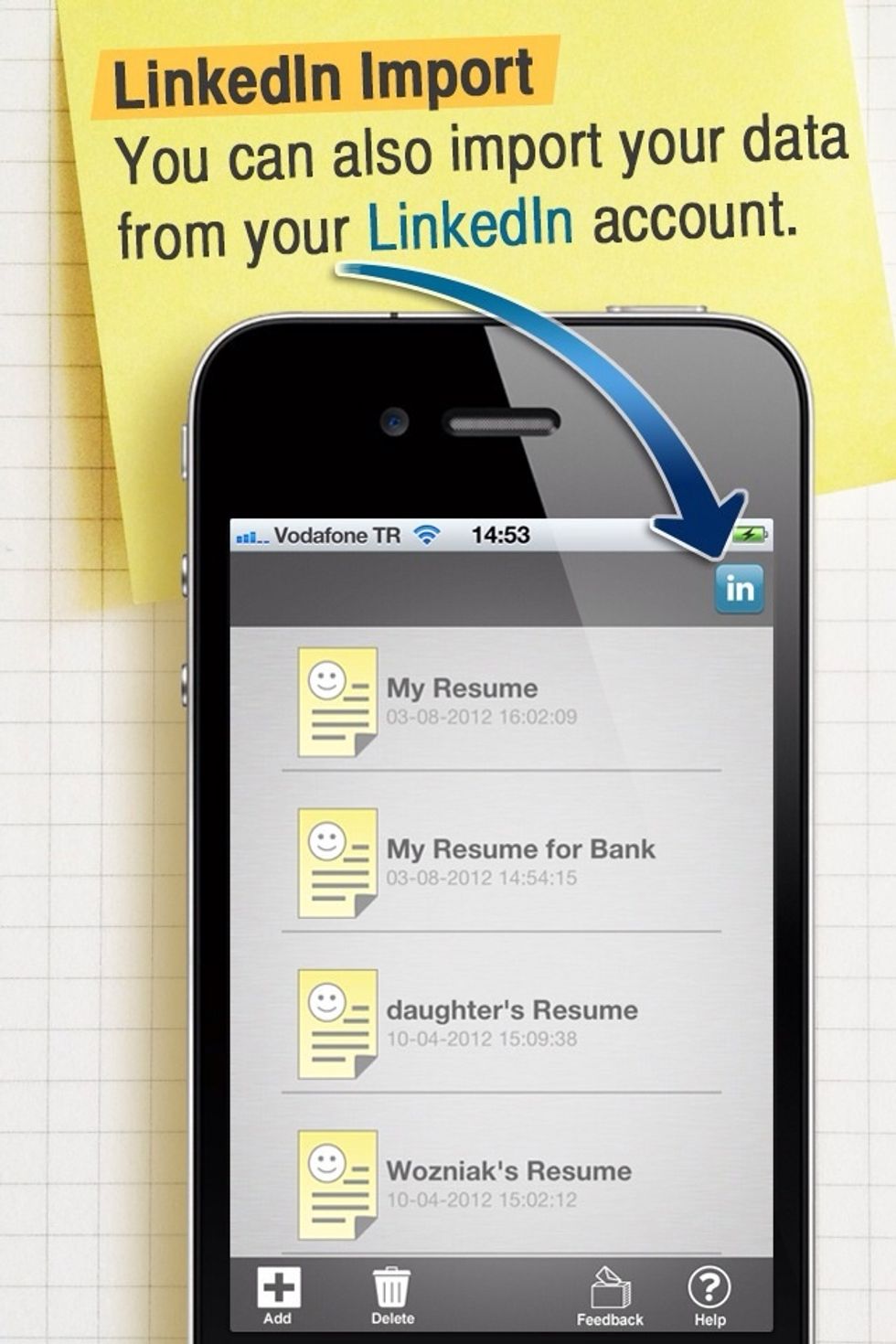
If you have a Linkedin account, you can easily import your datas into your resumes.

CV/Resume Mobile simplifies the way to prepare resumes. It will do all of the layout work for you. Now you are so close to your dream job. Wish you luck in your career.
- Resume Mobile from iTunes
Salih Seckin Sevinc
Business Administration graduated. Entrepreneur. Likes to read and write. Passionate about Social Media, Plastic Arts, Marketing and Food.
Istanbul
The Conversation (0)
Sign Up