The Conversation (0)
Sign Up
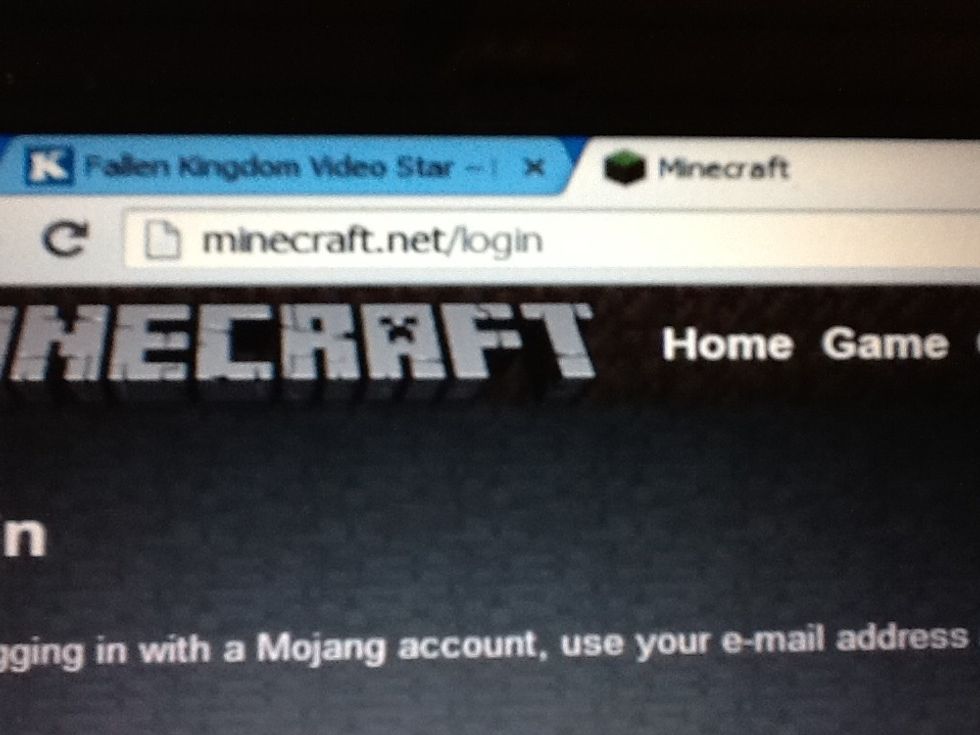
Go to Minecraft.net/login
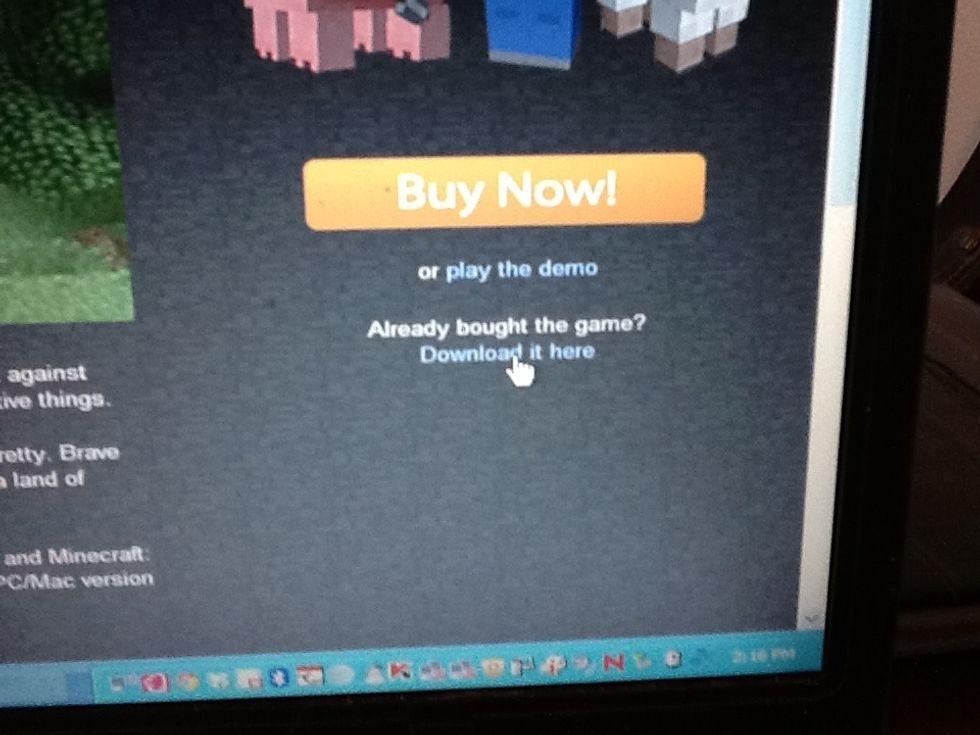
Download the game
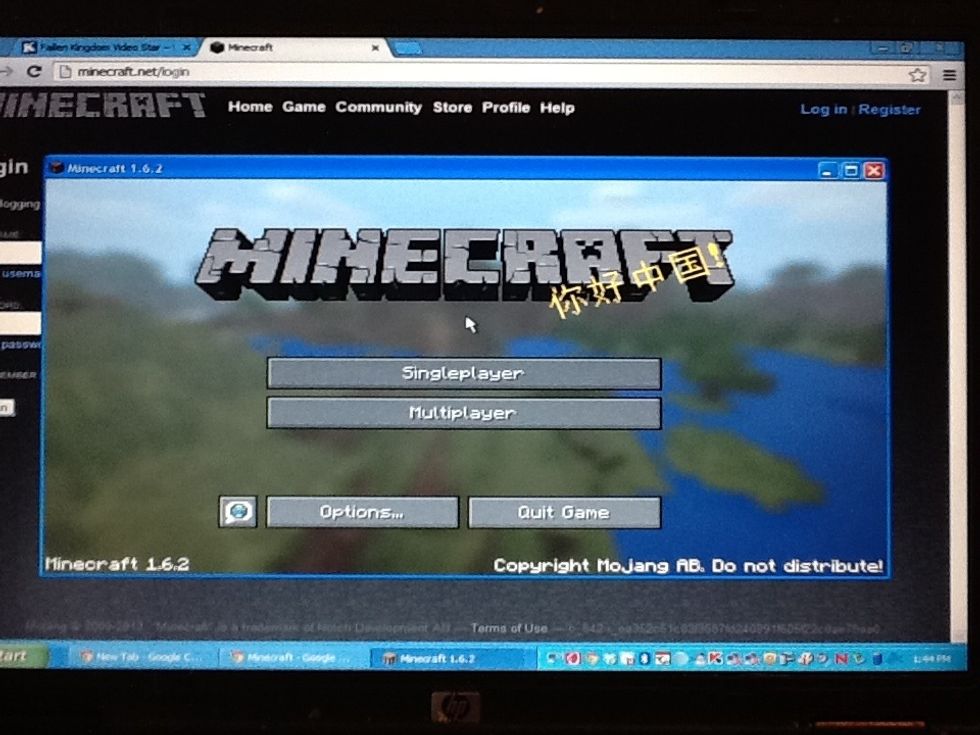
Start minecraft
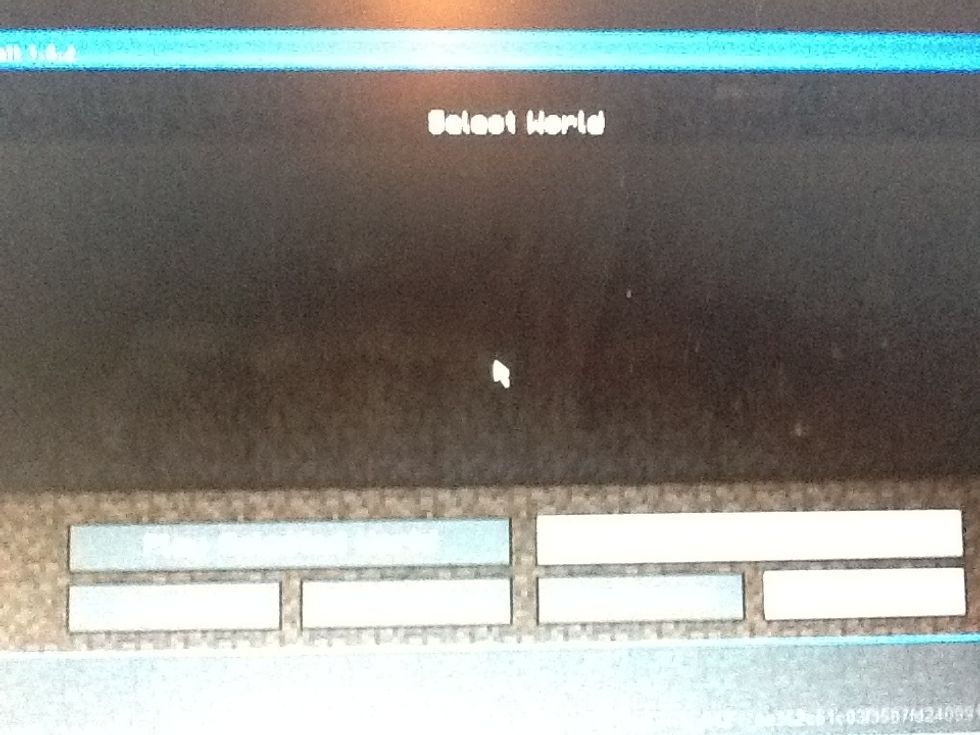
Go to single player and create a new world in creative mode
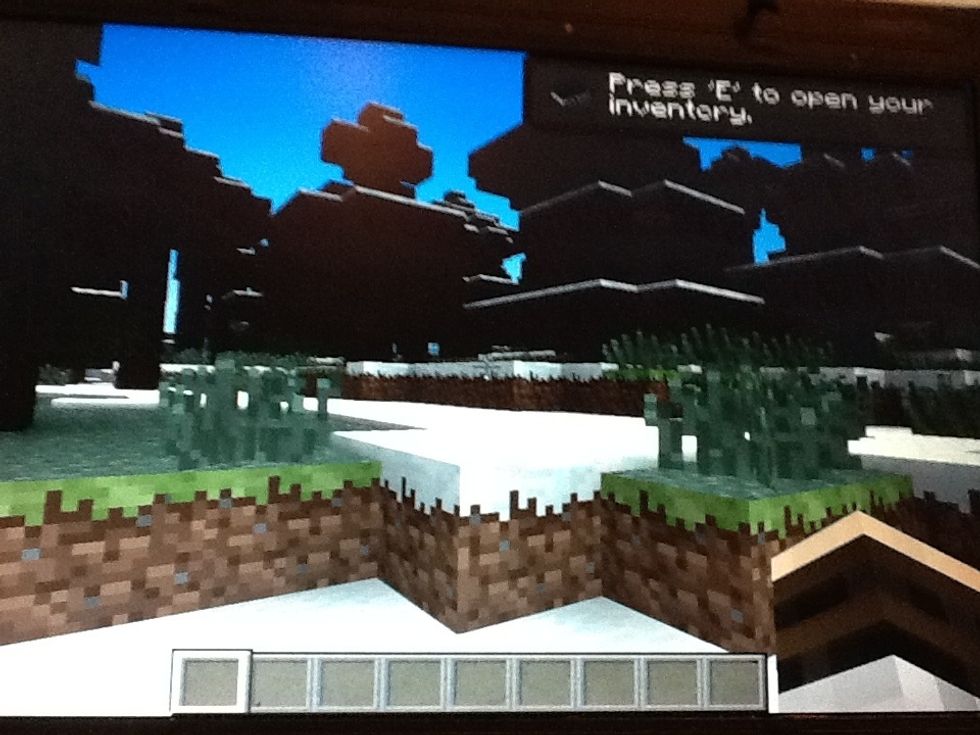
Start your world and find a good place to start building
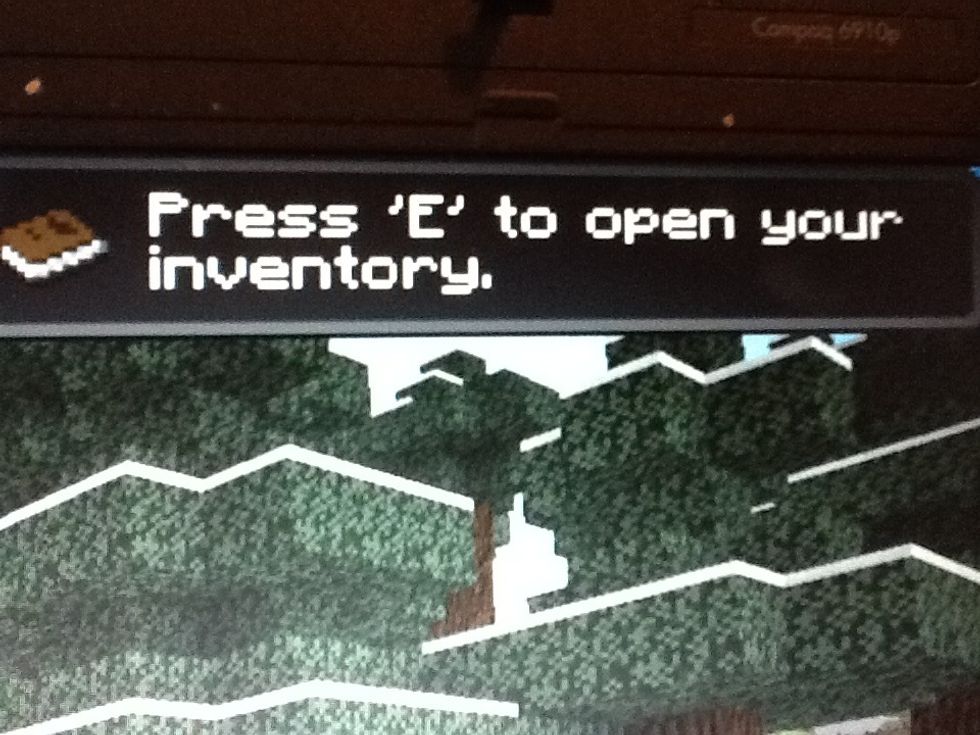
Open your inventory
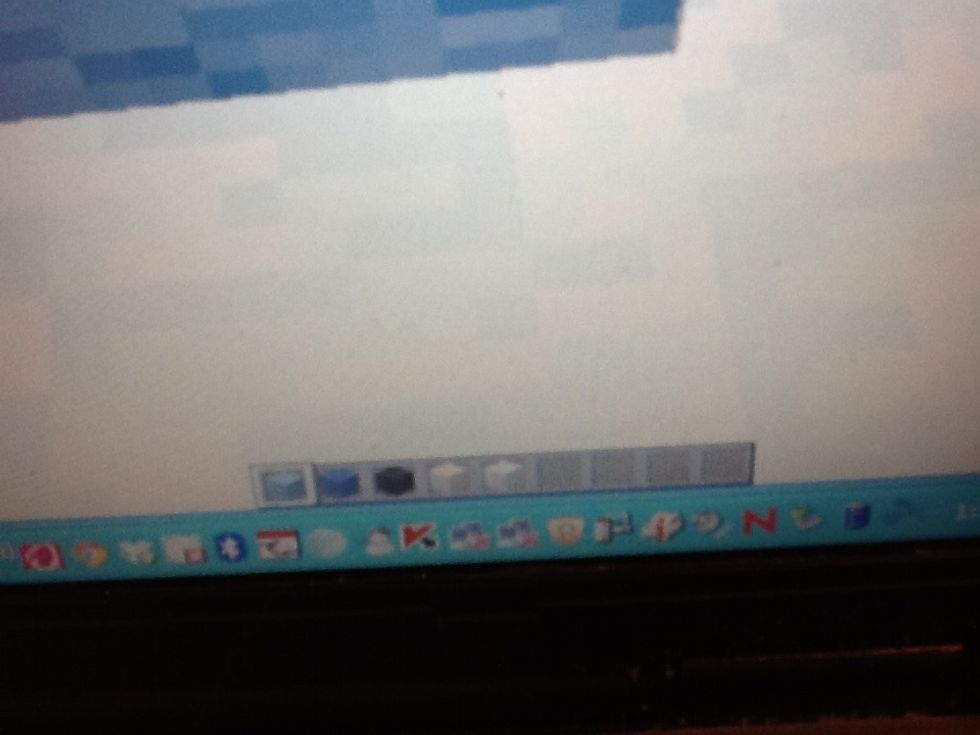
Drag your items to your "Hotbar"
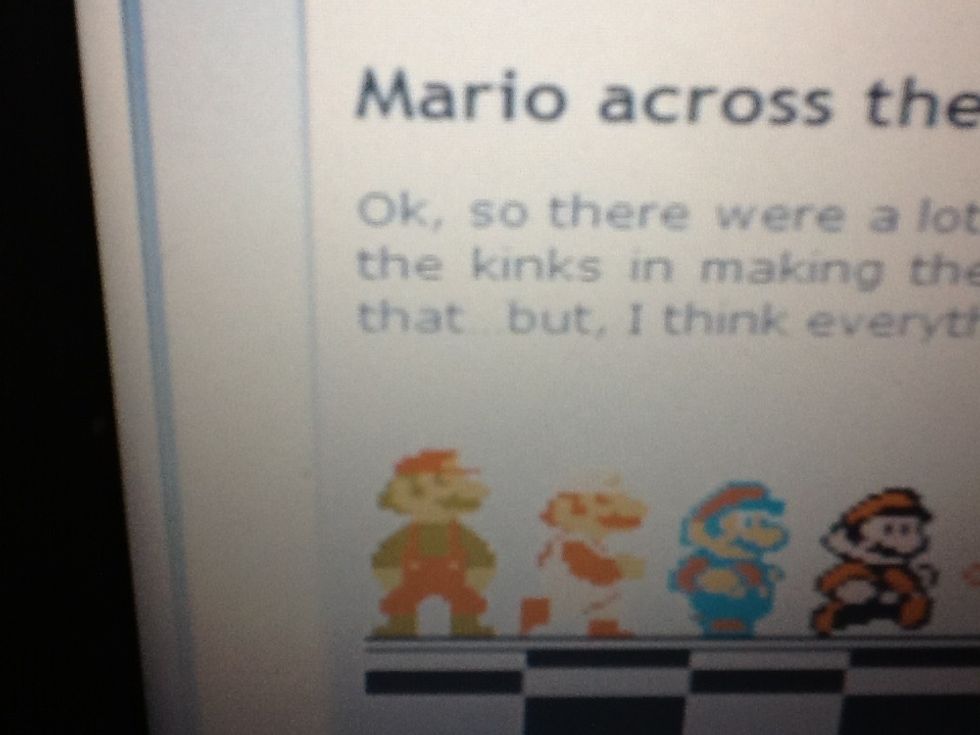
Get your picture

Make the feet (Right Click to build) with green wool

Make the body with red, and yellow wool from the ground up.
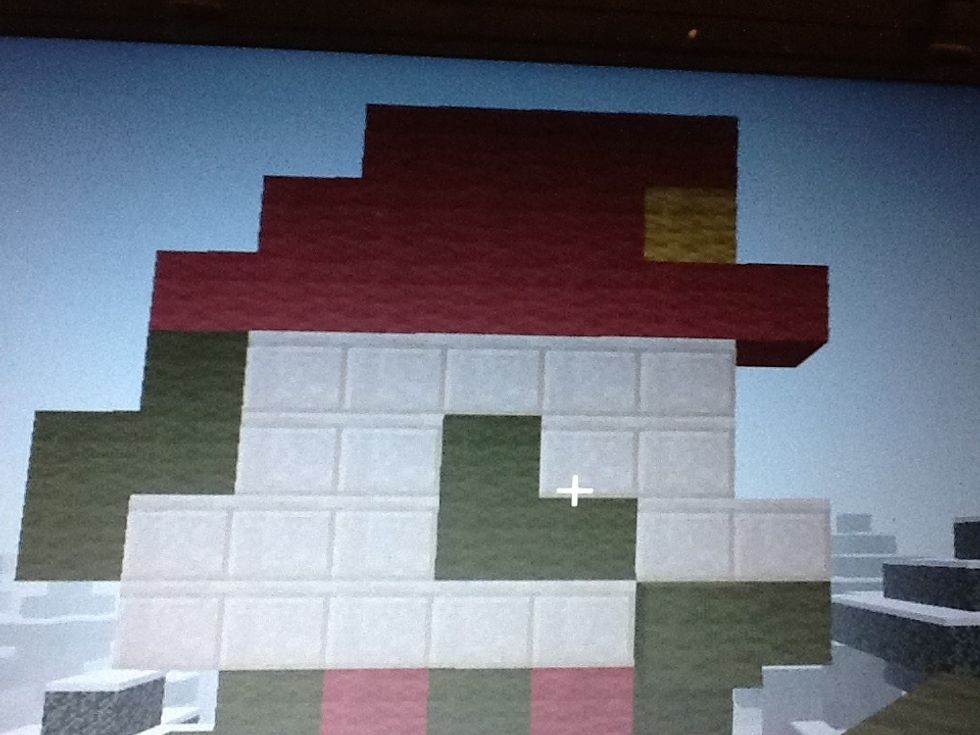
Make the head with green wool, smooth sandstone, red wool, and yellow wool
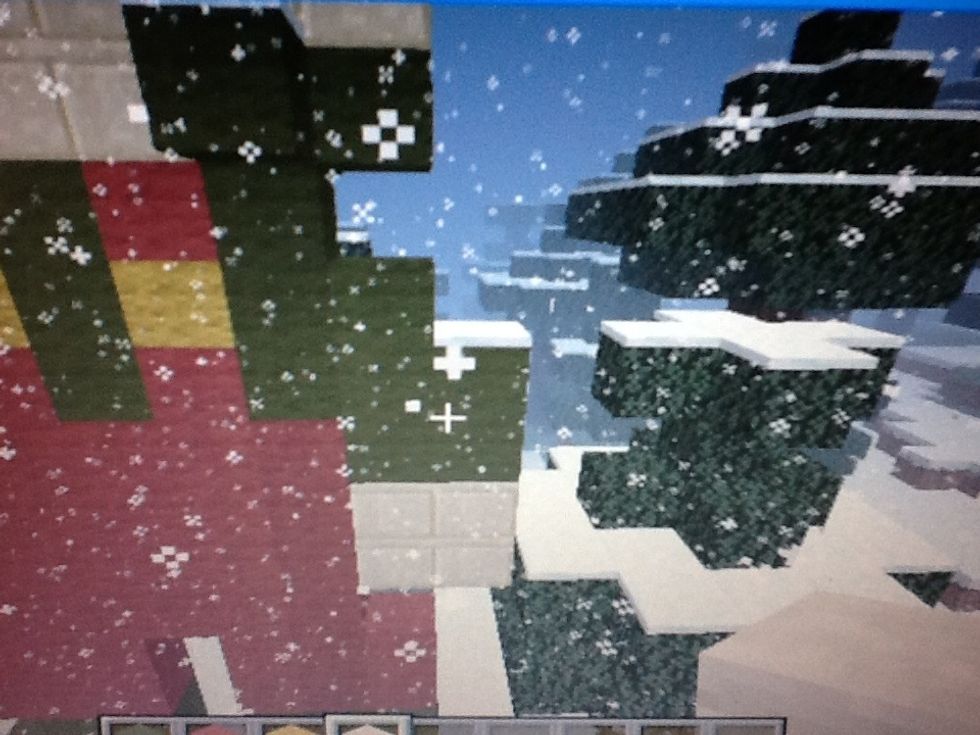
Make the arms with green wool and smooth sandstone
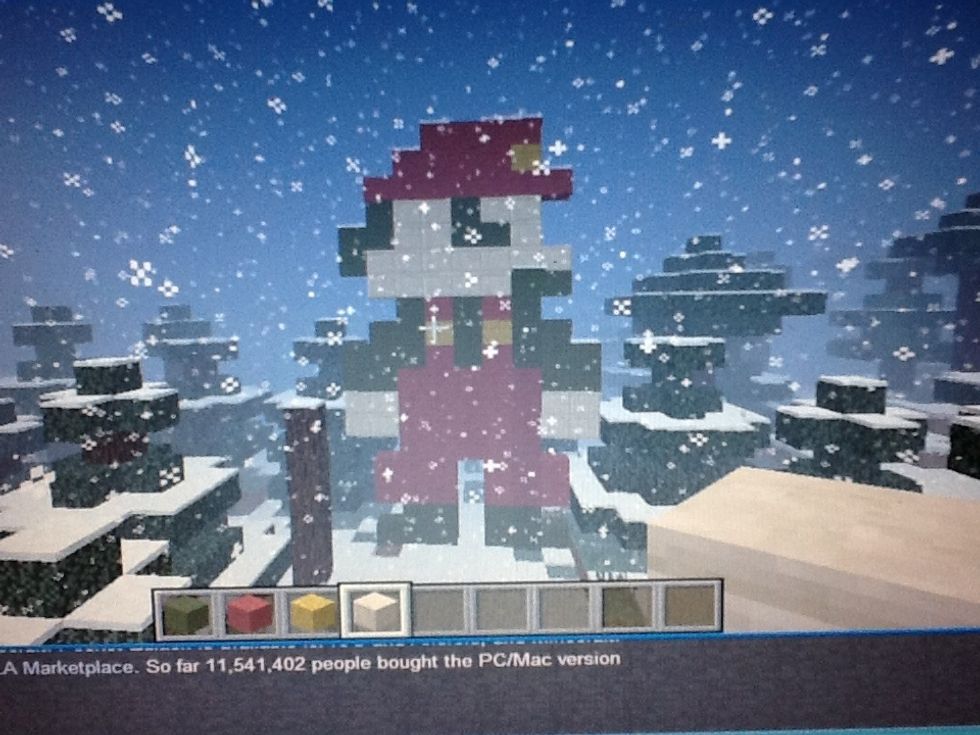
Finished!