The Conversation (0)
Sign Up
First you need to get your correct cash ready before going to BIBD CDM machine
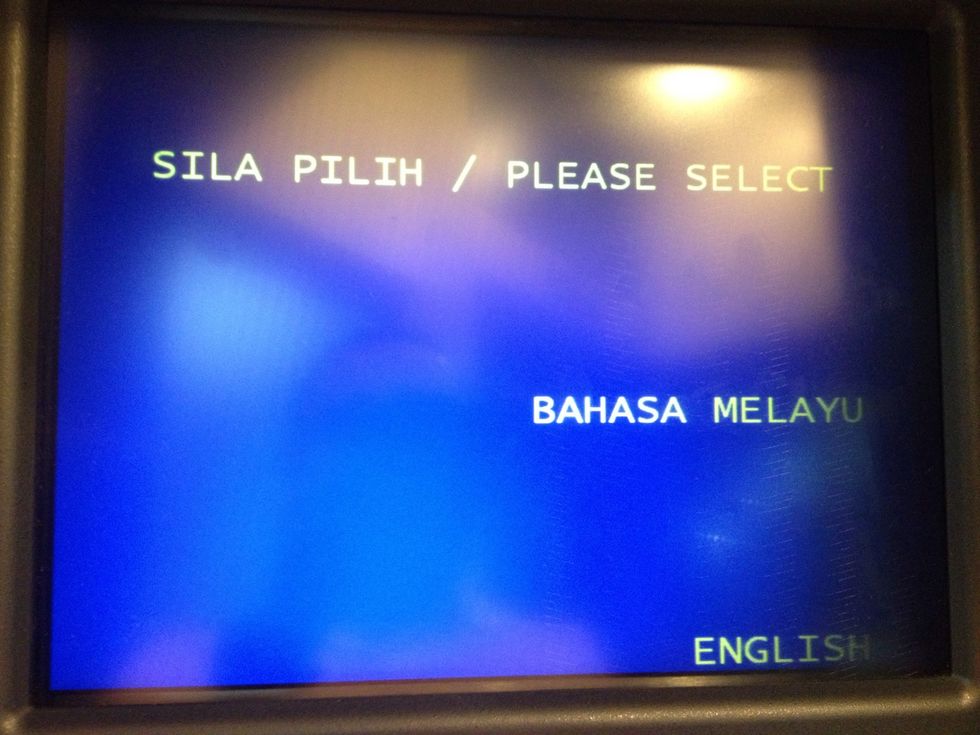
Once in front of the machine, click any of the buttons and this screen will appear. Choose your language
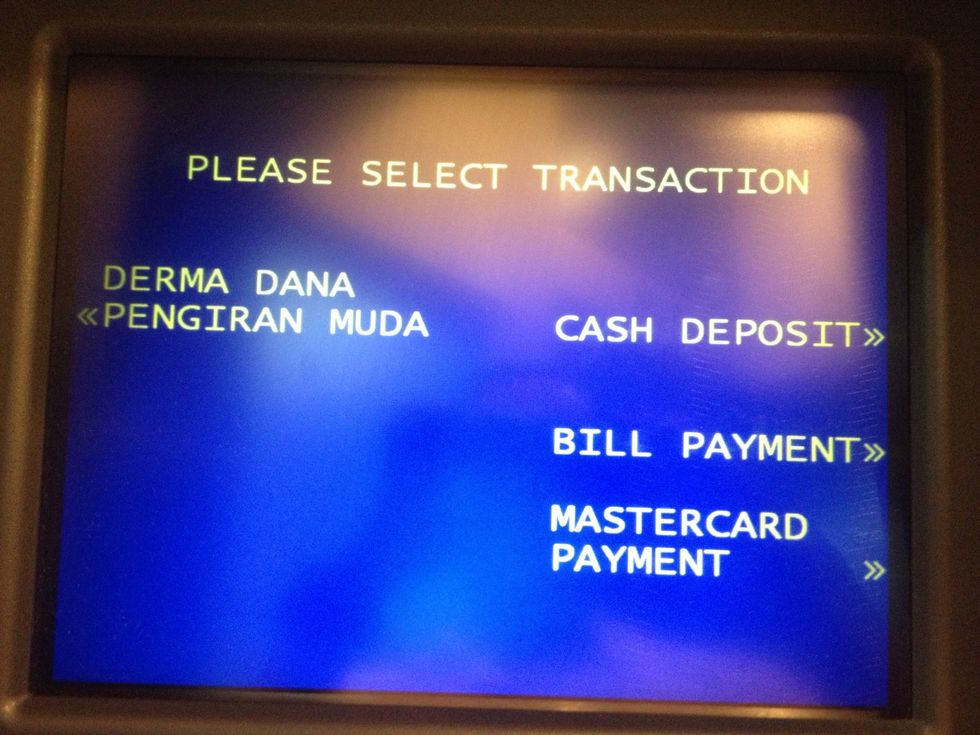
Click on "Cash Deposit"
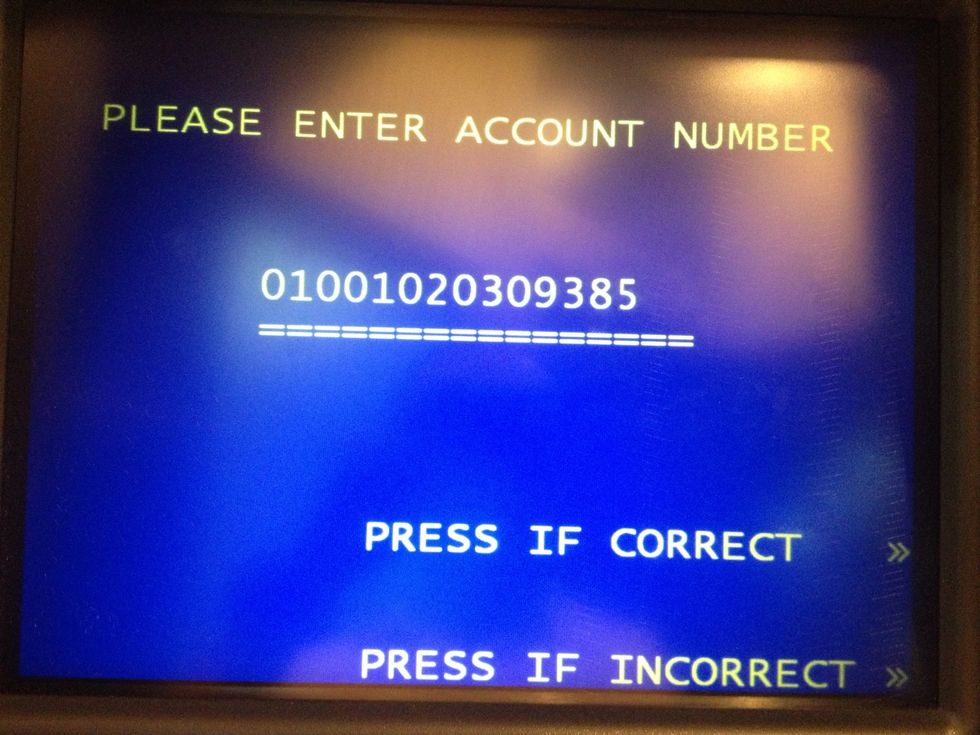
Put in Hello iTunes Store (HIS) account number as pictured (01001020309385)

Once payment has been made, take a picture of the receipt and whatsapp it to HIS
HIS will verify the payment via online see if it went through. Once confirmed, code (s) will be sent to you immediately