The Conversation (0)
Sign Up
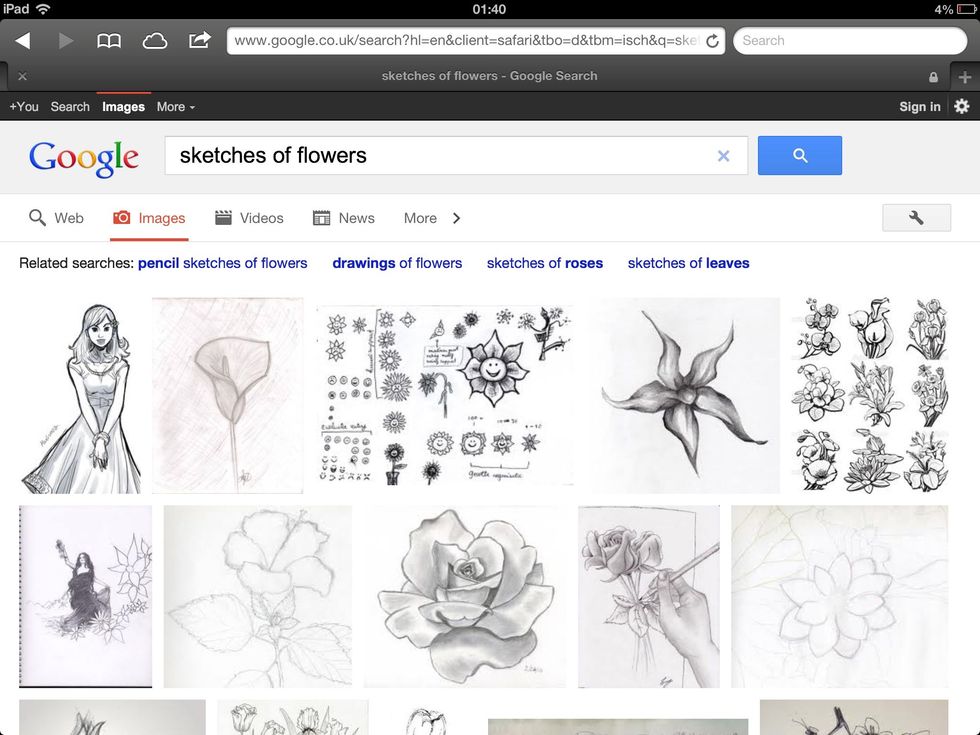
Find the picture you want to draw and save it to camera roll
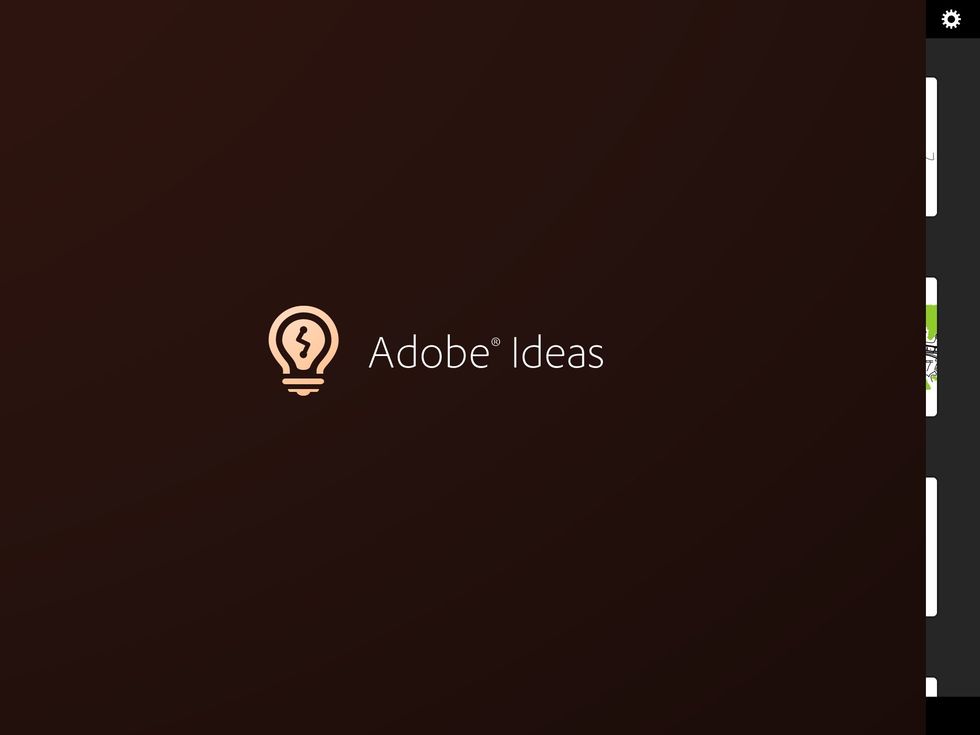
Open Adobe Ideas
Tap the icon with the picture + and tap photo library and choose the photo you want to draw
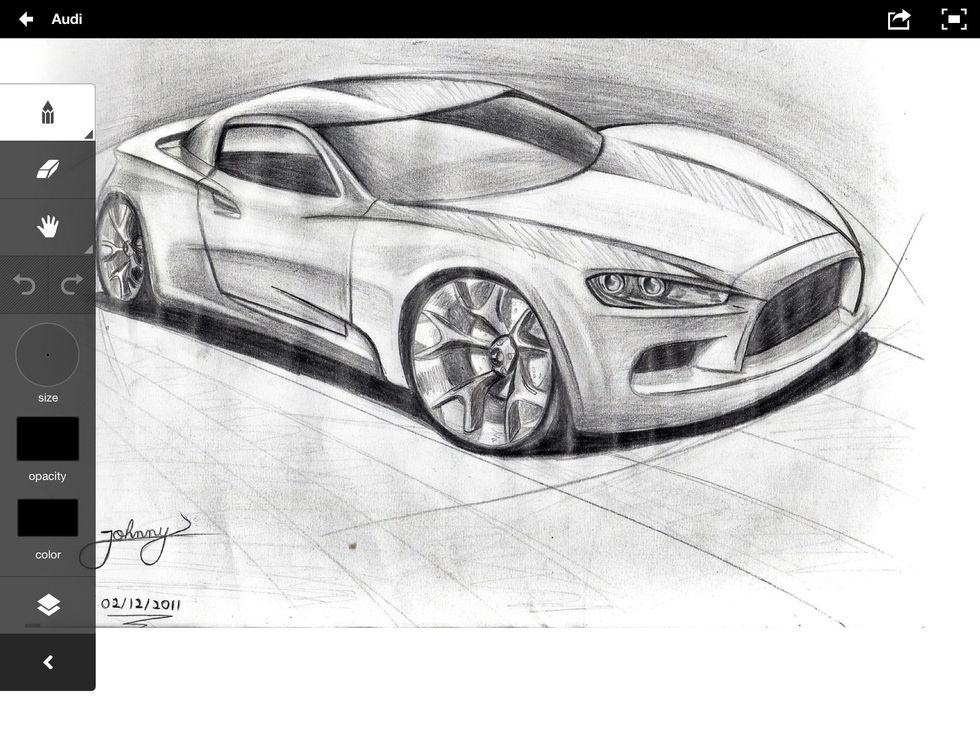
Your screen should show the photo get a black marker and start drawing the picture
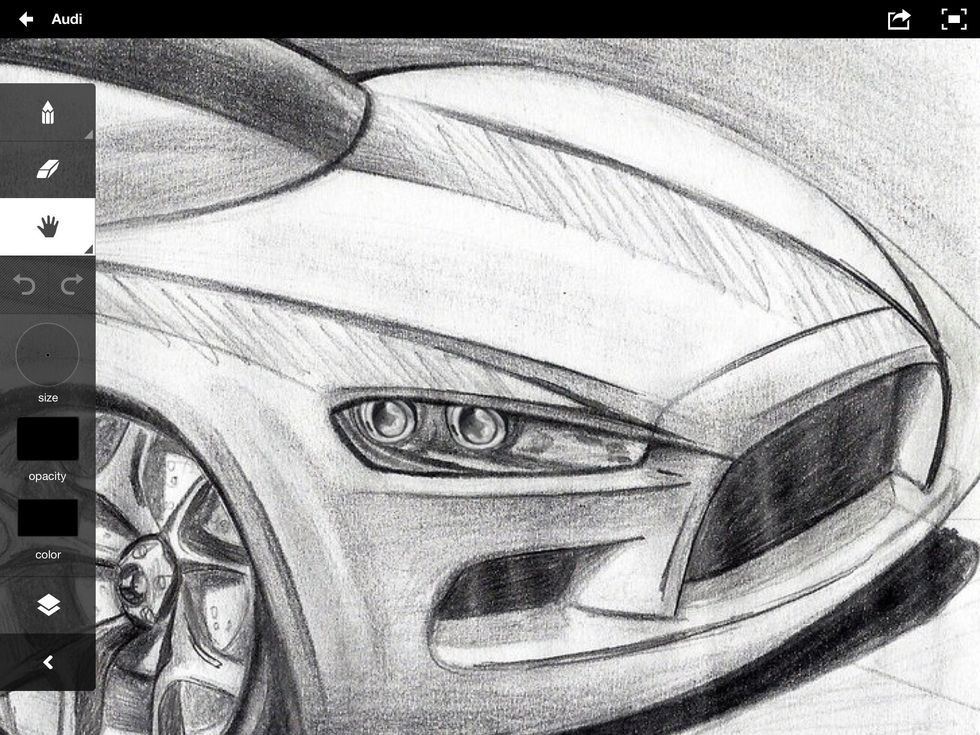
Tap the had and use pitch you fingers on the screen to get to the detailed parts
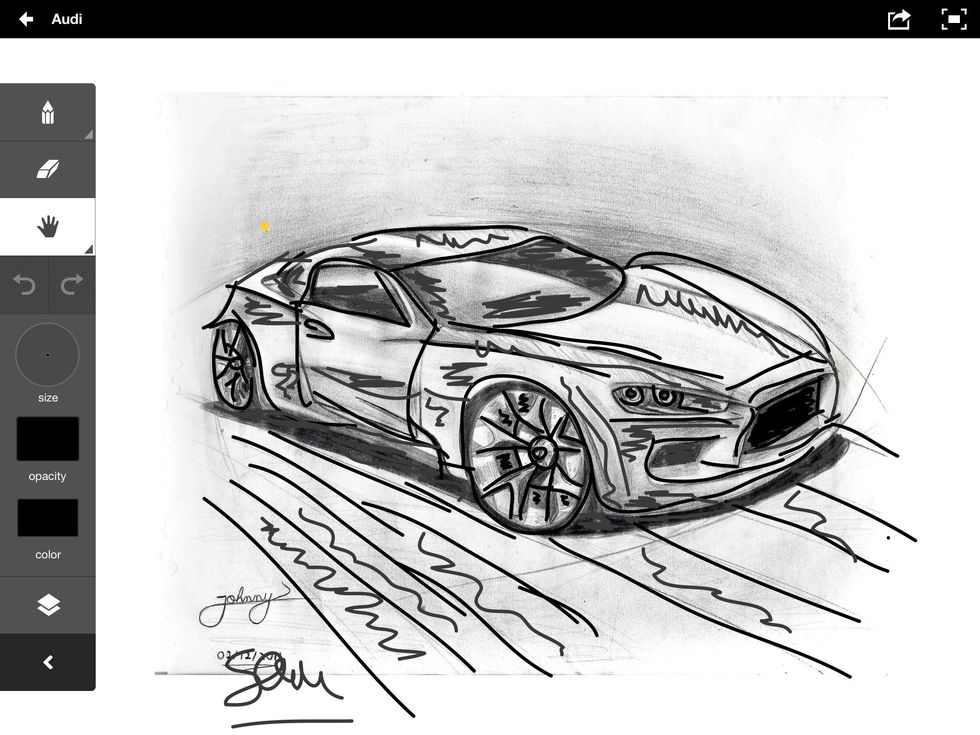
Once you have drawn over the picture it should look a bit like this but with you image
Tap on the icon with the layers and turn off photo layer
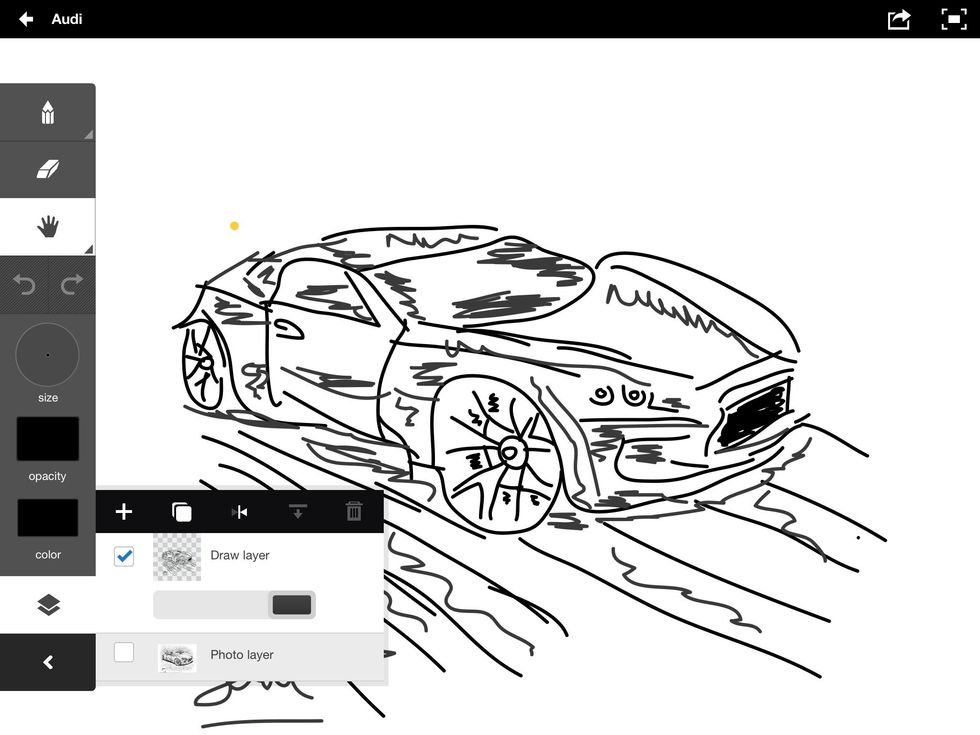
Your Photo Should Now disappear. There You Go
For more help or anything else email me. sforrest2012@me.com