The Conversation (0)
Sign Up
If you are at home or at a place that has wifi, connect your phone to it. Using wifi rather than 3G is much faster.
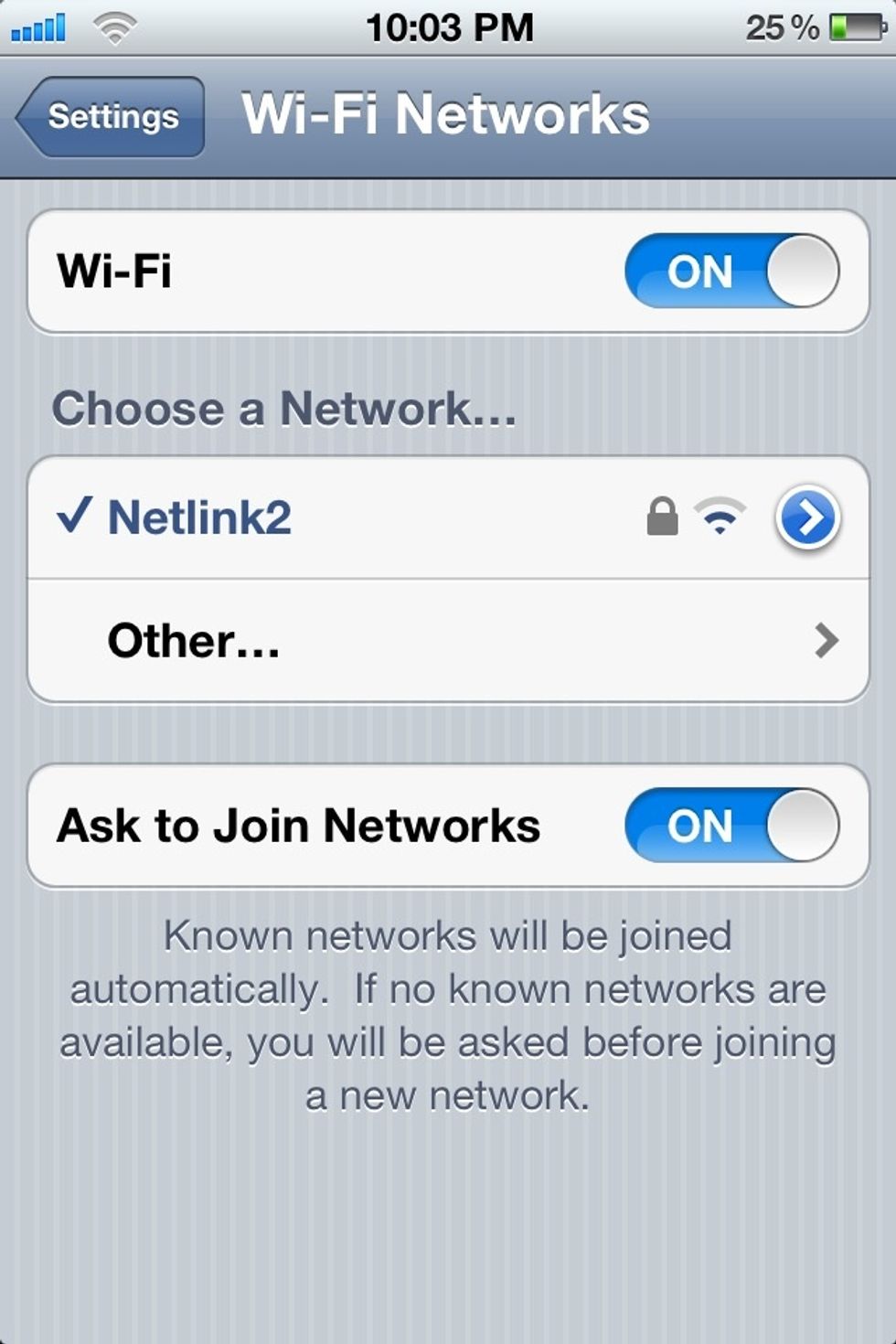
Double tap on home button to reveal the quick menu. Hold down one of the apps until you see the red minus sign. Go through and close all of the apps you are not using.

Go to Settings -> Safari. Then click on the button to Clear History and Clear Cookies and Data. (This will close all of your pages in Safari.)

The last way is to hold down the Home button and the Sleep button. Keep holding them down until the screen goes black, then release. The startup screen with the apple should then come up.
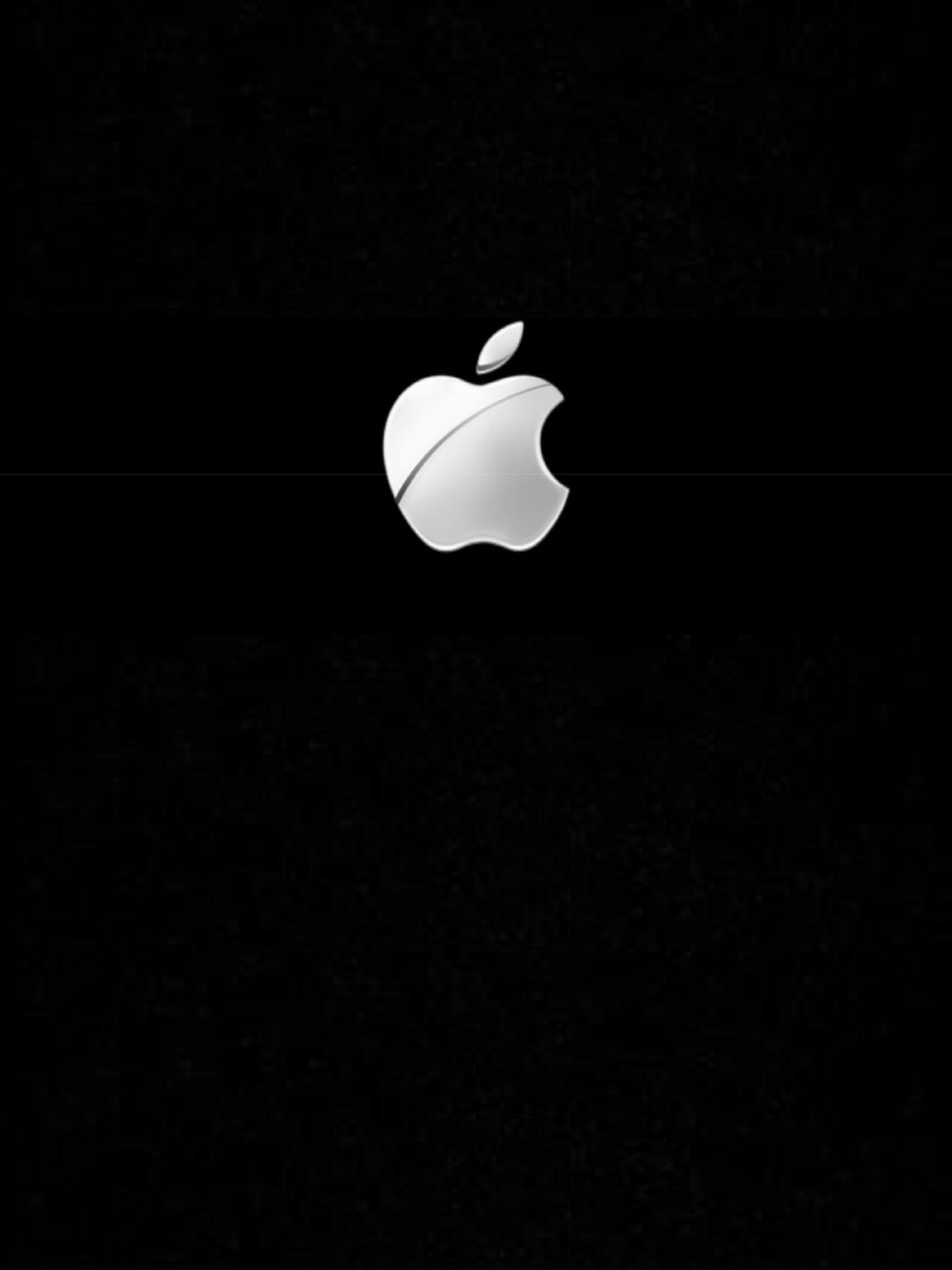
Hope all of these tips helped you. If you have any questions leave a comment and I will try and answer it for you.