The Conversation (0)
Sign Up
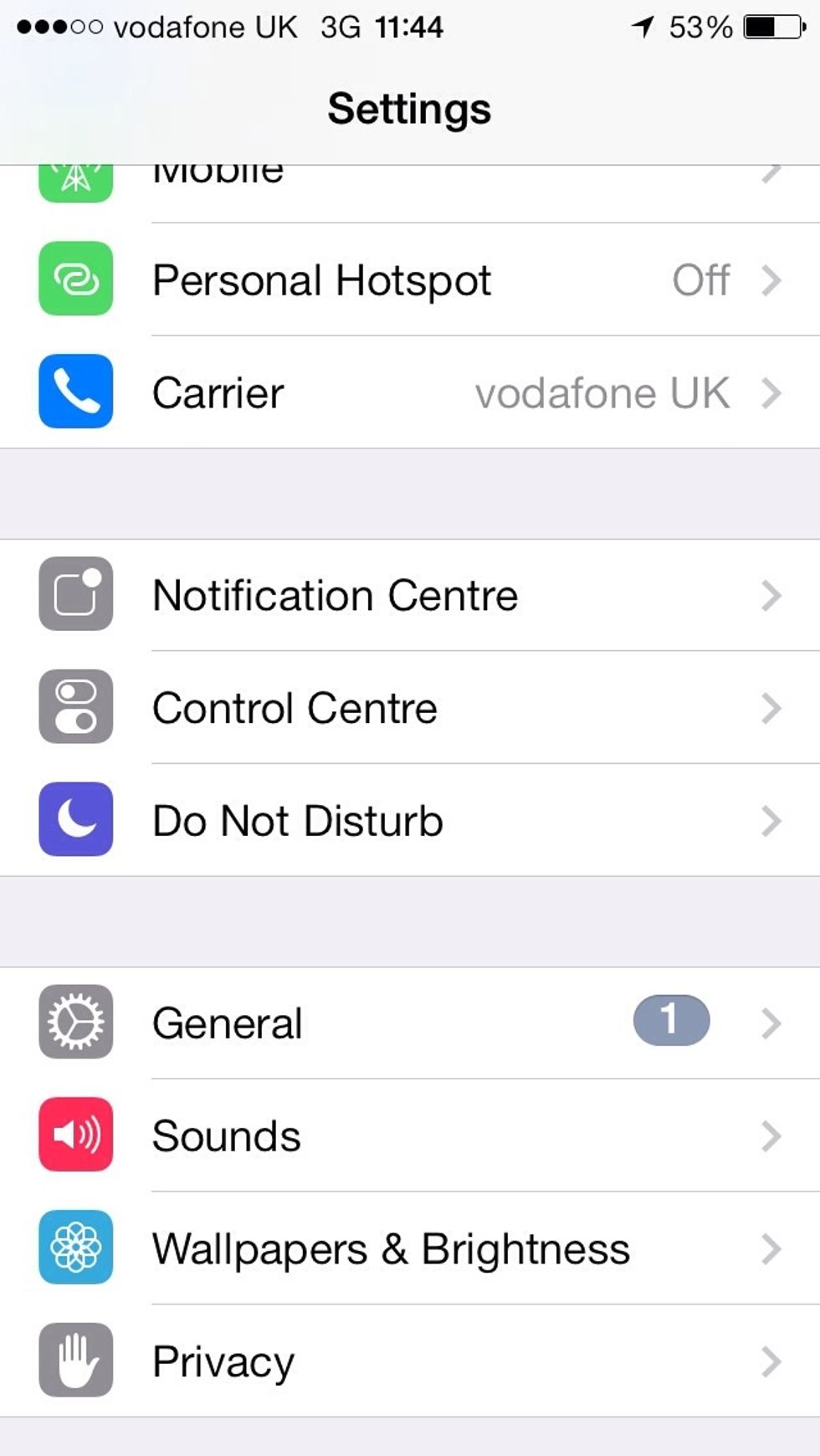
Go to settings and tap on General
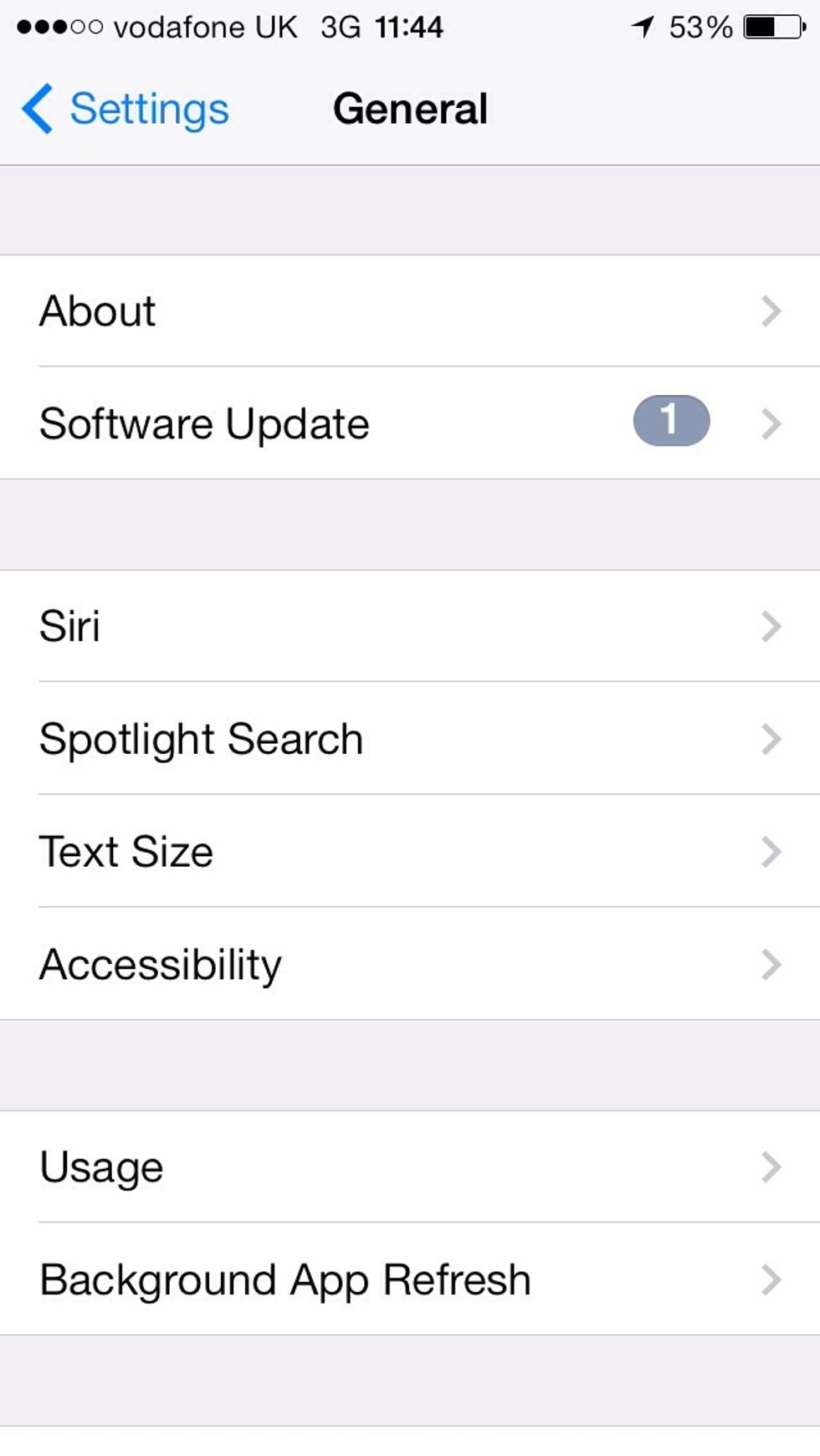
Then tap on Accessibility
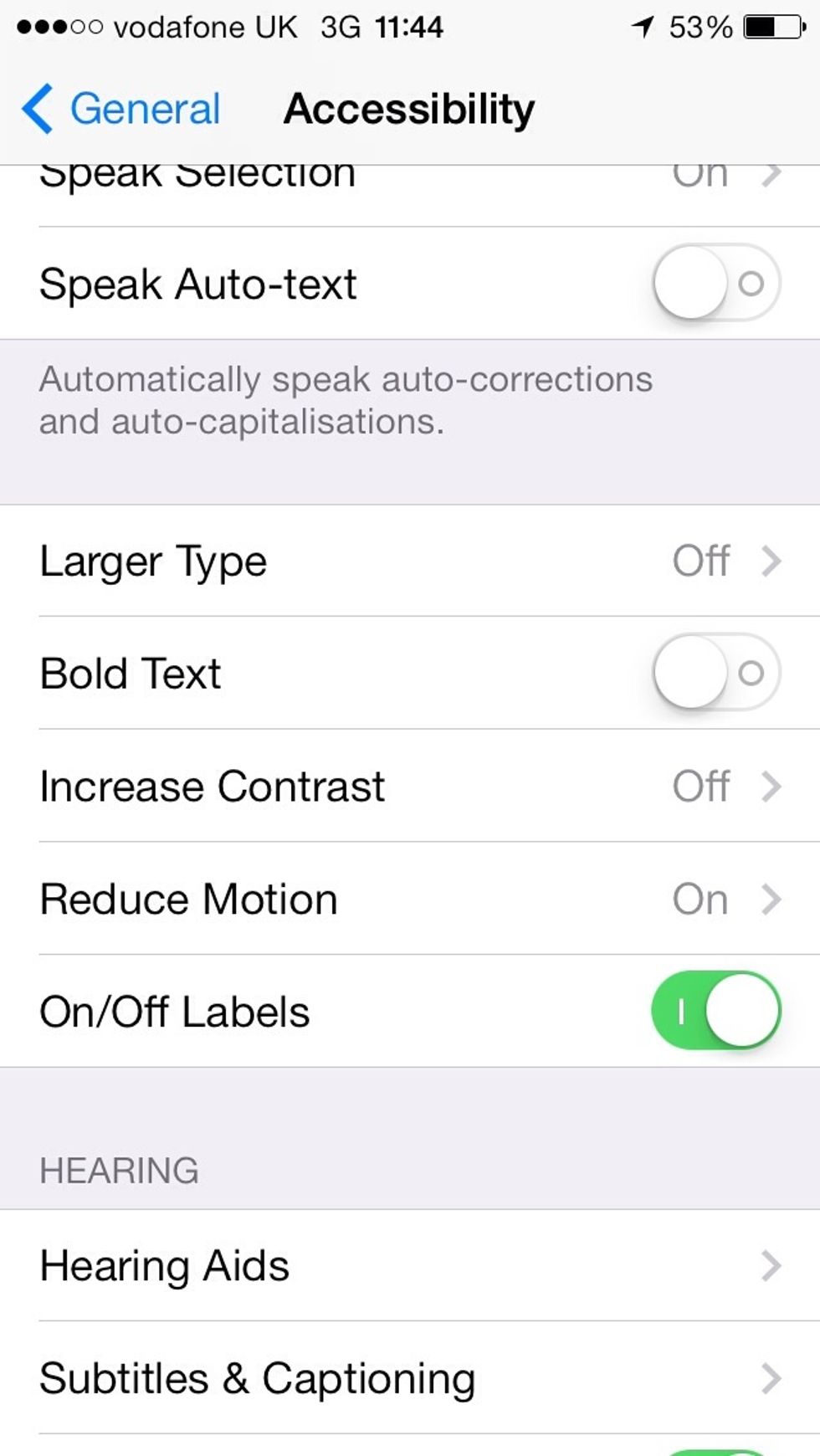
Then enable the check mark for Bold Text
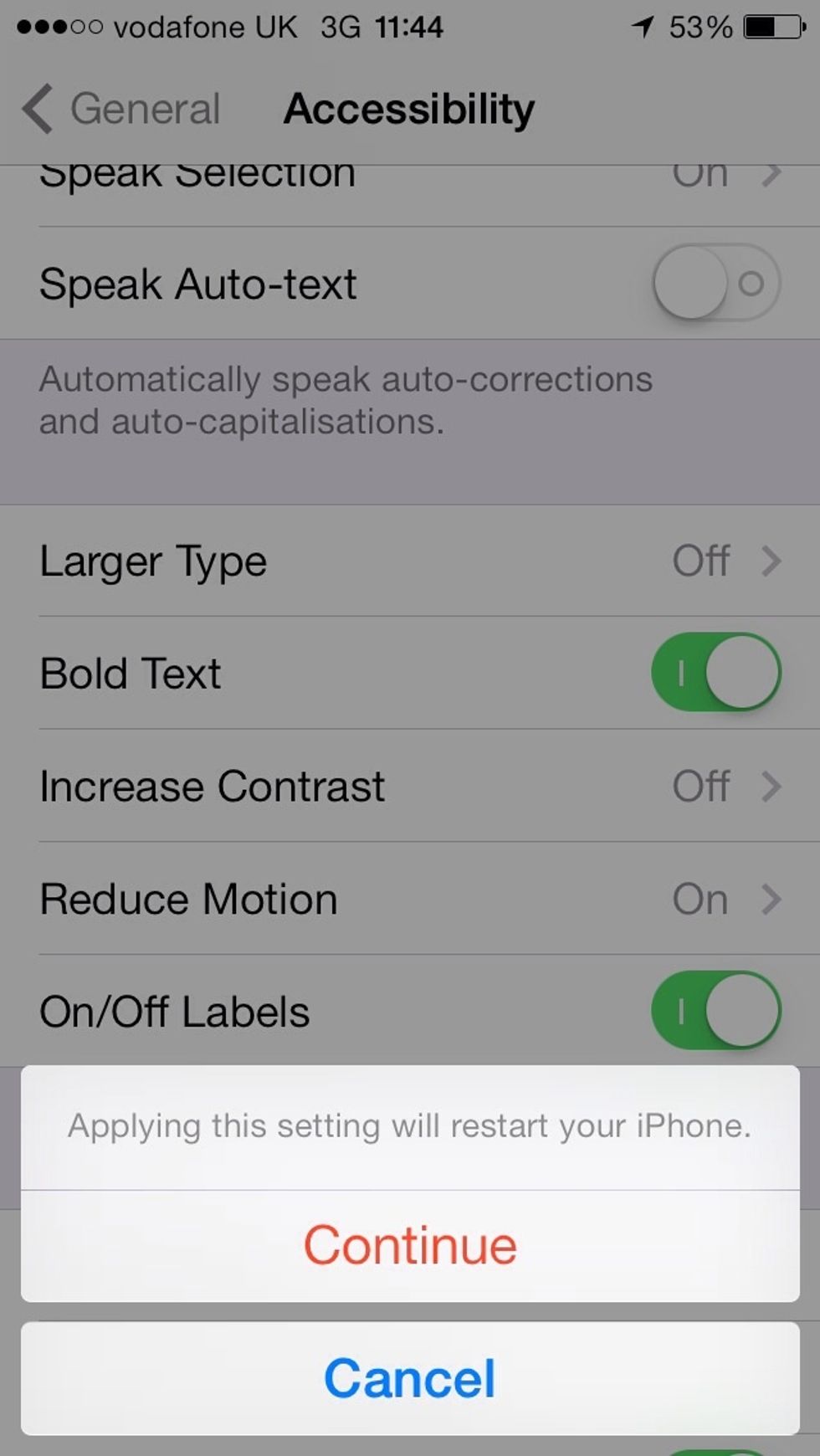
It will then prompt for a restart of the iPhone or iPad, press continue
Once your iPhone or iPad has restarted, everything will be in bold, like the next screenshots



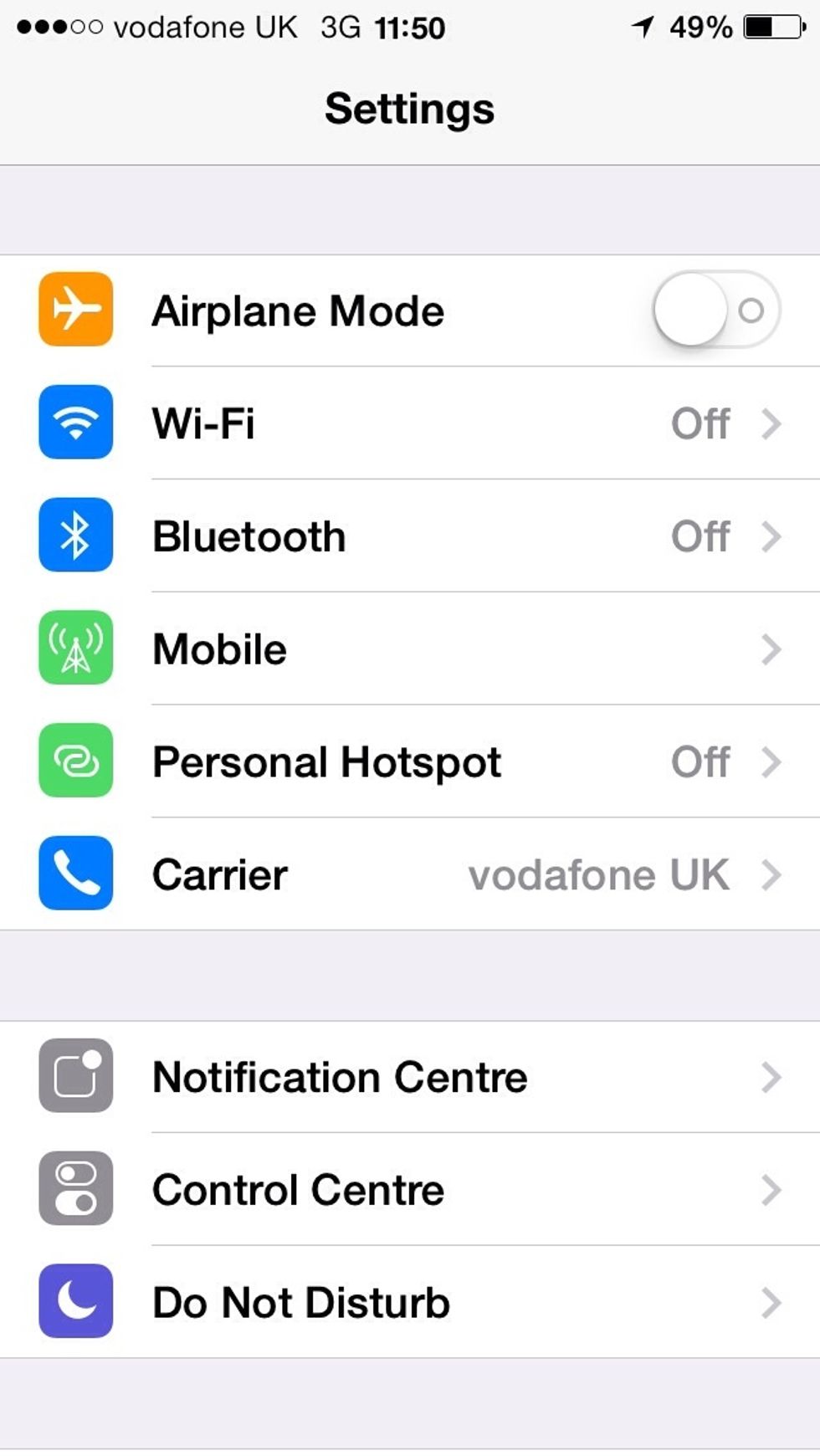
That's it! Please like and comment