How to make ibooks read for you
If you are a slow reader like I am or just don't like reading at all, this can help save a lot of time. This works on any of your IOS Devices (iPhone, iPad or iPod Touch).
3111
STEPS
TOOLS

Go to Settings.

General > Accessibility.

There's 3 ways to do this. By activating VoiceOver right from the Accessibility menu, activating Speak Selection or using the Triple-Click feature to activate VoiceOver (this is my preffered way).

Select Voice Over. You can select multiple features and then choose the one you want to use when activating the Triple-Click feature. Don't activate Triple-Click just yet.

Go back to the home screen and open the iBooks app.

Select the book you want to read. Let's choose "Steve Jobs by Walter Isaacson".

Activate the Triple-Click feature by pressing the home button 3 times. If you selected multiple features in the Triple-Click menu, select Voice Over, otherwise Voice Over will activate automatically.
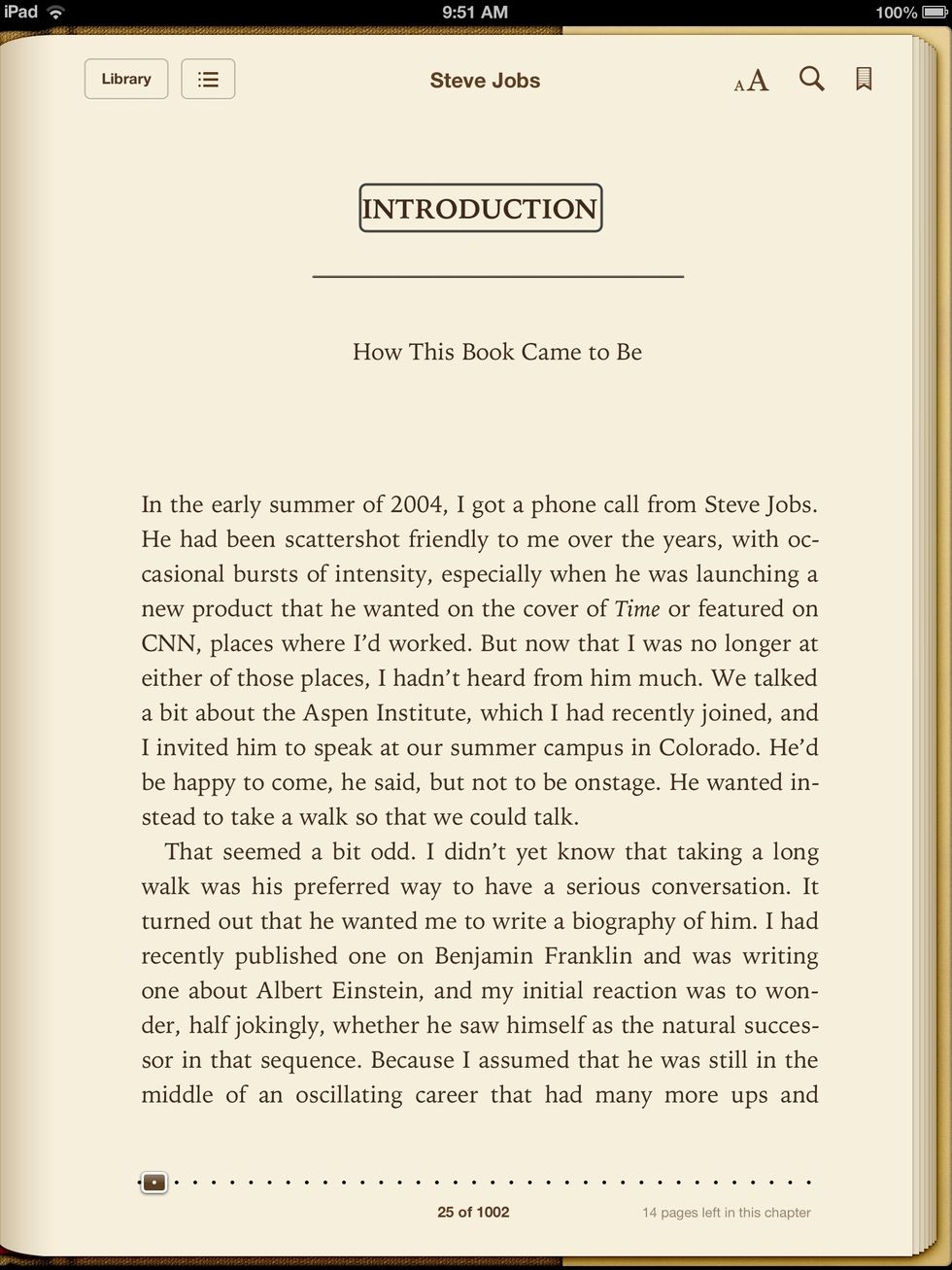
Select the part where you want Voice Over to start reading. In this case I chose the introduction title. Starting from your selection, do a quick swipe down gesture using 2 fingers.

Stop Voice Over by touching once anywhere on the screen. Voice Over changes the normal device gestures, so when done, turn it off by activating the Triple-Click feature (press home button 3 times).
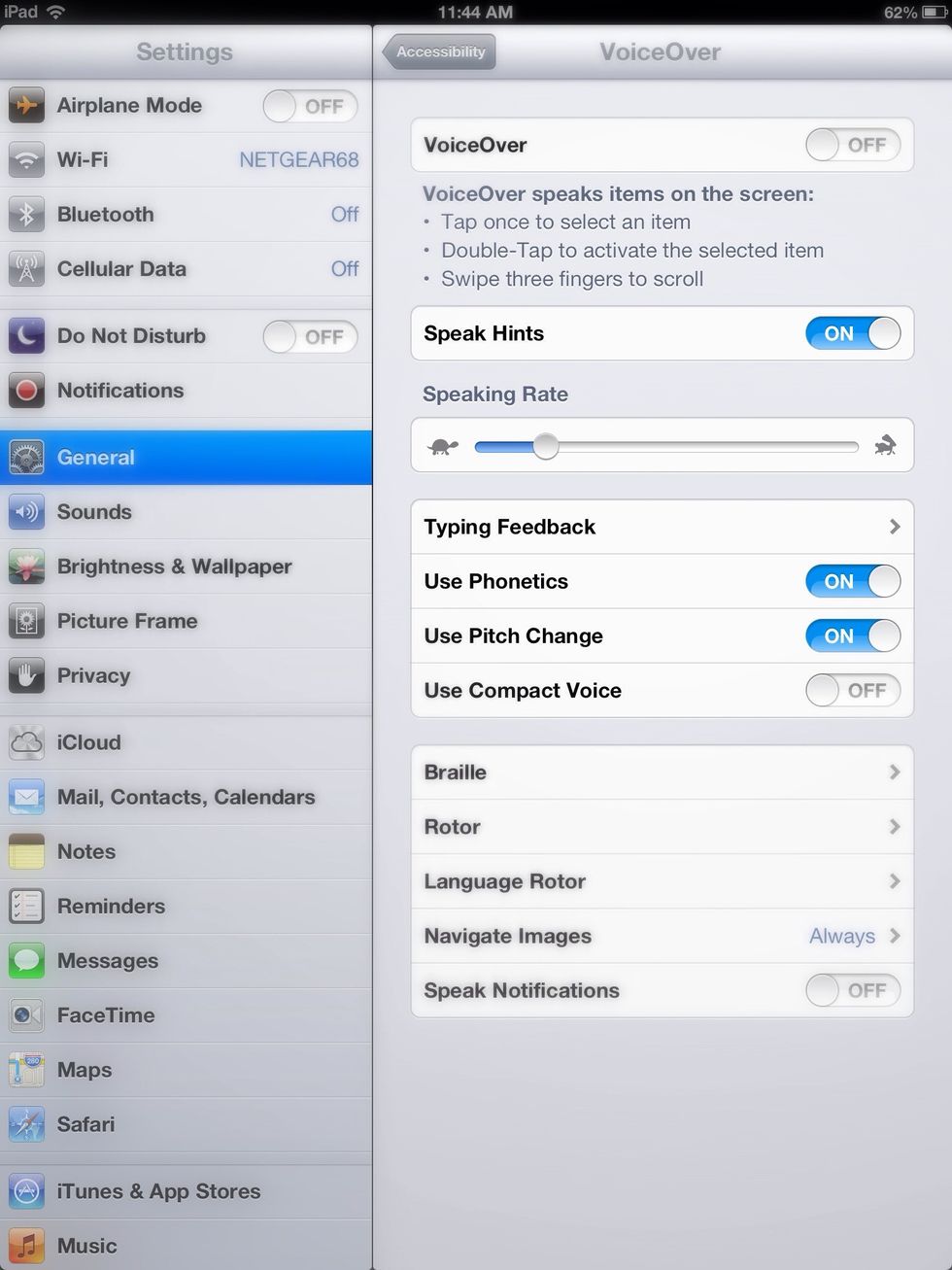
You can adjust the reading speed by going to General > Accessibility > Voice Over and adjusting the Speaking Rate bar to your preferred speed.
Hope this helps. If you have any questions leave me a comment. Follow me on Snapguide and twitter (ChrisMaymi) to stay up to date with the latest tech news & Apple tips. Thanks for watching!
- IOS Device (iPhone, iPad, iPod Touch)