The Conversation (0)
Sign Up
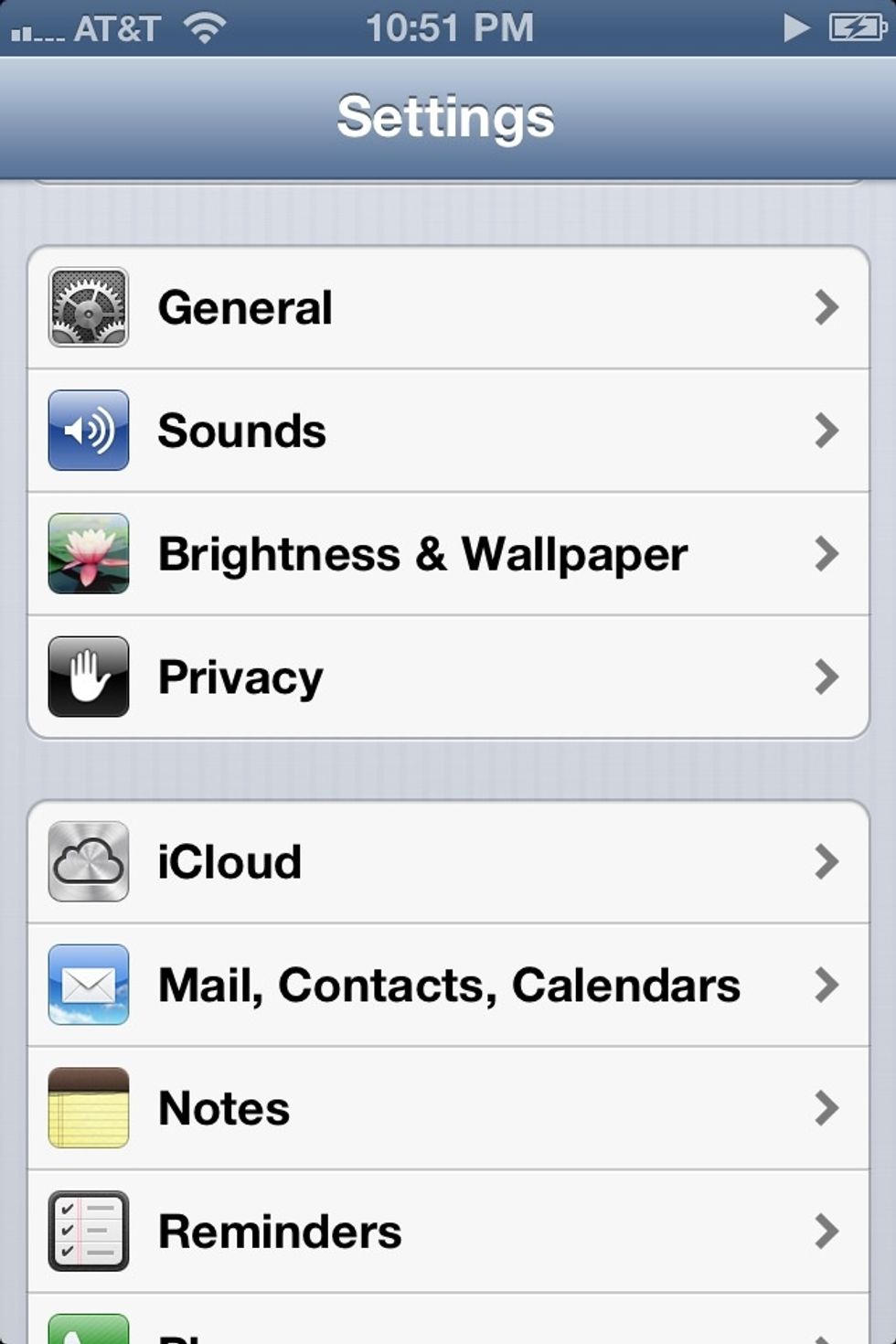
Start in settings and go to sounds.

Then choose whatever notification you would like to set a custom vibration to.
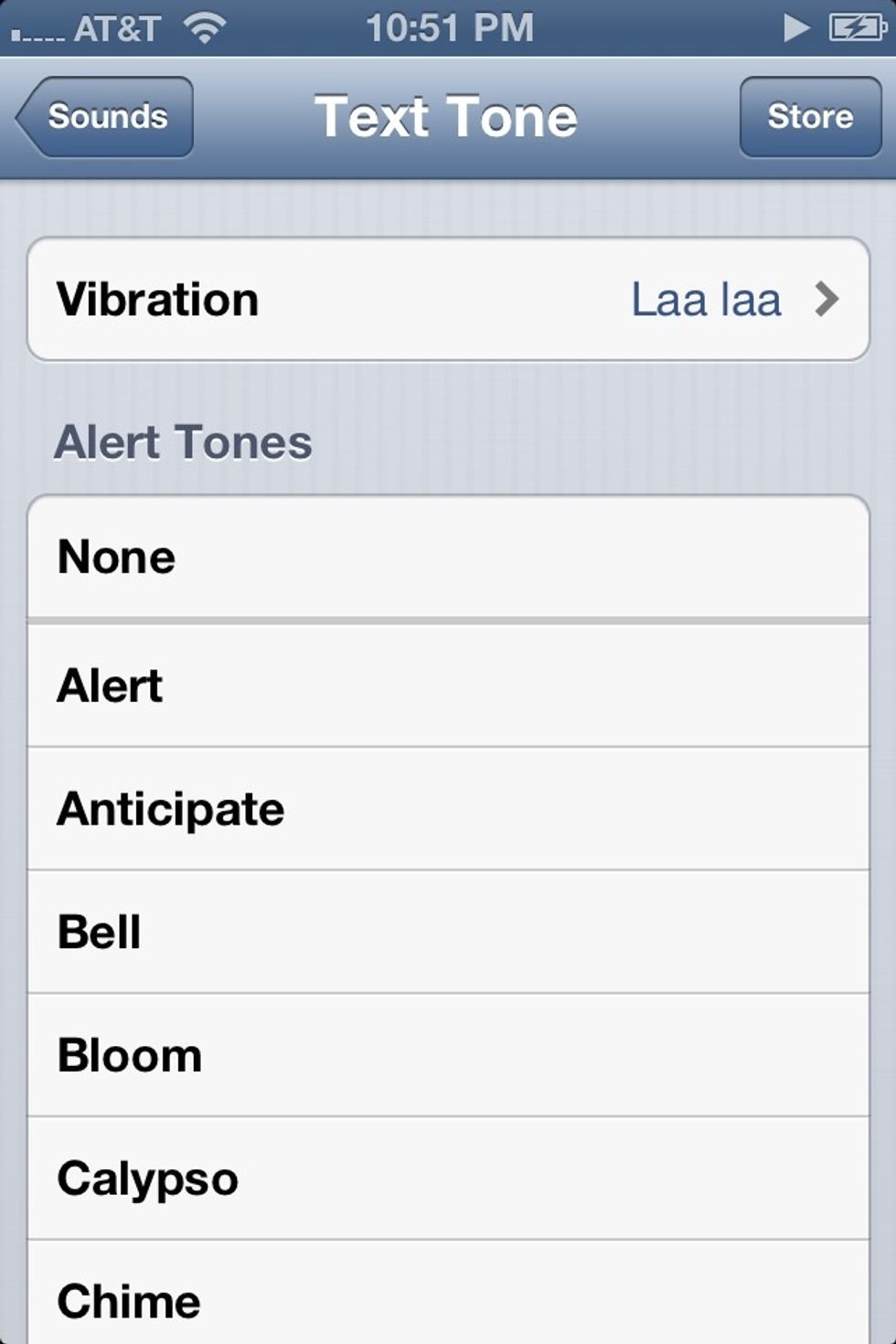
Then choose the word vibration.

Then you can either choose whether to choose one of there pre-made vibrations
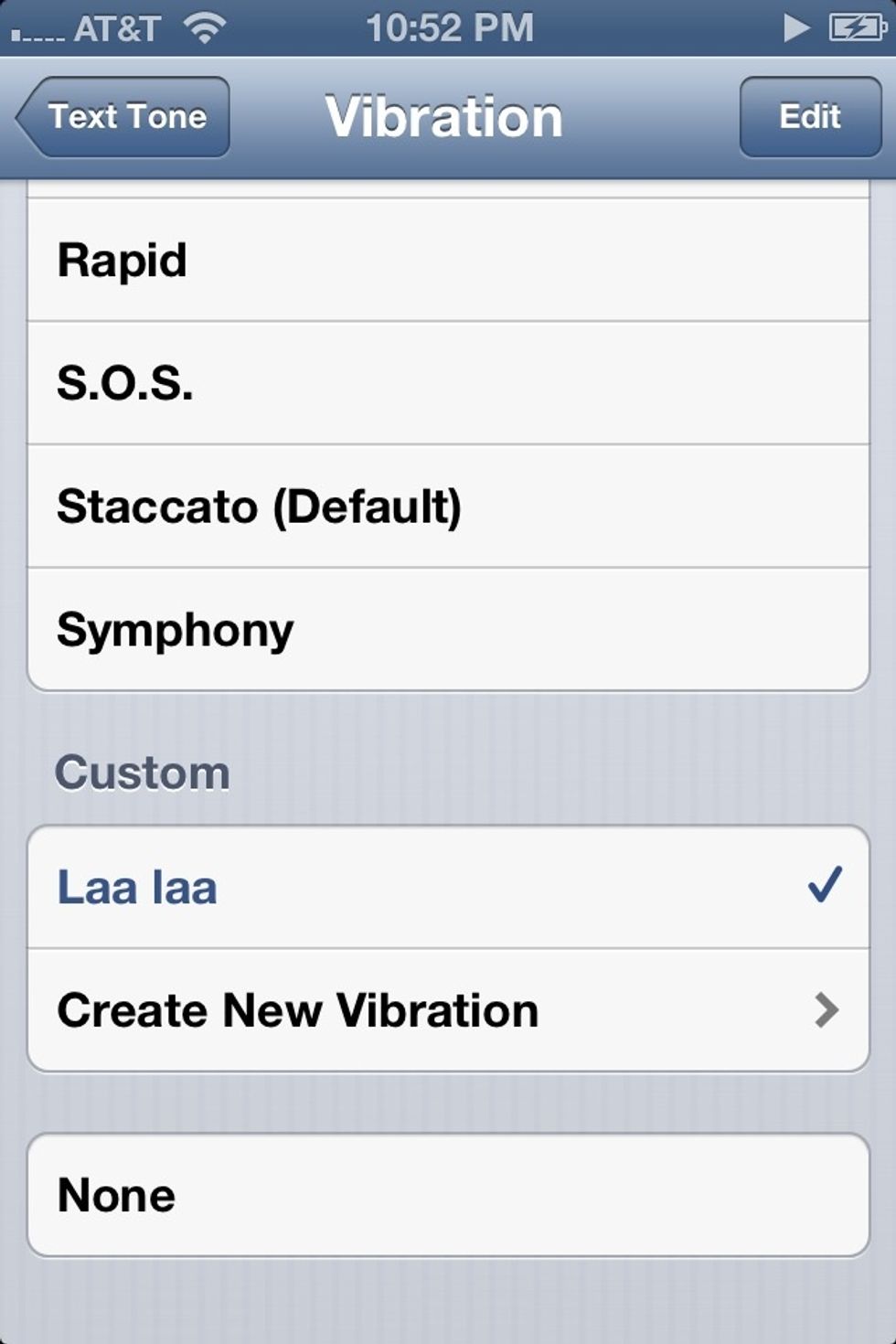
Or you can scroll down and click on "create new vibration"
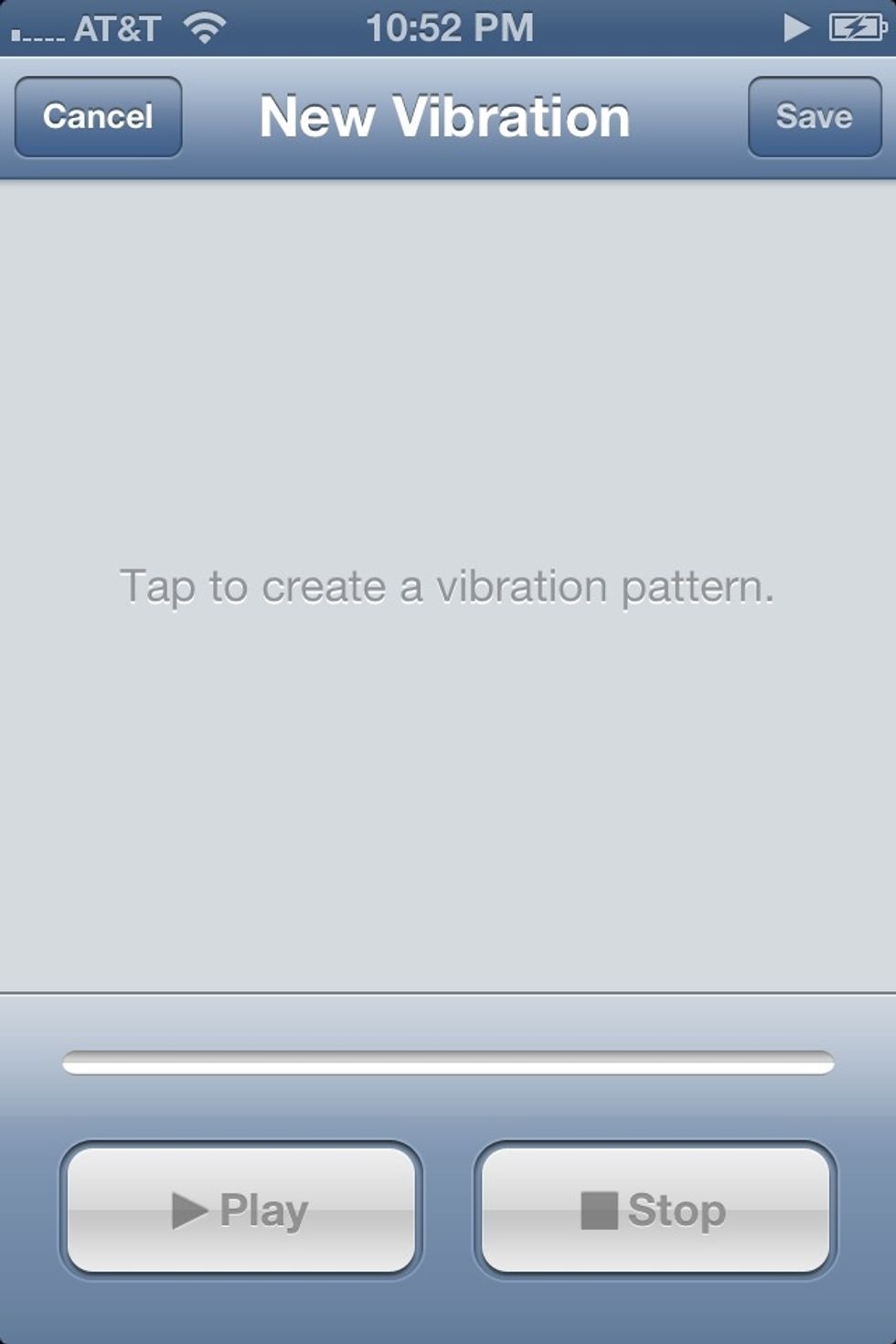
Then tap on the screen to create our own custom vibration:)
And that's how you change and create vibrations for your iPhone:)) hope you enjoyed my first"how to"