The Conversation (0)
Sign Up

Download OBLYTILE from the site above (Link is in the comments of this step.)

OBLYTILE is a simple program that allows you to create custom tiles for WINDOWS 8. You can link the tile to a folder directory on your computer or to a website.

Fill in a title for your tile and an image for it. The BACKGROUND COLOR is the color behind the tile if there is TRANSPARENCY in your image.
The tiles should be at least 120x120.
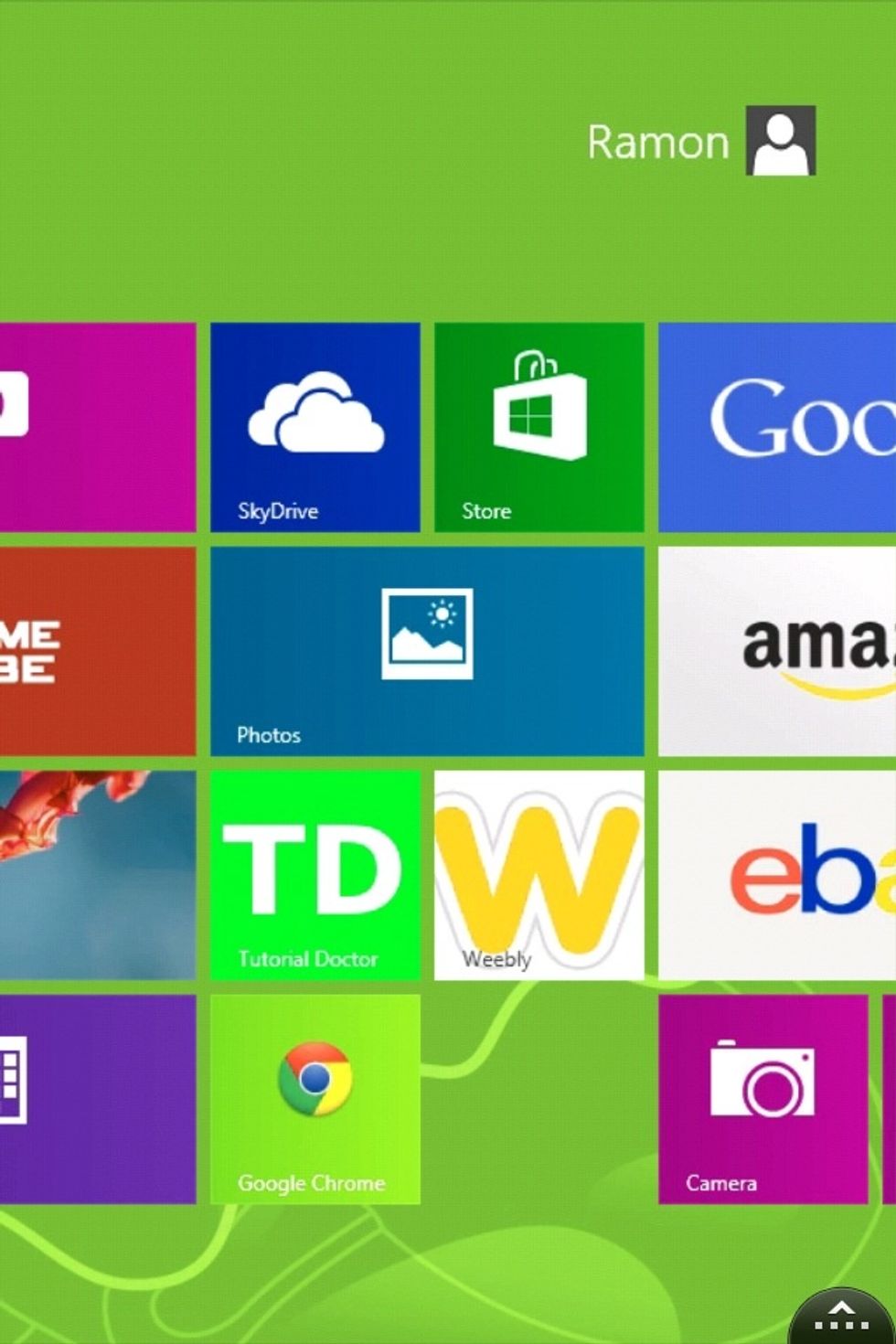
After you click CREATE TILE, the tile will be posted to your START MENU.
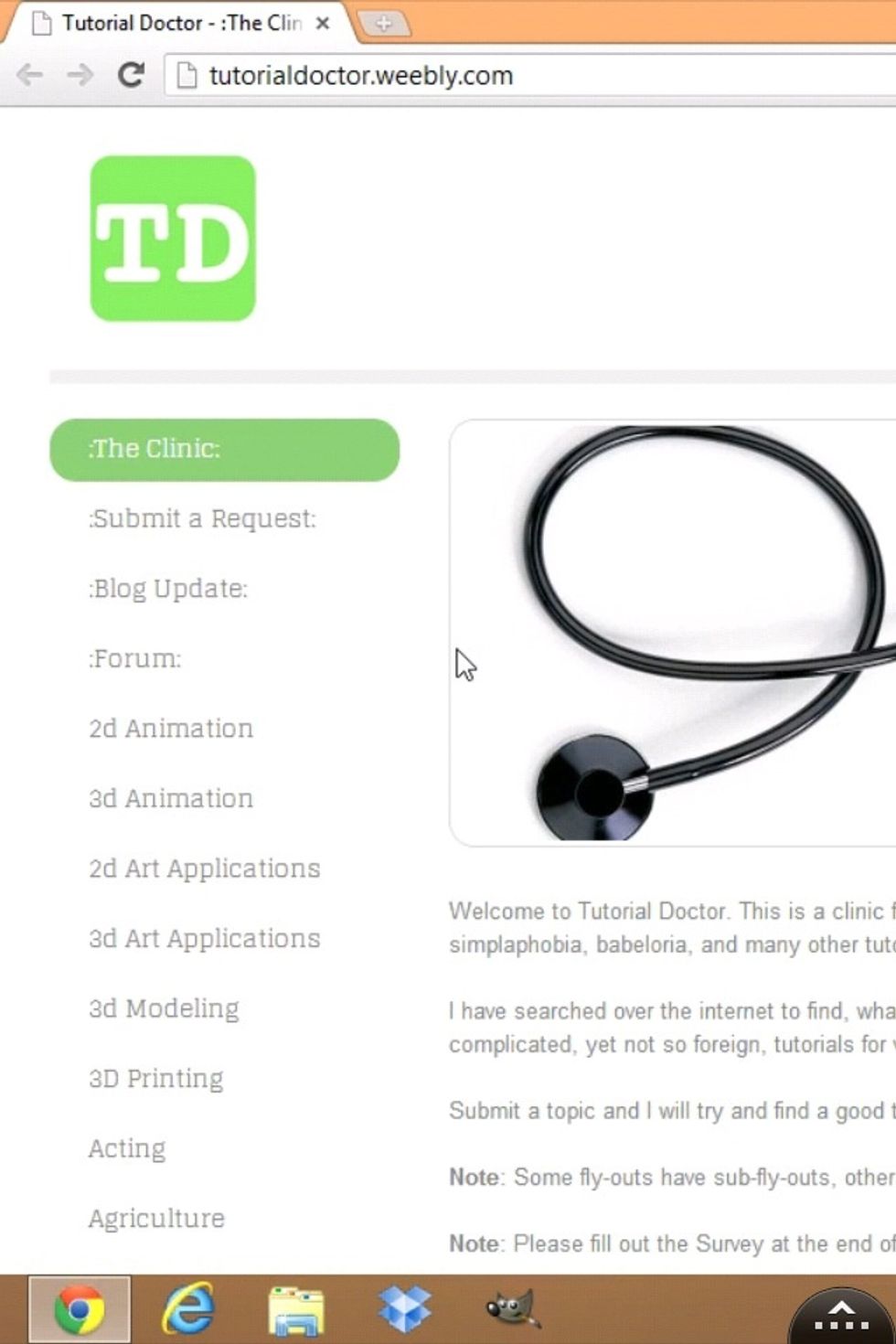
I made a tile that links directly to my website.
FIN.