The Conversation (0)
Sign Up
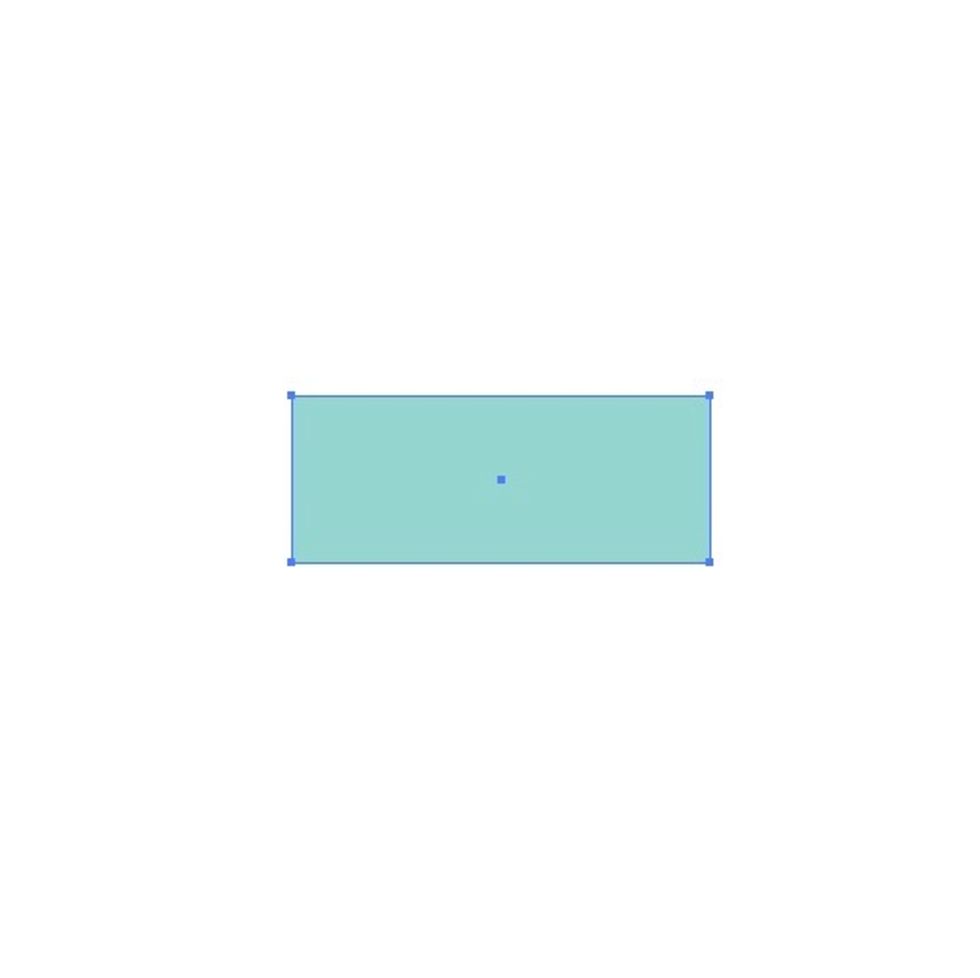
Open a print document in Adobe Illustrator and draw a rectangle in your choice of colour. Mine is 50mm x 20mm
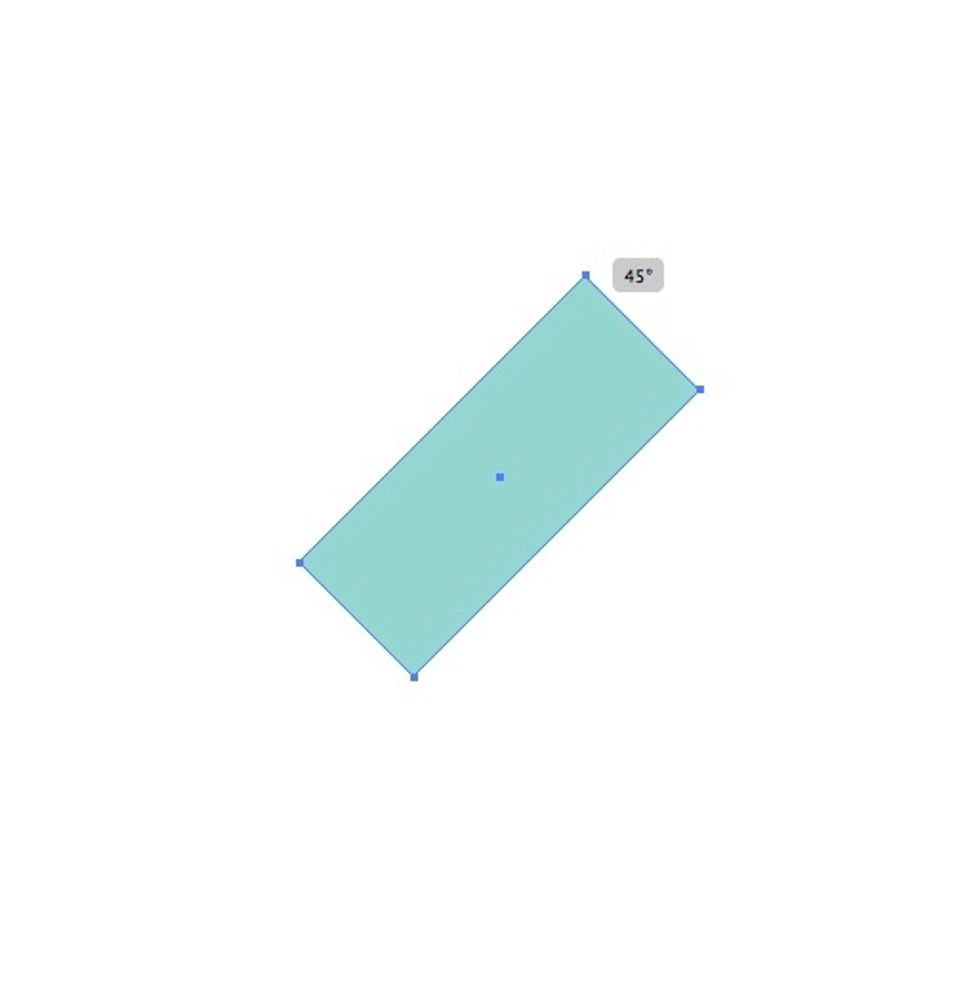
Rotate it by 45 degrees. To do this accurately hold down the shift button.
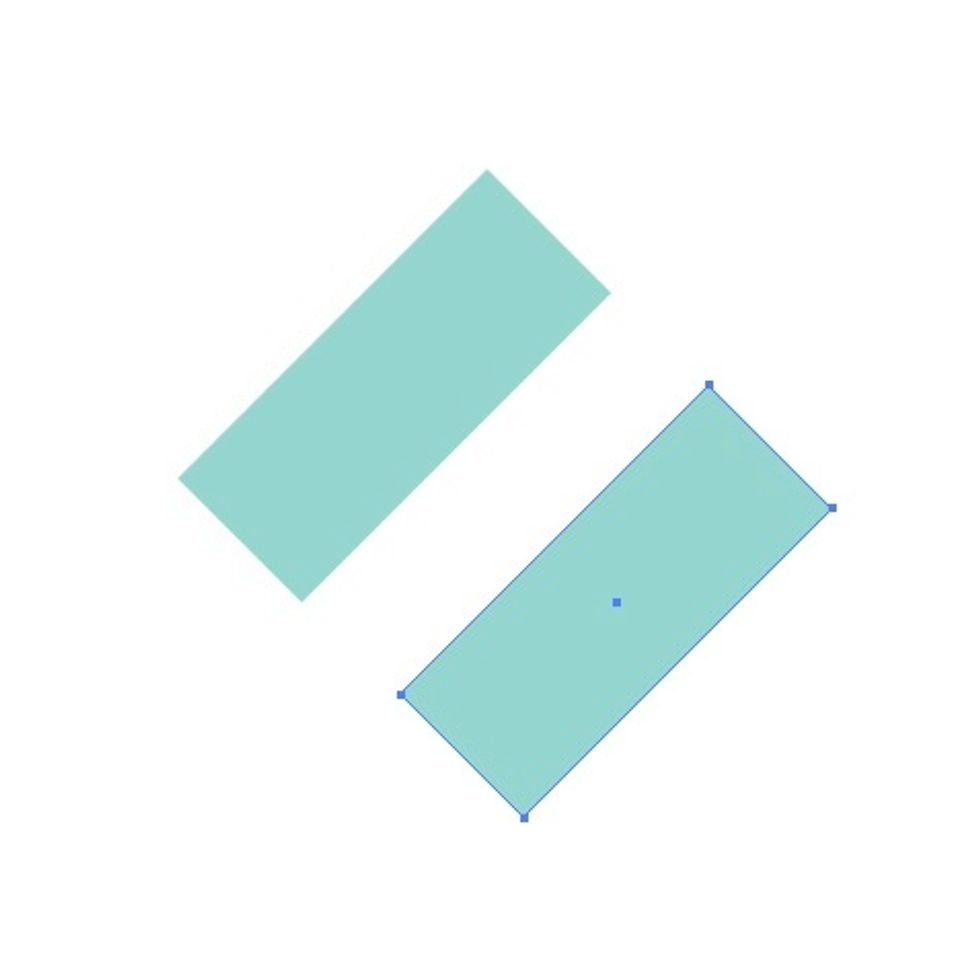
Duplicate the rectangle.
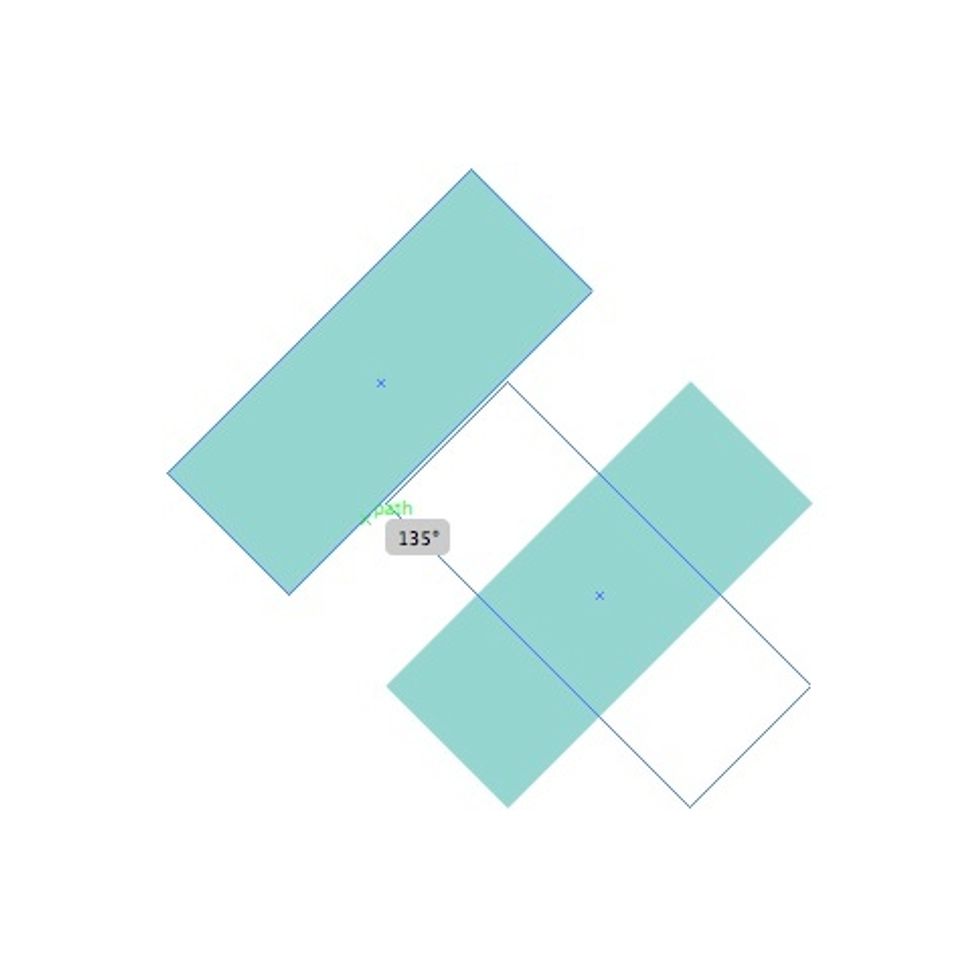
Rotate the duplicated rectangle by 135 degrees. To do this accurately hold down the "shift" button.

Join the two rectangles at the tops. {To do this accurately make sure "Snap to Point" is turned on}

Select both rectangles and duplicate them. Line them up. Continue doing this until desired effect is achieved.

Finished! Now you can save the document as a PDF to print out or a JPEG to use on your computer.

Chevron desktop background!

Gorgeous chevron picture to brighten up the office!