The Conversation (0)
Sign Up
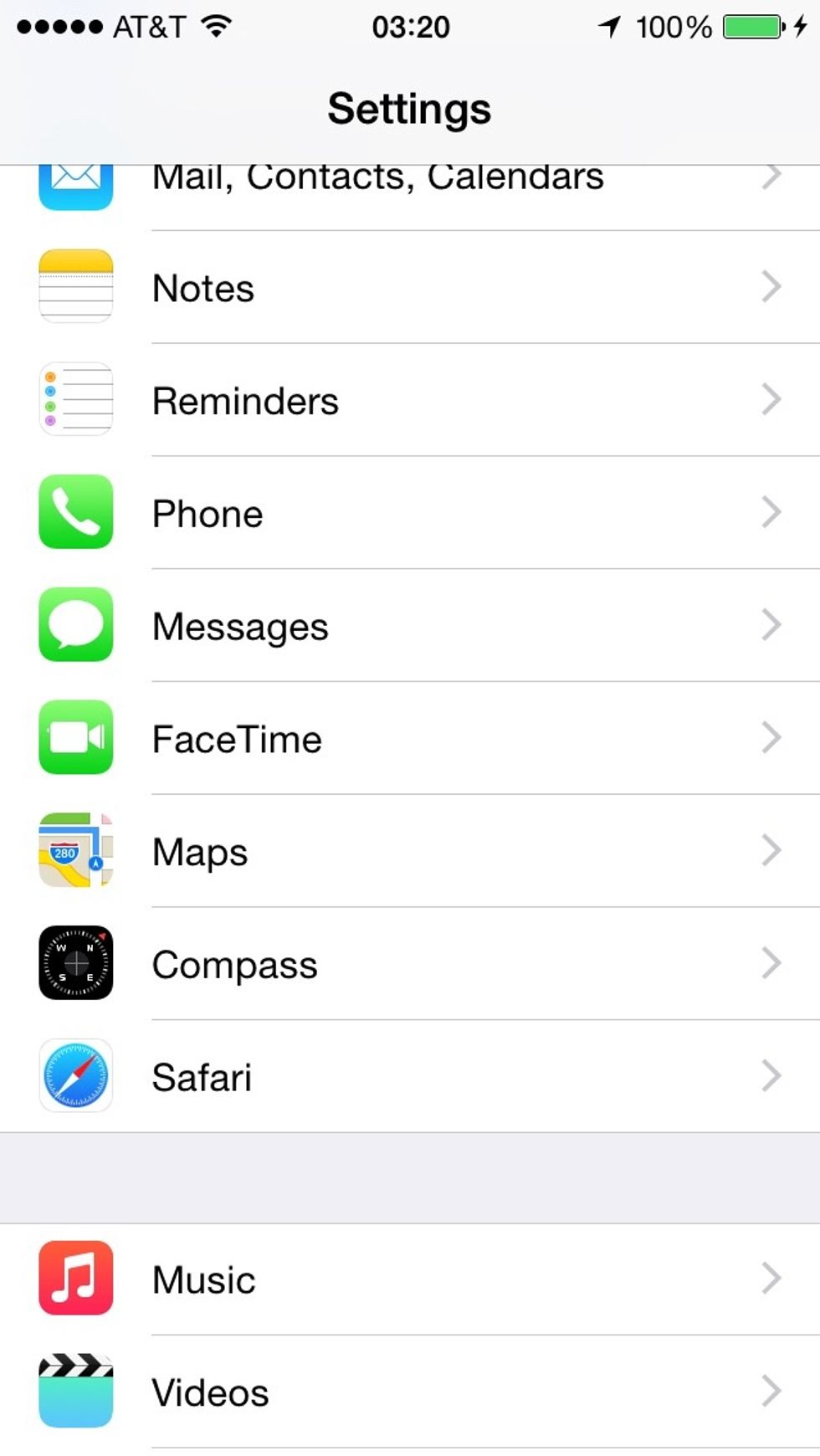
Go to settings and tap on FaceTime.
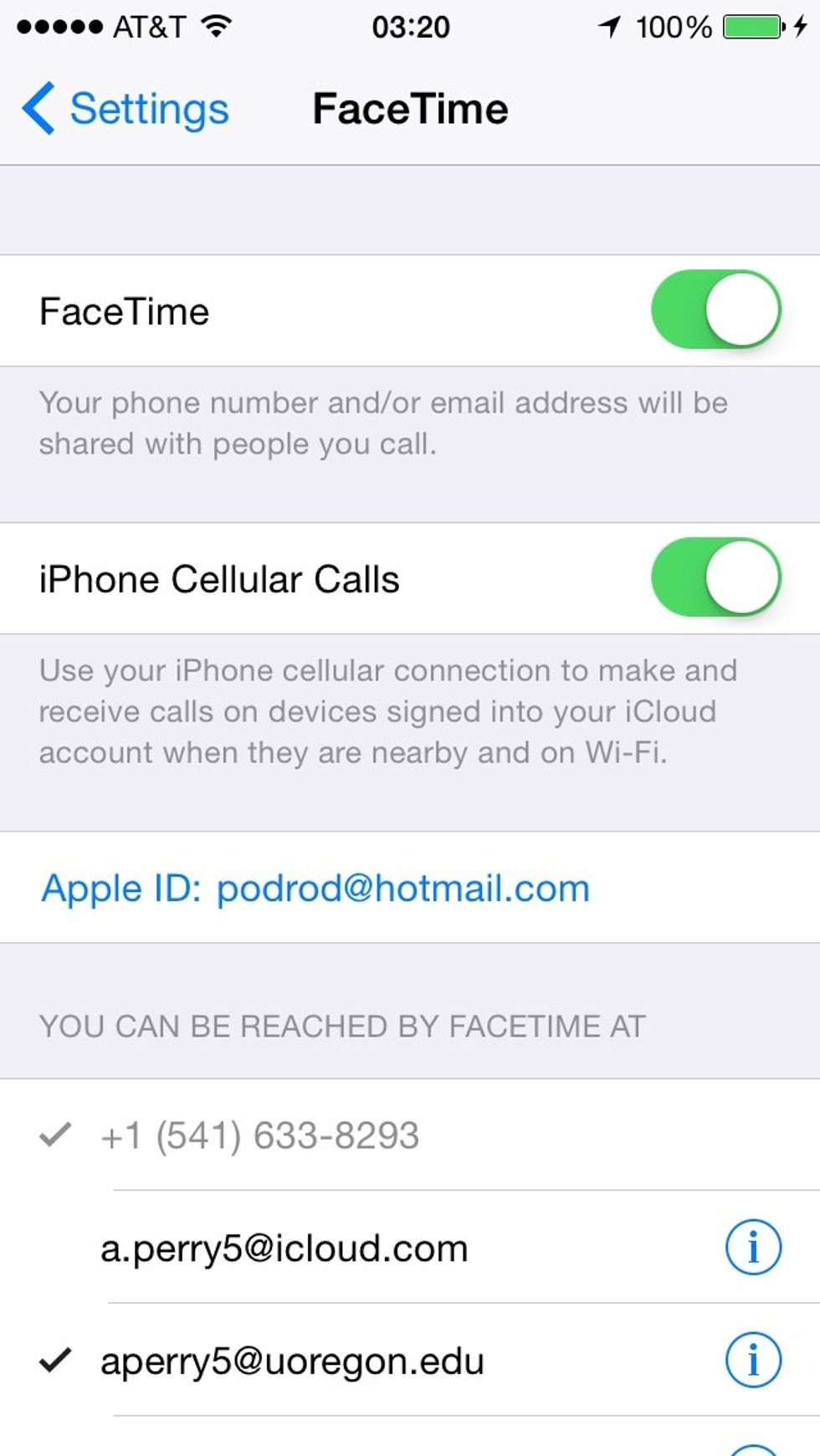
Enable iPhone Cellular Calls.
W/your phone on wifi, do the exact same two steps on your iPad now. Now if your phone is near your iPad, when you get a phone call your iPad's FaceTime will pick it up as well at the exact same time.