The Conversation (0)
Sign Up
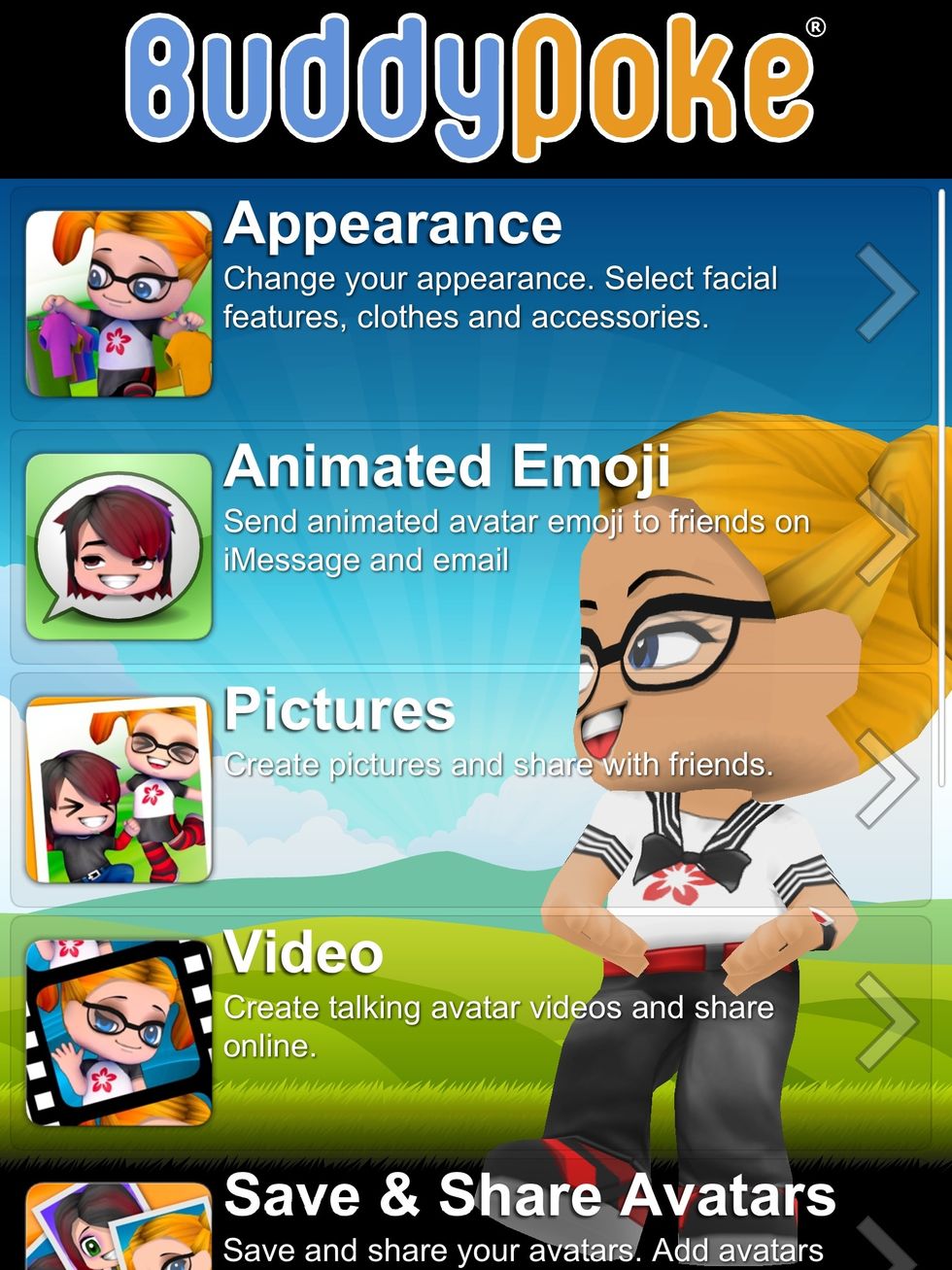
Tap on APPEARANCE
Choose Male or Female avatar

Tap on one of the preset images
Give a name to your avatar, then edit head, clothes, footwear and accessories
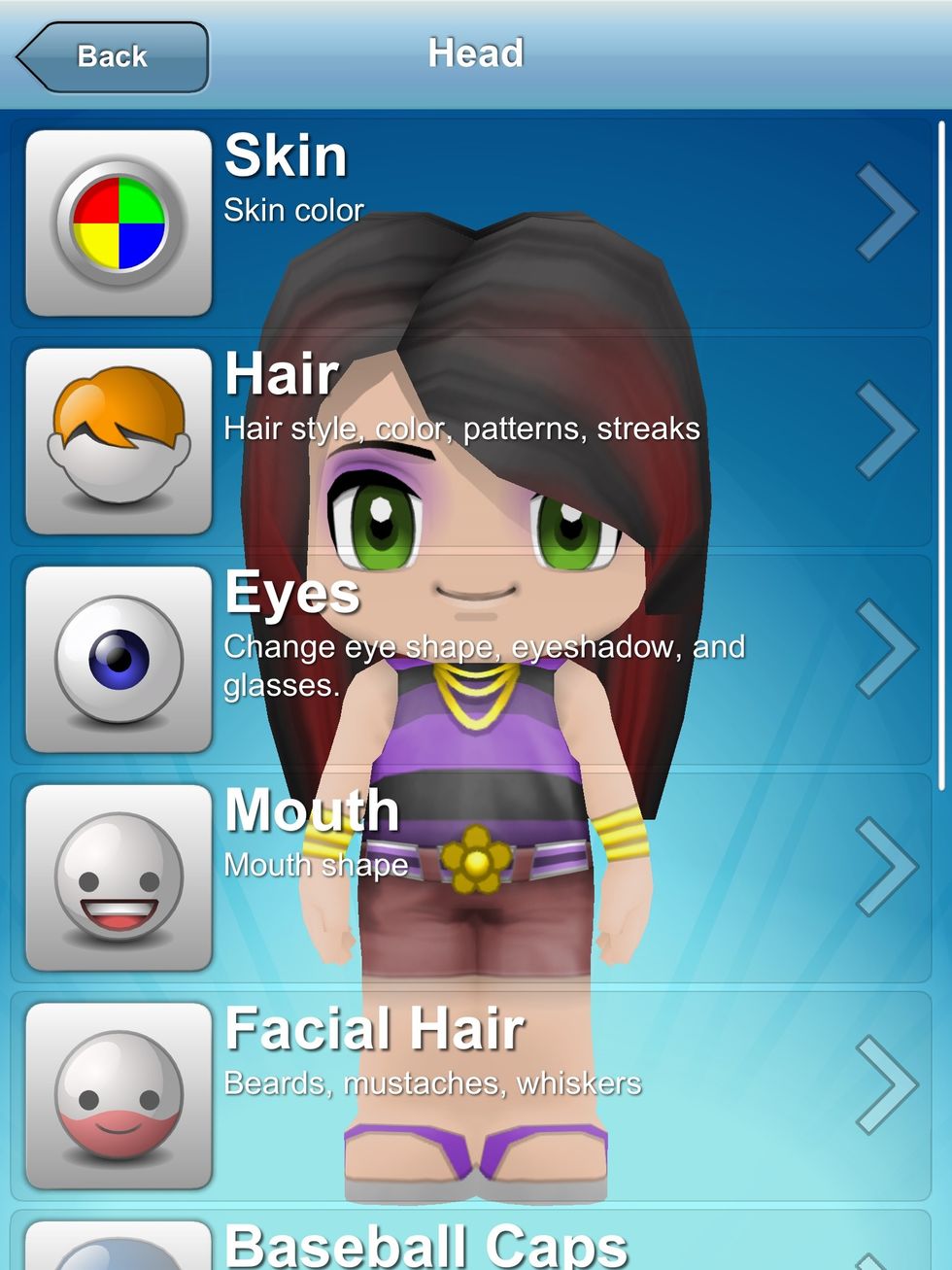
Choose skin color

Tap on a color or on the arrow to view more colors.

Choose hair length, color and style.

Choose eye color and shape.

You can even add glasses!

Choose a mouth.
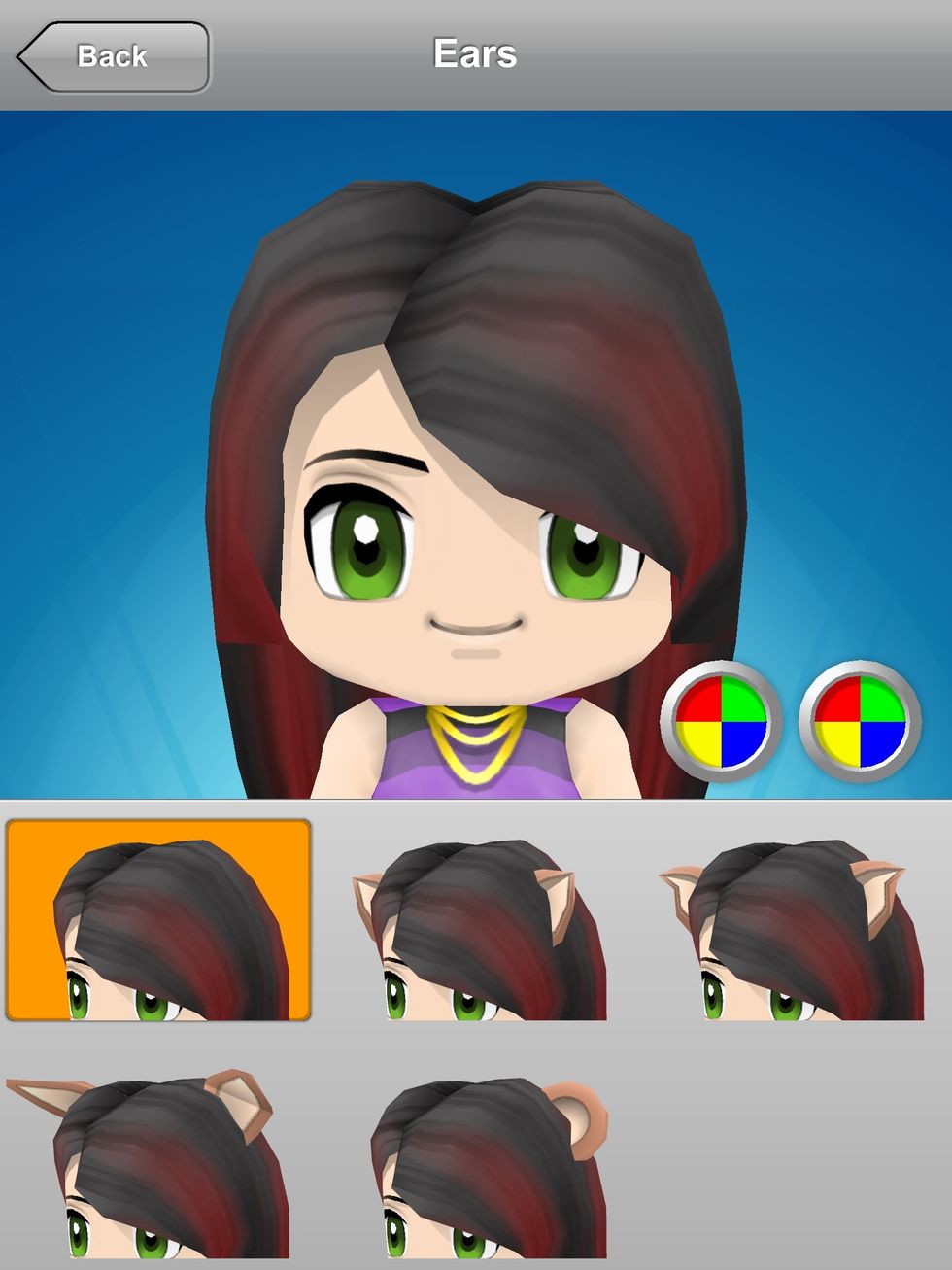
Add ears if desired.
Dress your avatar.

Choose footwear.

Choose accessories.
Save your avatar.
Share your avatar by using QR codes, email, Facebook, Twitter, etc.
You can also make videos, animated Emoji, or even take a picture of your avatar alone or with other avatars.