The Conversation (0)
Sign Up

Tap on the A in the lower part of the screen
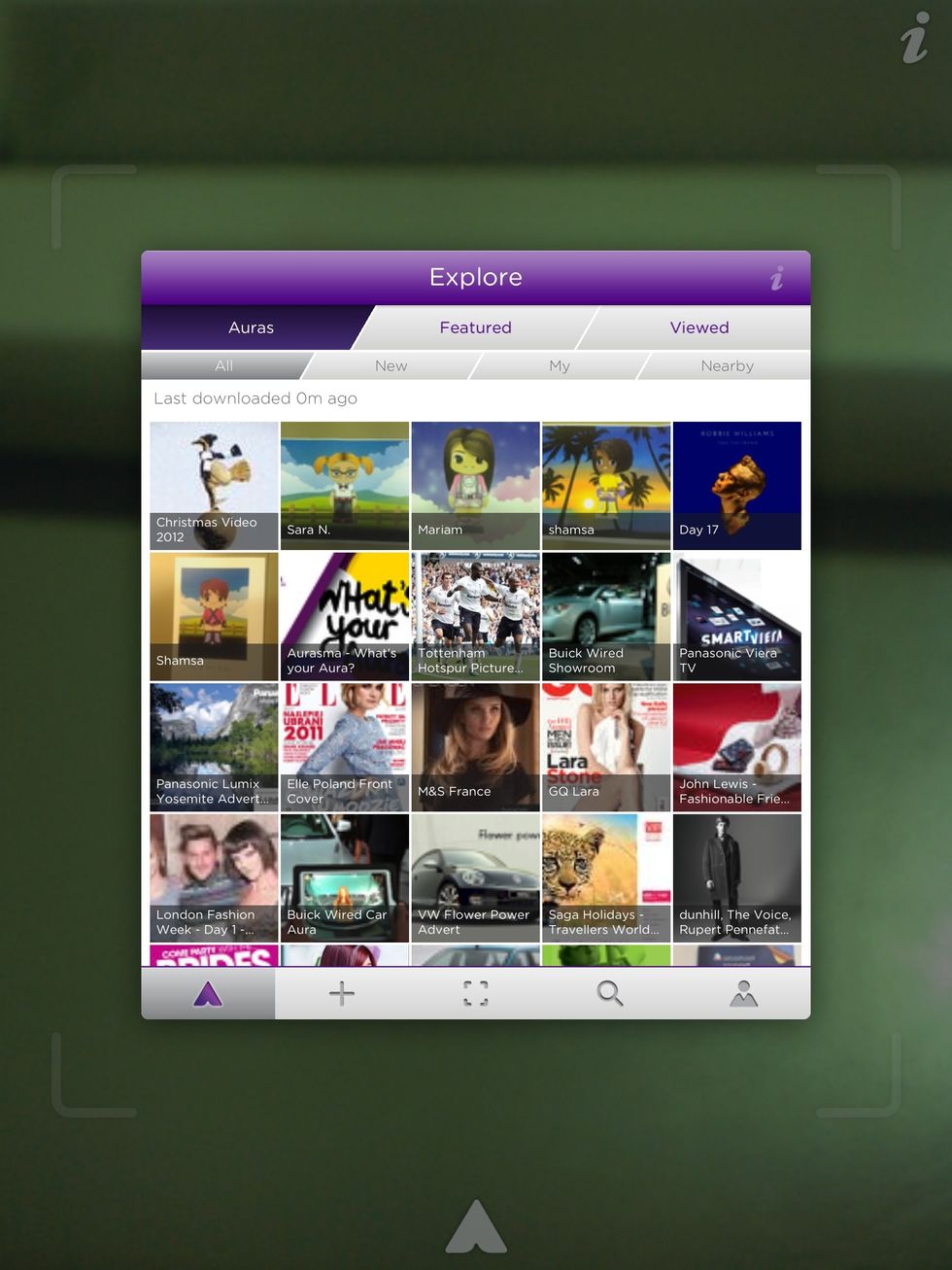
Tap on the + sign

Choose your DEVICE if you want to use one of your videos. Or choose one from the app.

Tap on the + sign to add a video

Choose camera to take a video or photo album to choose an existing video

Tap on USE
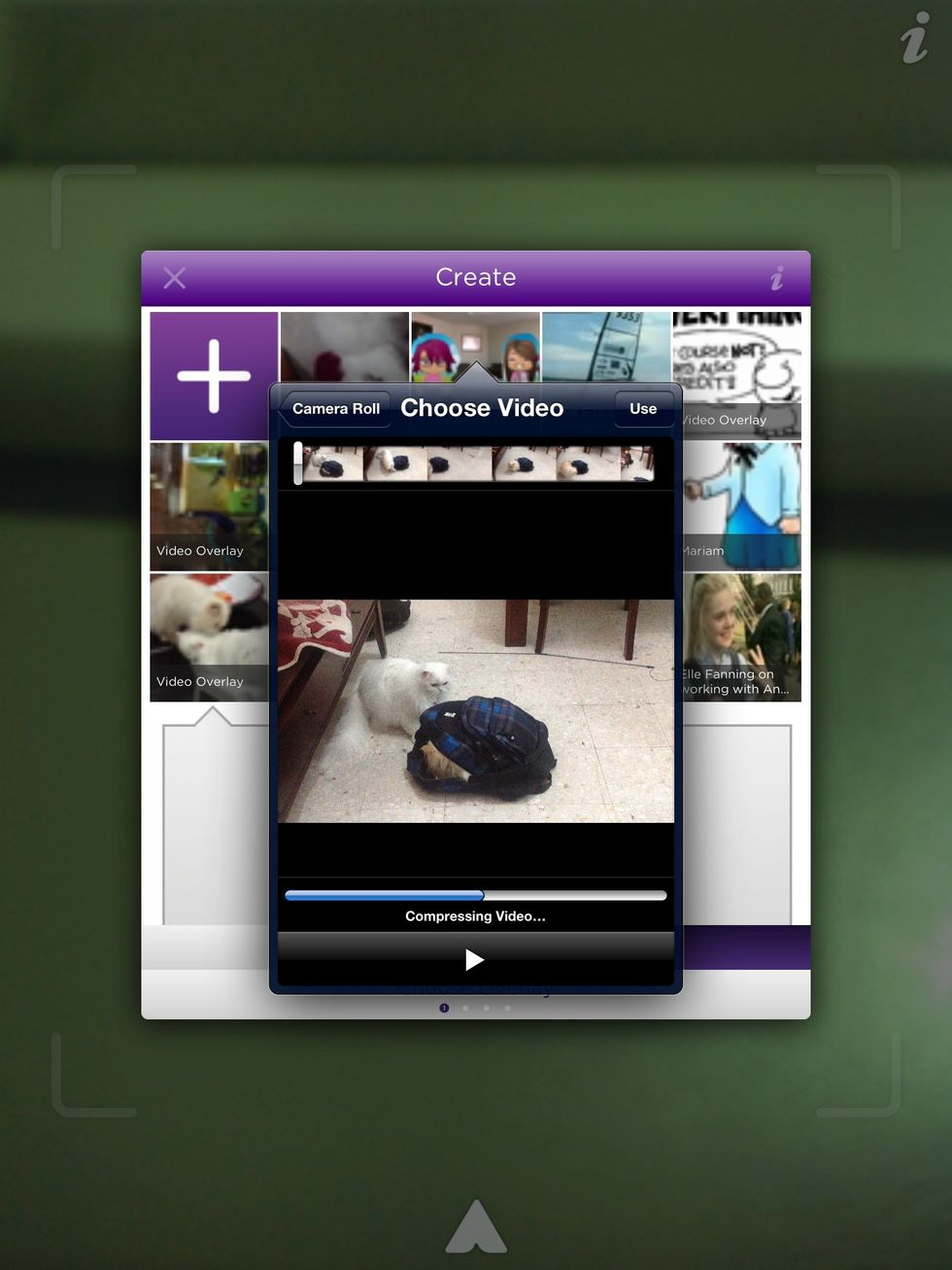
Wait for a few seconds
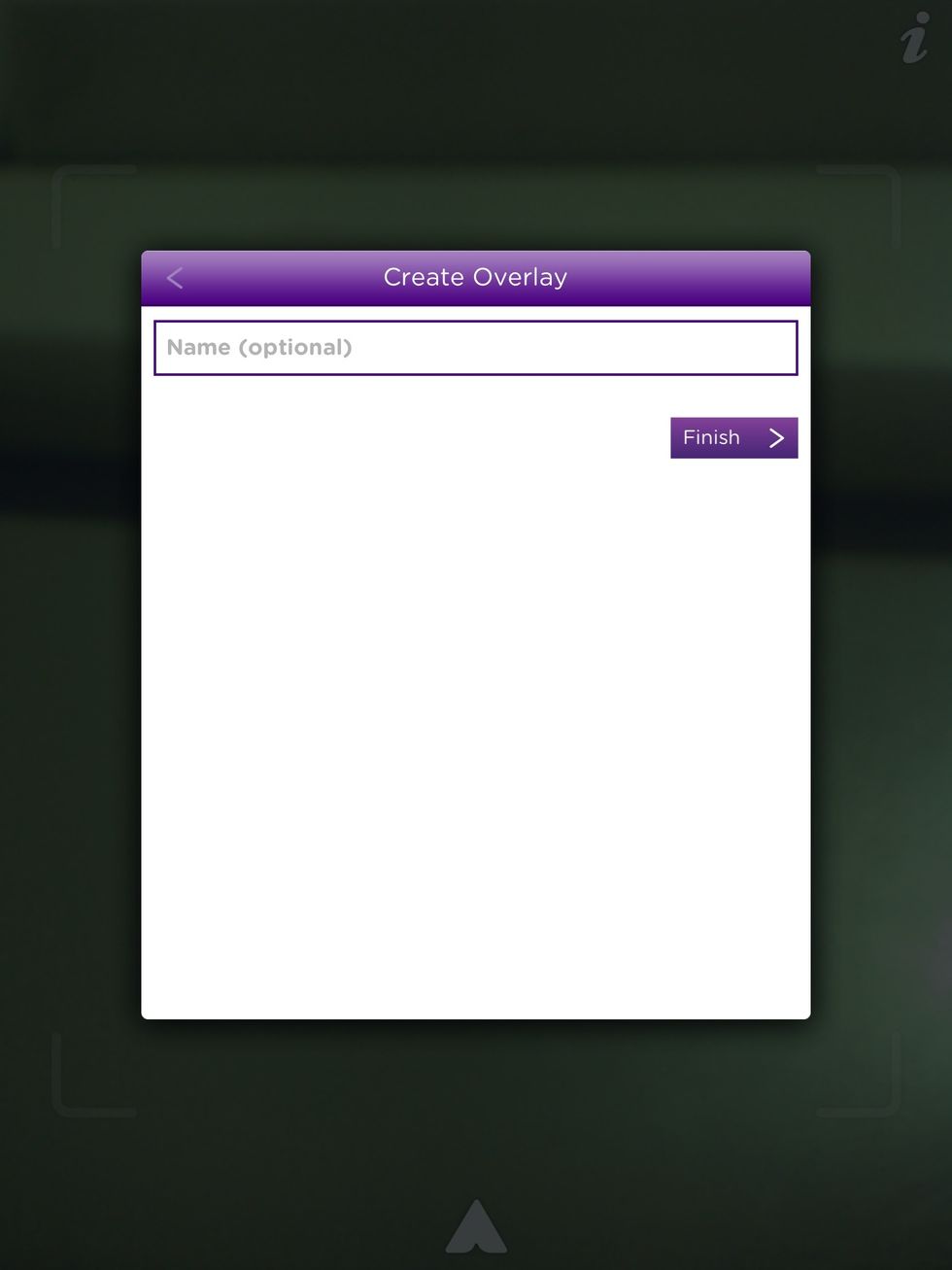
Give it a name and tap on FINISH
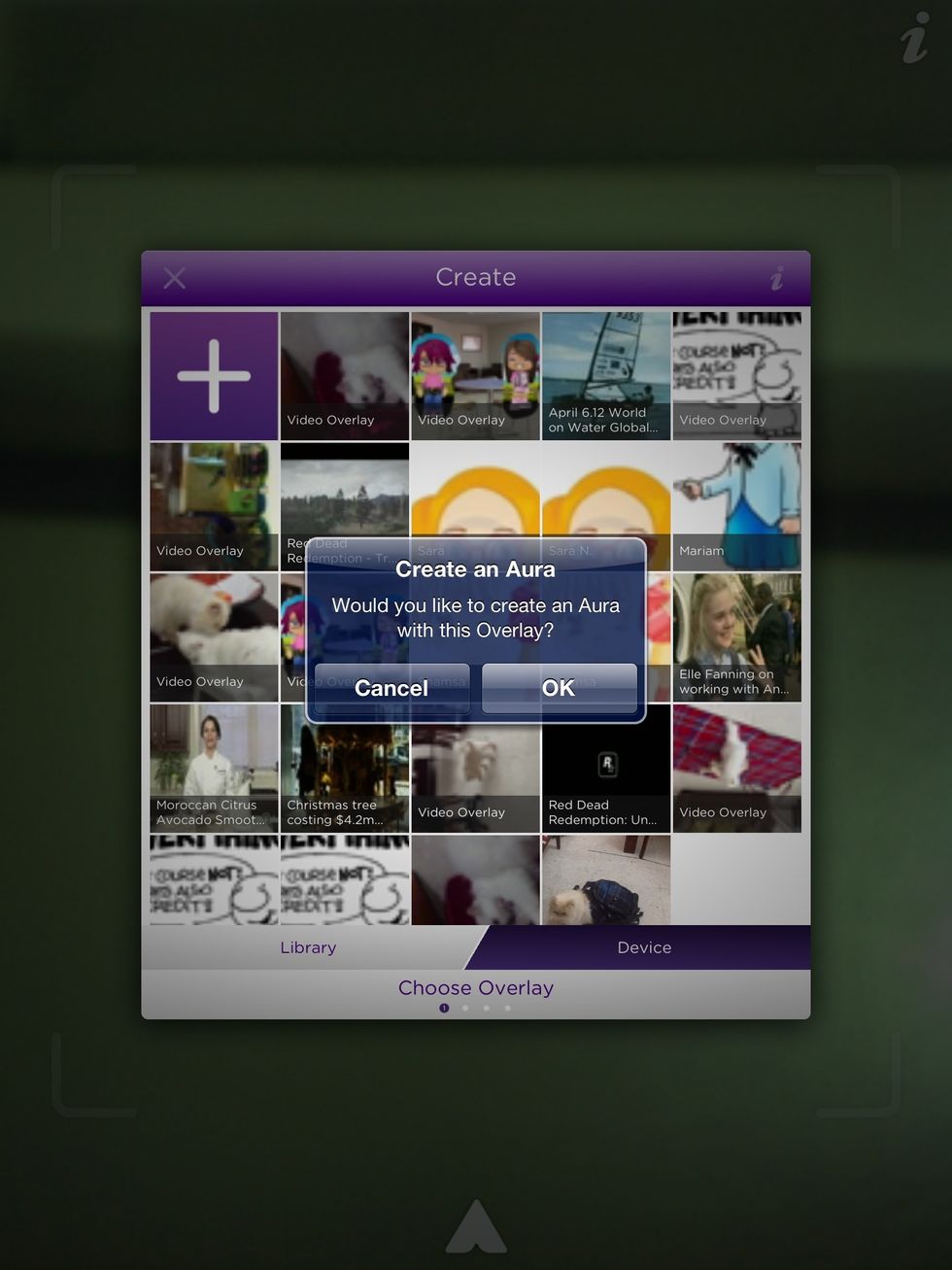
Tap on OK
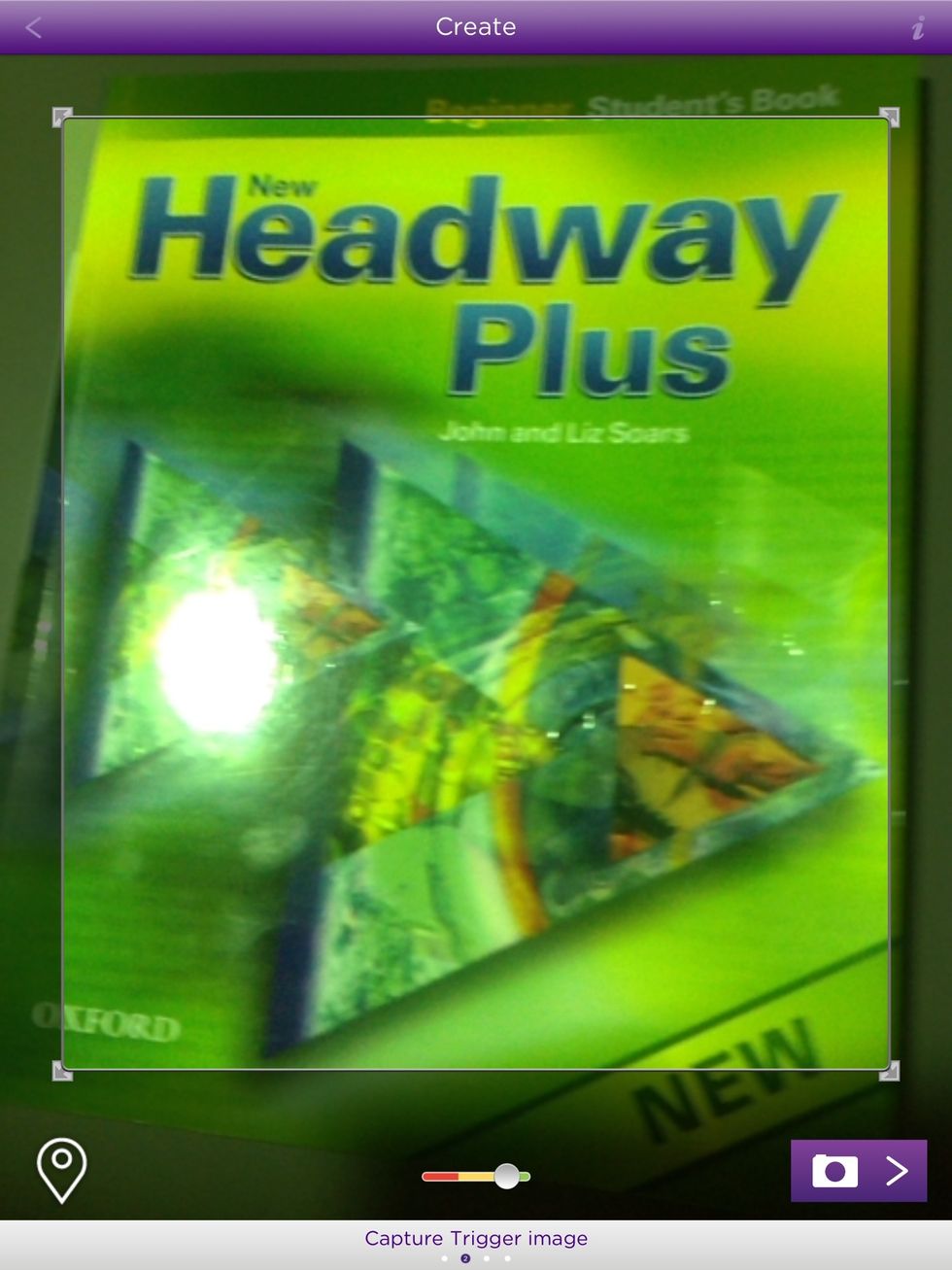
Choose the trigger image
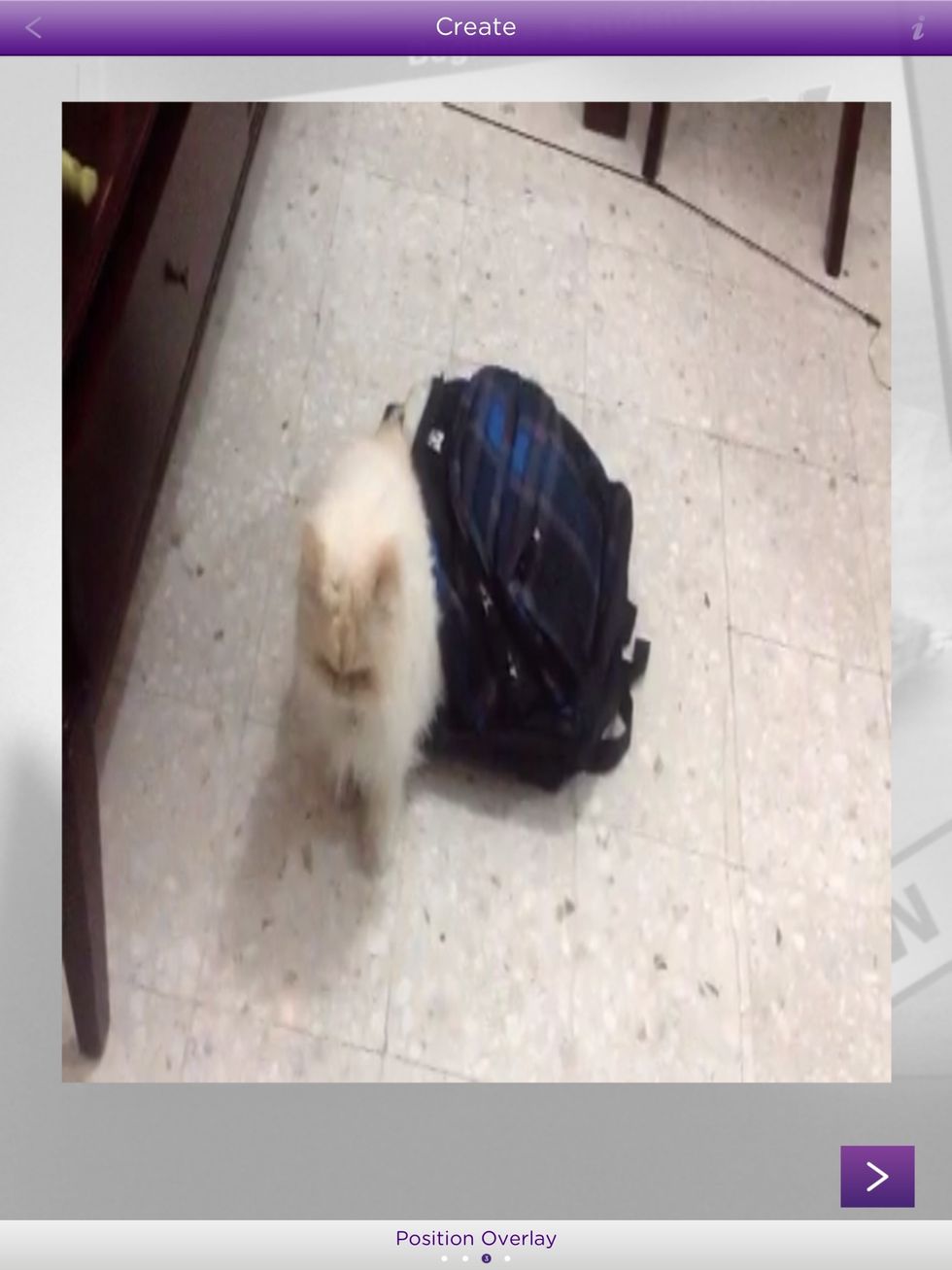
Resize, rotate and scale your video
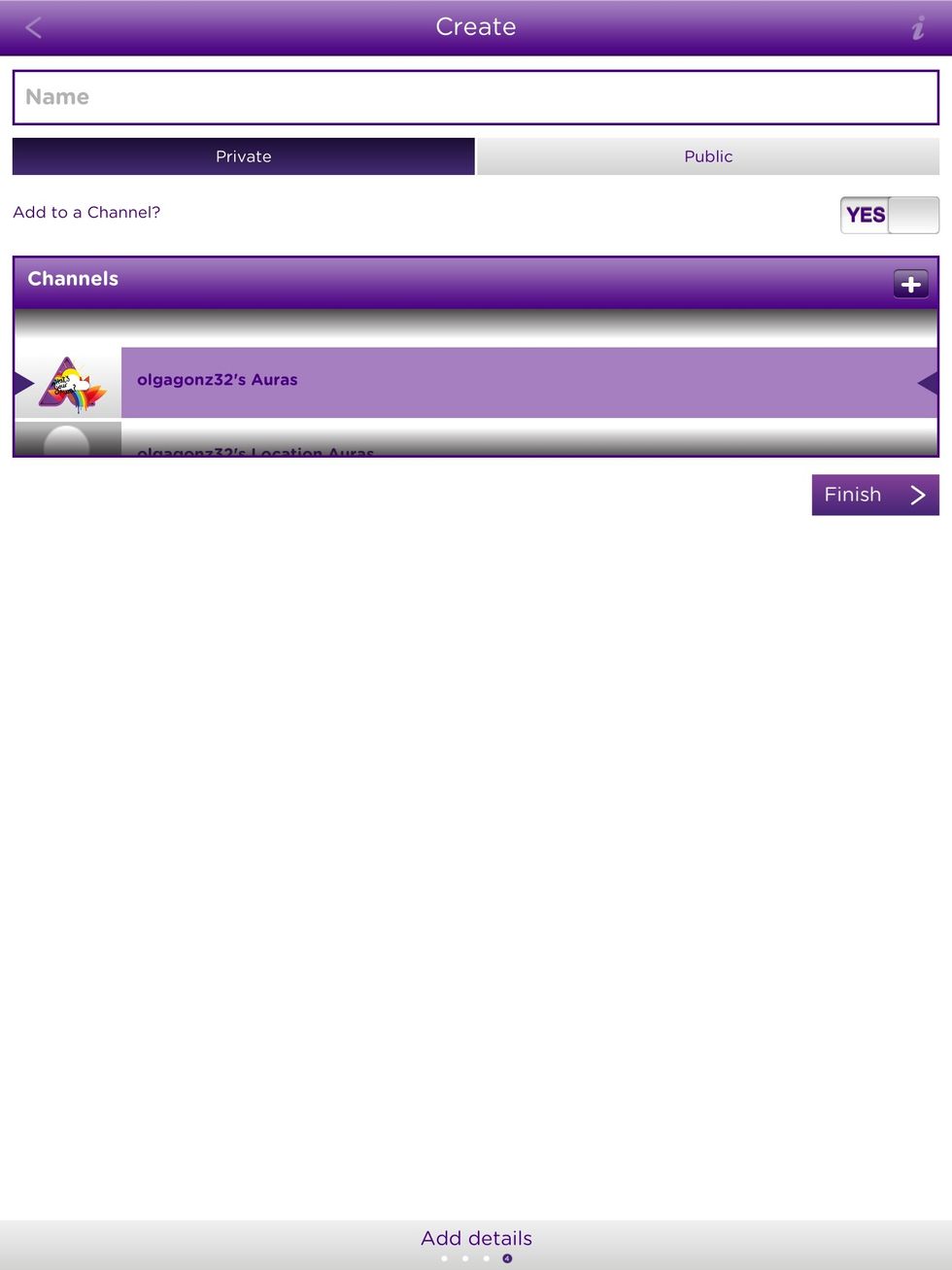
Give it a name. Then choose a private or public. Tap on FINISH.