How to make a virtual reality viewer out of an iphone box
Make a Virtual Reality Viewer Out of an Iphone Box
52
STEPS
TOOLS
I was thinking about buying a VR viewer such as Google Cardboard. As I was searching online for one I just happened to see the box my iPhone came in. This guide is the result of the impromptu project.
I'm not suggesting that this will be a top of the line VR viewer but it does work. I happened to have all I needed lying around my house. The only thing most might have to buy are the lenses.

Let's start with the lenses. I used these cheap dollar store toy magnifying glasses. These work for now but you could get better lenses. Perhaps from binoculars.

Next you'll need the box your iPhone came in. This is obviously made for your iPhone to fit in perfectly. Thus providing the major necessity for a smartphone VR viewer.

First we're going to remove everything from the inside the box. They're glued in so use a knife to carefully remove everything. But don't ruin the pieces. It's all used.

Remove the short side walls.

And the long side walls.

When the bottom of the box is empty. Put the plastic tray back in.

Some VR apps make use of the phone camera. So mark the bottom of the box where the camera looks through.
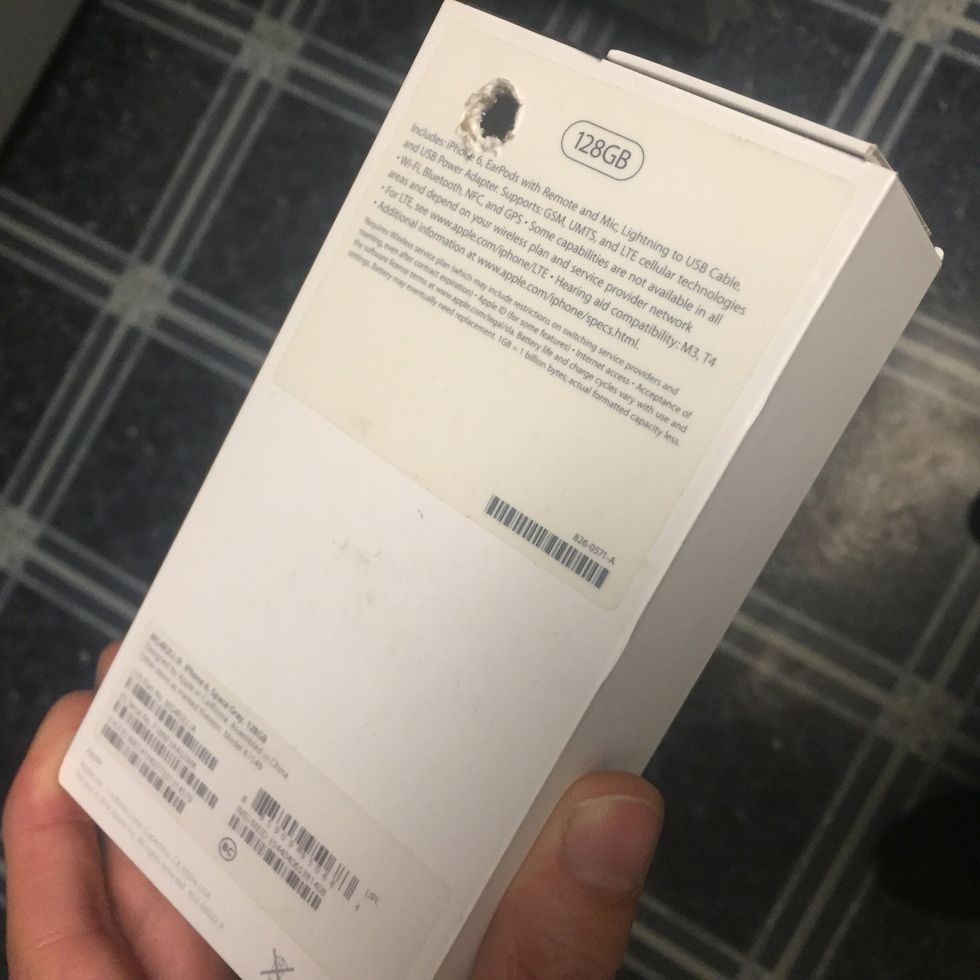
Then cut or drill a hole out of the bottom of the box at that point. To be clear. This is so the camera can look through the bottom of the box when the iPhone is inserted in the viewer.

Now we're going to reassemble the bottom of the box in a specific way. So put the tray back into the box.

Glue the long side walls in so that the bottom edge of them press down against the plastic tray in the box. These will hold the plastic tray in the box. I just used hot glue for this.

We'll work on the top of the box in a moment. But for now here's how you'll insert your iPhone into the bottom of the box. Open a VR app then put the iPhone in so its camera lines up with the hole.

Insert the thin cardboard strip that goes all the way around the inside of the box.

The strip will go all the way around the iPhone and will provide the extra thickness needed for the next step.
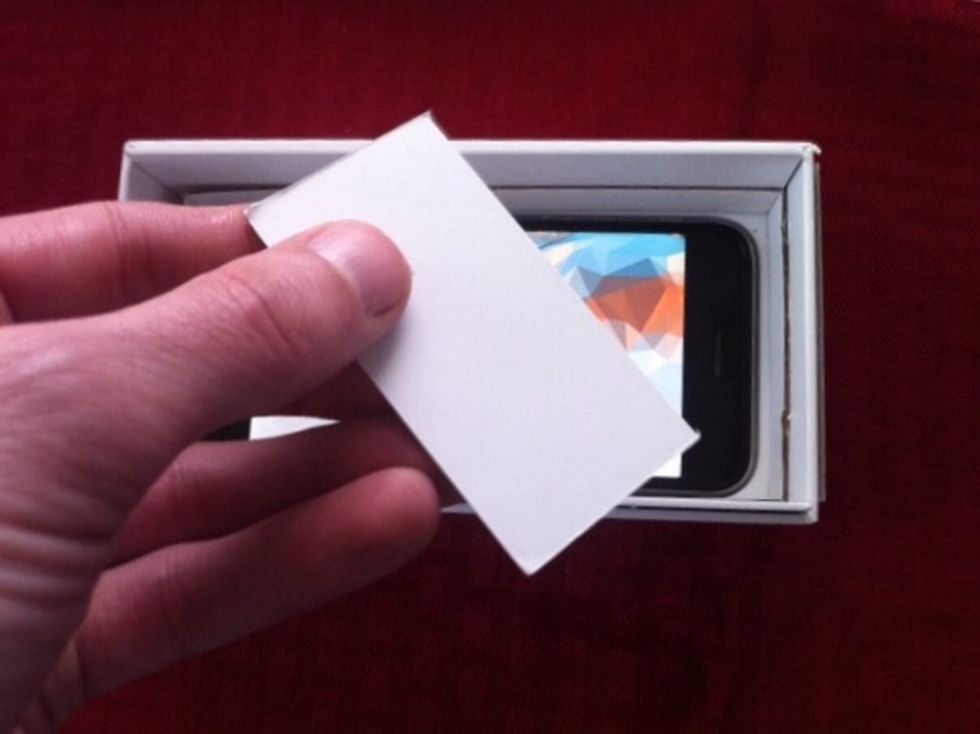
Now grab one of the short side walls that you removed from the box. This will serve as the divider between the two half a of the VR screen.

Wedge the divider so that its centered between the two VR screens. The thin strip going around the phone will help hold this divider in place.

The bottom half is done. Now let's prepare the top half of the box. All the top will require is cutting the eye holes out and adding the lenses to the eye holes.

First mark the center of the eye holes. These will obviously be positioned so they center with the two halves of the VR screen and your eyes.

Cut the holes out so they're large Enough to easily look through but not larger than the lenses you're using.
Warning. The cardboard is pretty tough so be careful using a drill or X-acto knife. Also be careful of the lose fibers that could get in your eyes. You can use tape to smooth out the holes.

All that's left to do is to glue or tape the lenses over the eye holes.

This basic VR viewer is done. Open a VR app. Put your phone in. Close the box and look through the lenses. Compare this image to the next step...

As you can see. You can focus the viewer by adjusting the top half of the box. If you have more powerful lenses than I used this should be enough distance to focus. If not, see the next steps.

If you need a greater distance between the lenses and the screen to get in focus. Add some card stock or playing cards to give the distance you need to focus.

This way you can hold the two halves together and look into the viewer.
Obviously this isn't the best VR viewer. Just think of it as a fun project. You can easily take this design further by adding a face shield to it or fill in empty spaces with tape or cardboard.
I hope you enjoy this fun little project. I admit that the real VR viewers are better than this one. But hey, it's cool to say you made it yourself. Enjoy!
- Iphone box
- Tape
- Glue
- X-acto knife
- Small magnefying glasses or lenses
I'm a semi professional magician. Graphic designer. I've been deaf almost 20 years but i can hear now thanks to the cochlear implant I got almost 2 years ago.
michigan
The Conversation (0)
Sign Up