The Conversation (0)
Sign Up

Open the Kapwing Collage Maker by going to www.kapwing.com/collage. Then choose your collage template. You can either stack your videos side by side or one on top of the other.
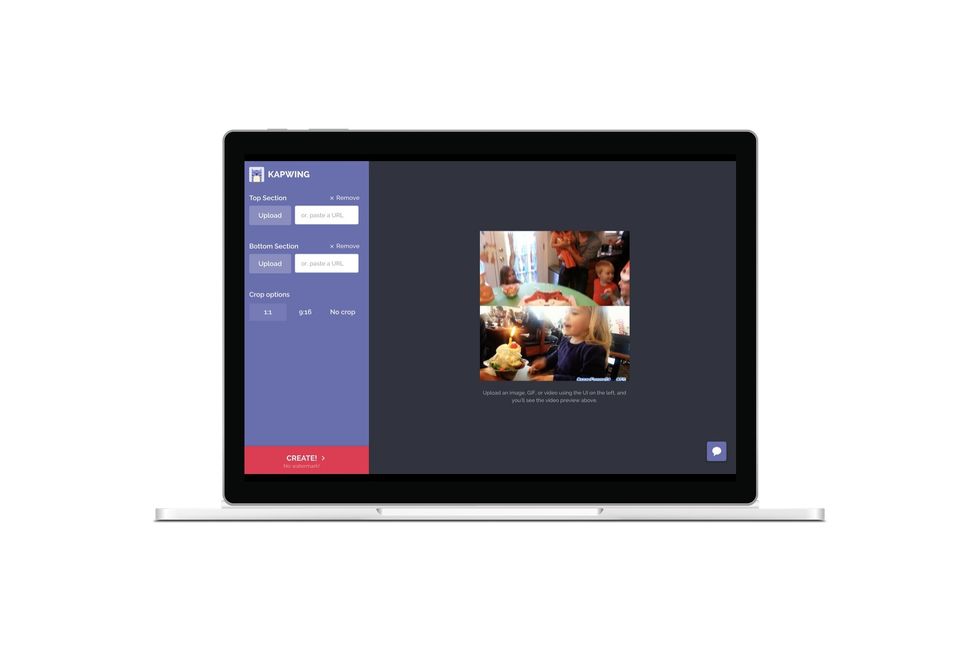
Add your videos using the panel on the left. You can upload or paste a link to the video, if it is already on the web. You can also choose to crop to 1:1 or 9:16 to optimize for IG and YouTube sharing

Click create video and wait while your video is processed in the cloud
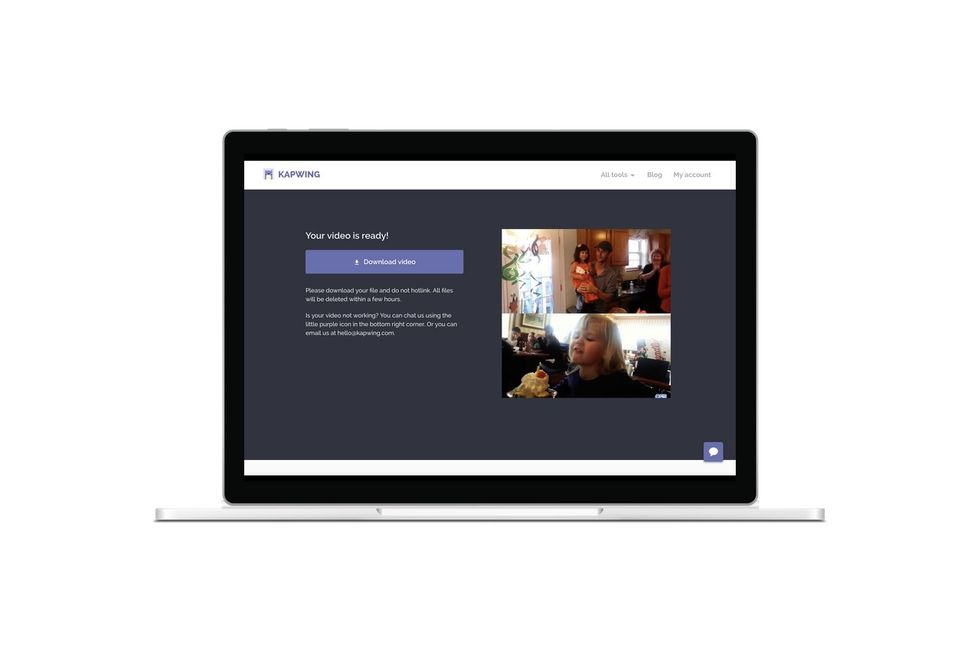
Download your video collage and share!

You can also make bigger collages (2x2, 3x3, etc) by re-uploading collage output videos to the collage maker.