The Conversation (0)
Sign Up

The torch in Minecraft provides light

First go to your crafting table and click on it.
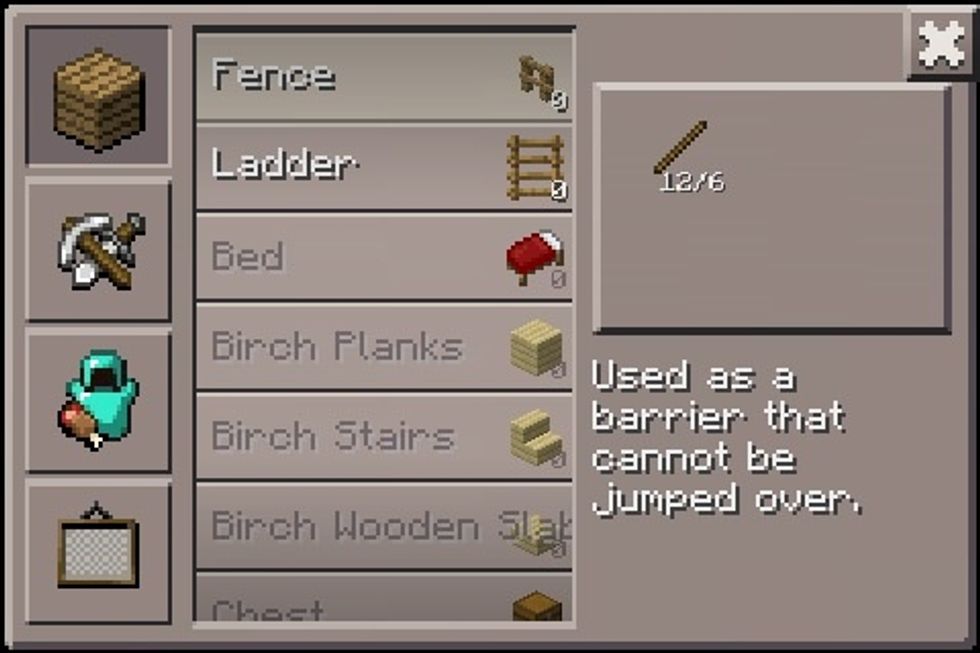
You will get this screen go to the bar on the side with a pickaxe

After clicking that this screen should show.

You need coal and sticks. 1/1 ratio

Get your supplies and click the torch. You will get torches!!

I made 48

Click wherever you want to put the torch