The Conversation (0)
Sign Up
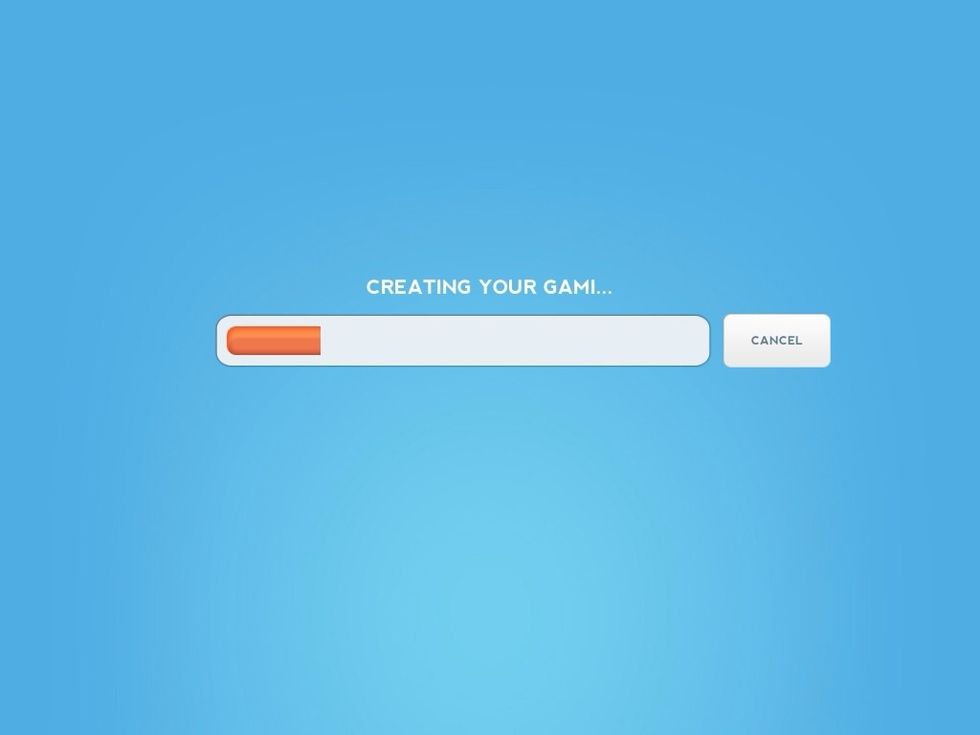
Create your Tellagami.
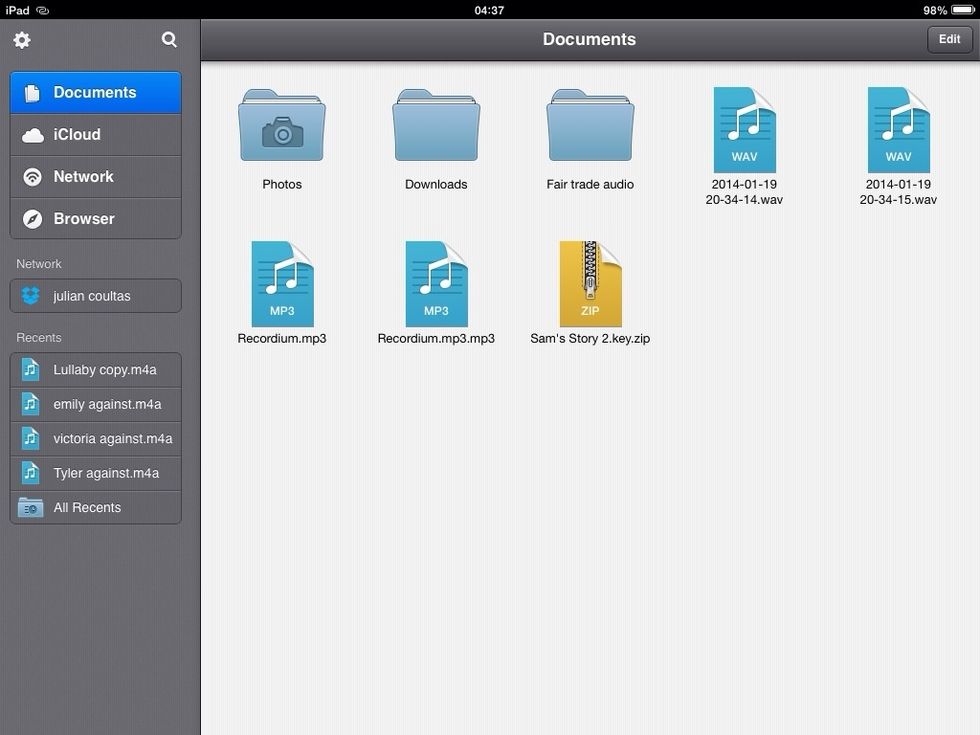
Go to Readdle's Documents (Hey it is free!)
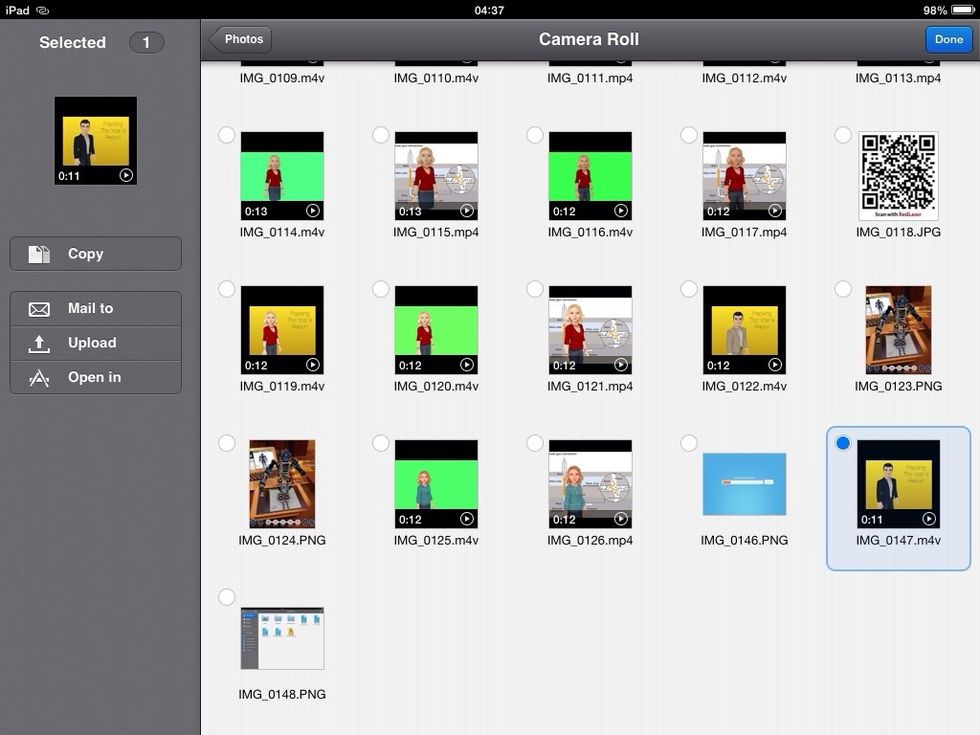
Select the Tellagami
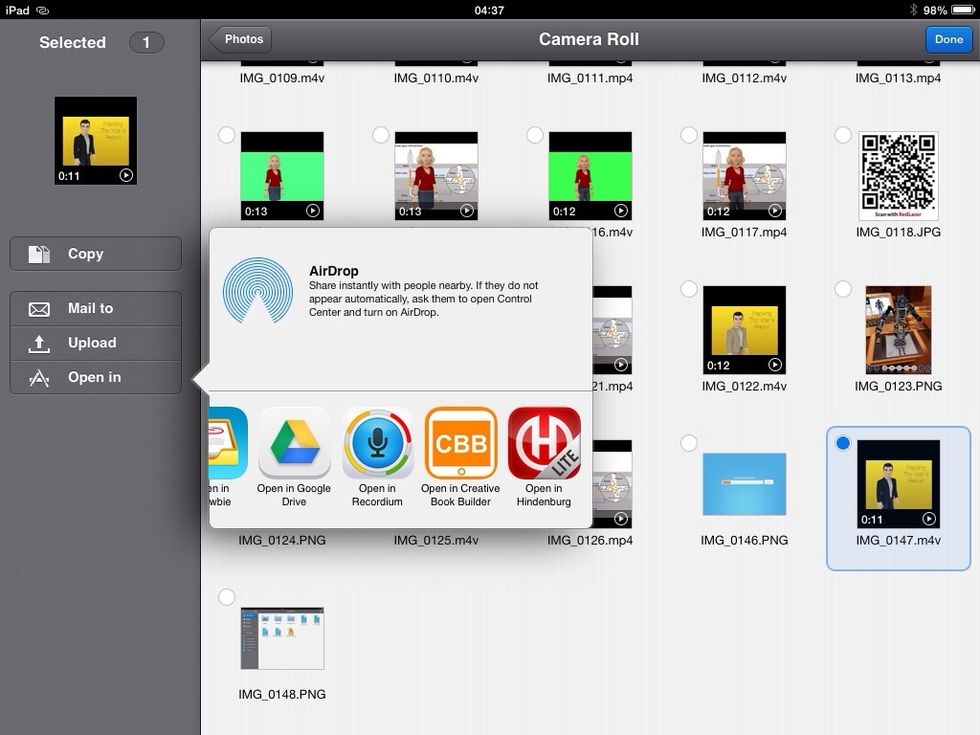
Choose open in Hindenberg (Hey guess what? It's free)
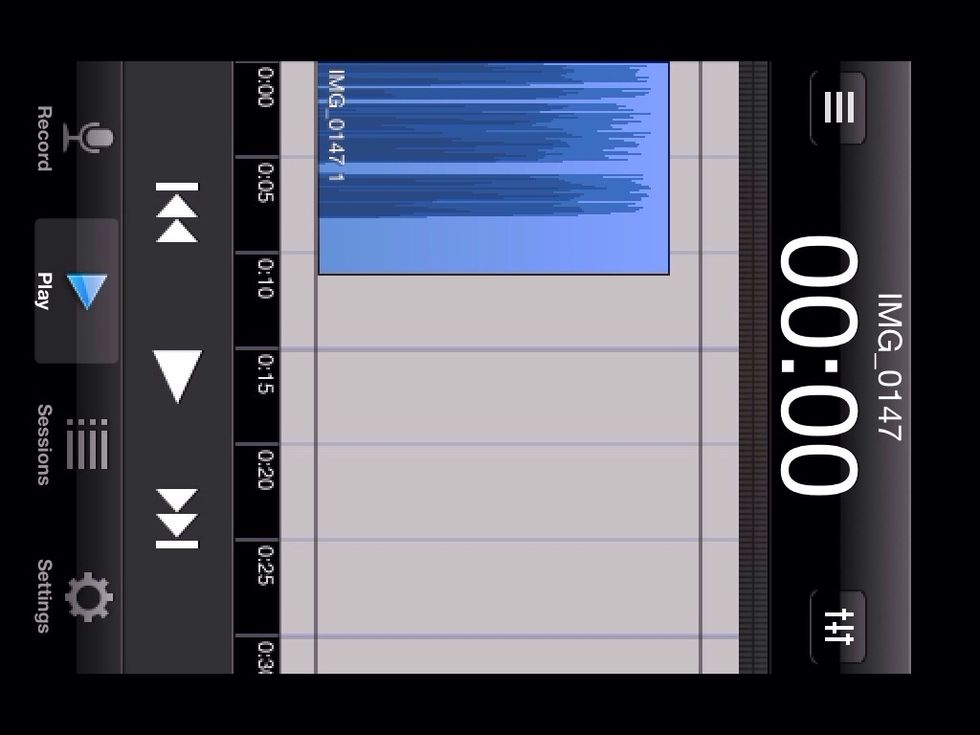
In Hindenburg it will appear like this. Tap on Sessions at the bottom of the screen. Hindenburg is a free iphone field reporters app. It only records 60 secs but is great for vox pop, sound bites.

Label it (in this case) the comment is an argument “for" the cause.
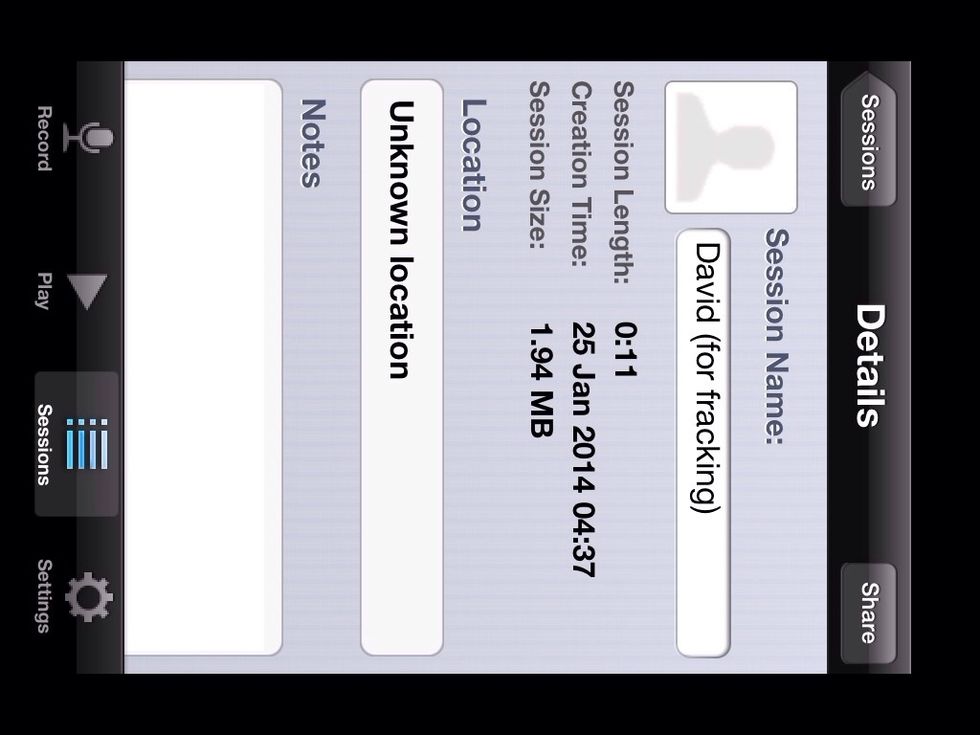
Nicely labelled! Tap on share (top right)
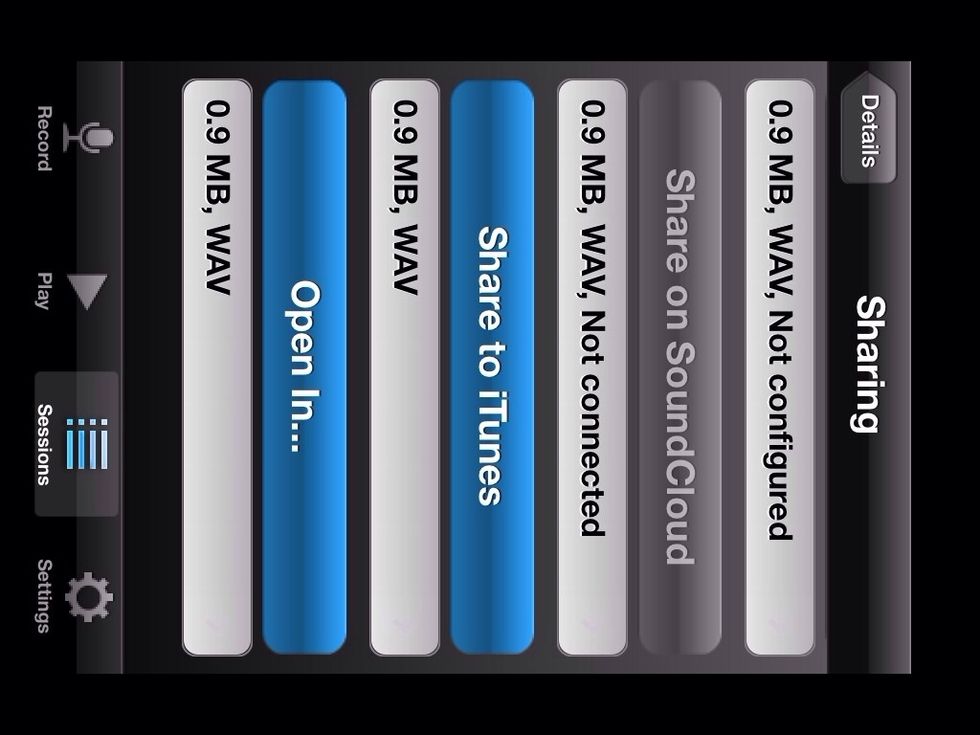
Swipe down to “open in"
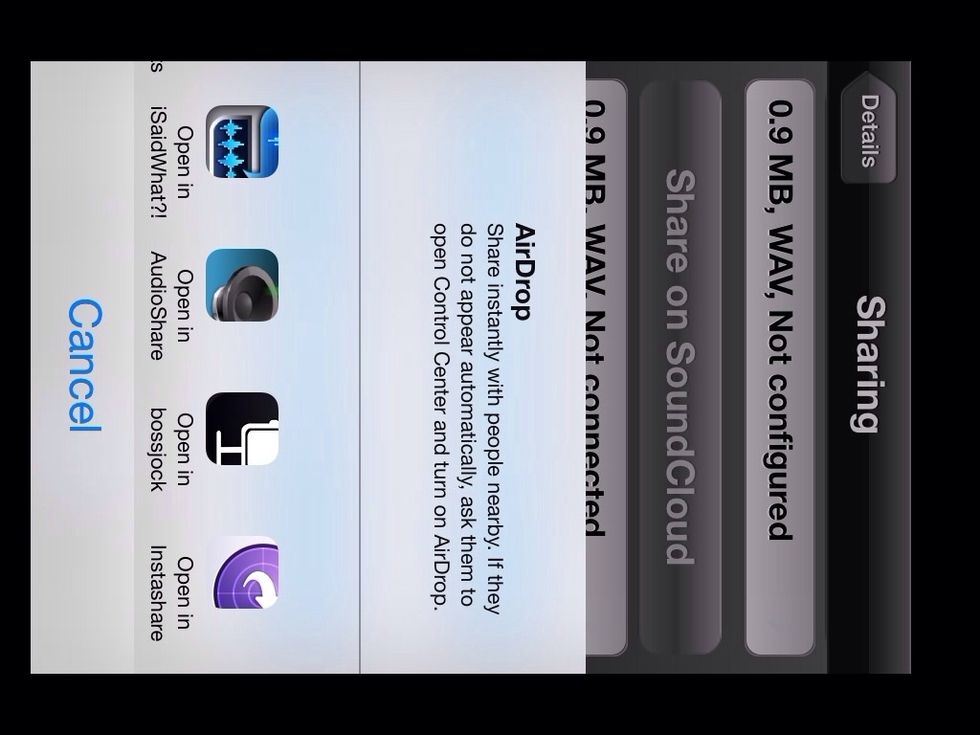
Swipe to Bossjock, tap to select. Note you can Airdrop the recordings on newer iPads, this is great for collaboration and group work.
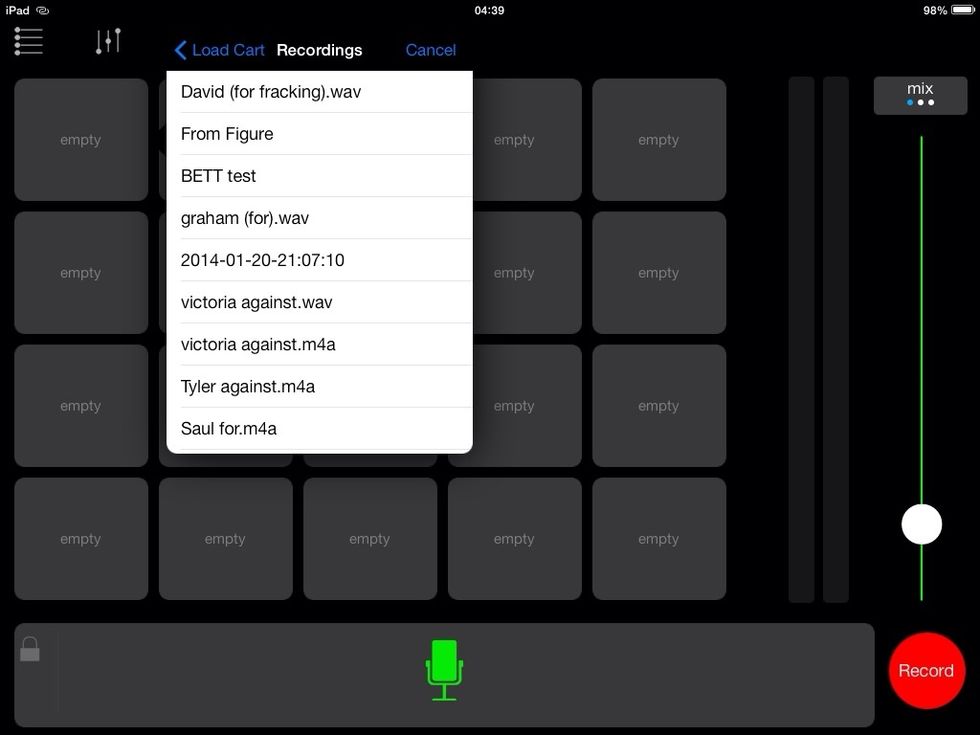
In Bossjock you can see the recording in “Recordings".
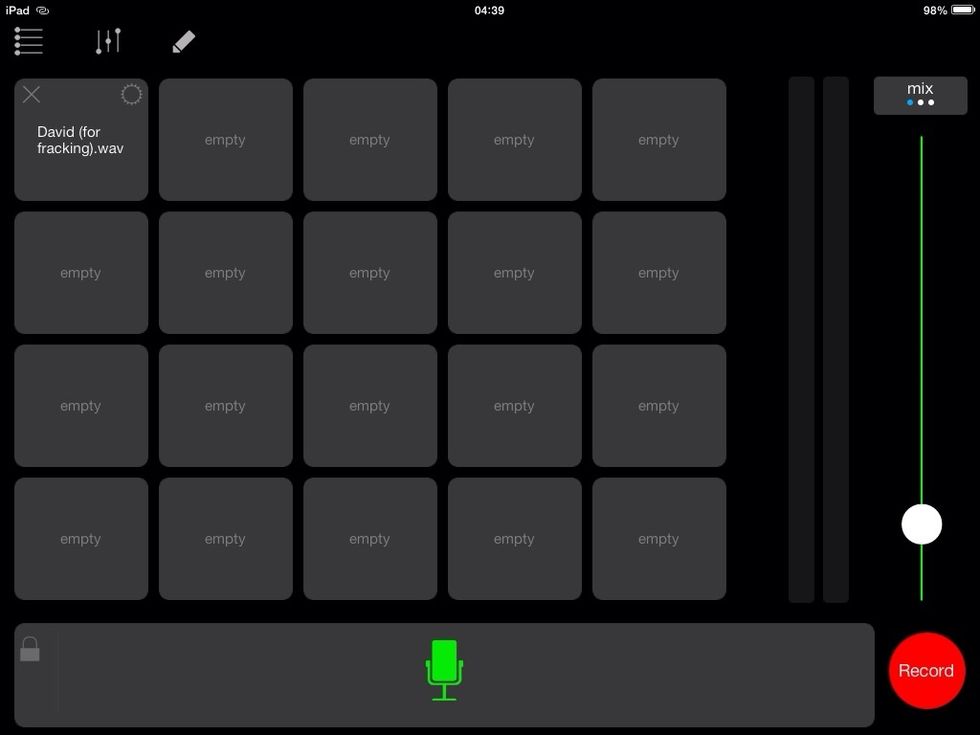
Load it via tapping a cart and adding it from recordings (phew that was a journey!)