The Conversation (0)
Sign Up
This one starts just like the box gimp. ONLY DO STEPS 4-9!
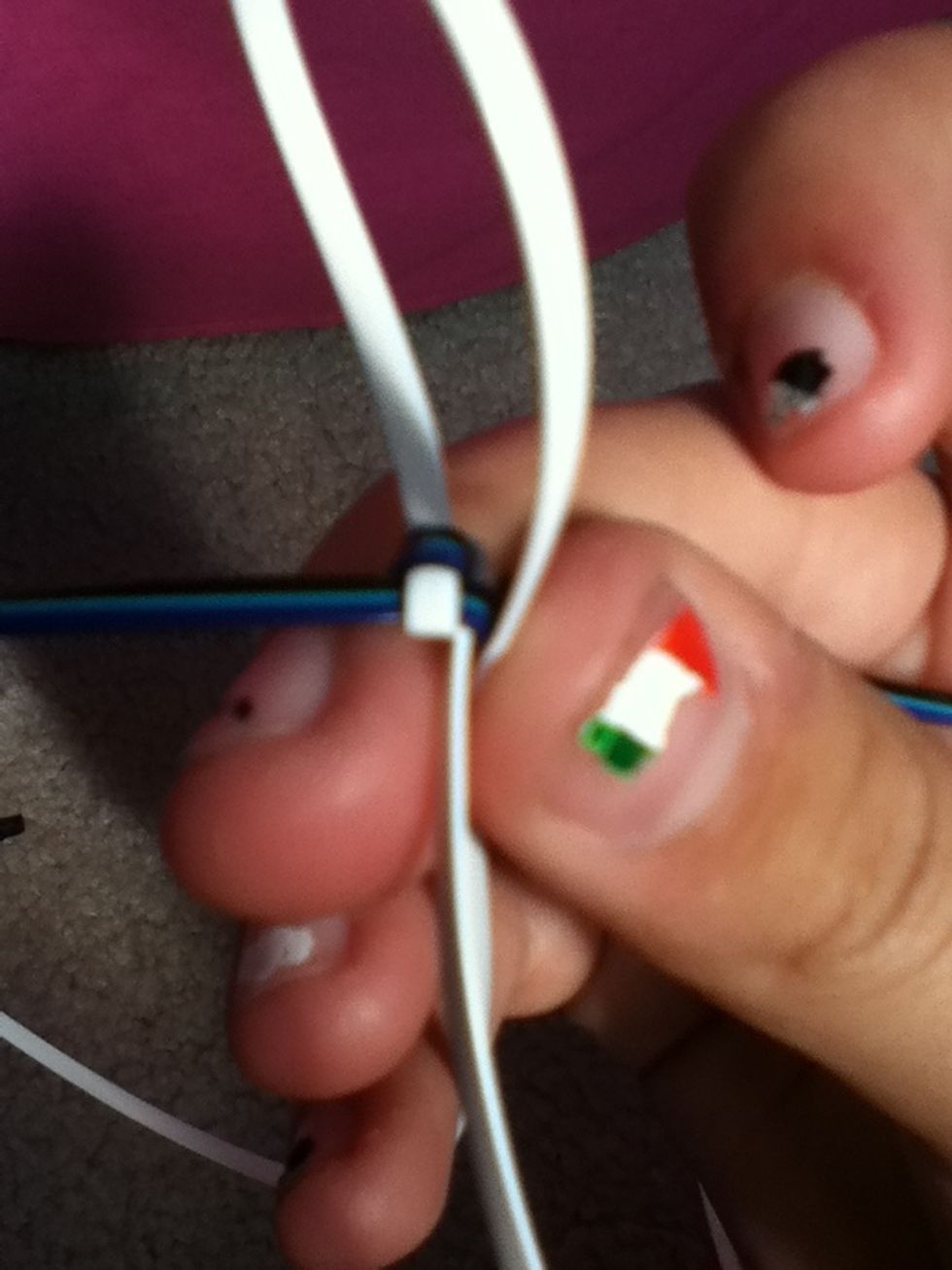
First cross the string to the RIGHT SIDE of the same colored string, like so.
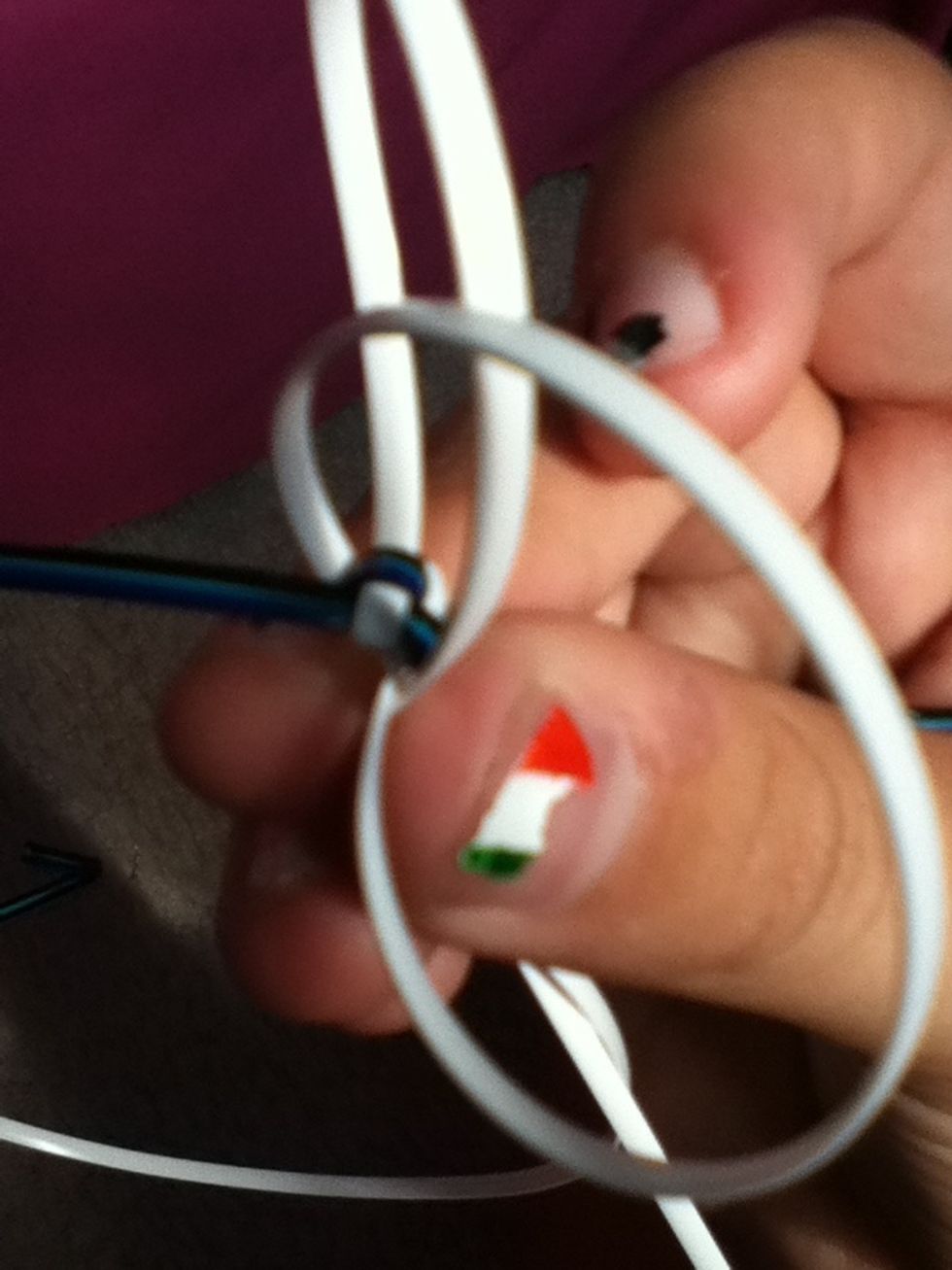
Do the same to the other.
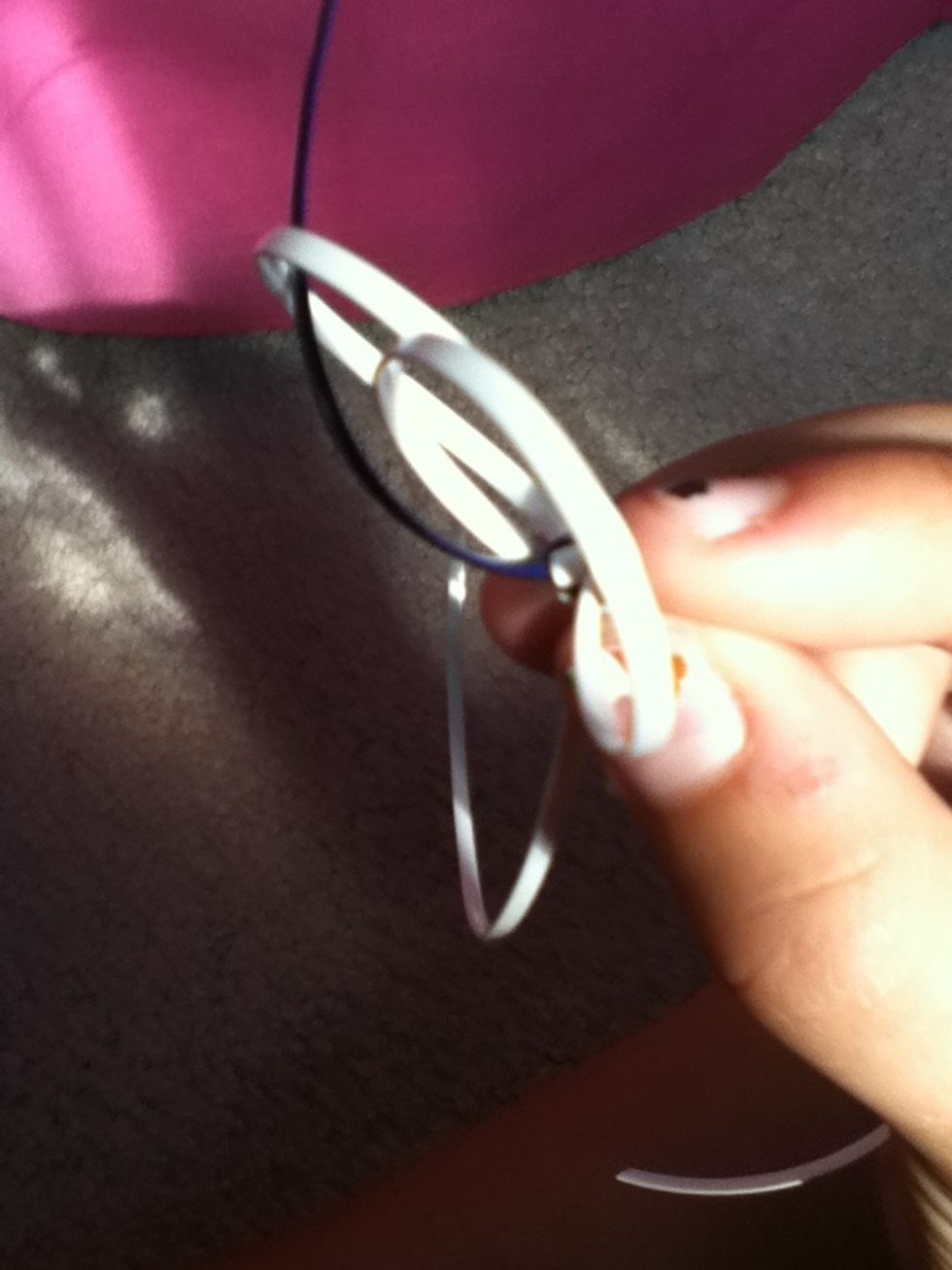
Now take the other colored string, SKIPPING THE FIRST ONE and pulling it through the 2nd.
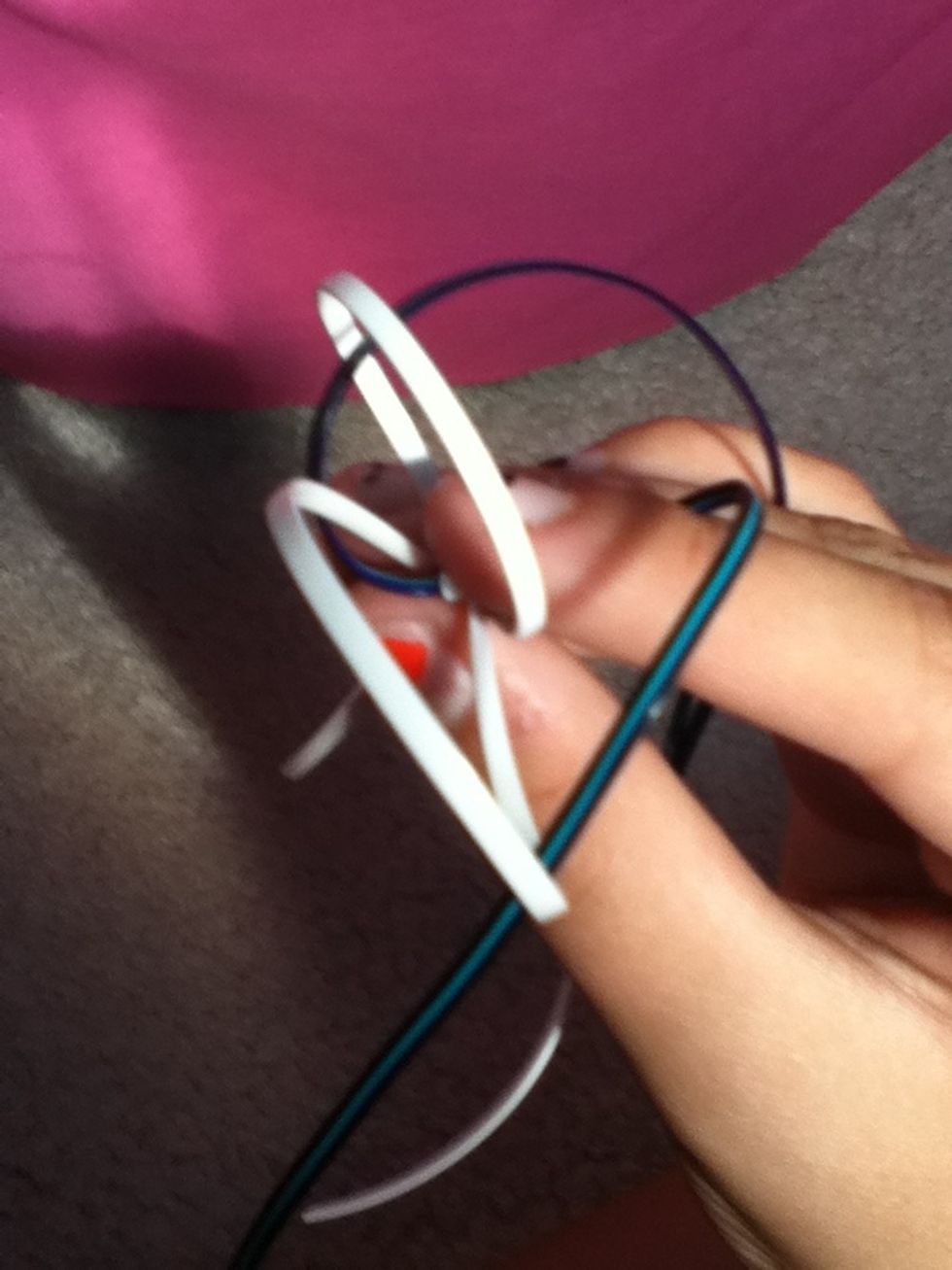
Do the same with the other.

Then pull all four strings in different directions. Pull it tight.

Repeat steps 2-6 until there is a small amount of string left.

Tie 2 knots.

And....

Ta-Da!