The Conversation (0)
Sign Up

Go to the app store. Download & open the Snapguide app.
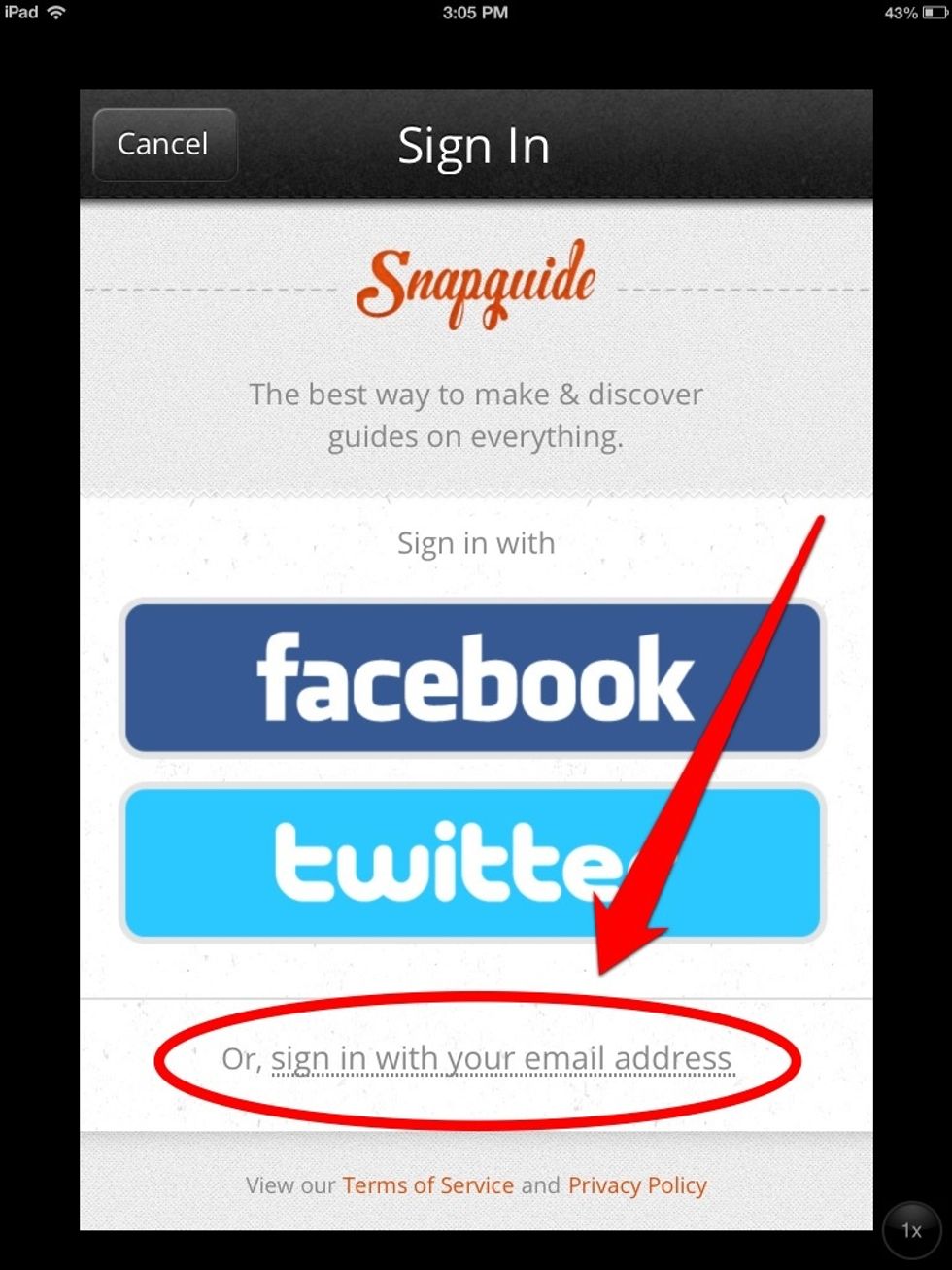
Create an account and login.
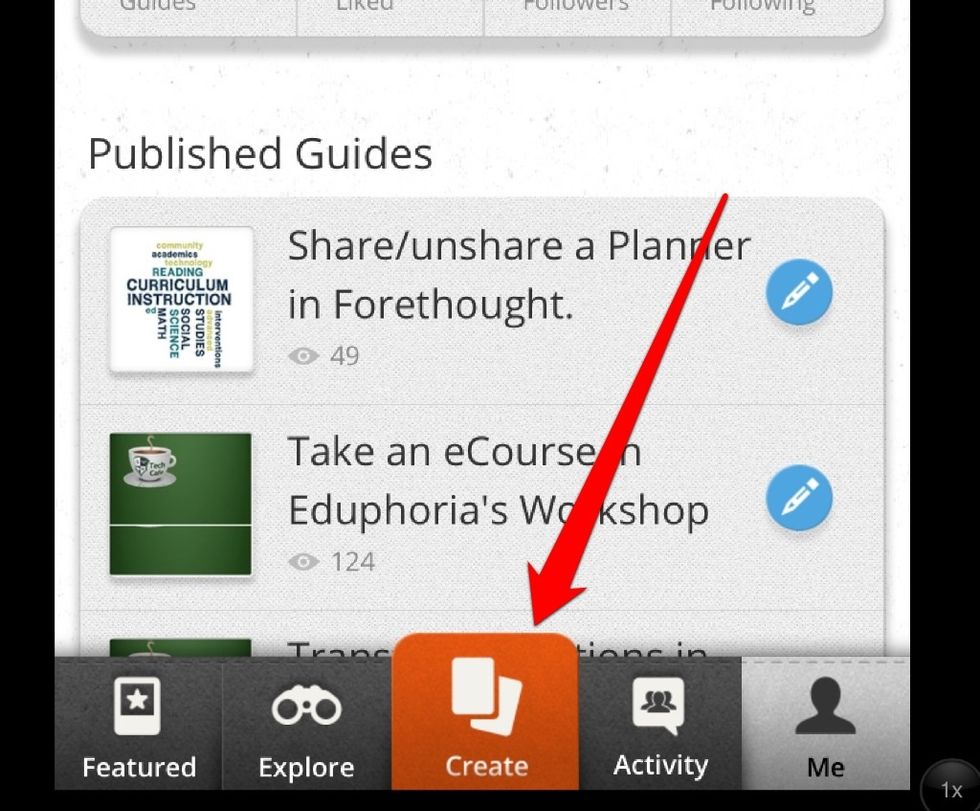
Tap "create"
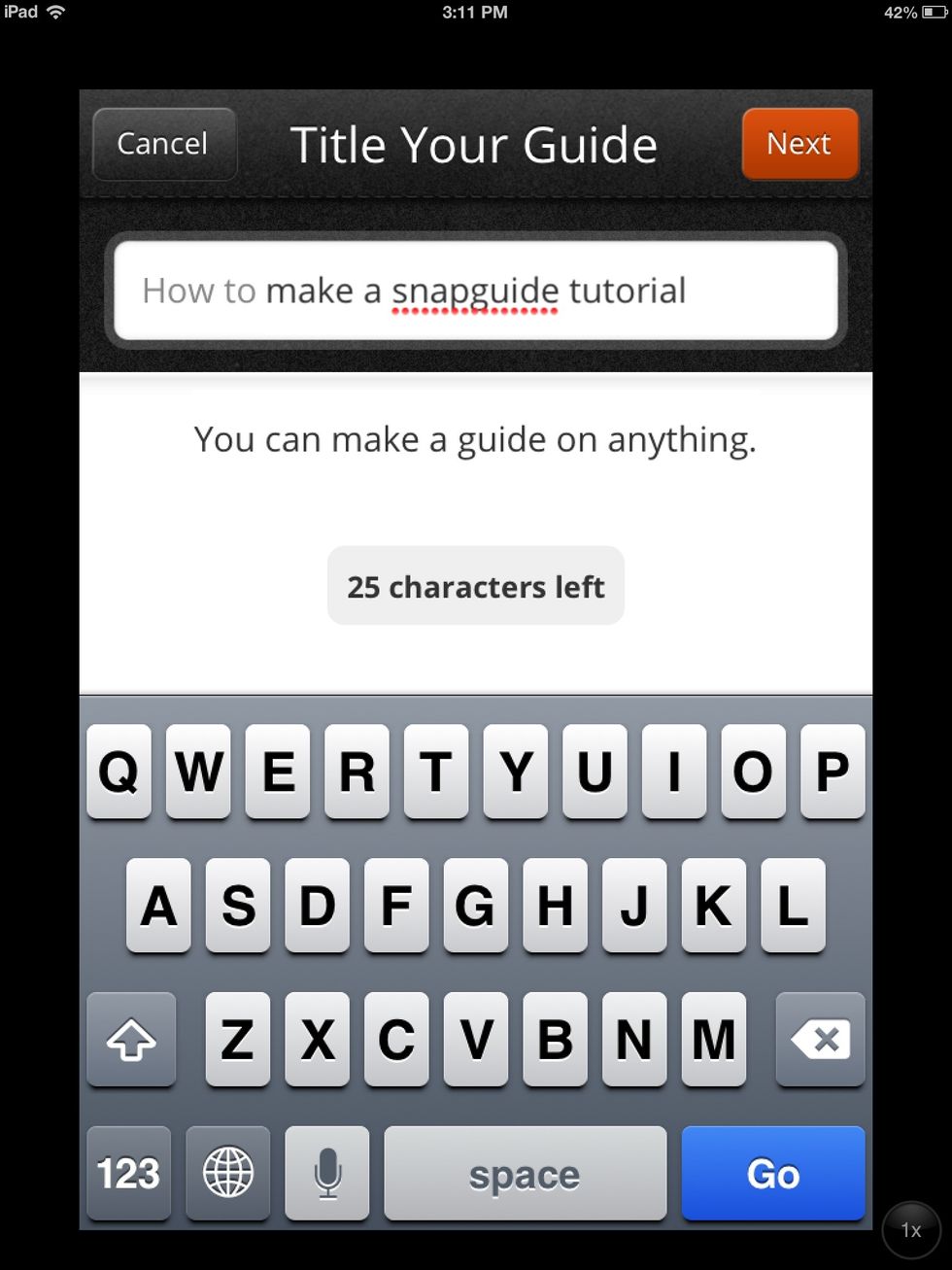
Name your guide.
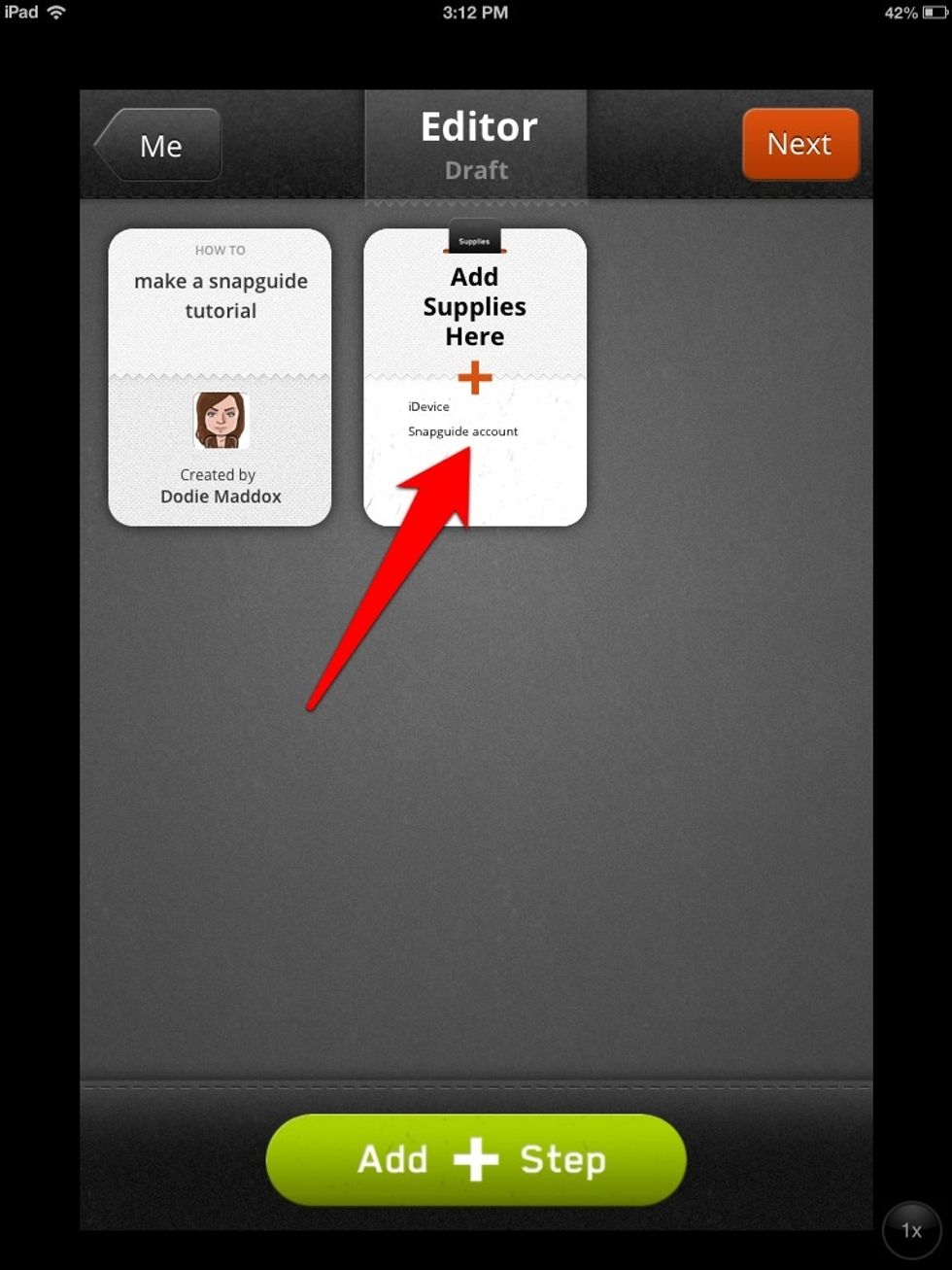
Tap "add supplies"

Enter the needed supplies.
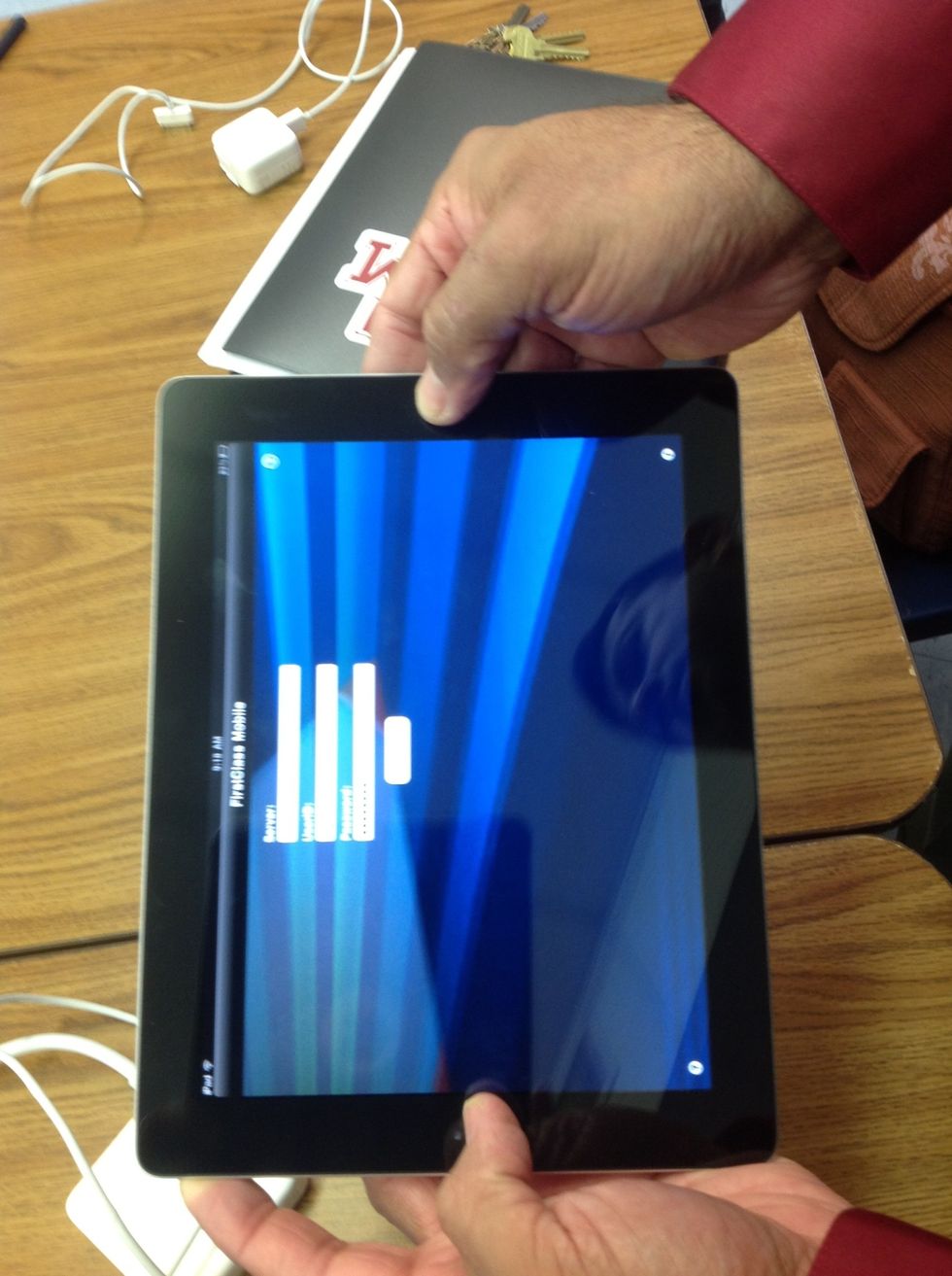
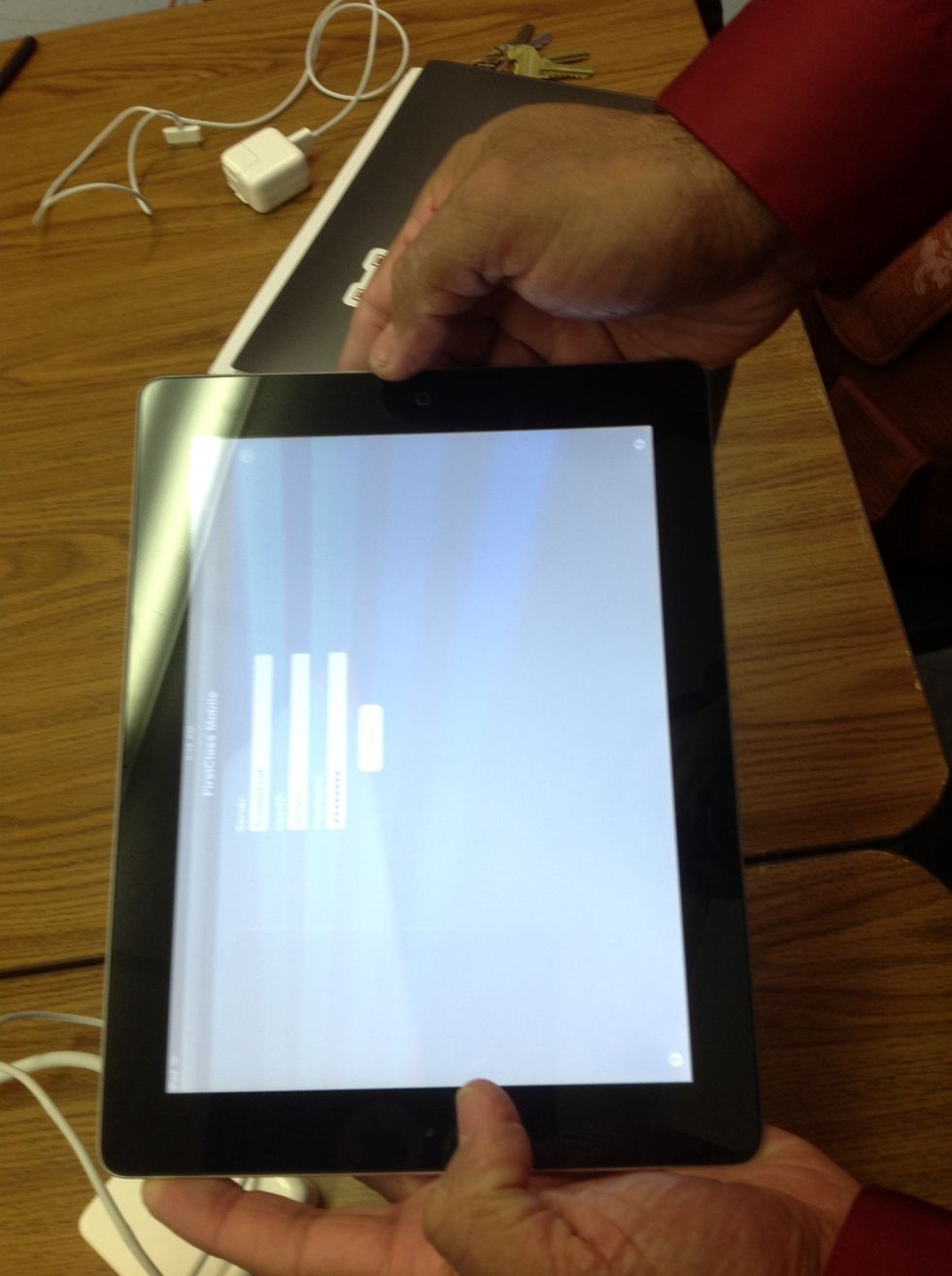
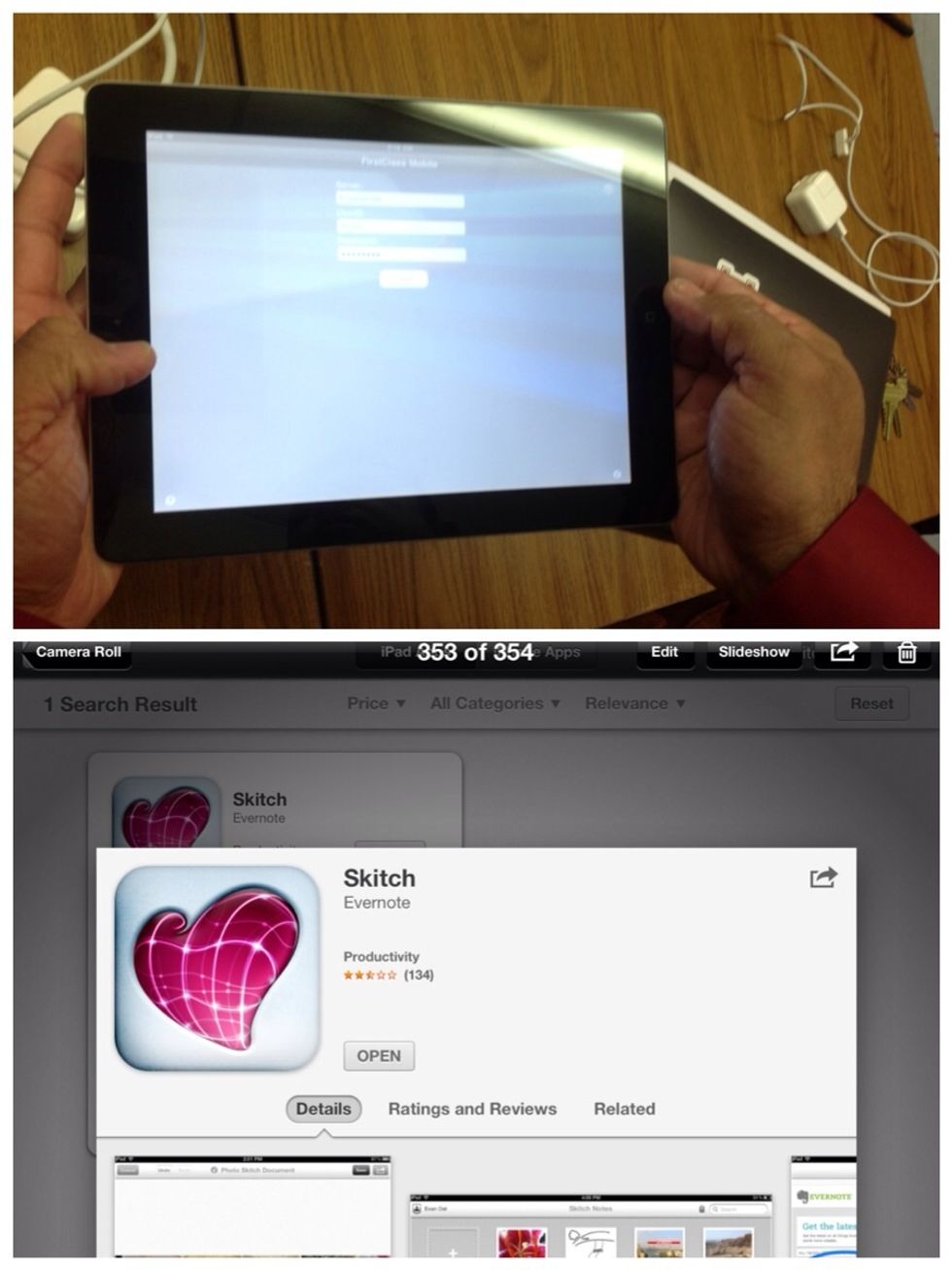
Take pictures and/or screen shots of the information for your tutorial.
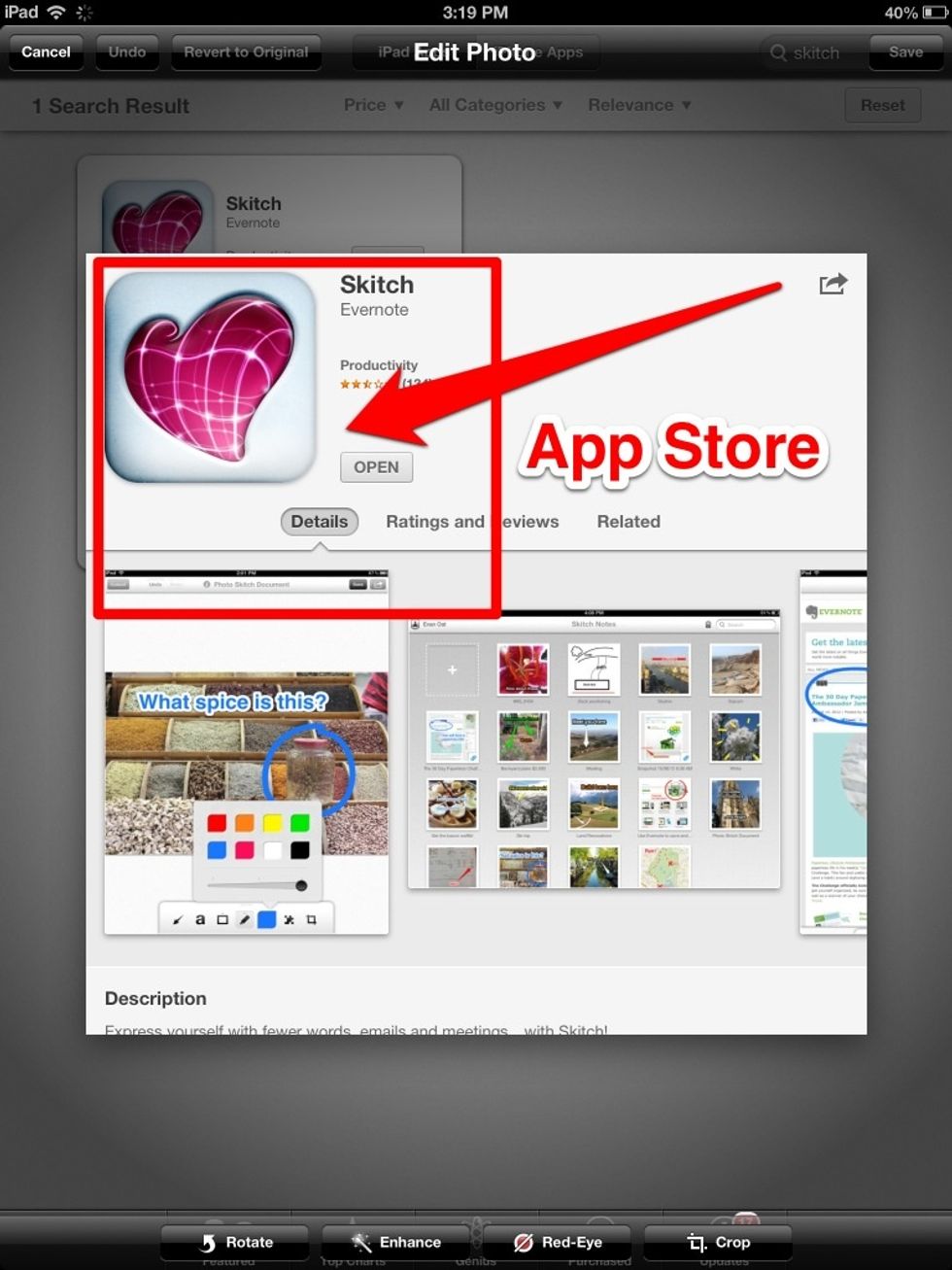
Use an app like Skitch and Pic Collage to edit the images.
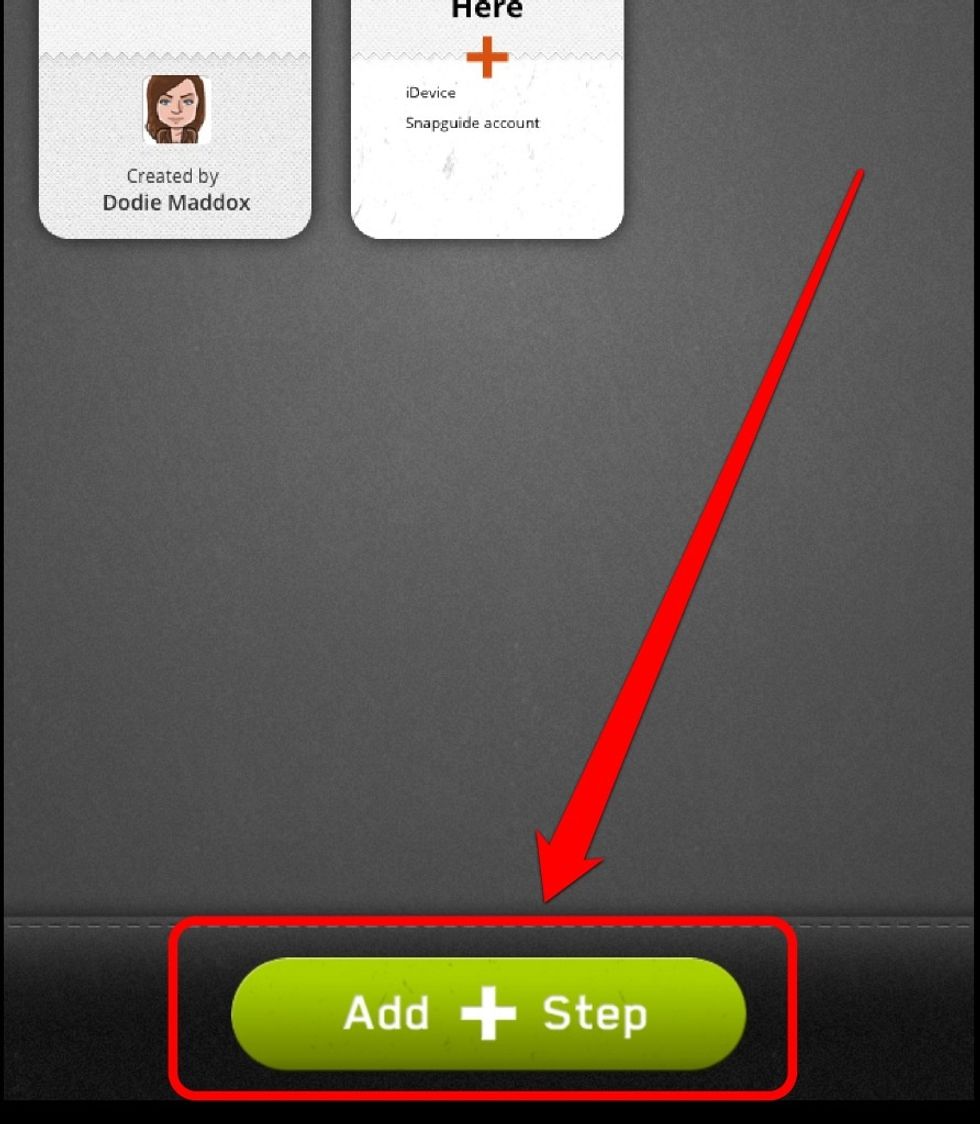
Click "Add + Step"
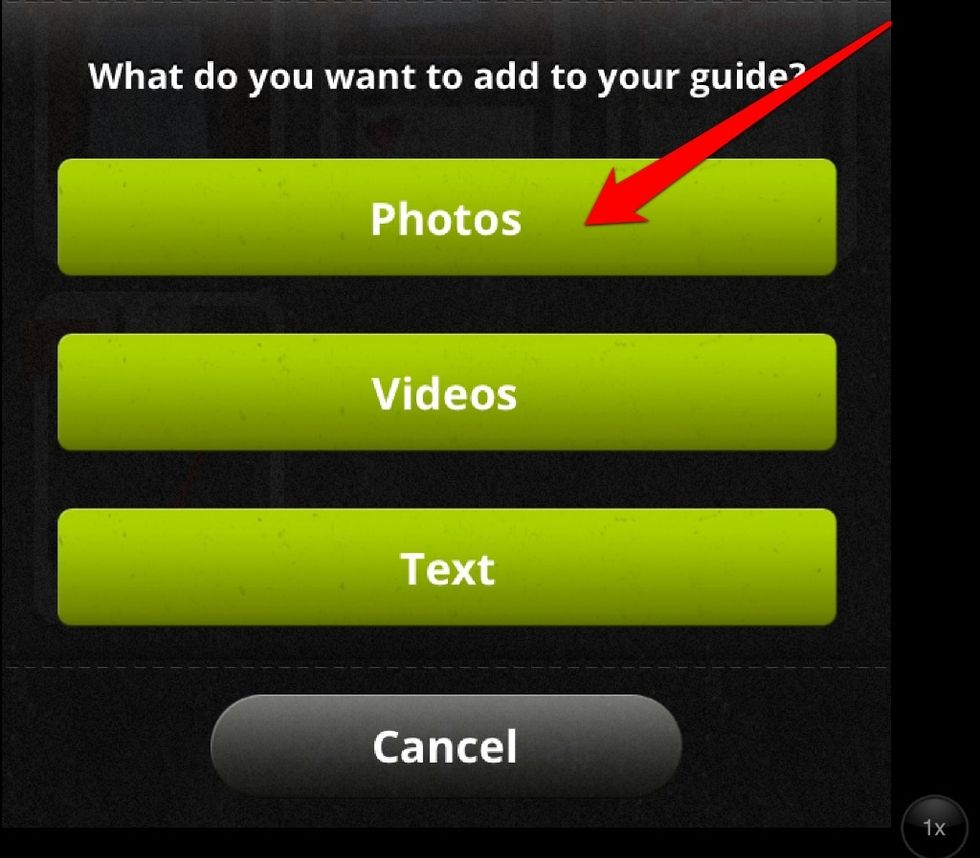
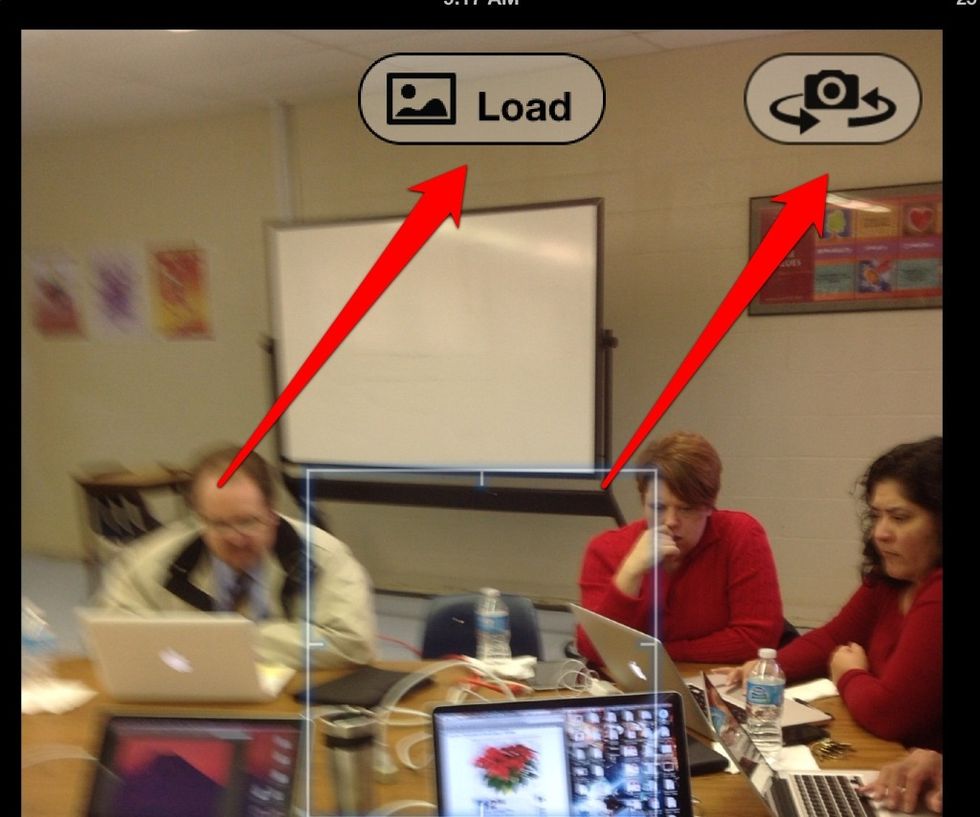
Enter an image by (1) taking a picture, (2) reverse your camera and take a picture, or (3) "Load" a picture from your camera roll.
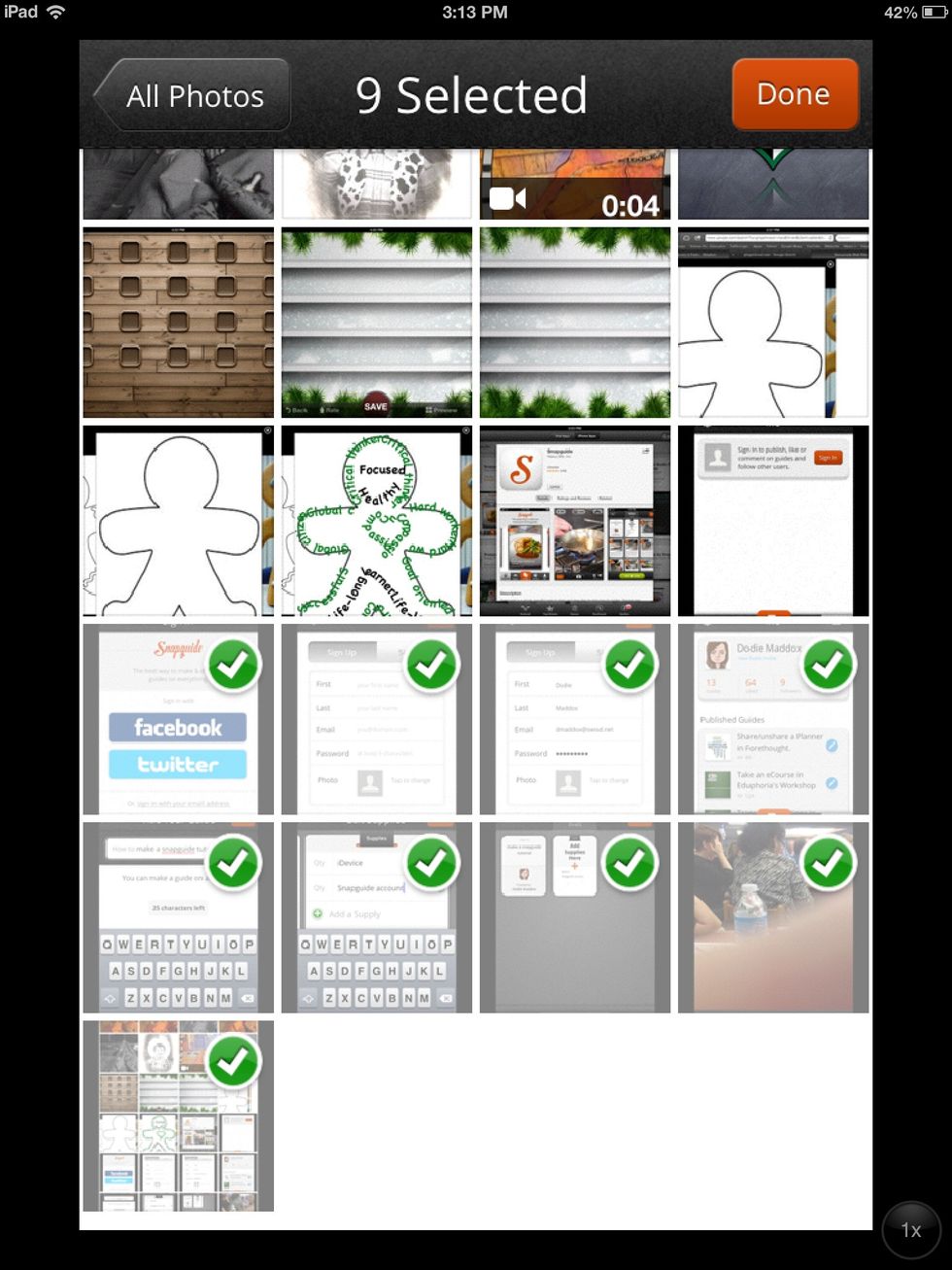
Tap each picture to add it to the guide.

Tap "Tap to add caption" on each box to enter text instructions.
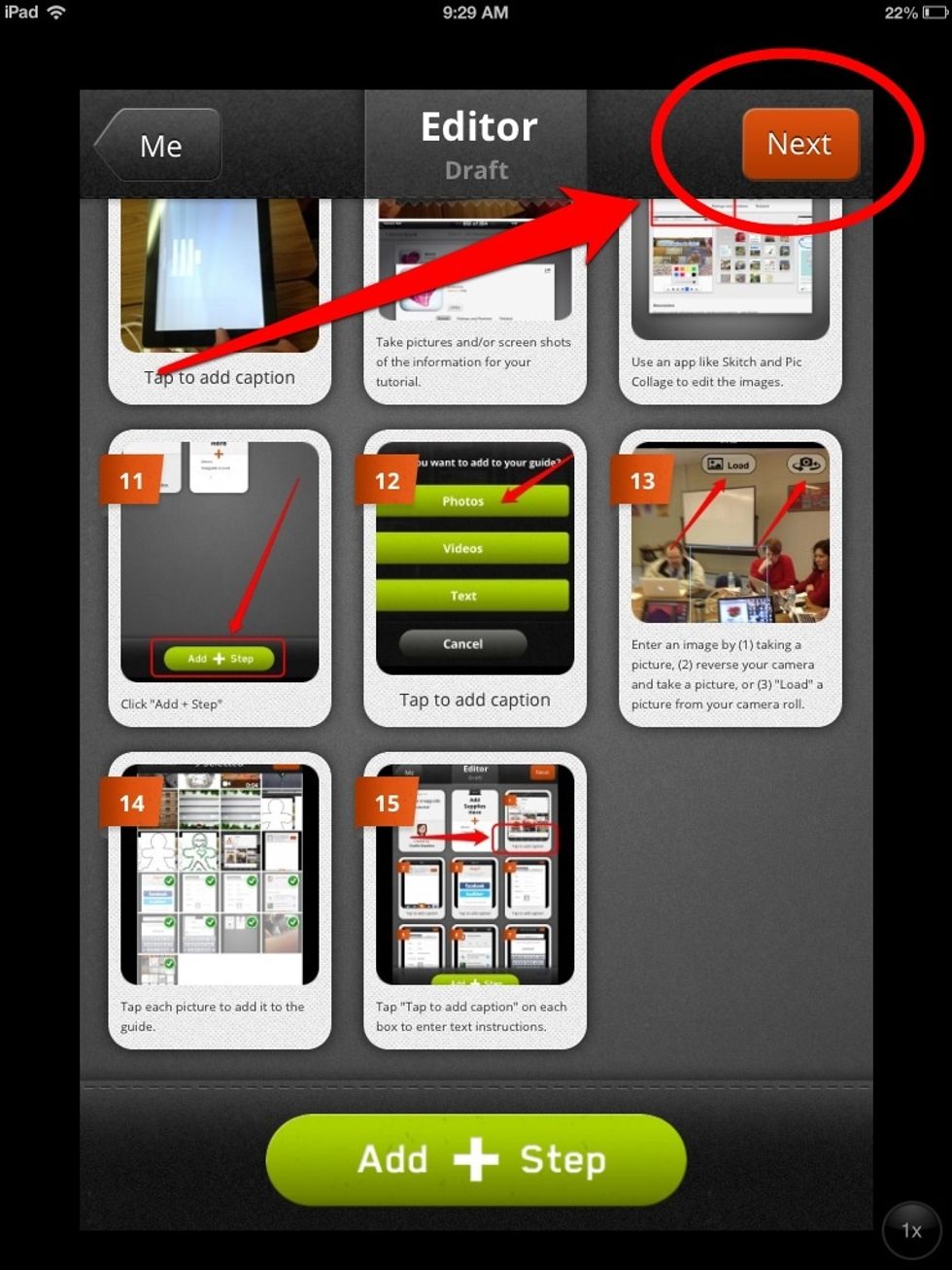
Click "Next"
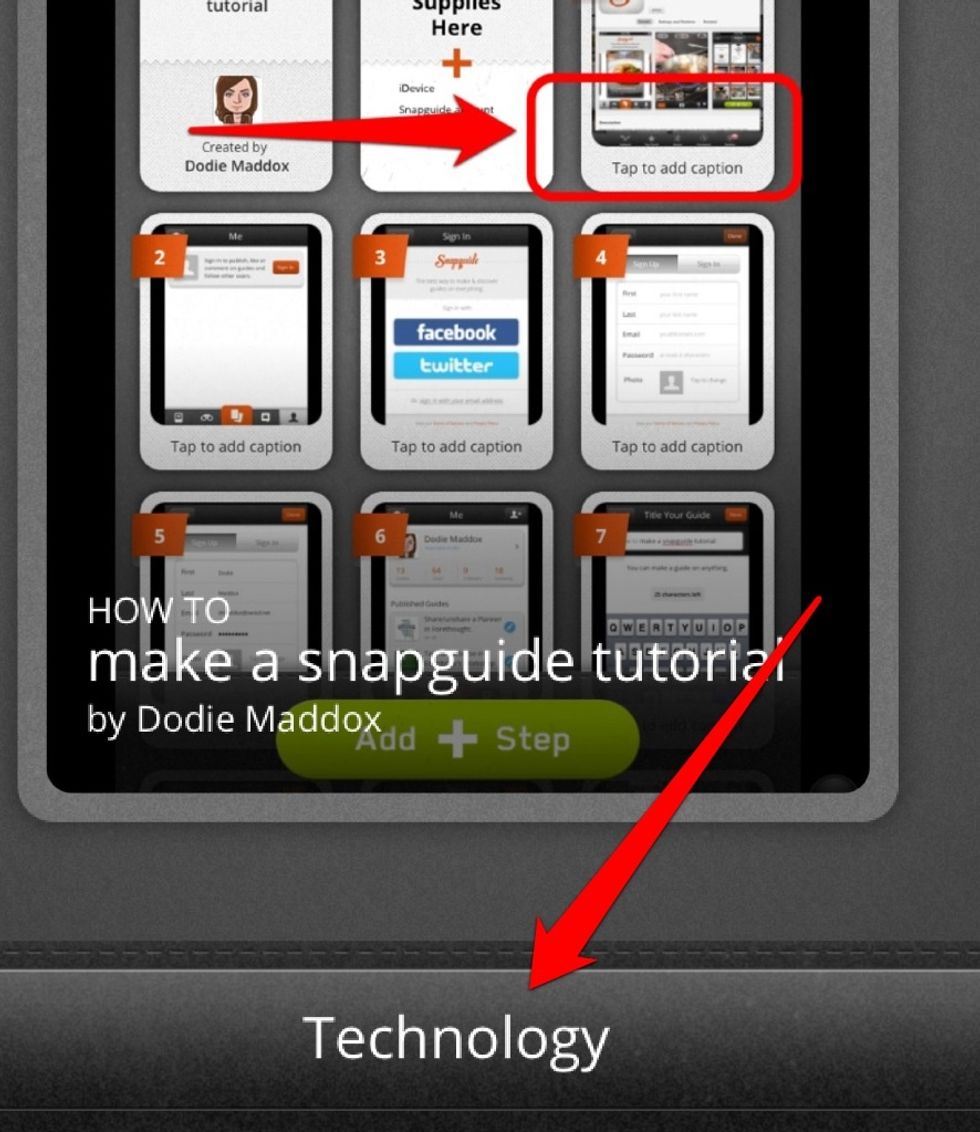
Tap " Choose a Topic"

Tap the topic
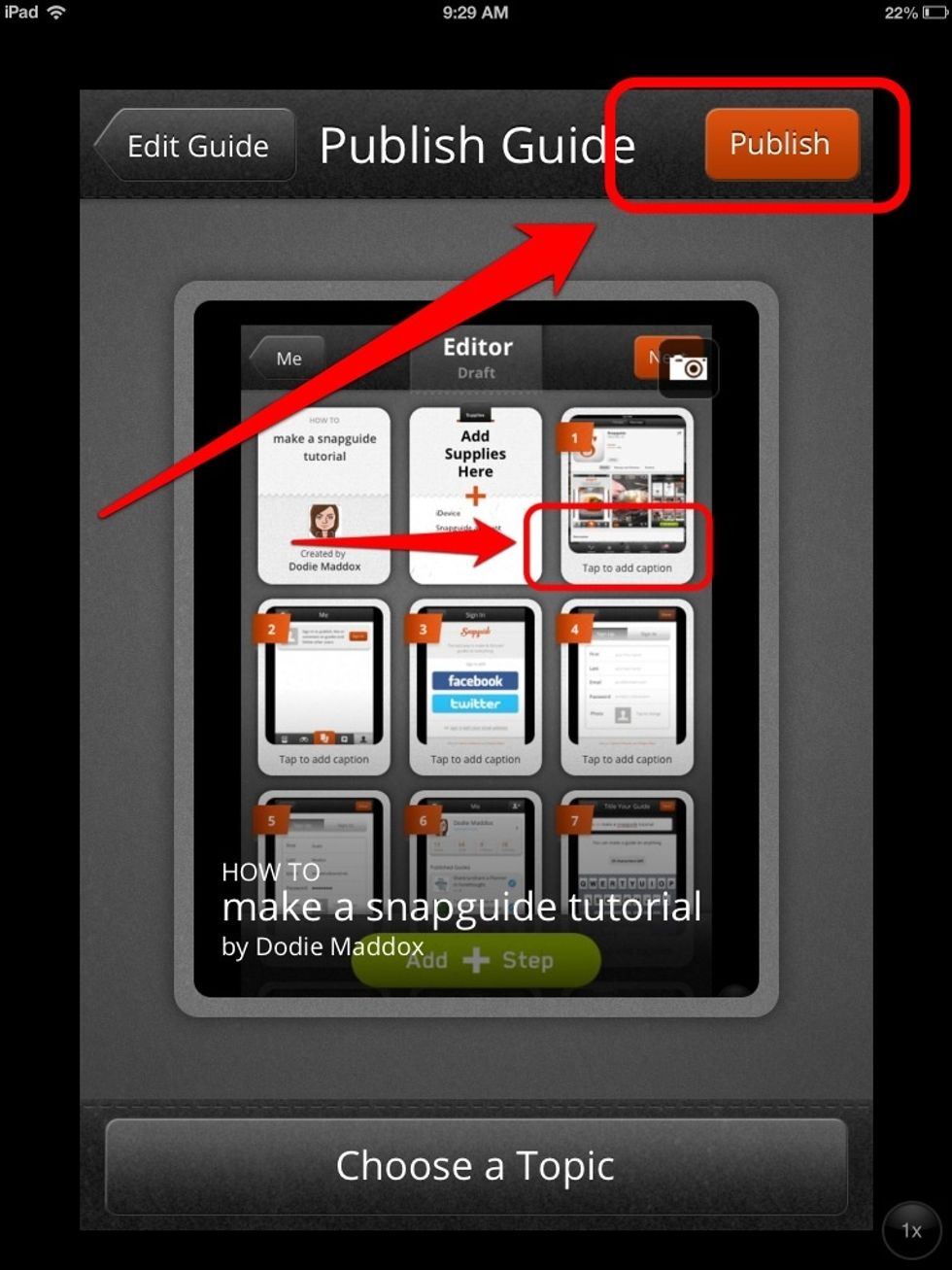
Tap "Publish"
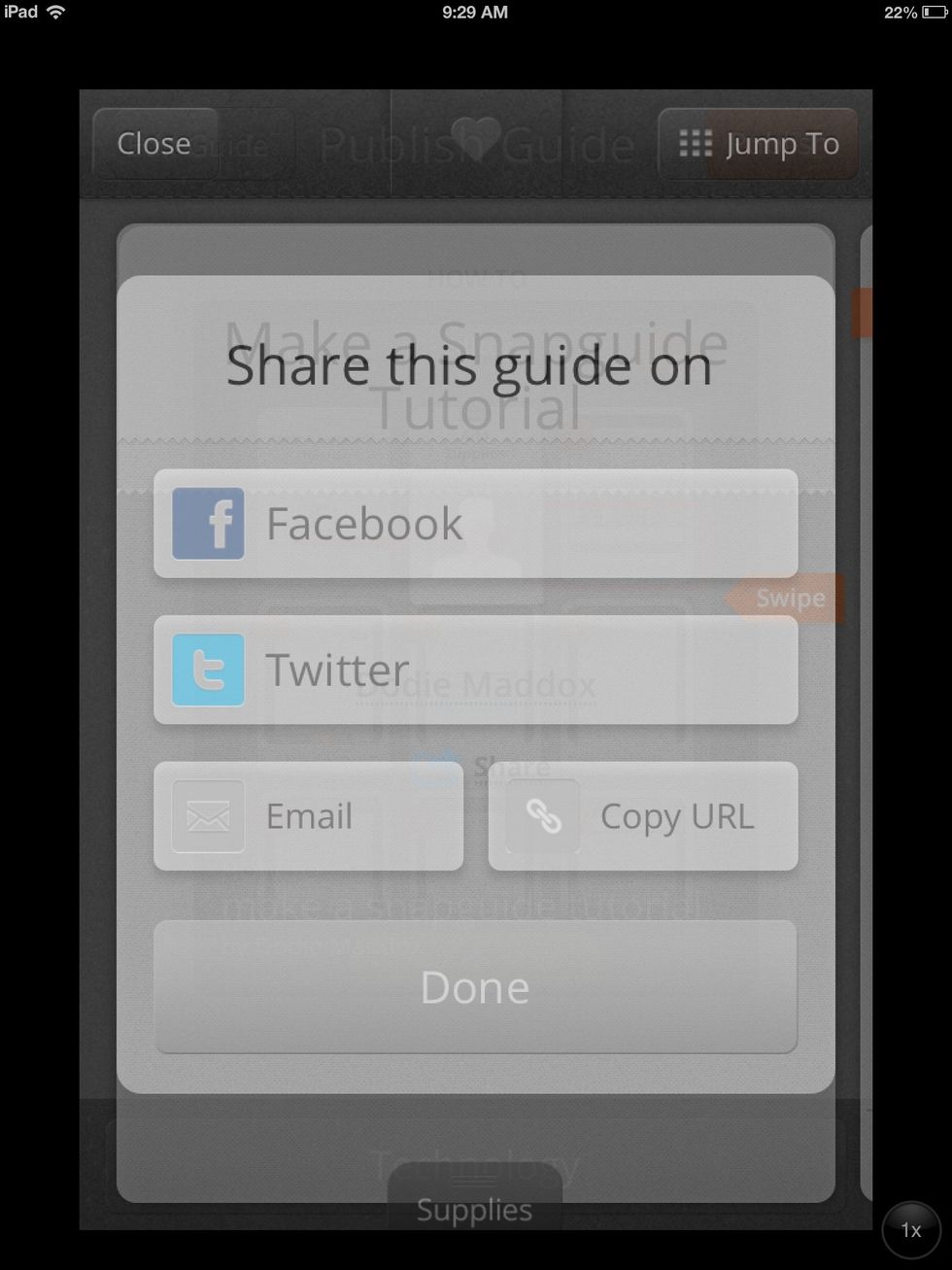
Tap "Done"
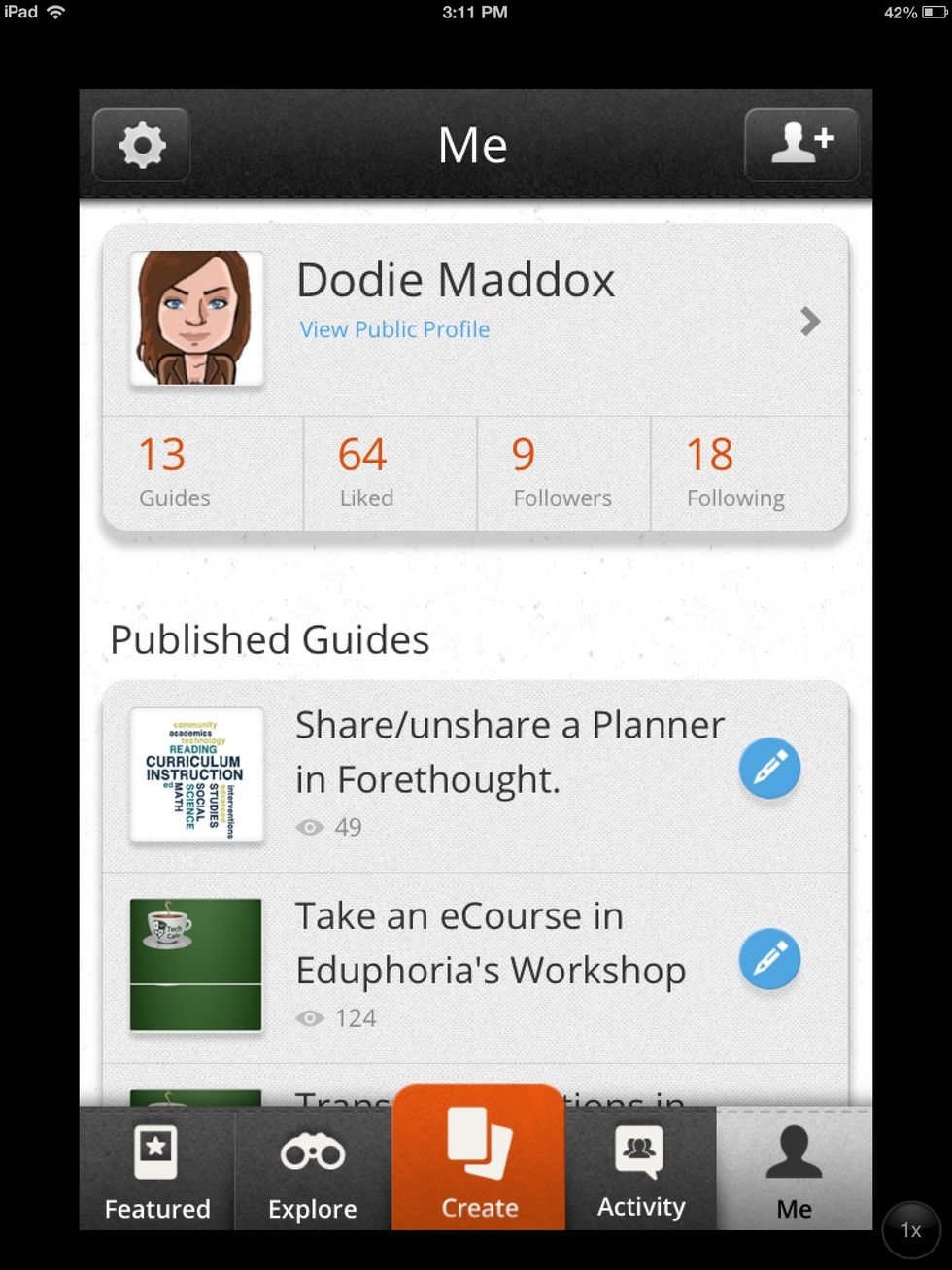
The guide appears on your profile page.