STEPS
TOOLS
These steps show you how to create a Snapguide
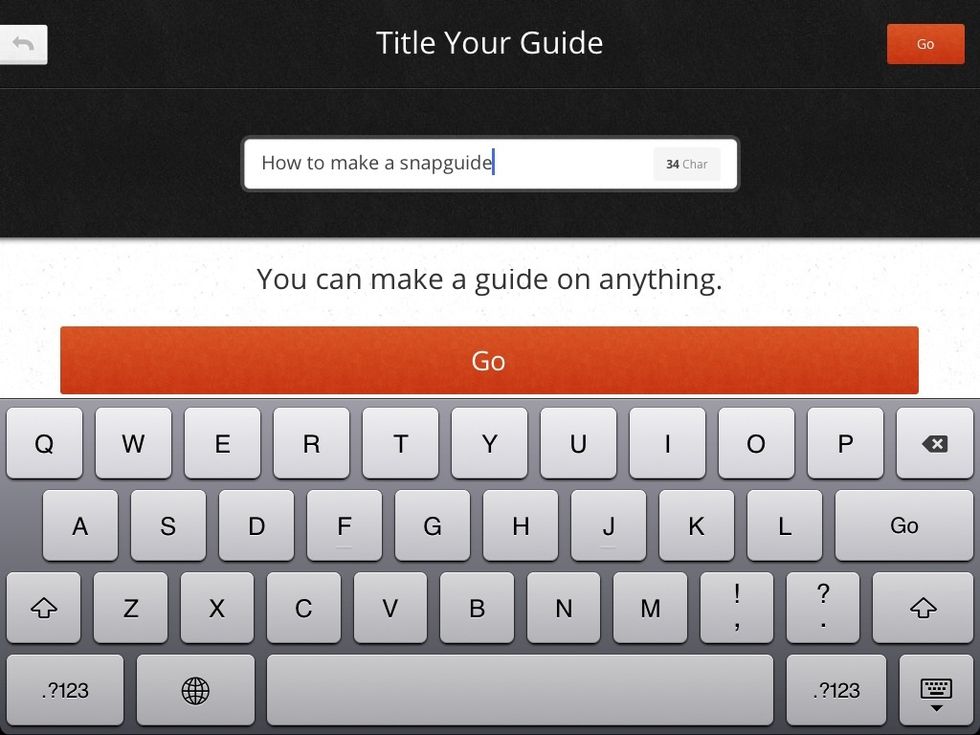
Give your Snapguide a name
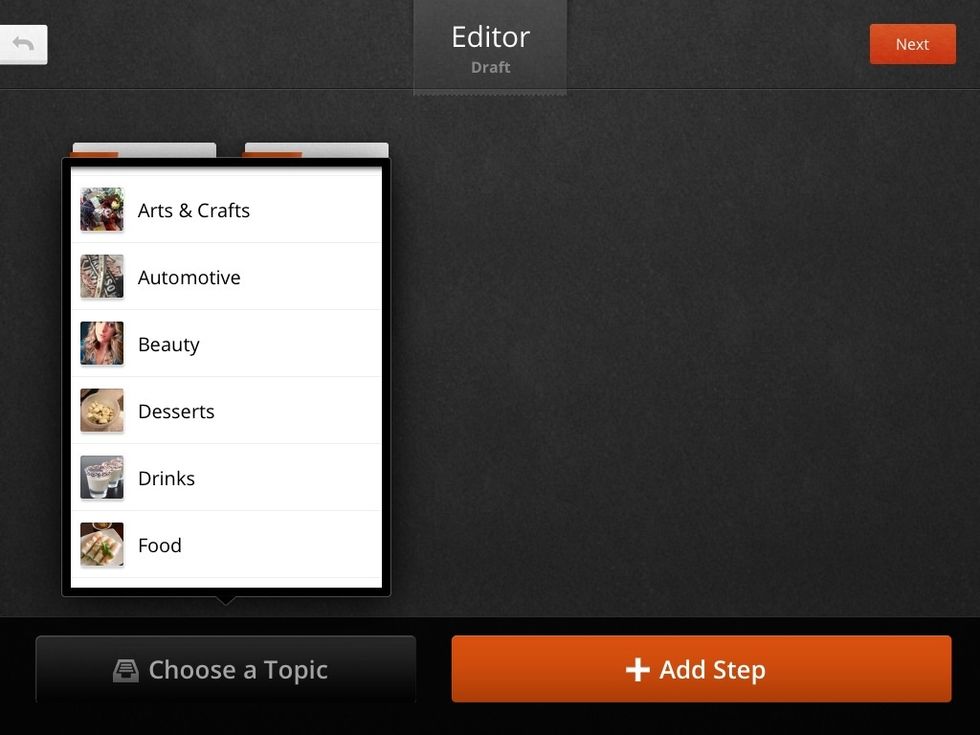
By linking into a category, your guide will be easier for people to find and view.
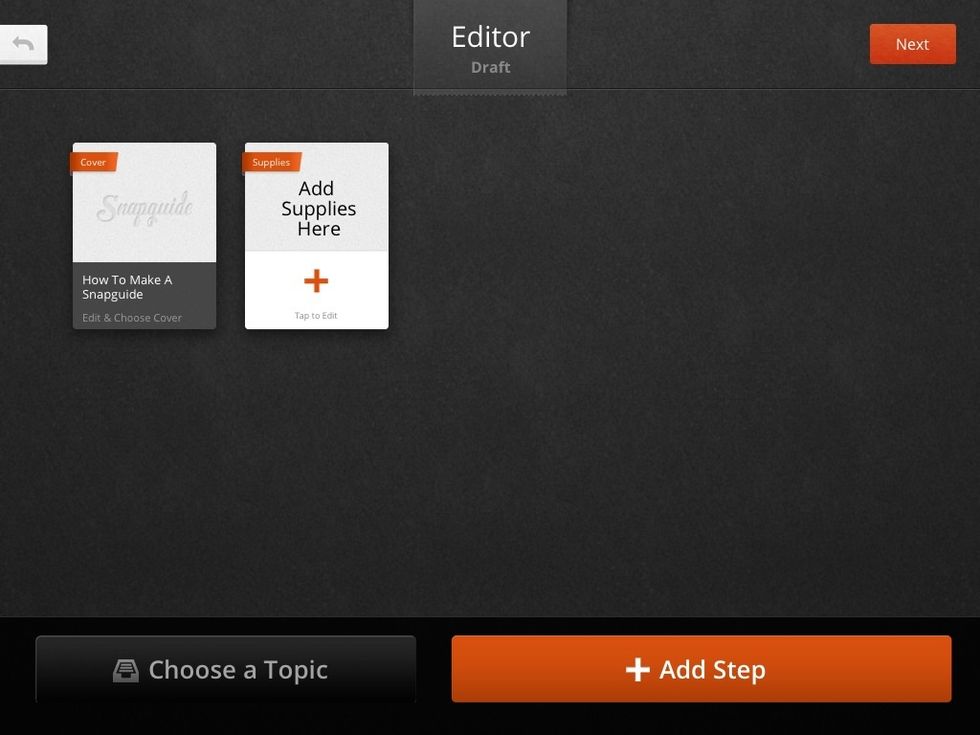
List the supplies or ingredients you will need to create the finished product. To add supplies tap the add supplies button.
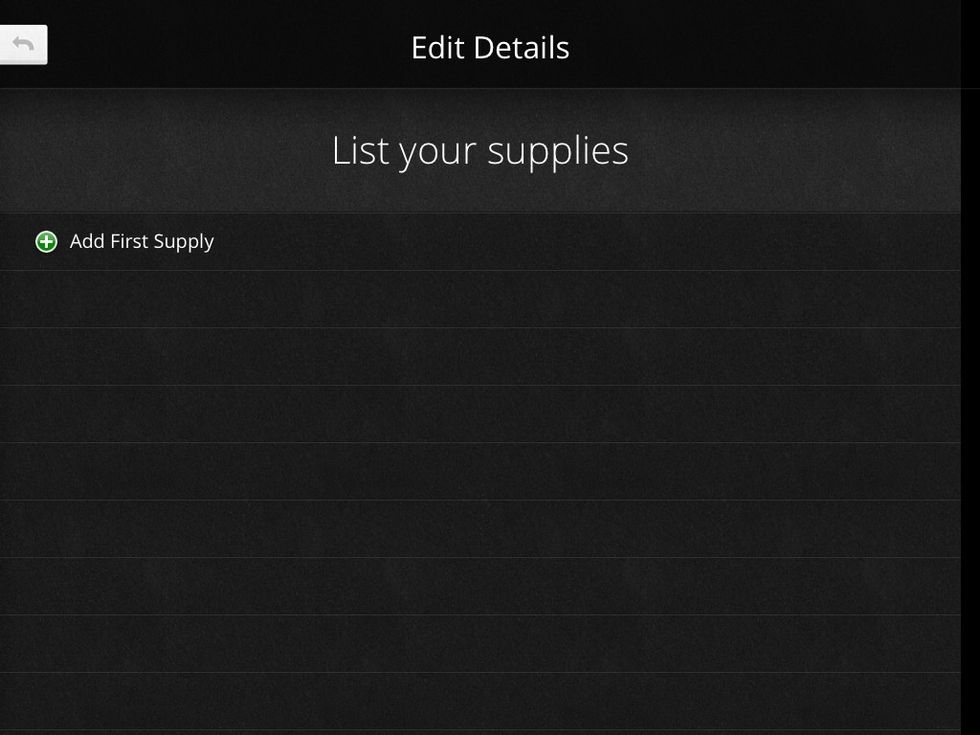
Tap the plus sign to add your first supply and again as you add other supplies.
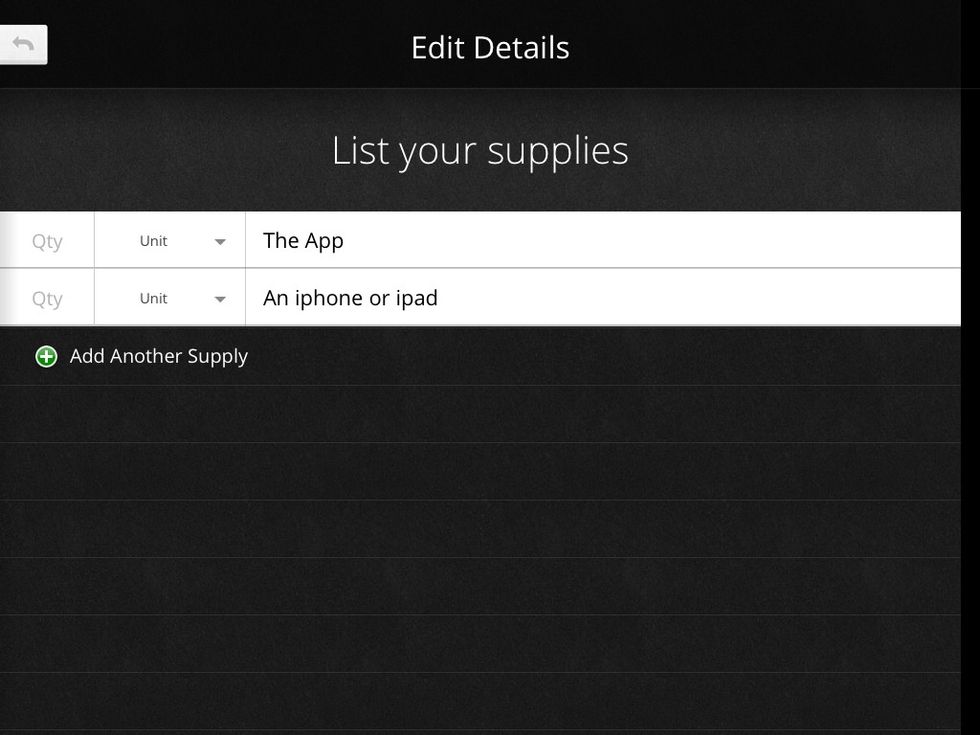
These are the supplies needed for this guide

Now it is time to add either photos, video or text to create your guide.
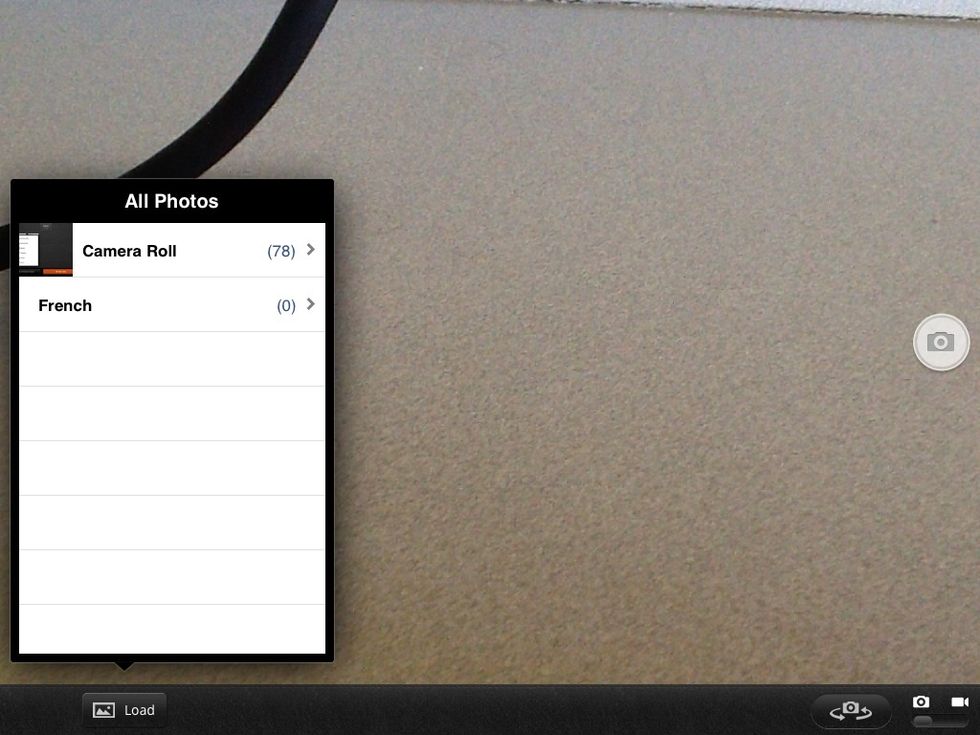
You can either take a photo or add photos from the camera roll on your Apple device
To add text just tap on the add text item from the menu and then type what you want to say.
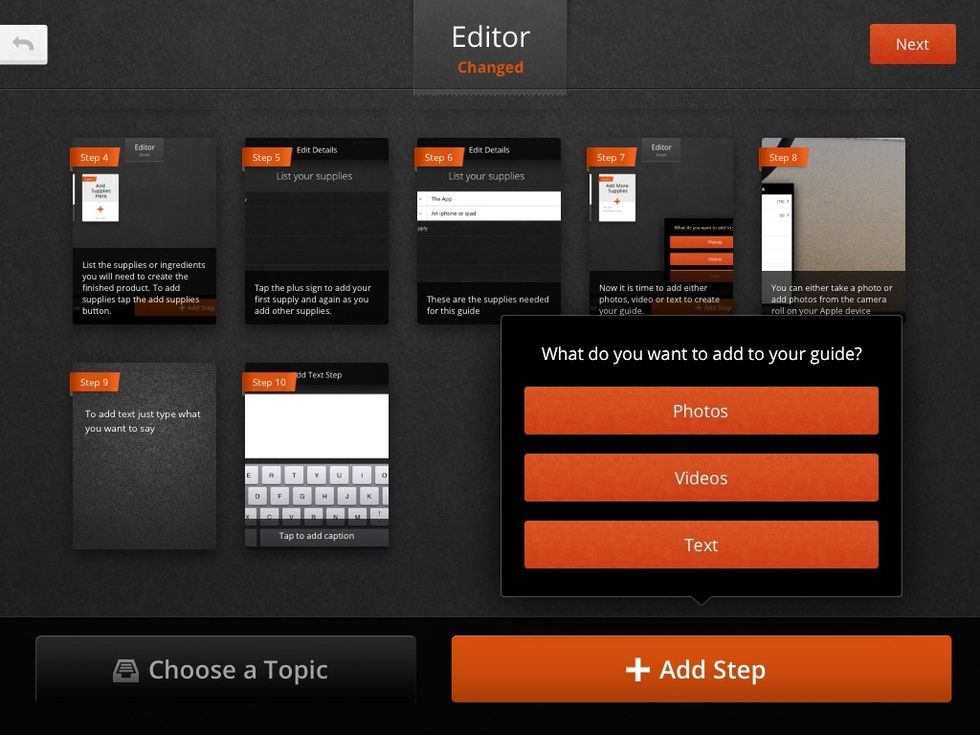
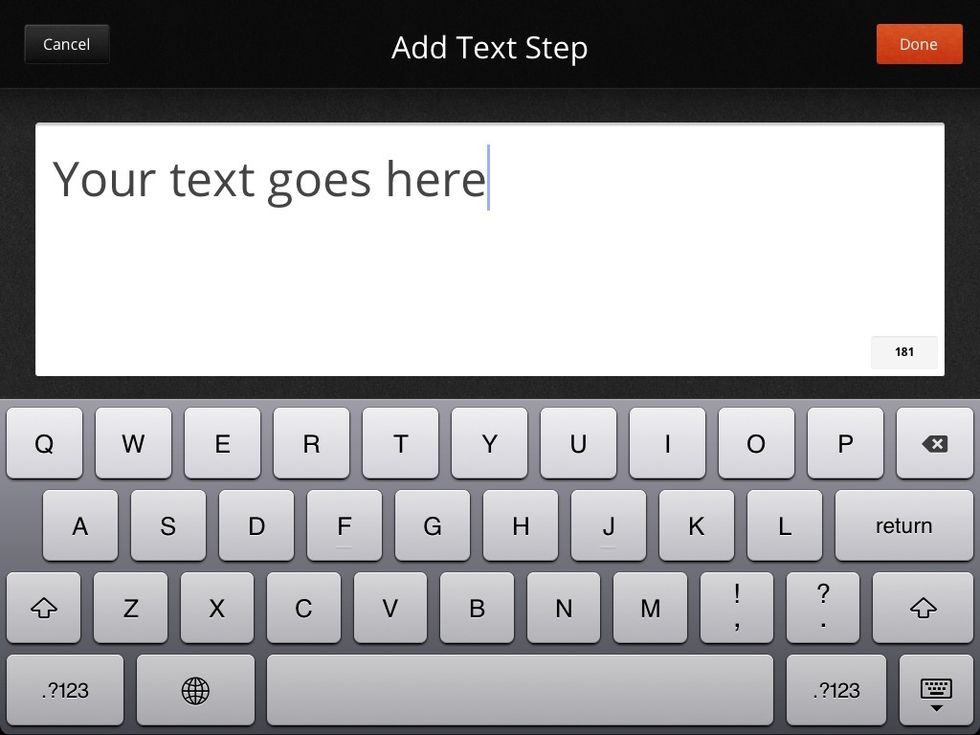
Continue to add photos,video and text for each step in your guide.
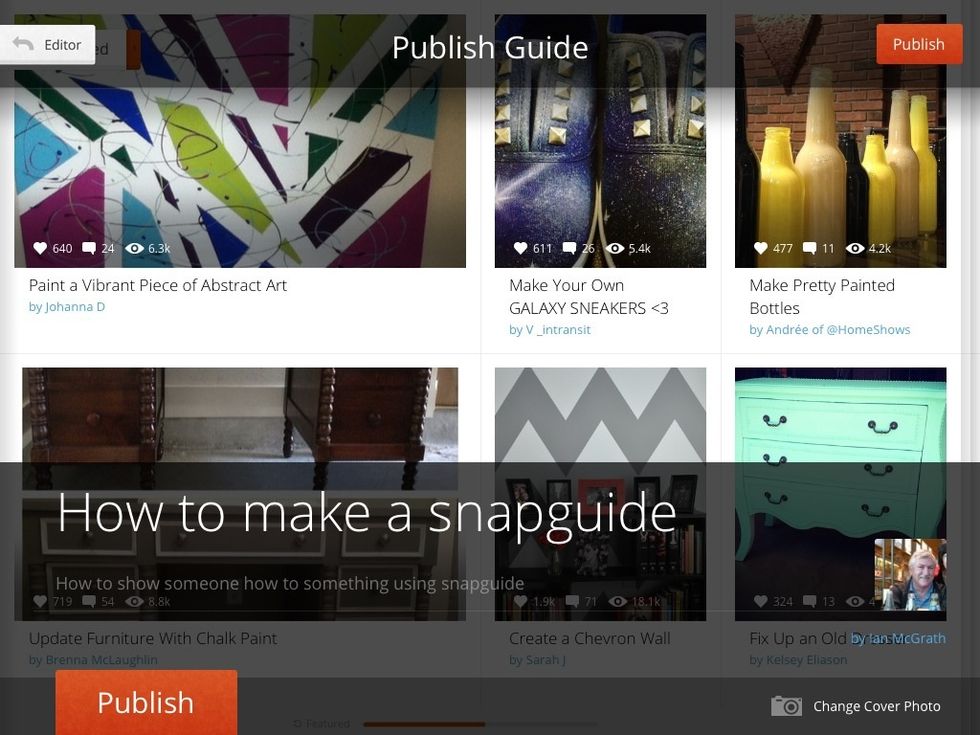
Your final step is to publish your guide
- The App
- An Apple IOS device
The Conversation (0)
Sign Up