STEPS
TOOLS
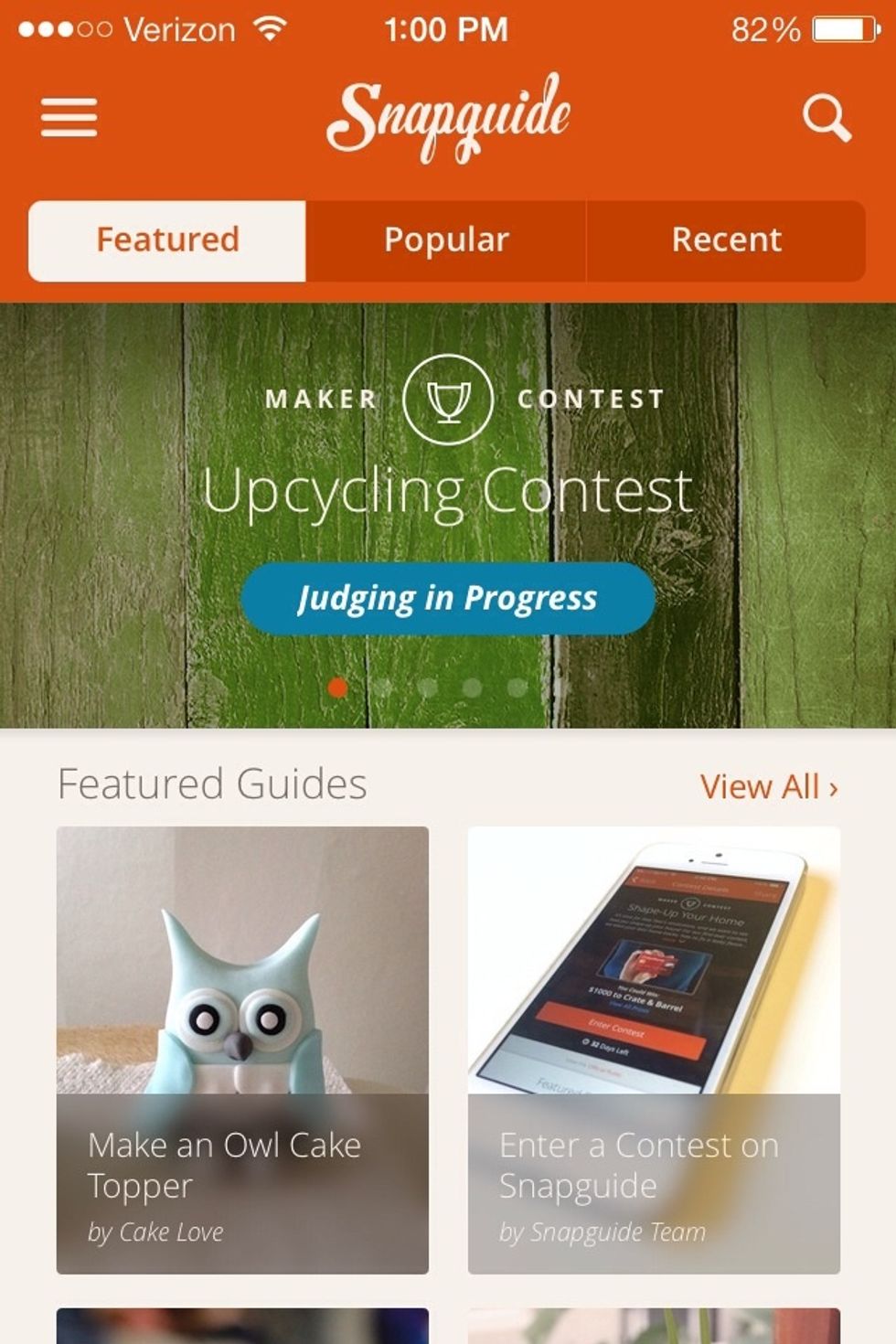
First you will be located at the snap guide menu.

Then tap the three horizontal lines in the too left. (Click the photo)
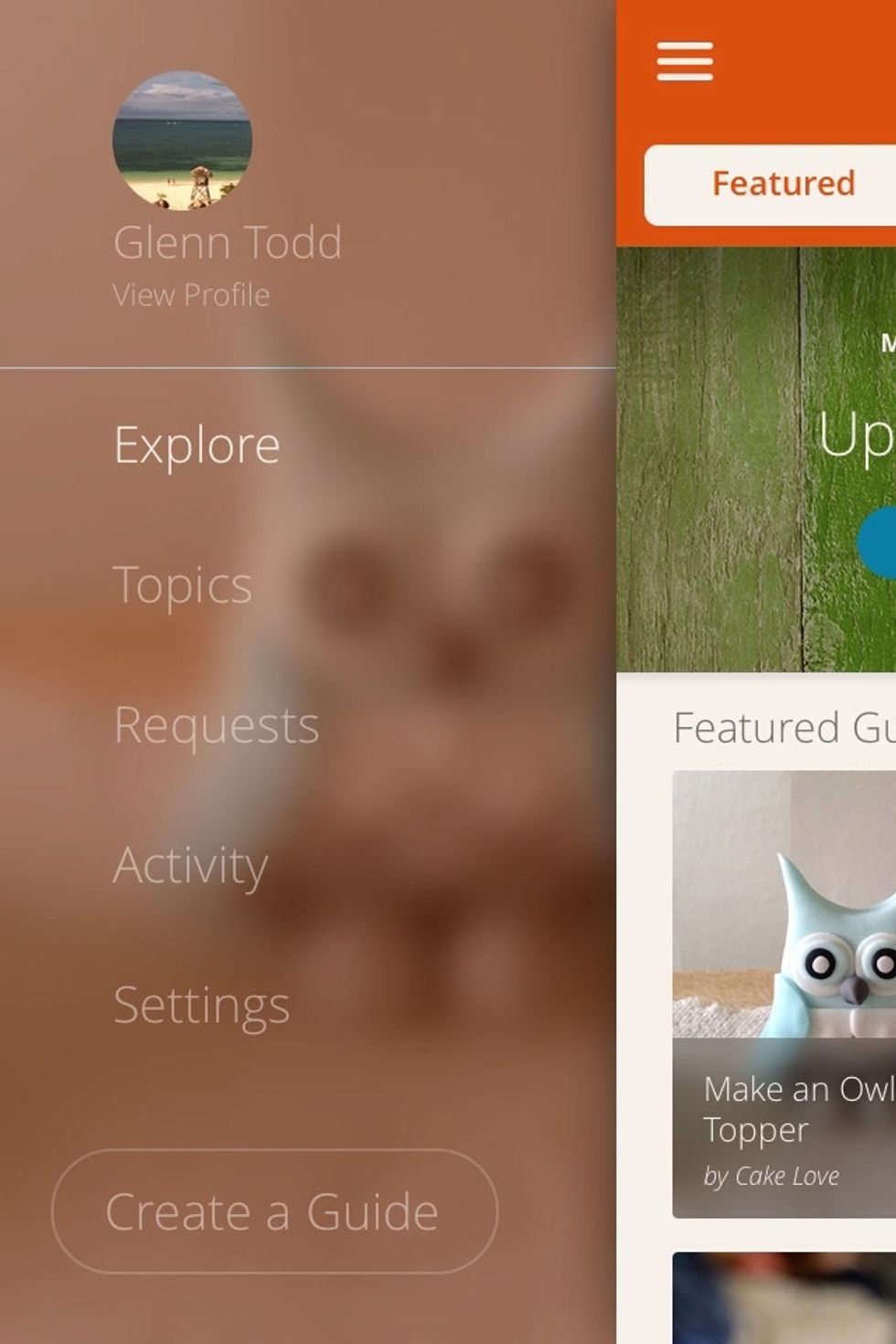
Once you tap the three horizontal lines this menu will pop up.

Then tap great guide to get started.
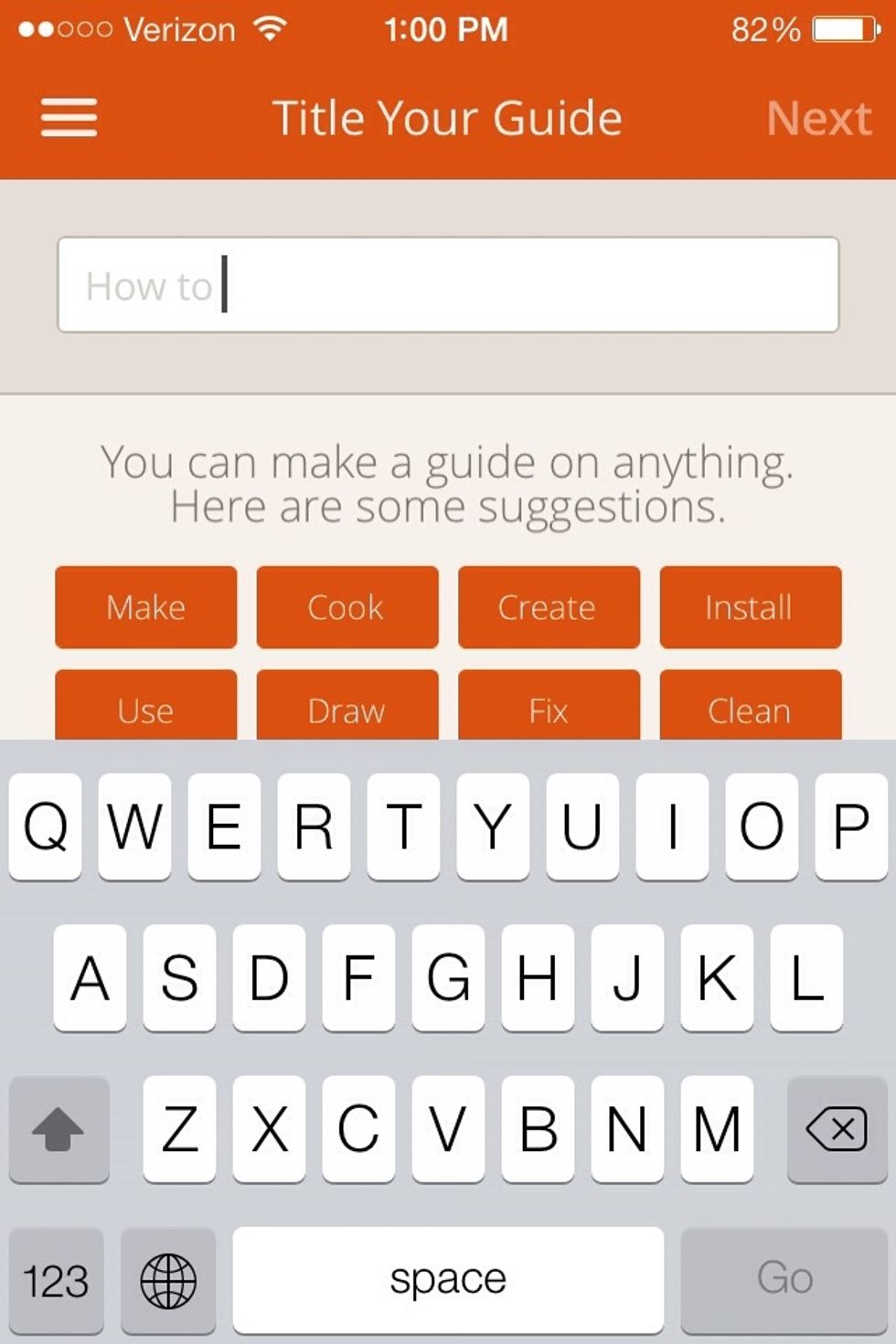
Now this screen will pop up now you can pick your topic.
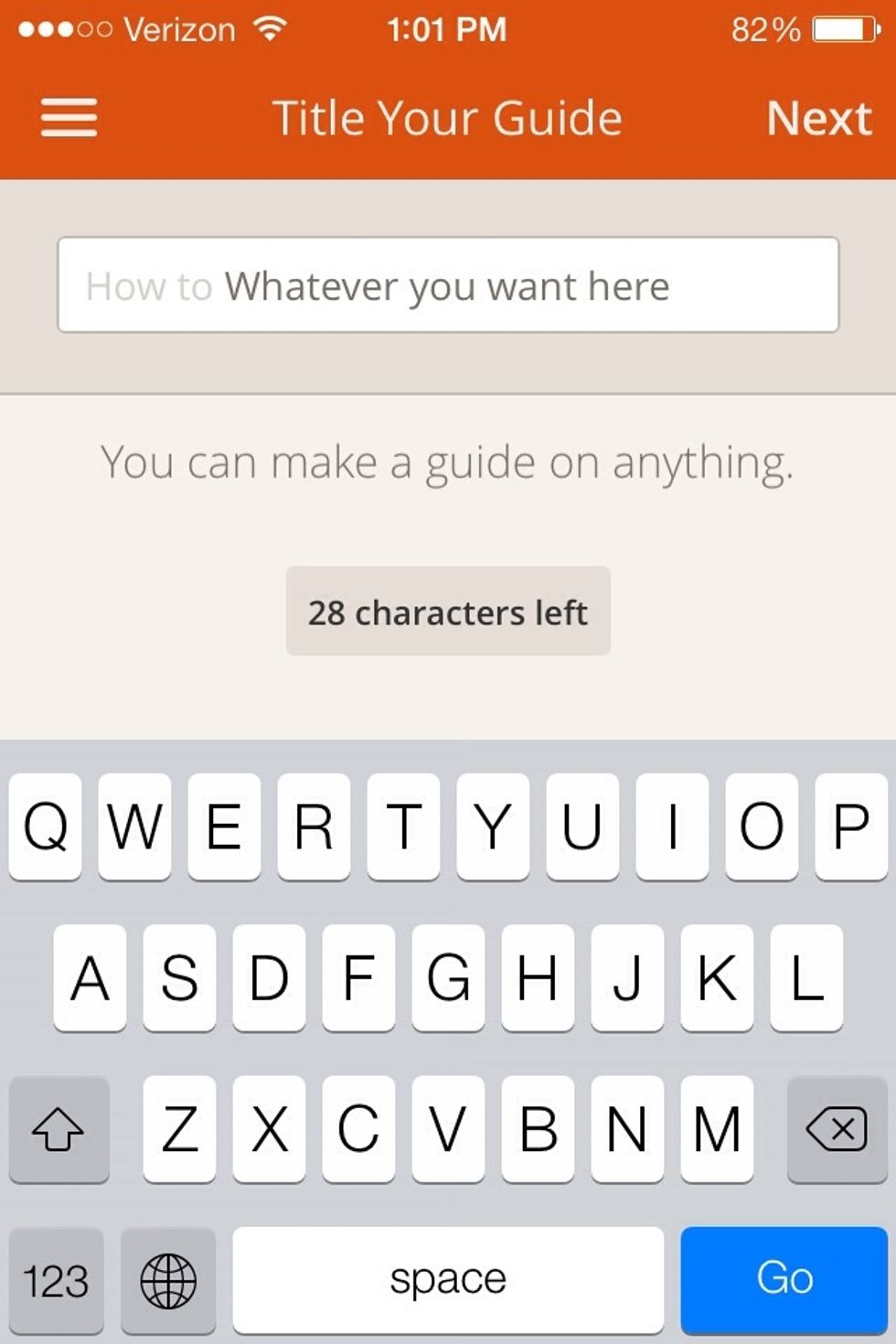
Be careful in your title you only have so many characters to use.

After you decide your topic hit the next button in the top right corner.
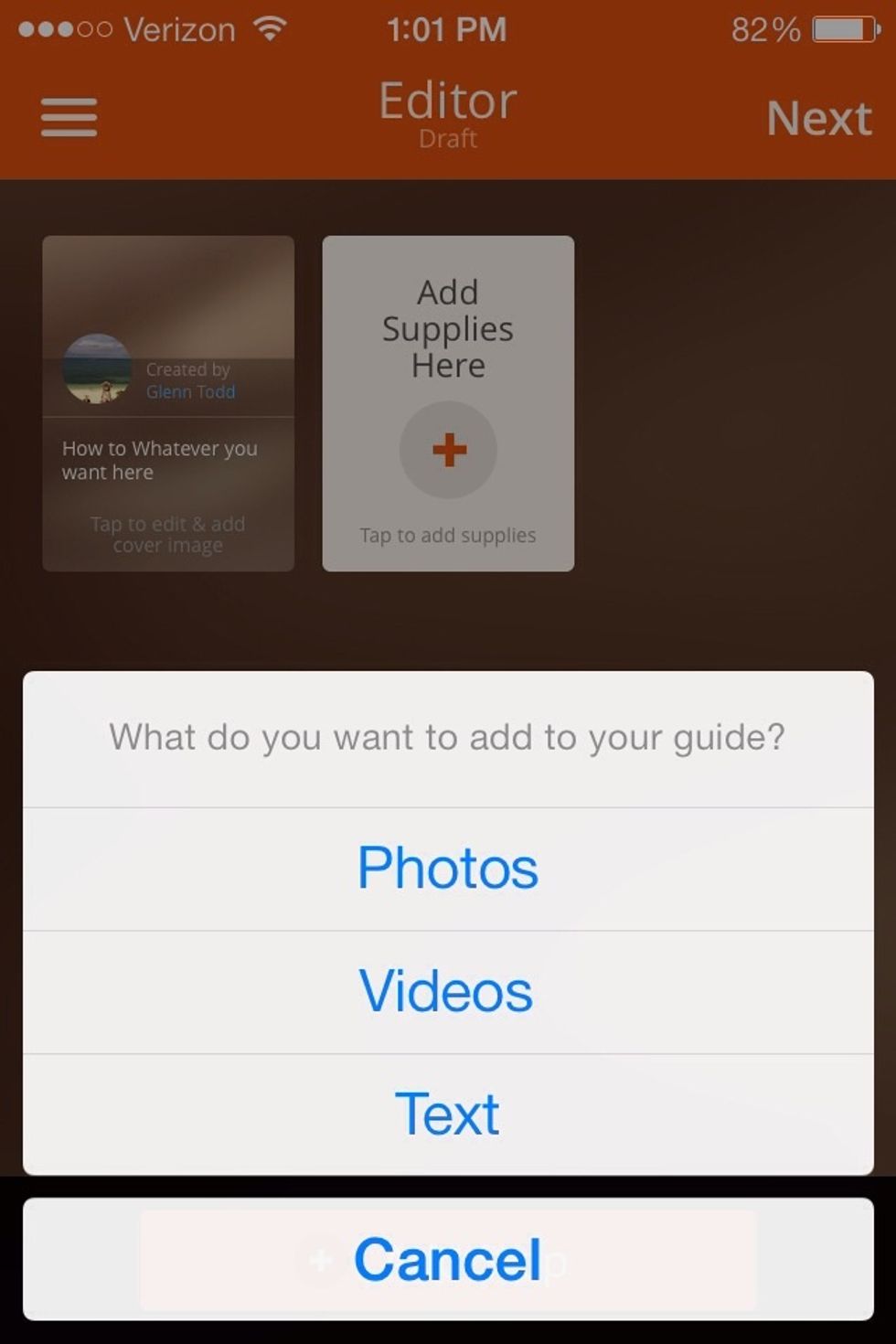
Next you will be on this page, in the bottom there will be a add step button then this page will pop up.
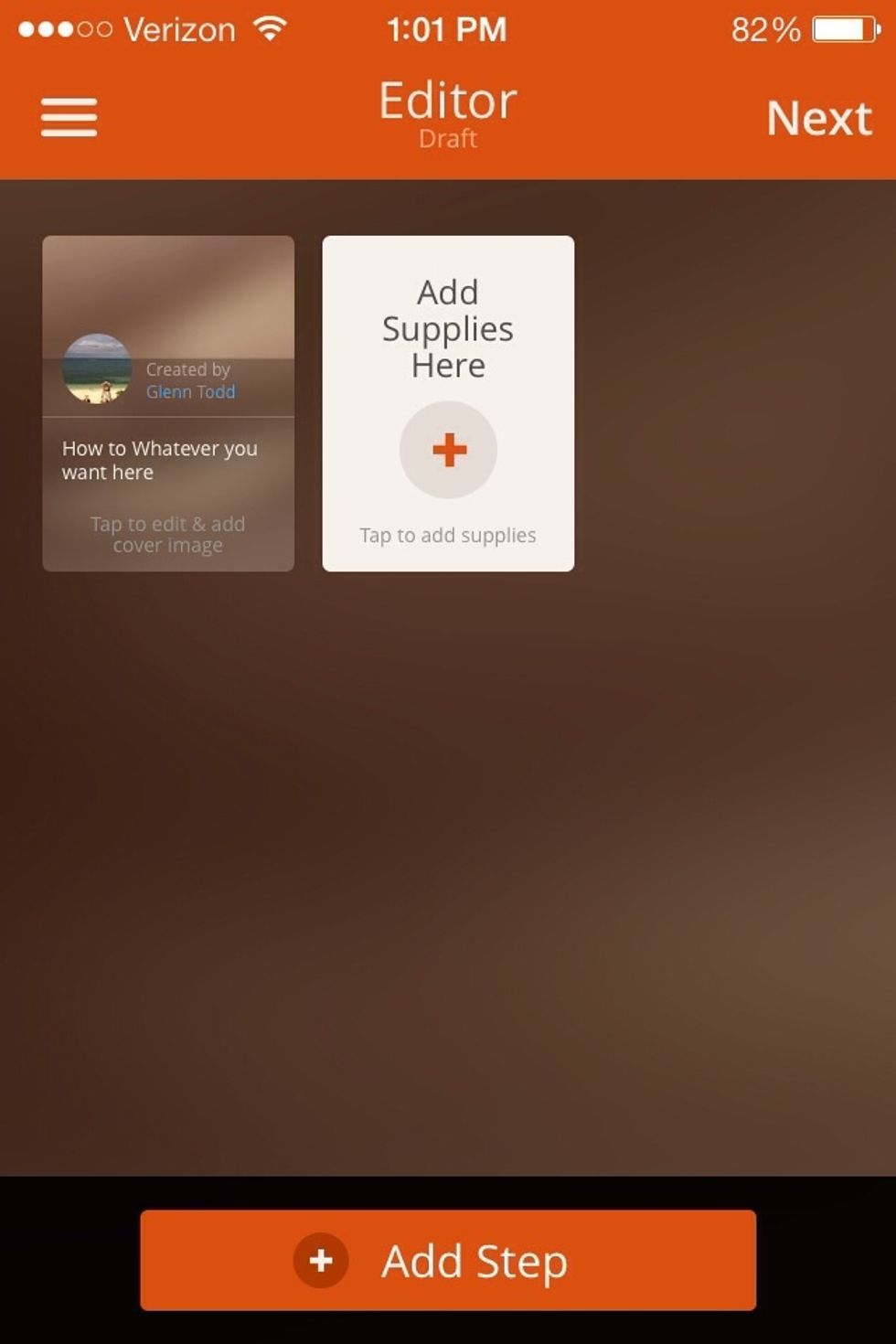
You may need supplies for your snap guide so make sure to do that.

Finally when you are done with all your steps hit next in the top right corner.
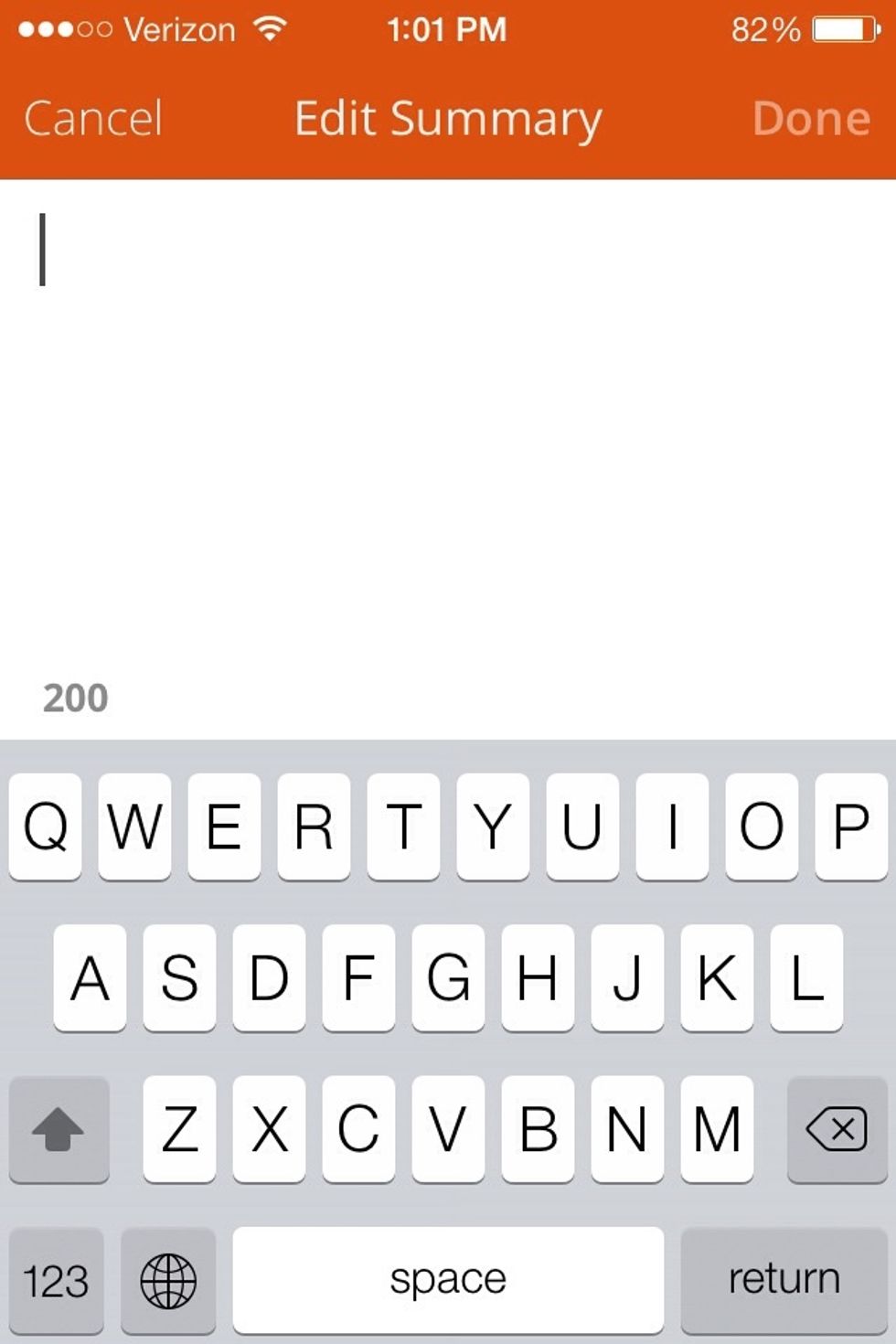
Once you finish the steps you will need to do a summary.

Once you do that you can publish your guide, and that is how to make a snap guide.
The creator of this guide has not included tools