The Conversation (0)
Sign Up
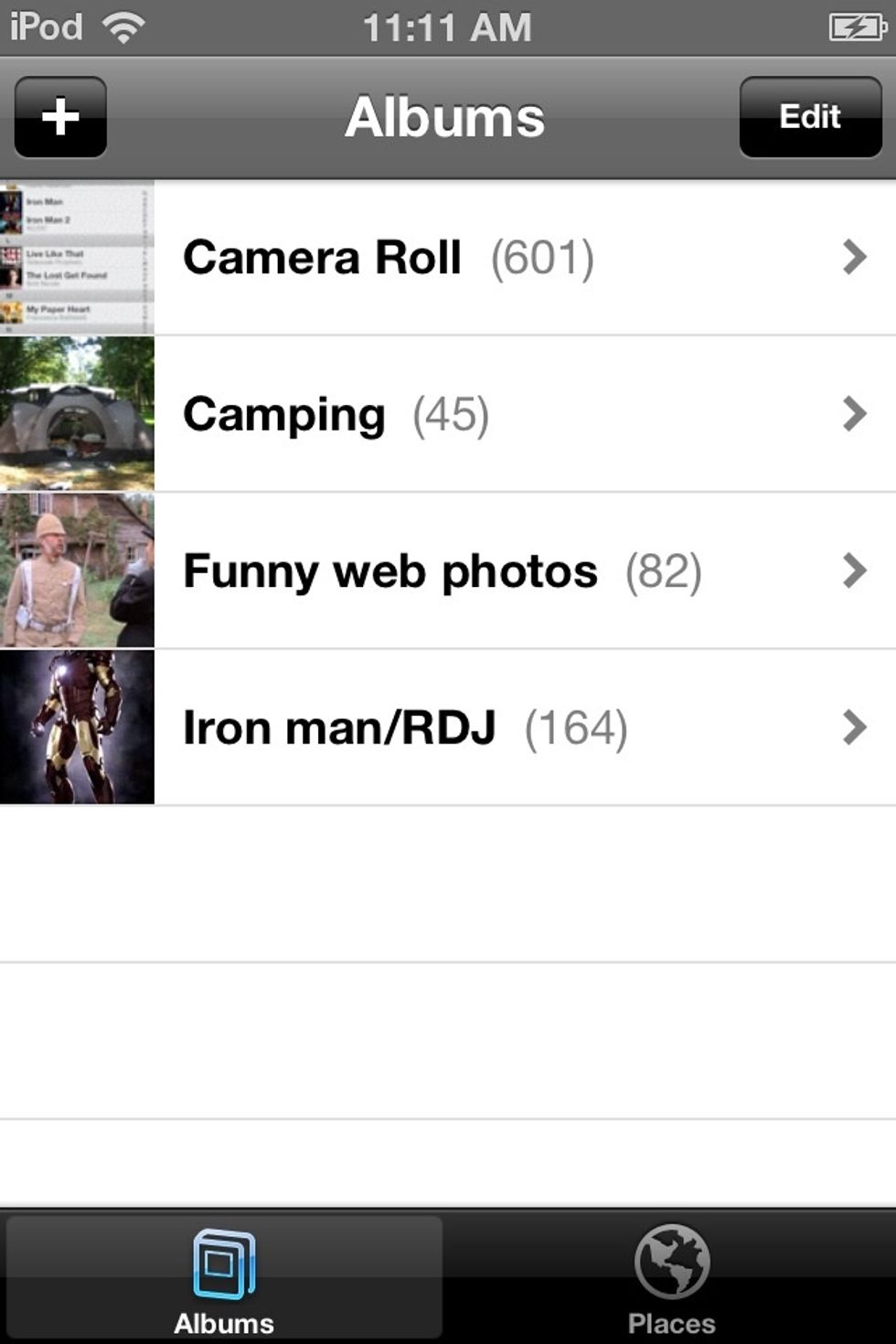
First, pick the album you'd like to scroll through.
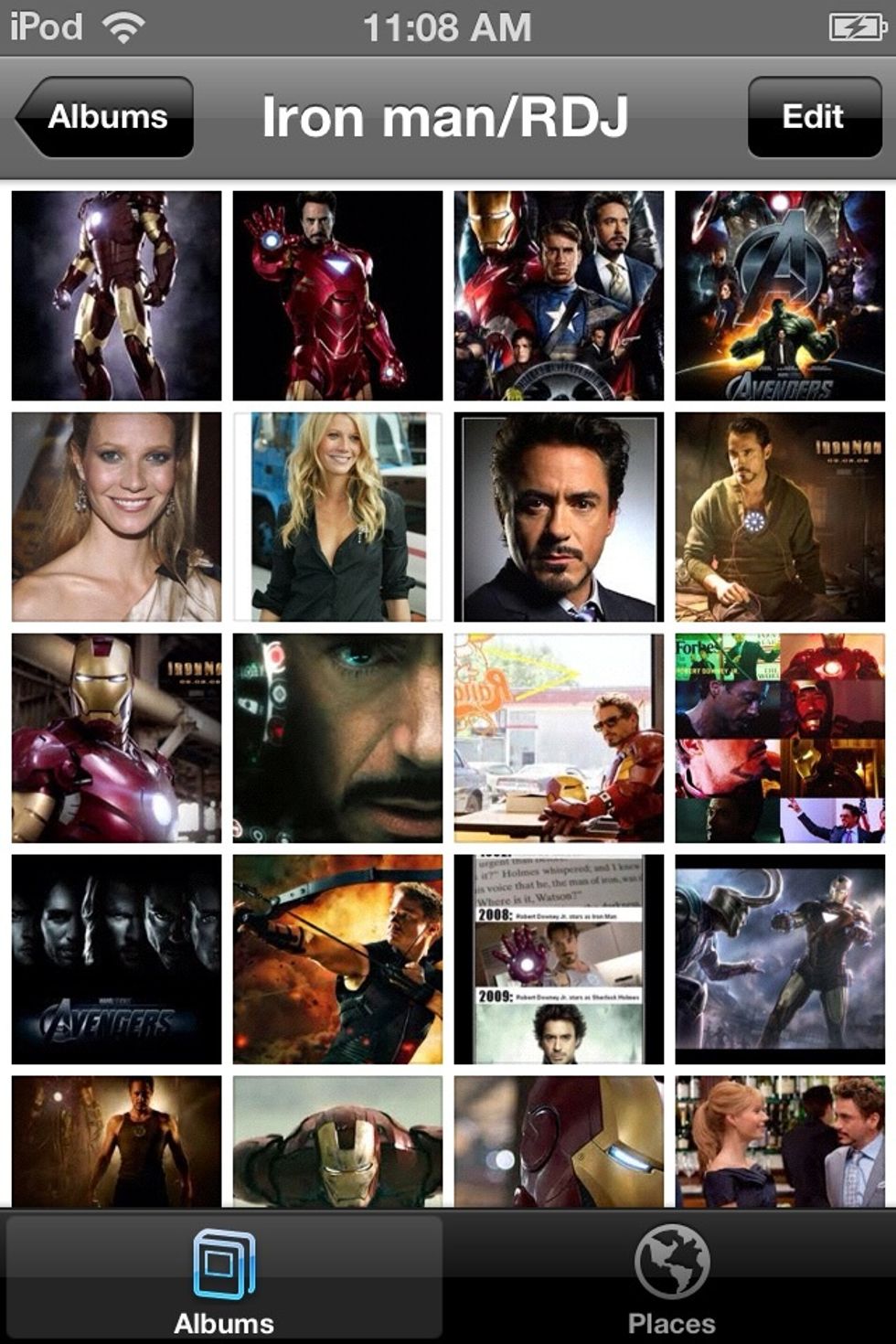
(This is my Iron man album) this is obviously what it should look like.

Select a random picture out of your album. At the bottom there should be a 'play' symbol. Press that. (Unfortunately it isn't showing up in the picture)
![This is what you should see. [yeah! New discovery!]](https://guides.brit.co/media-library/this-is-what-you-should-see-yeah-new-discovery.jpg?id=23830764&width=980)
This is what you should see. [yeah! New discovery!]

You can also play music as you take a stroll through your pictures. Turn the switch to on.
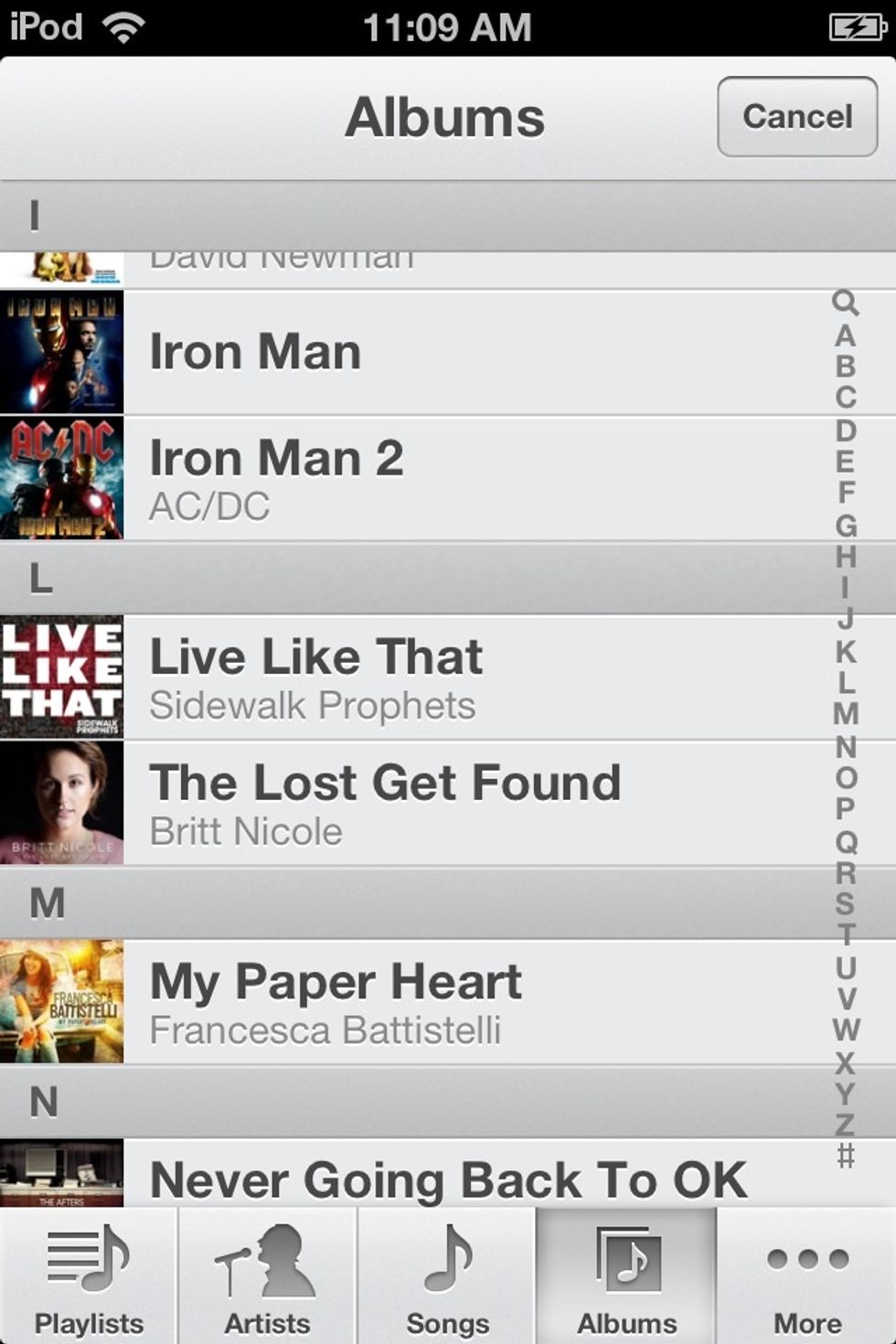
Choose a song from one of your albums.
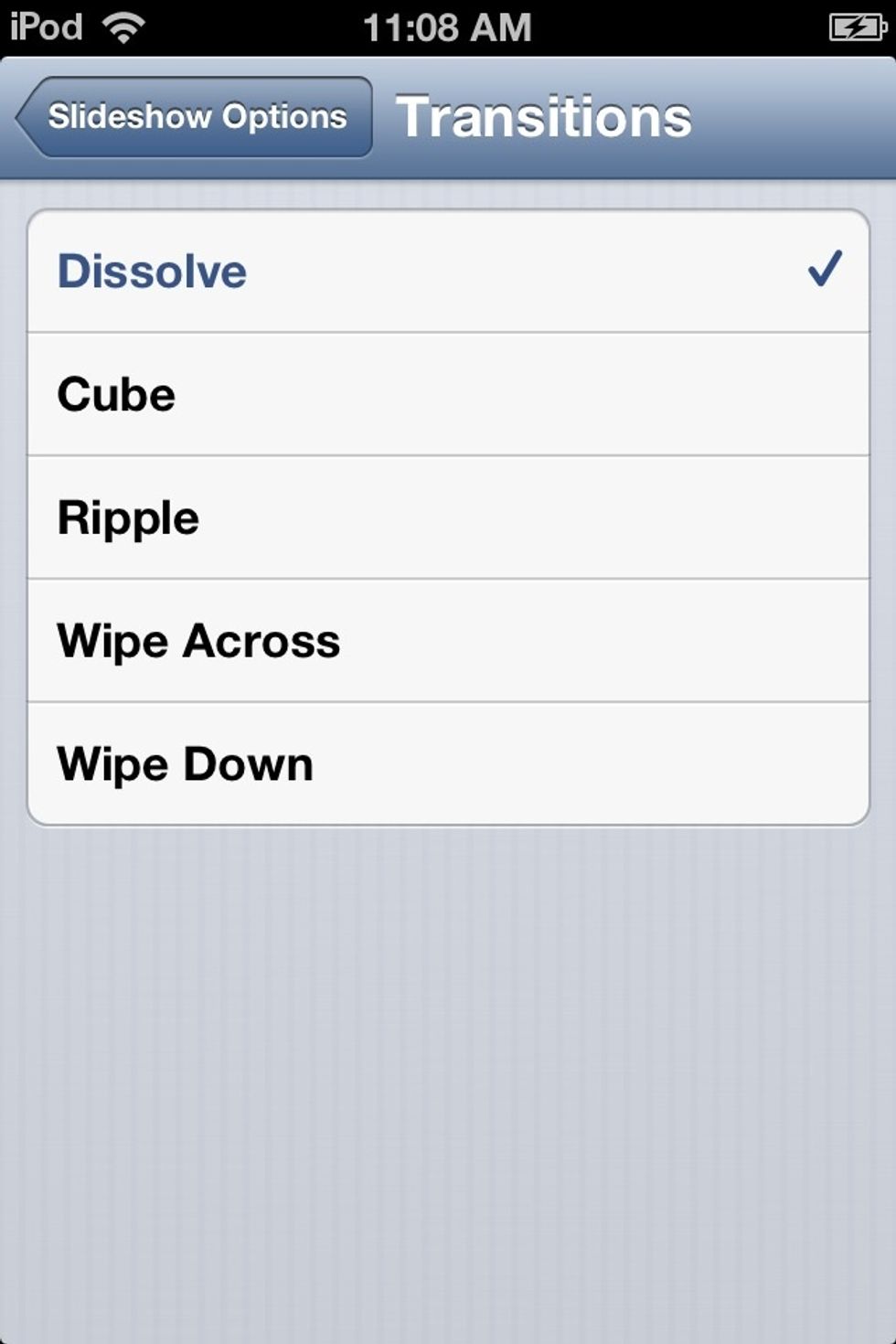
Also, there are a few ways your pictures can change. Press 'transitions' and this screen will pop up.
And now you can press 'start slideshow' and get started! No hands necessary. :D