The Conversation (0)
Sign Up
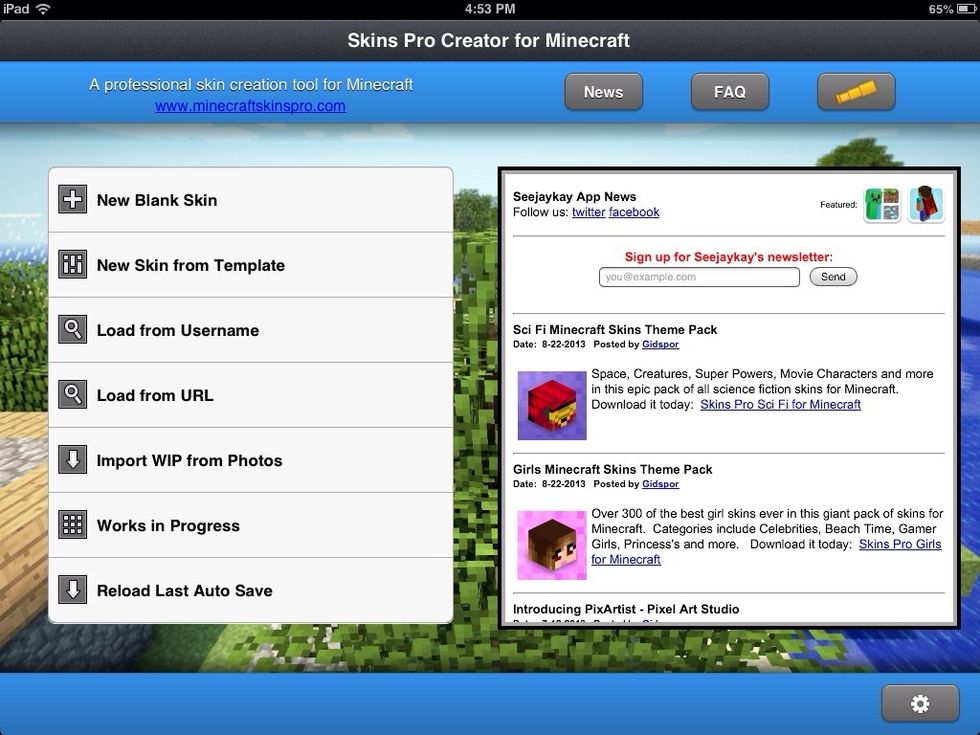
First off your going to want the skin creator app. It looks something like this
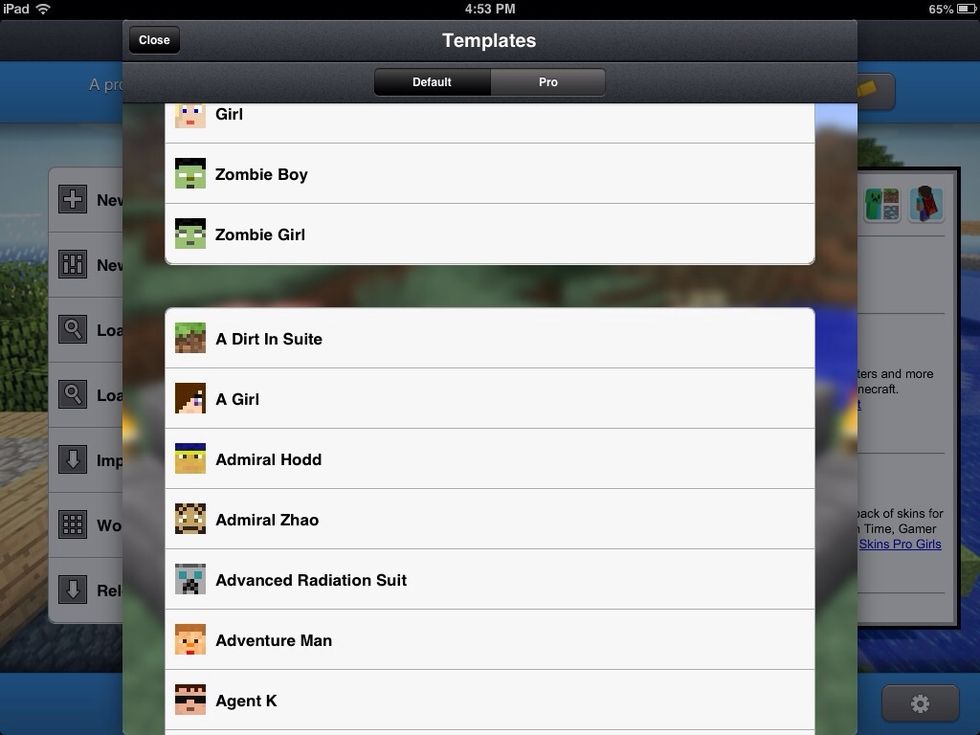
Now pick a starter skin
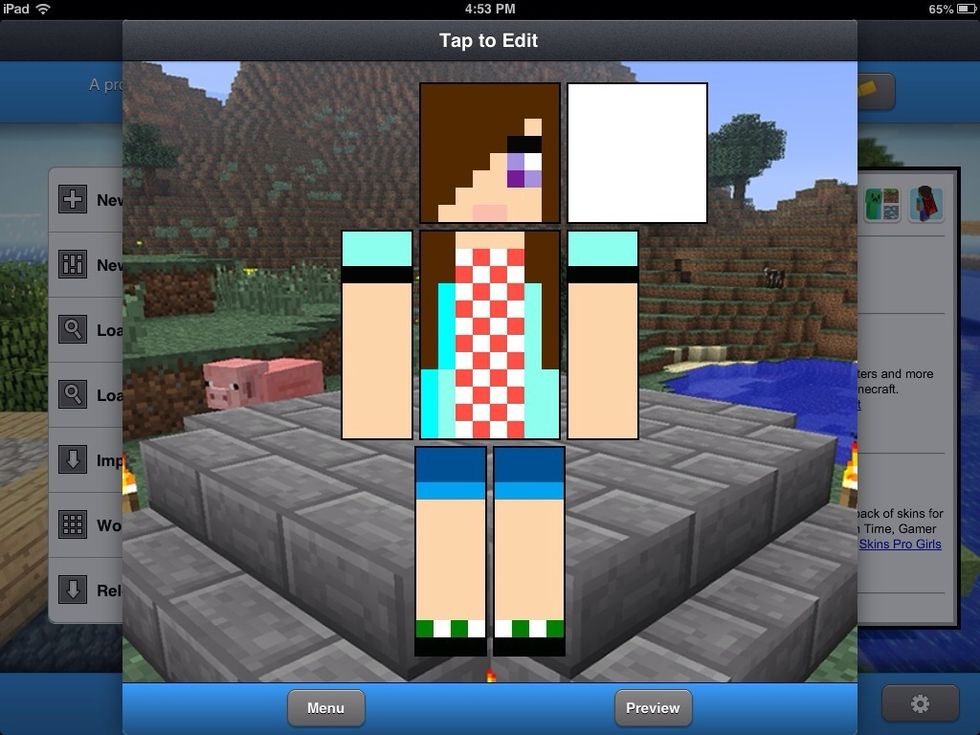
There
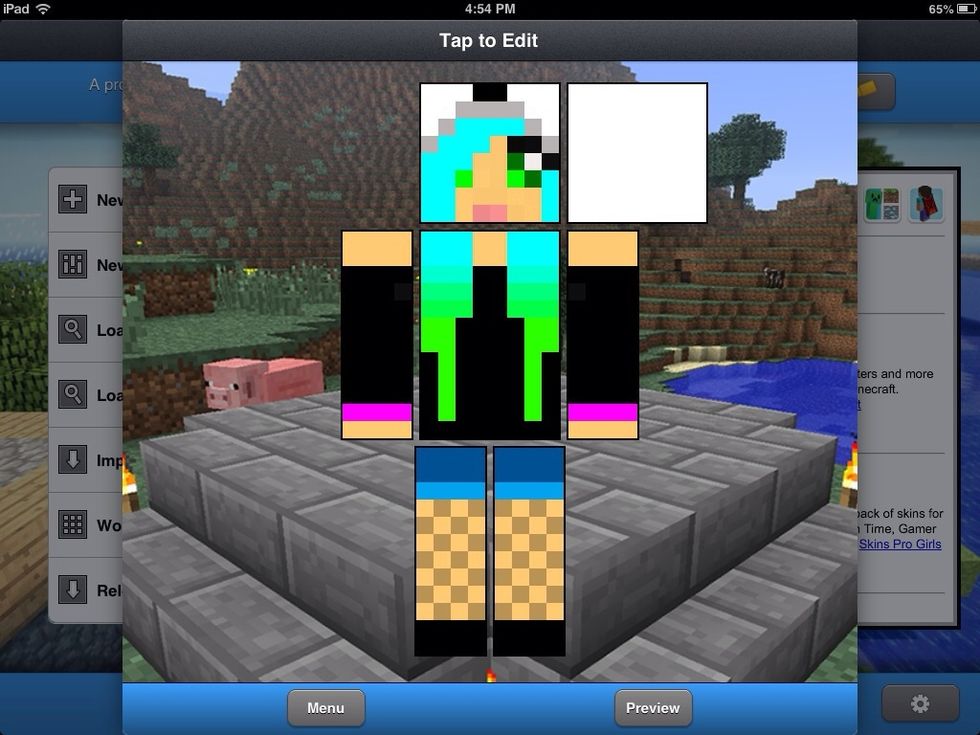
Or pick one for your own
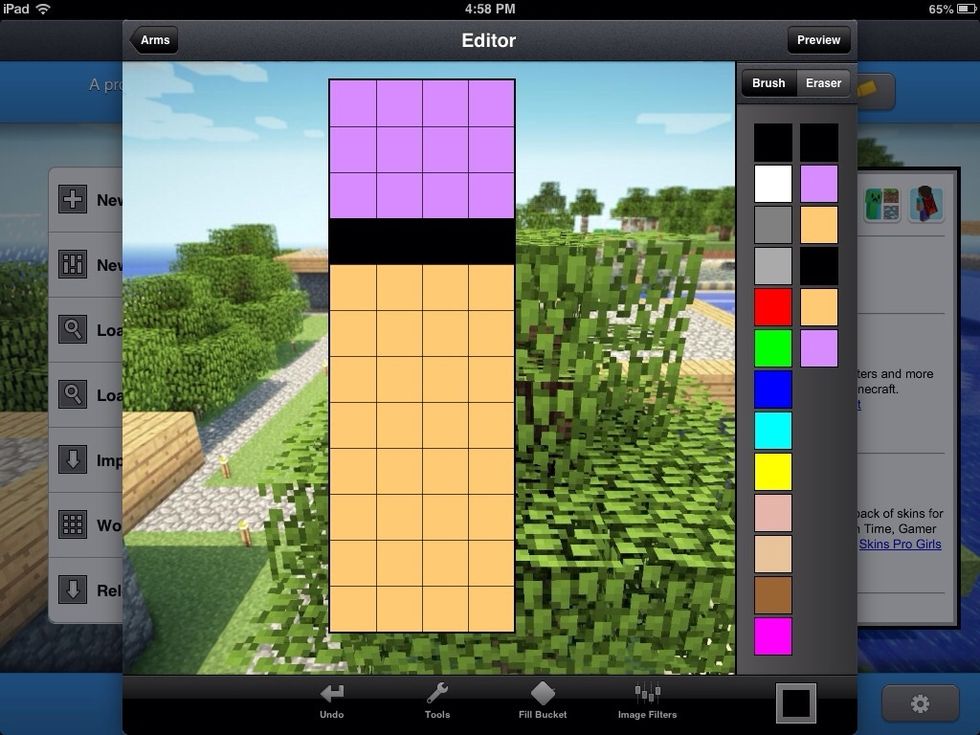
Start to edit by clicking on the part you want to change
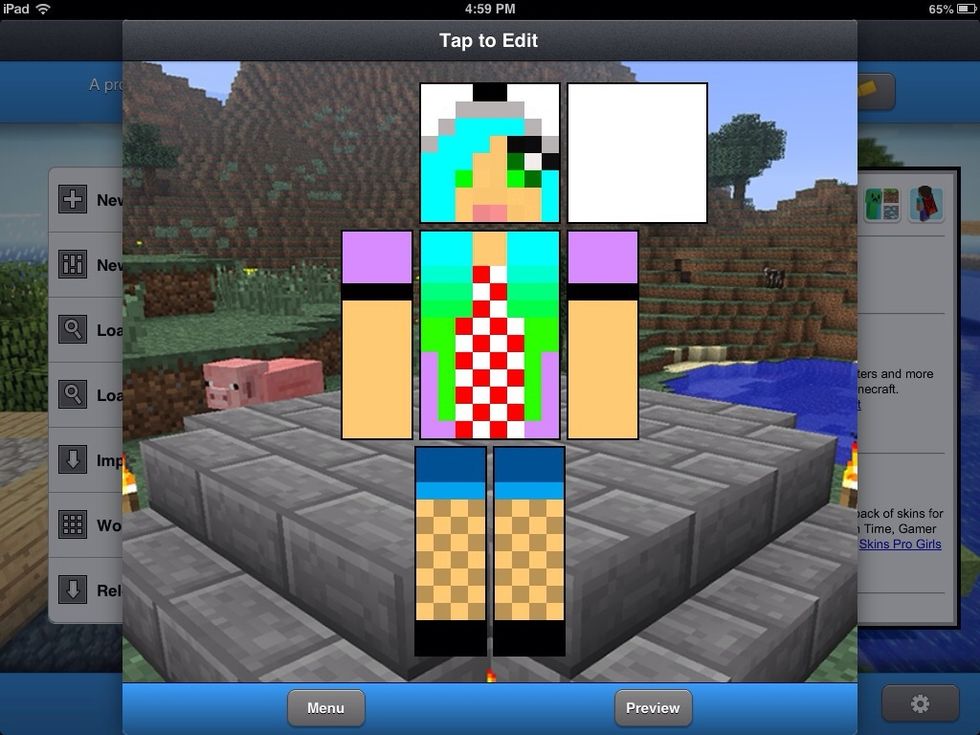
There I changed her shirt
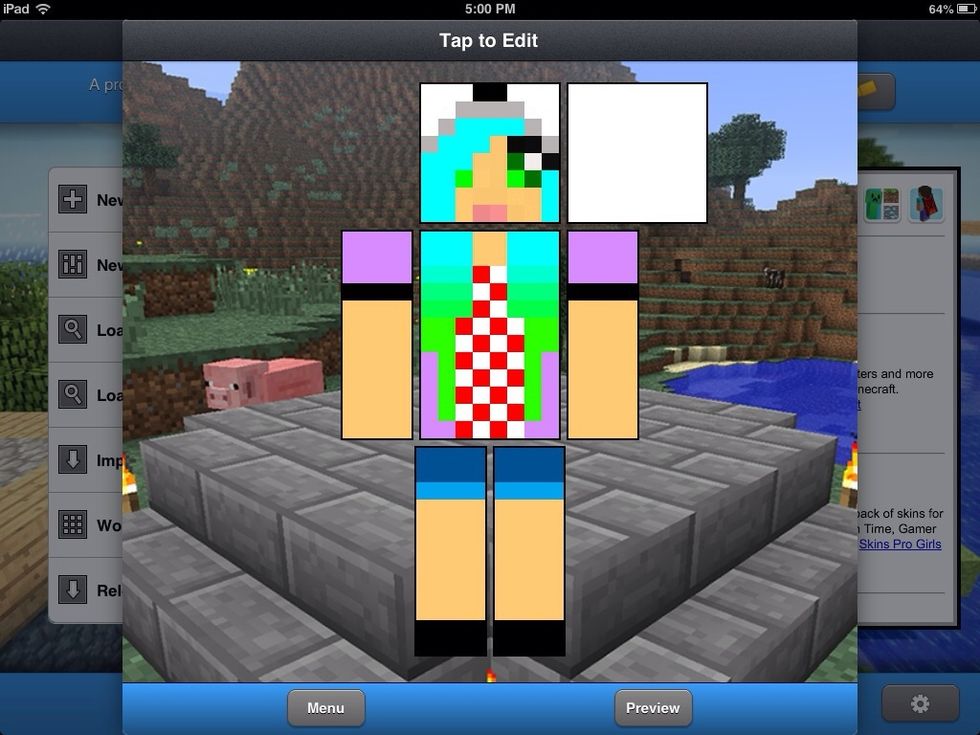
And now her pants
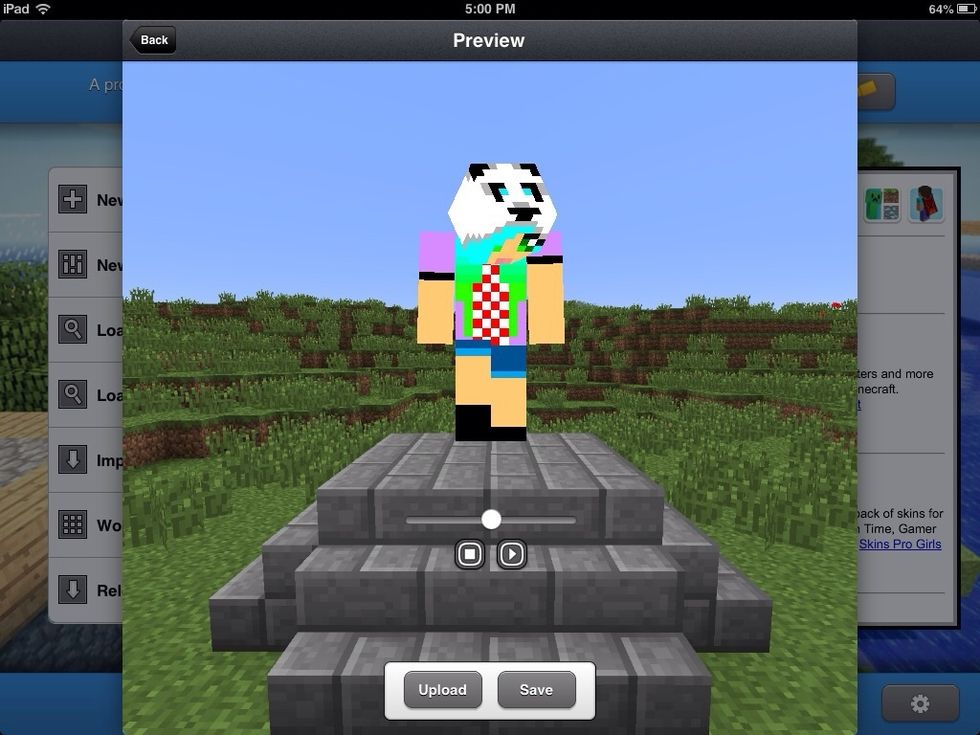
Now click preview
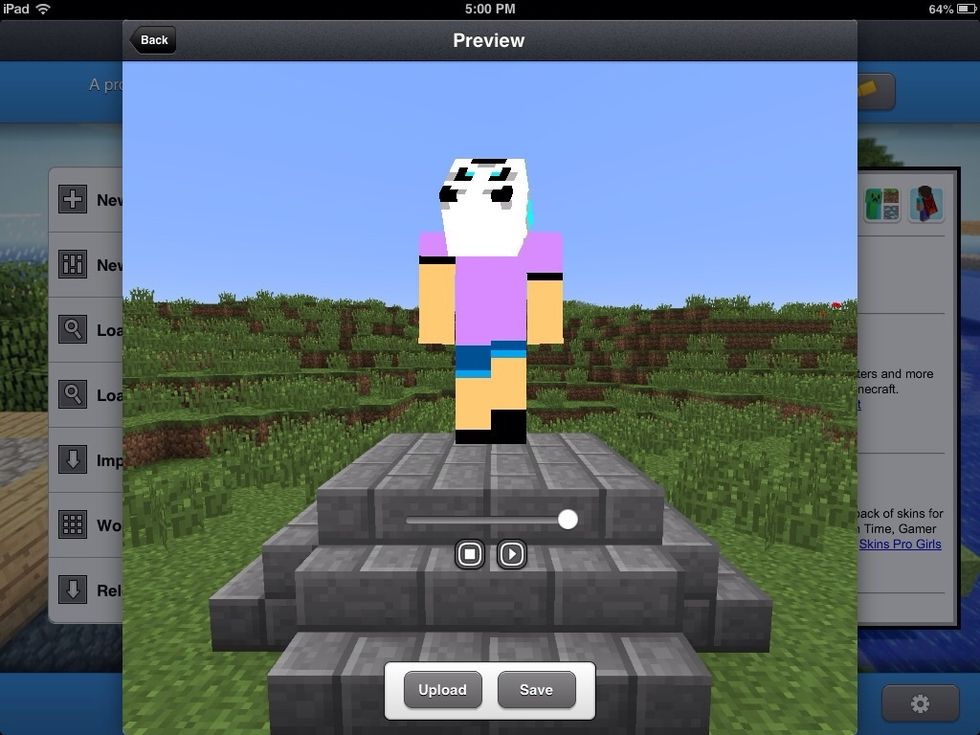
To upload press the upload buttion
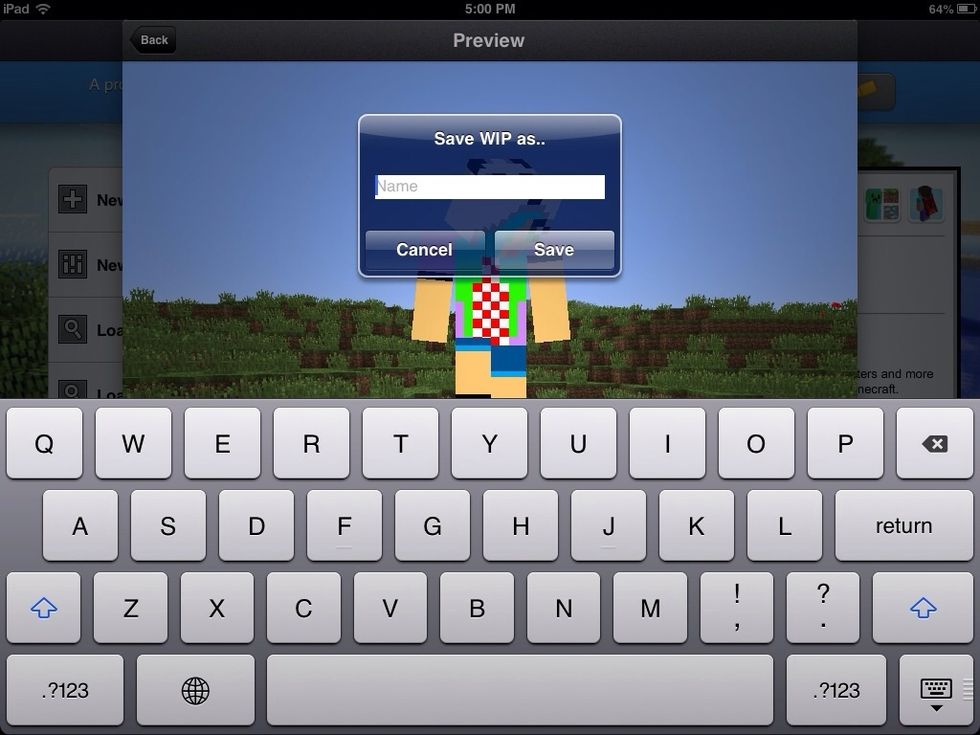
Now press save to work in progress
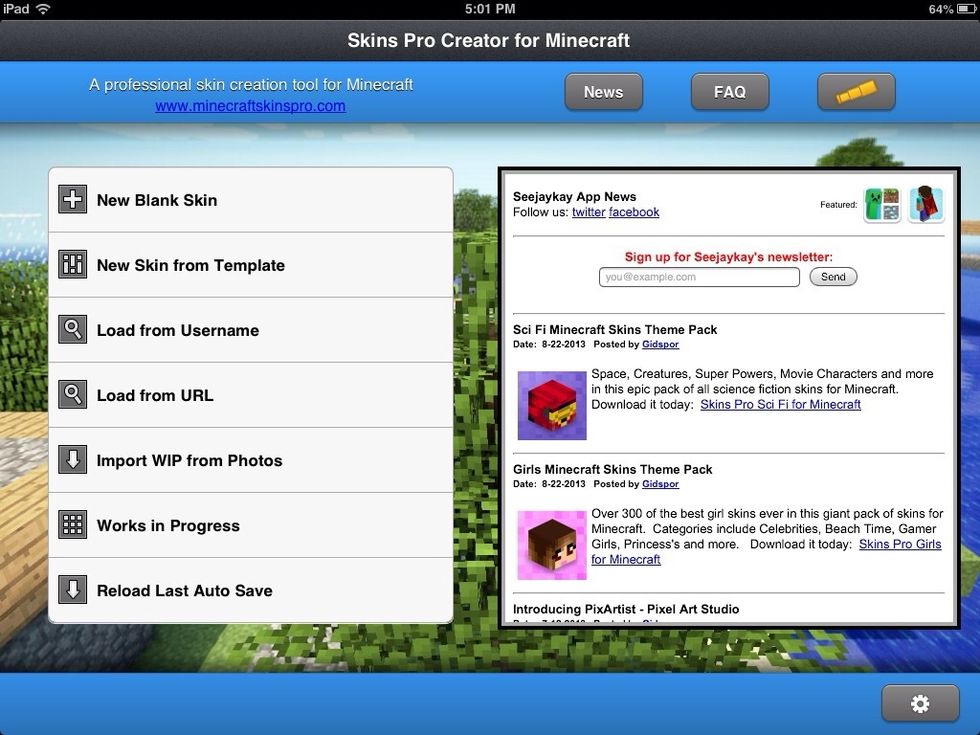
Now press the WIP section

There all my skins