STEPS
TOOLS
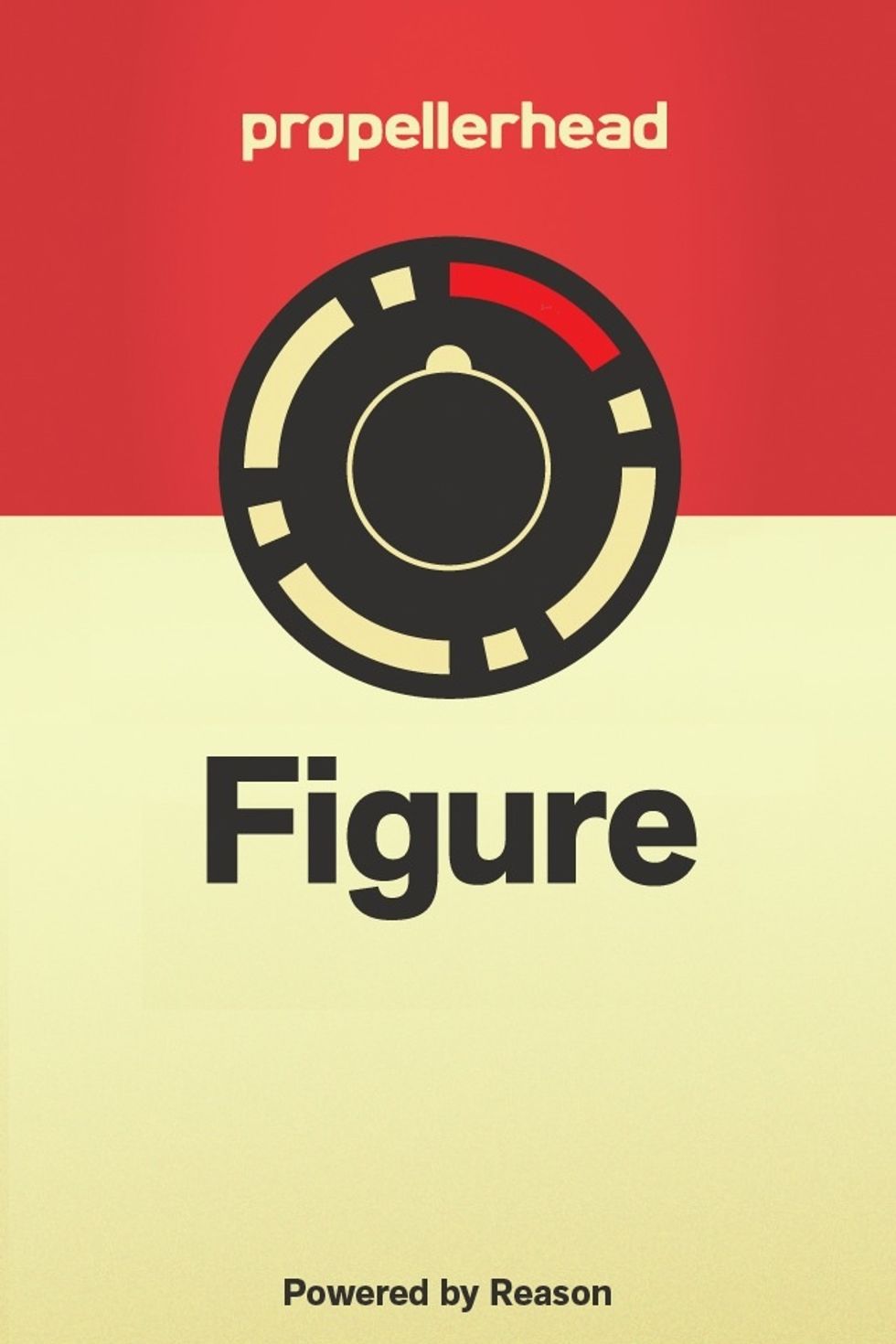
Download the app from the AppStore and start it up.

Select the Drum tab at the top and touch the blue pads to see if you like the drums. If not, scroll sideways through the names testing each one. I selected Hornstull here.
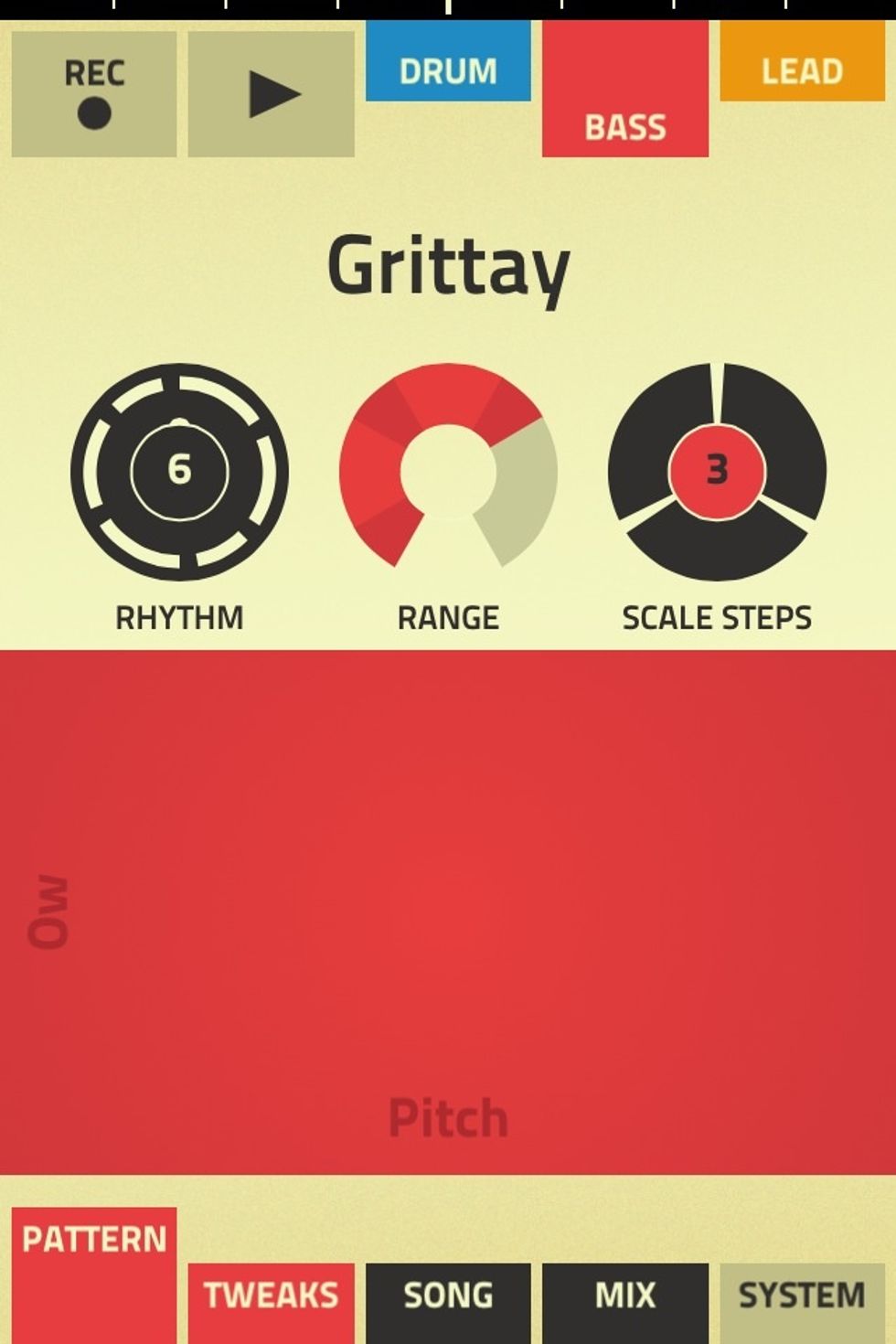
Next pick a Bass sound you like by scrolling through the names.
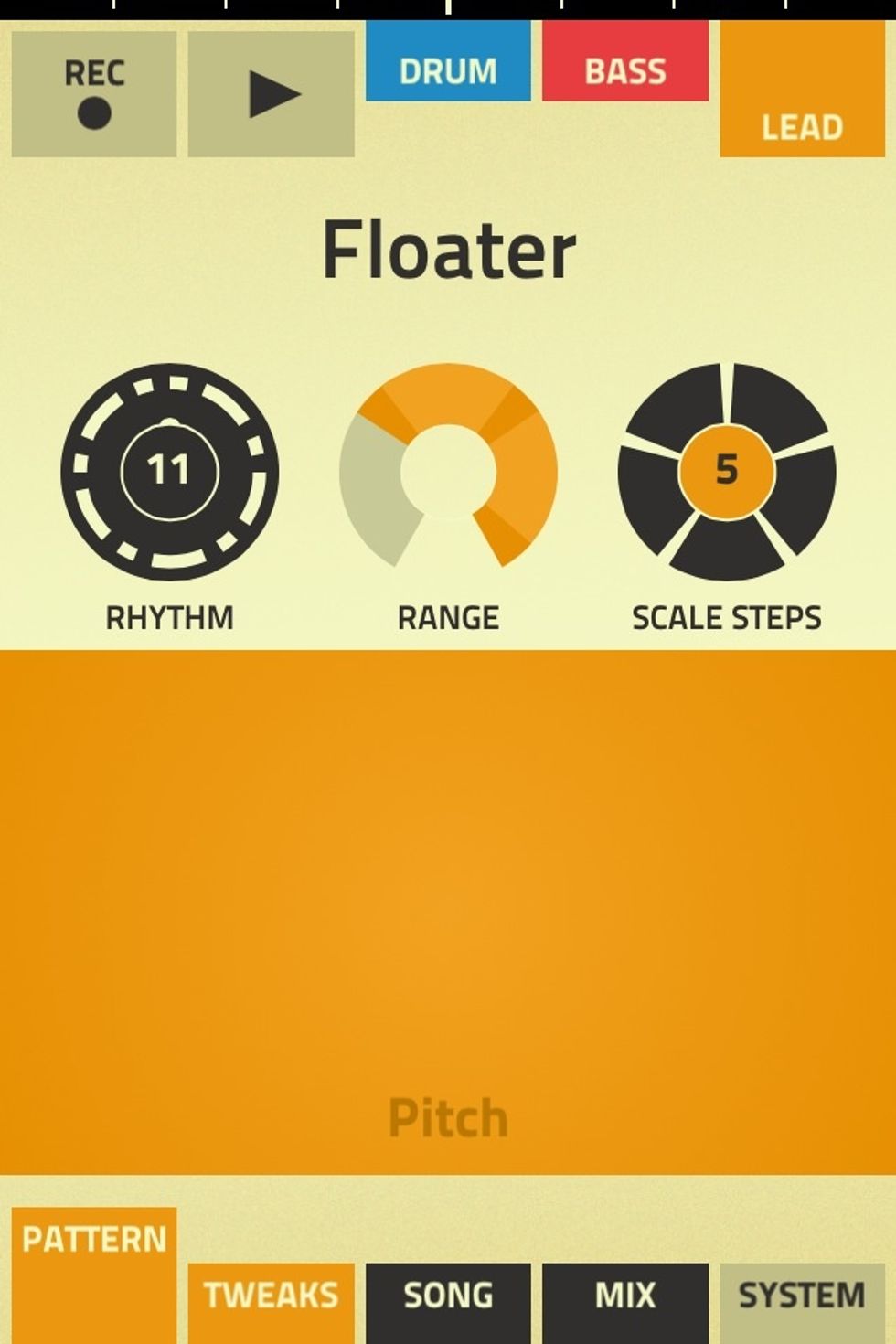
Then pick a Lead sound.
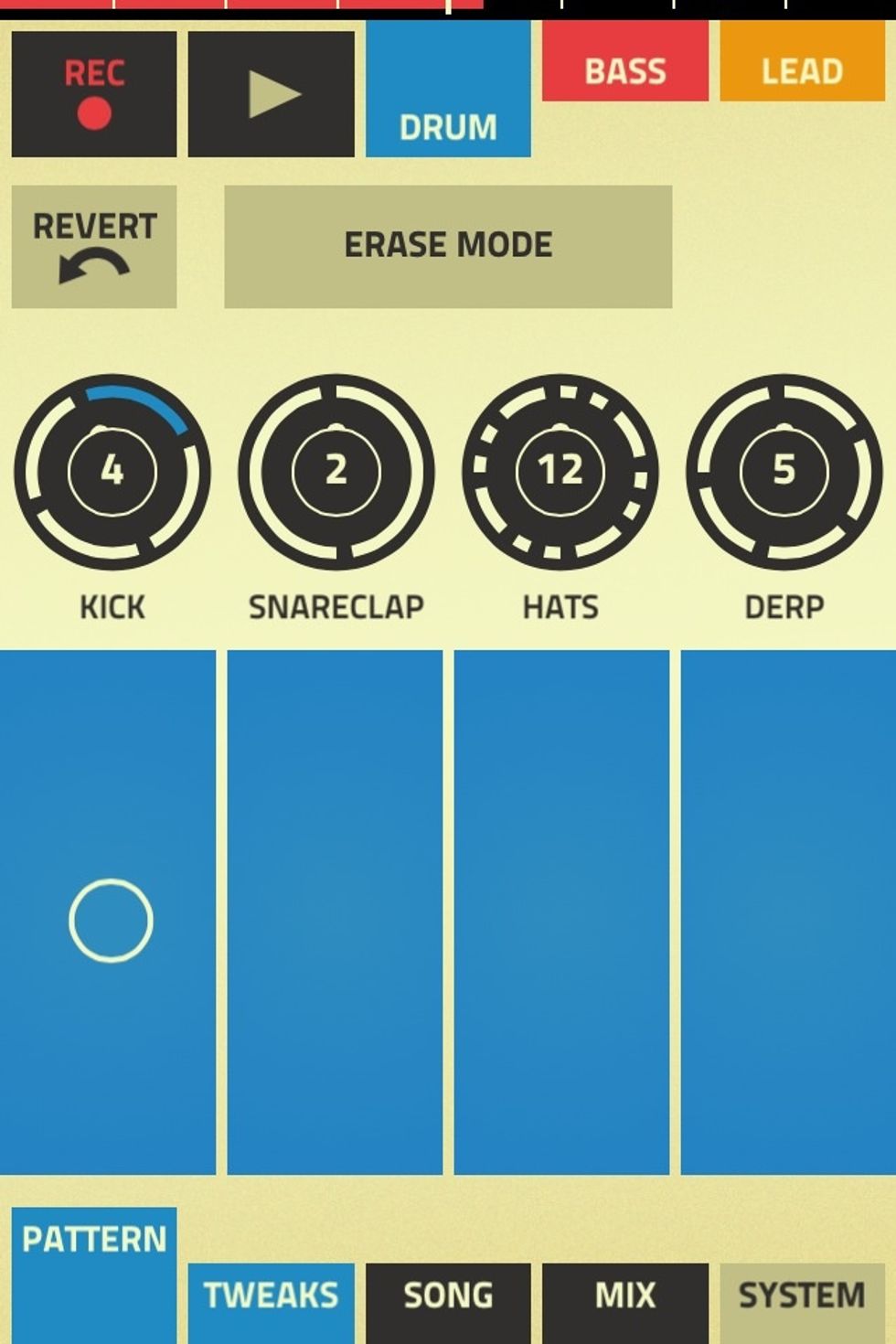
Go back to the Drum tab and tap REC. Hold down the Kick pad until the dial cycles around once, then let go. The Kick should continue cycling.
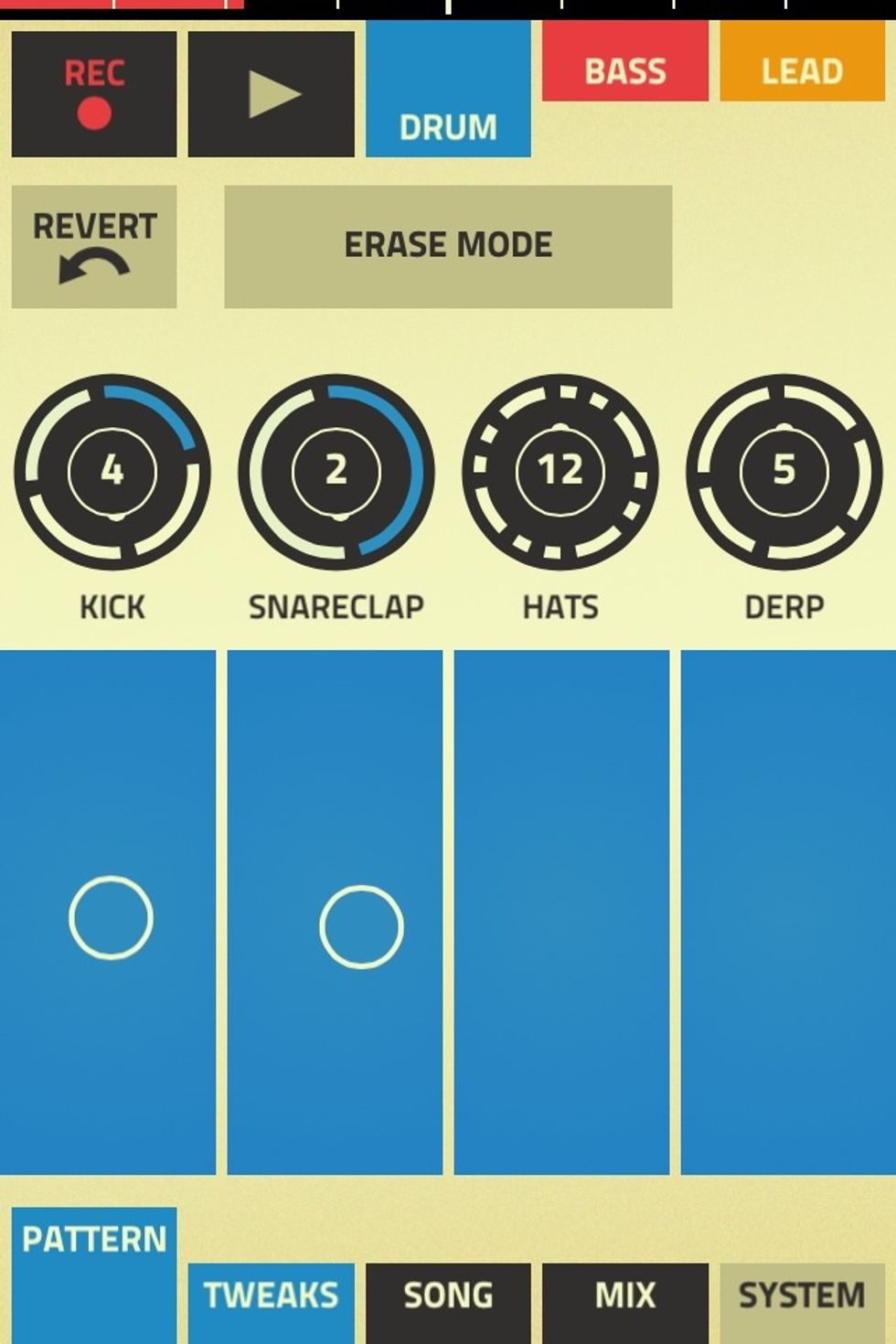
Next add some Snare in the same way.
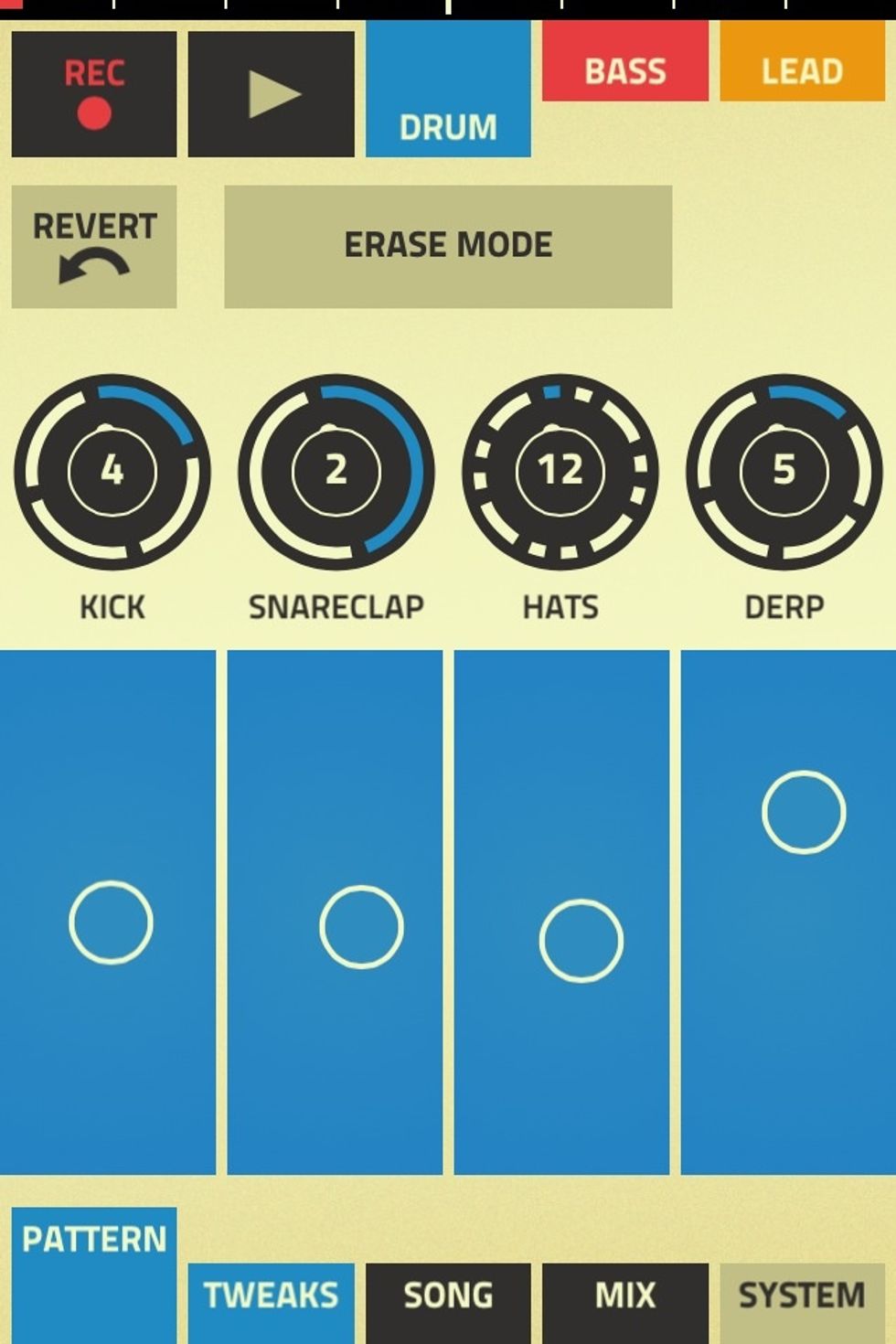
Repeat with the others.
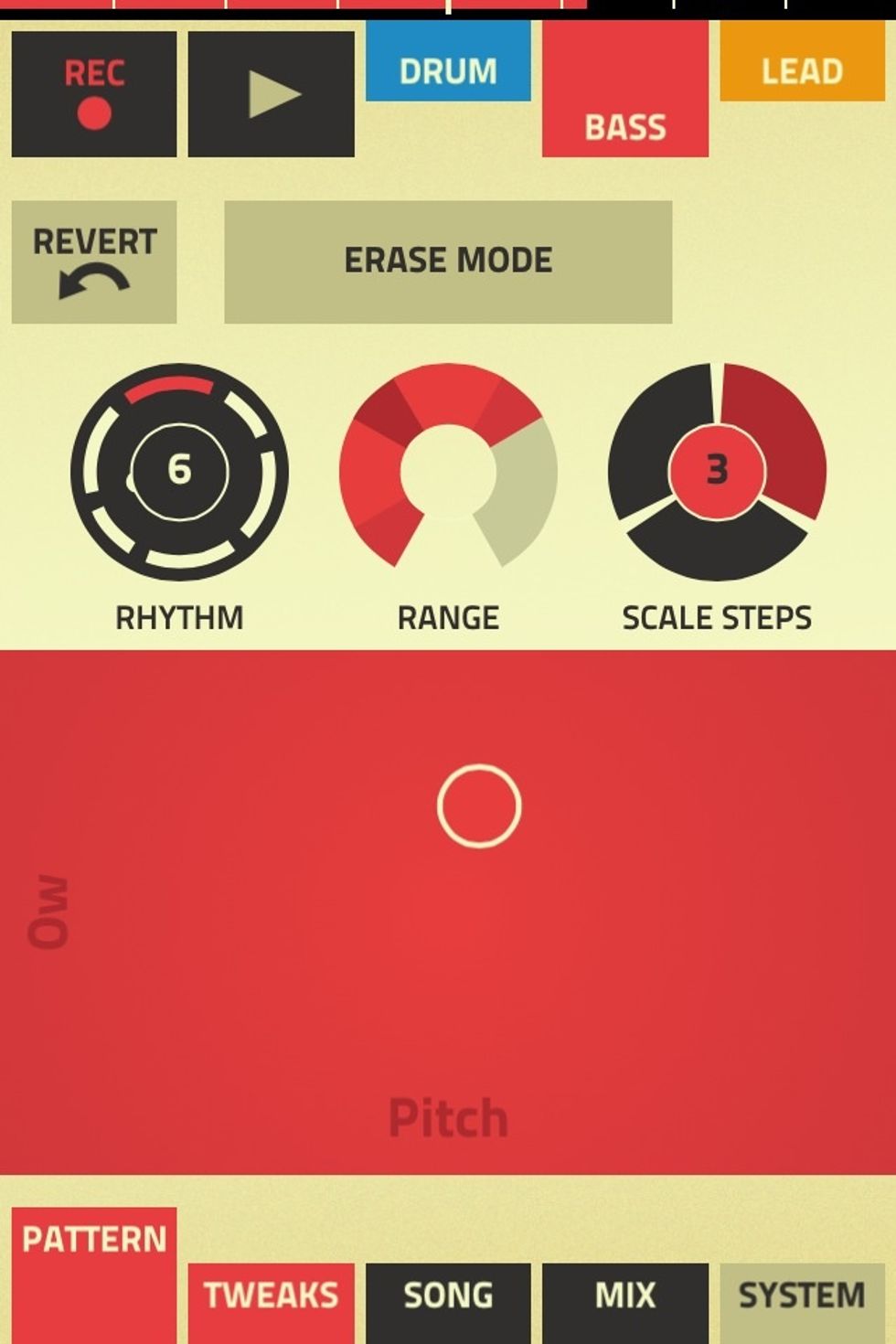
Select the Bass tab. Hold down on the red pad and move your finger around to get some nice bass.
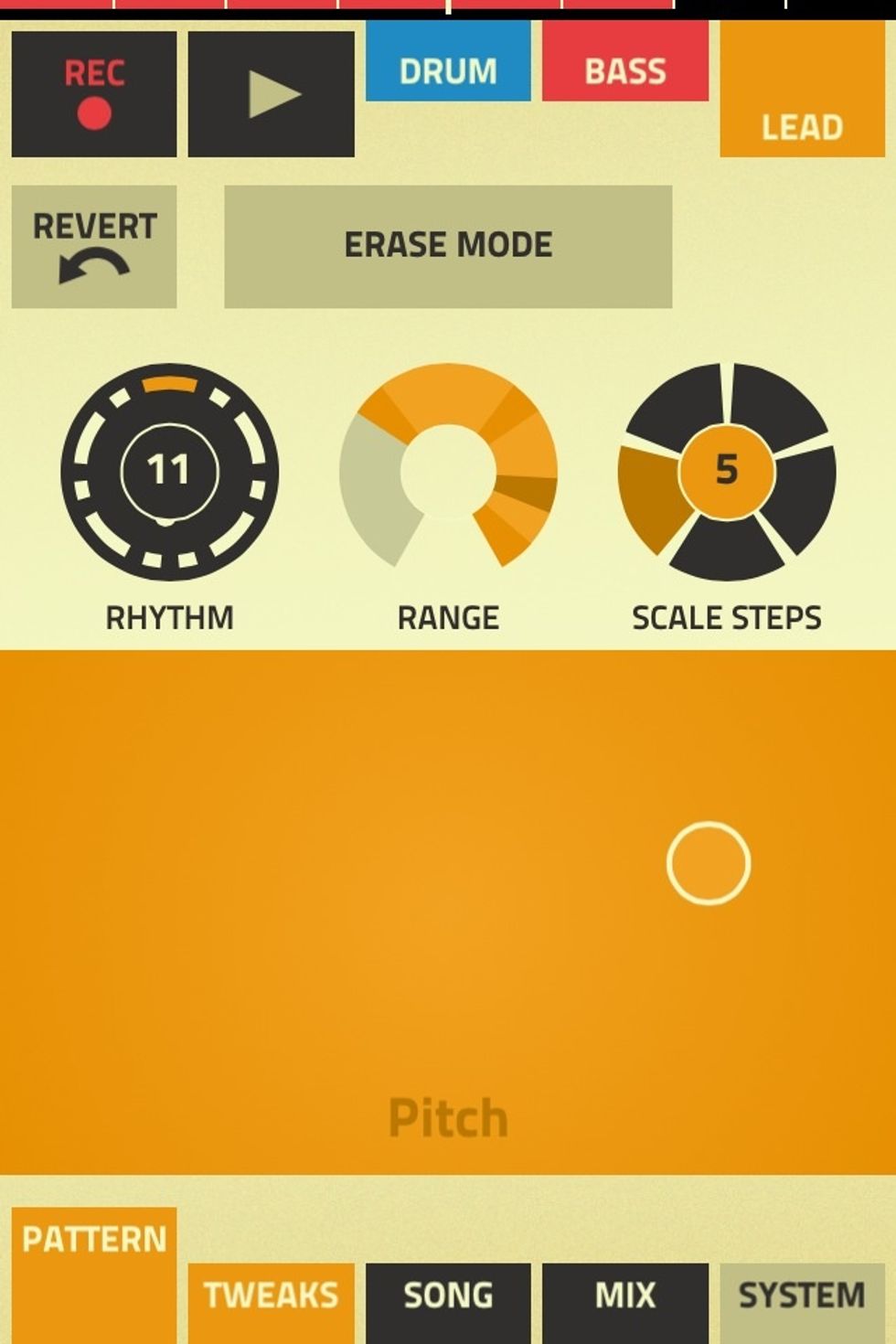
Now add the Lead in the same way. You should be making some funky sounds by now. :)
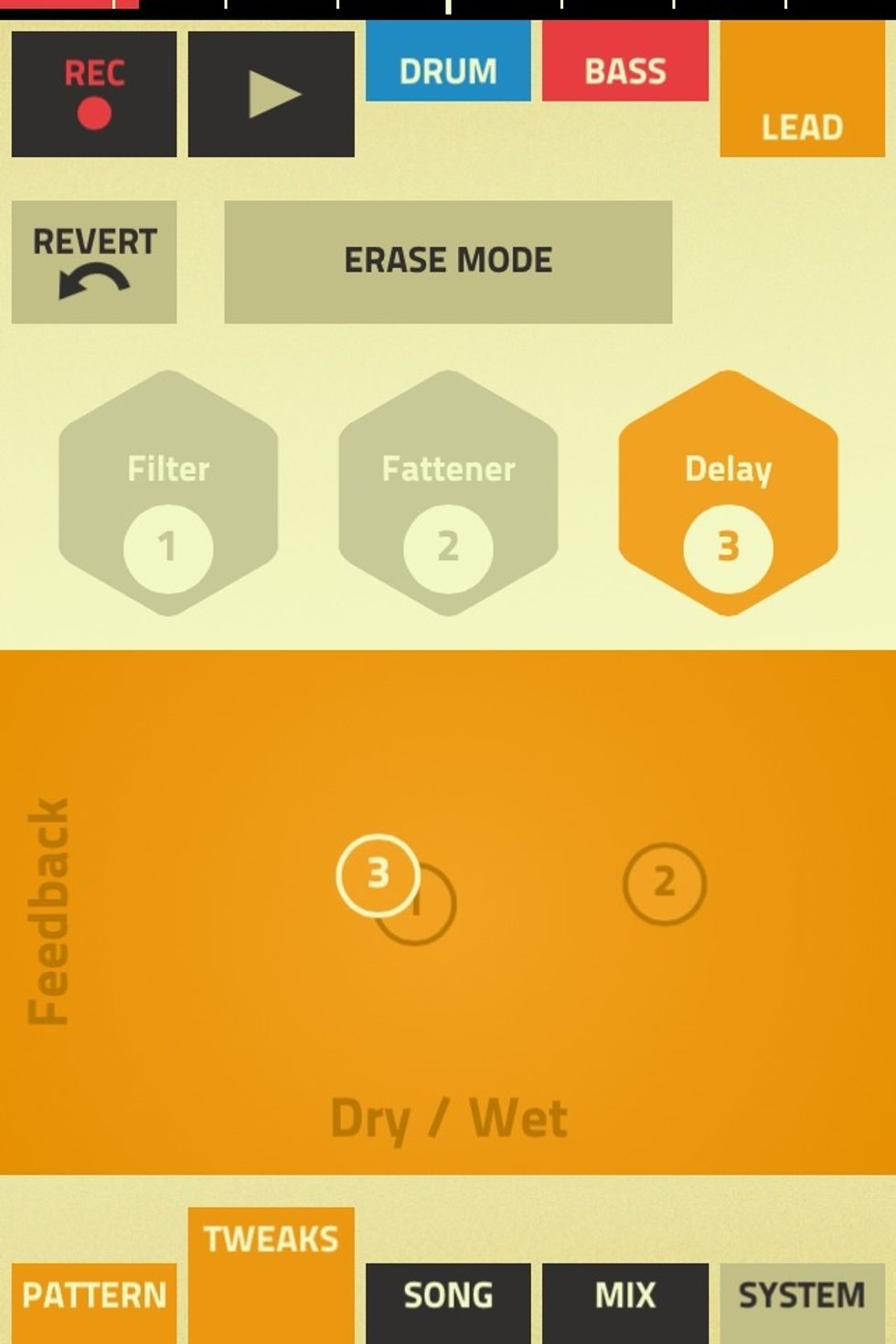
Select the Tweaks tab at the bottom and have a play around for each section.
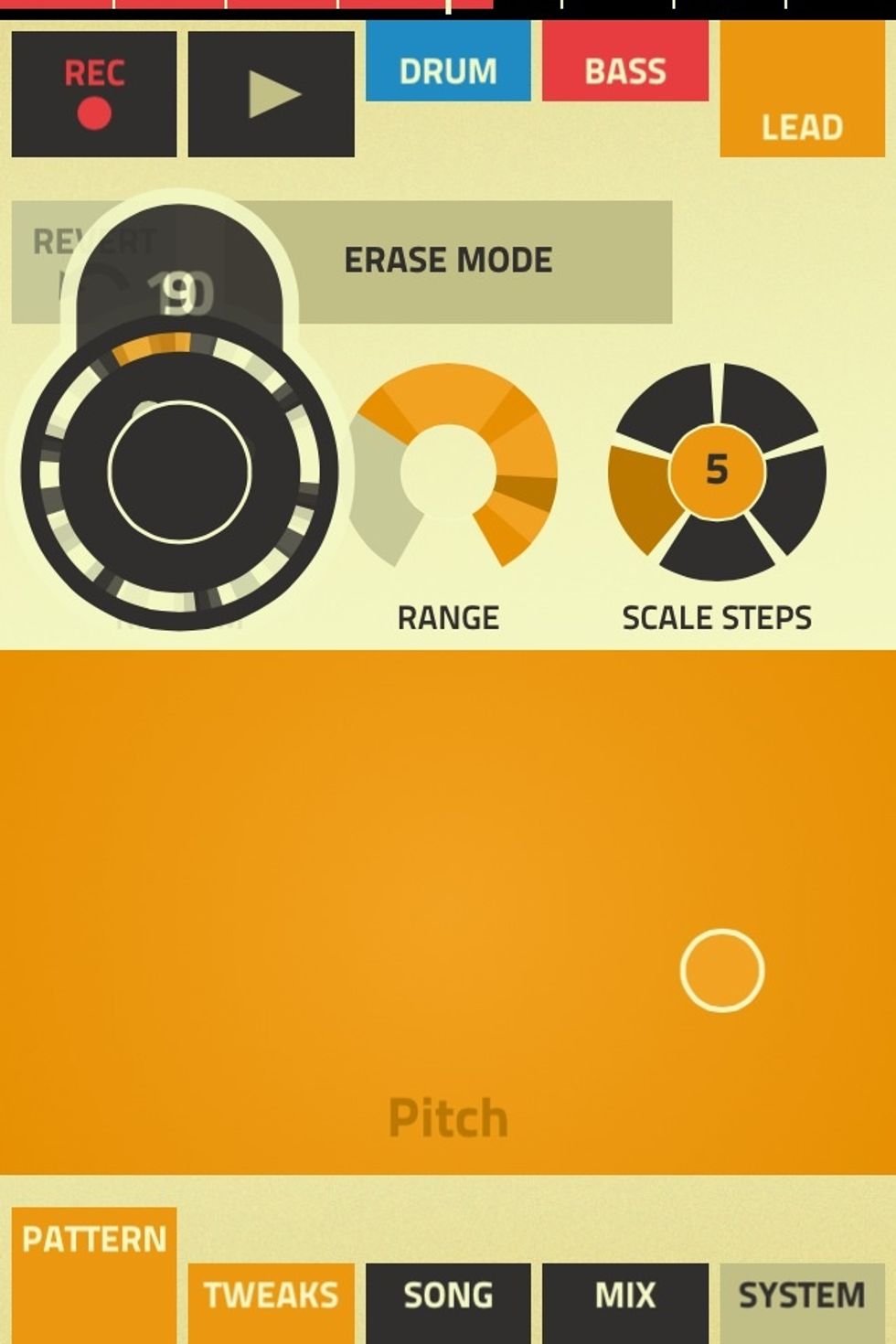
To change the rhythm, hold down the dial and drag up or down to change the value.
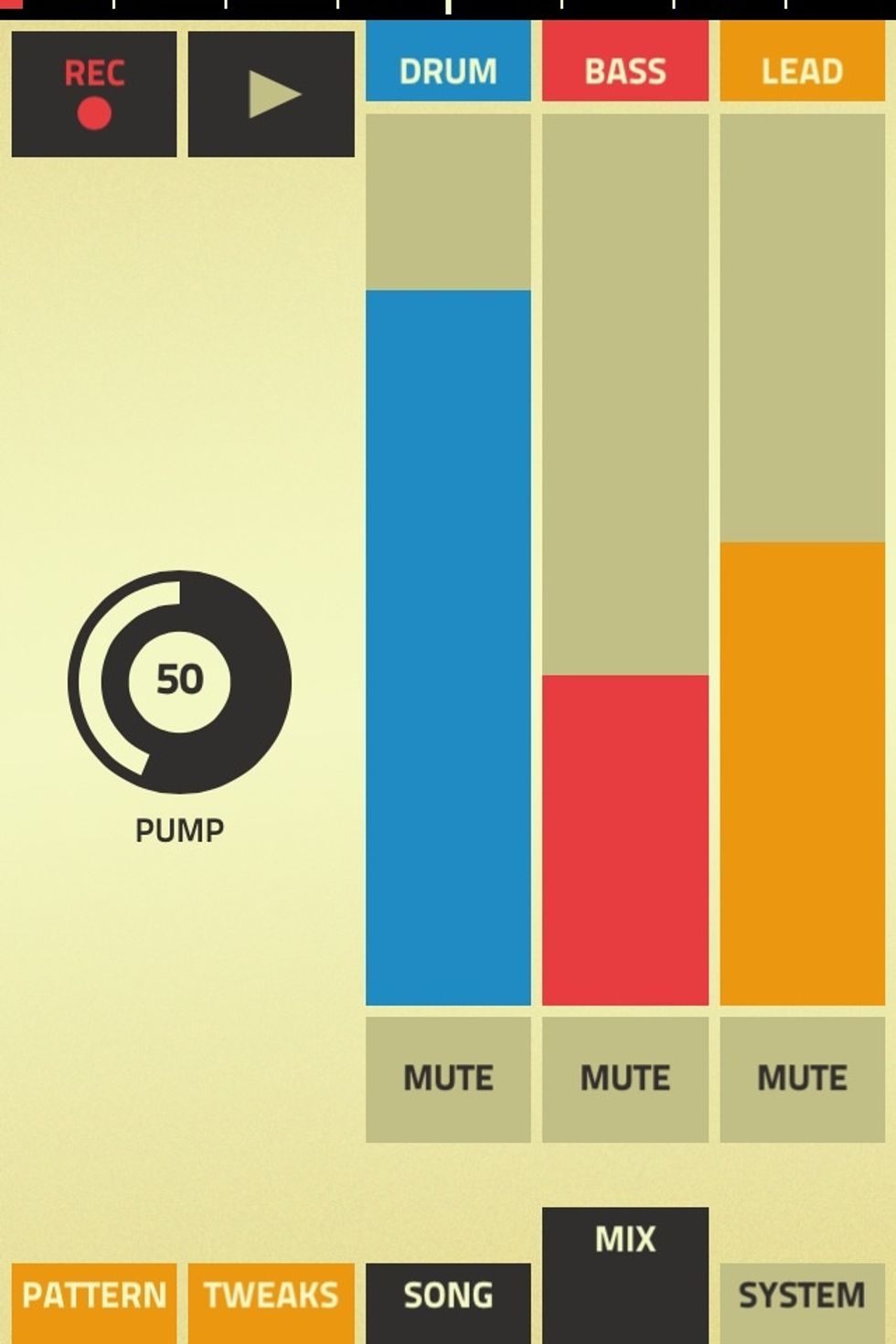
Select the Mix tab to adjust the loudness of each channel.

When you're finished, press REC and Play to stop. Press Play again to replay your creation. Whilst replaying you can cycle through the names of each channel to change the sounds.
Unfortunately there doesn't seem to be a way to permanently save or share your tunes. Hopefully they'll add that in the next version.
- iPhone or iPod
- Figure App