The Conversation (0)
Sign Up
Go onto the Musical.ly app and once in click the settings button, this should take you to a bunch of new options to change.
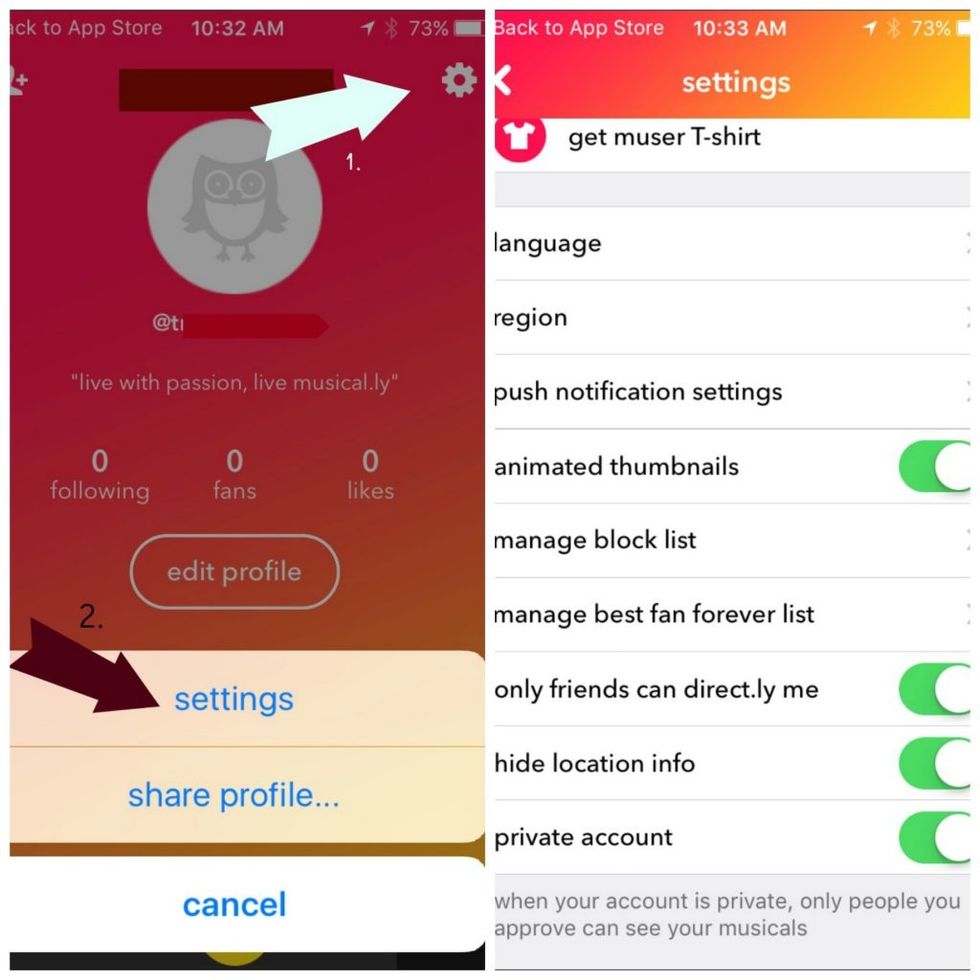
As you can see, at the bottom there is an option for a "Private account."
Now click the button that says private account . Once pressed you account will now be private.
Now you account is private you can chose who is seeing your content and who is following you - this is an important feature of musical.ly and a great way to keep the account secure.