The Conversation (0)
Sign Up
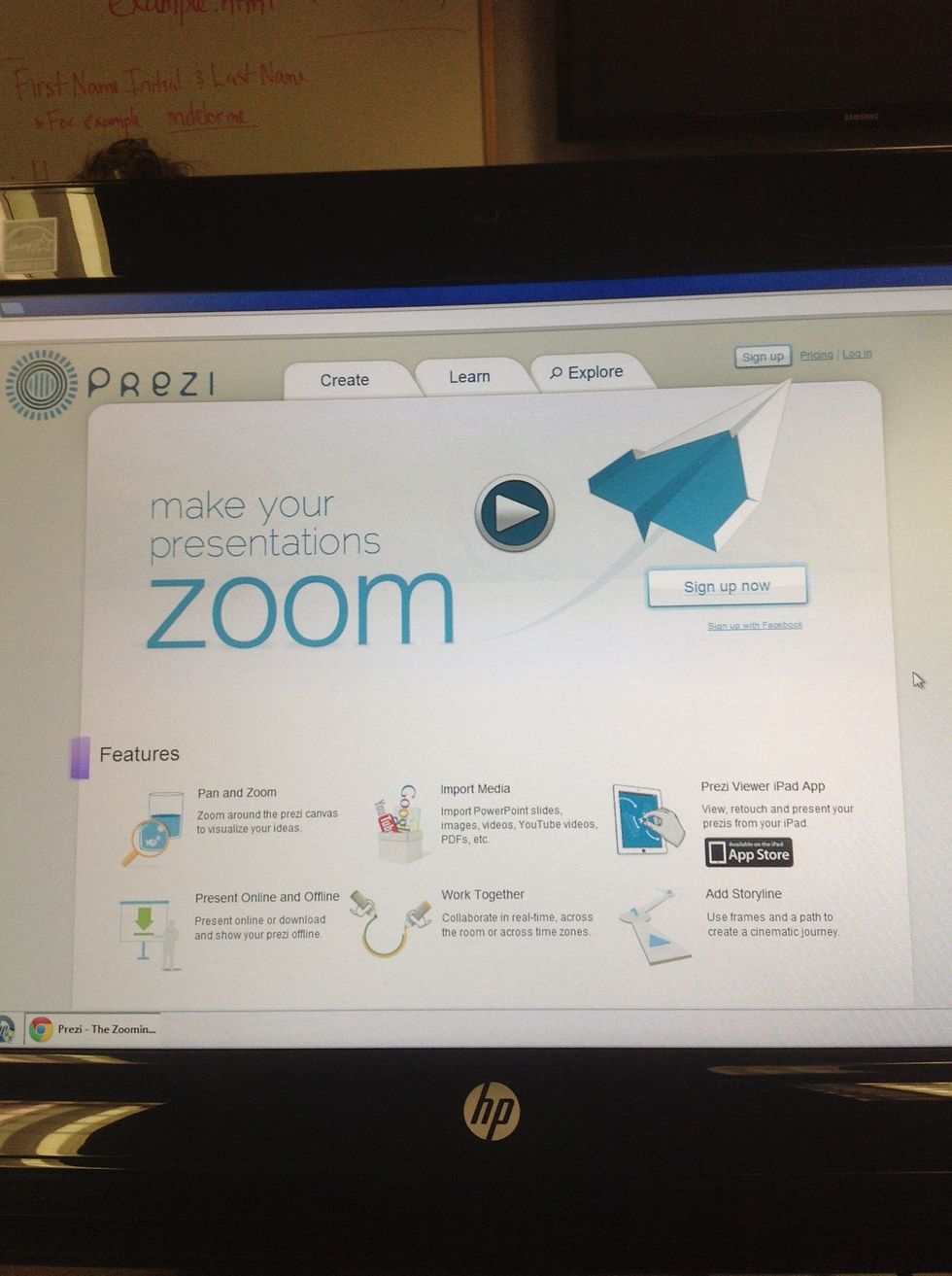
Go to www.prezi.com
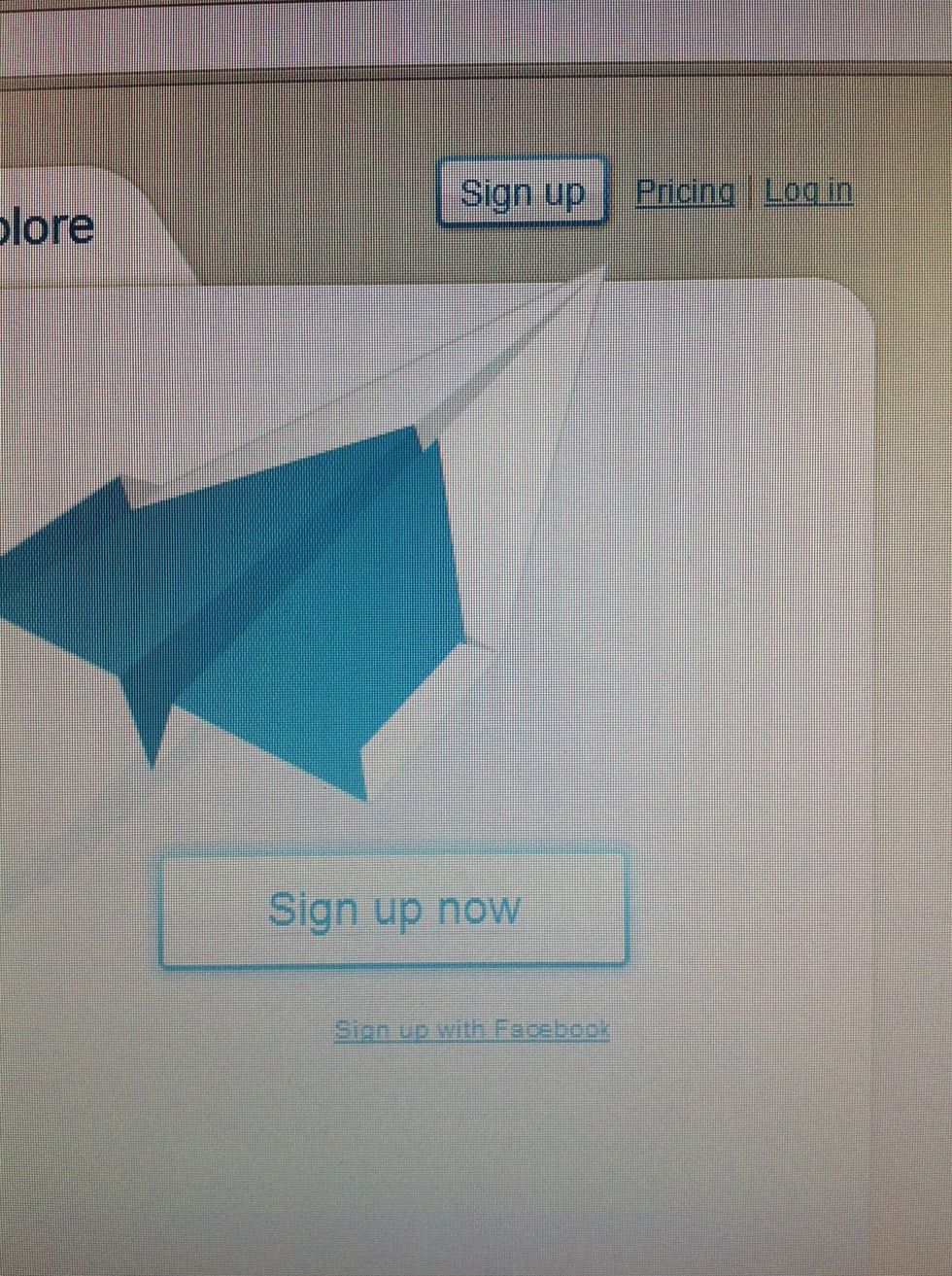
If you already have a prezi account log in. If not sign up and make one.
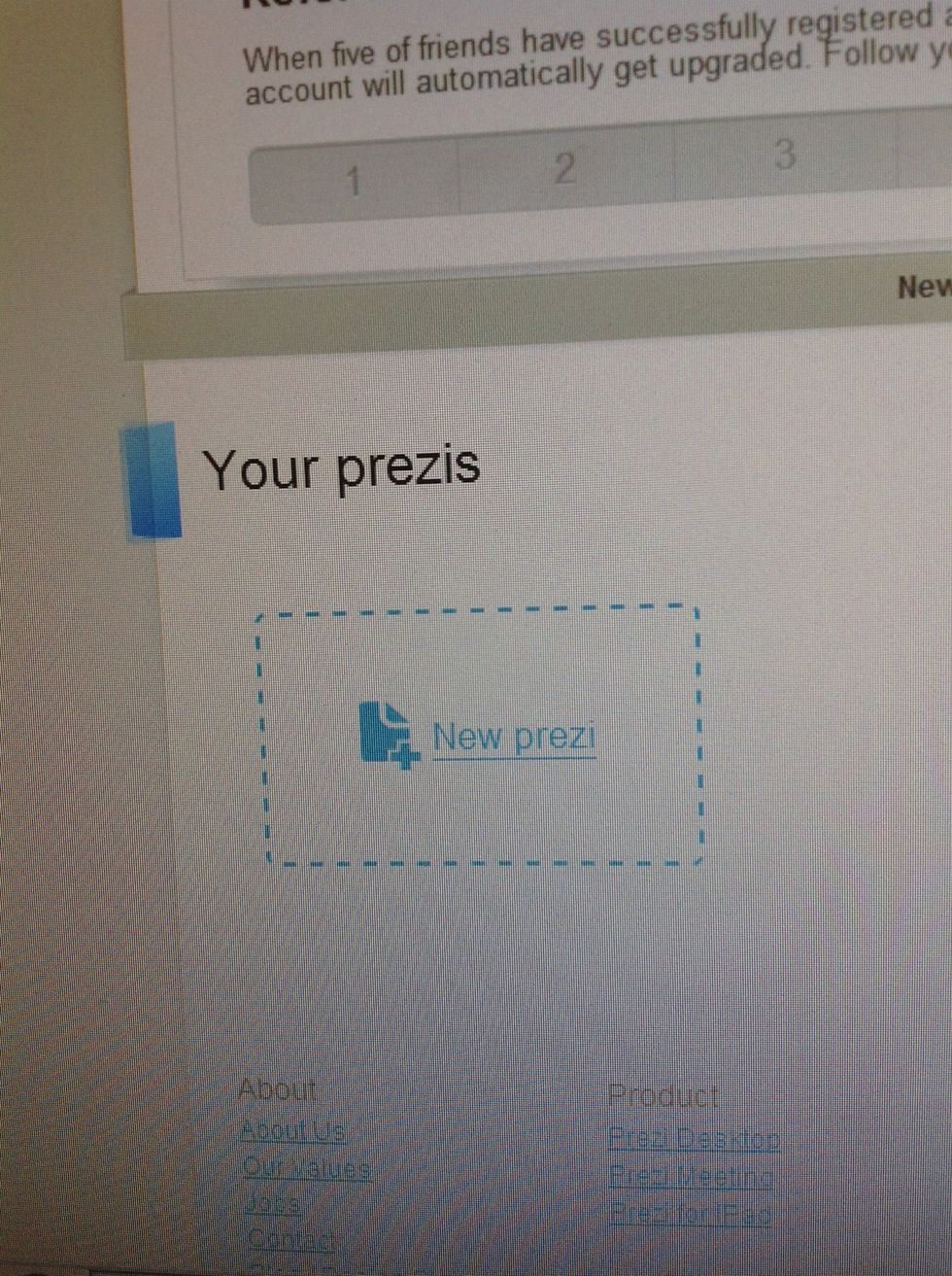
Make a new prezi.
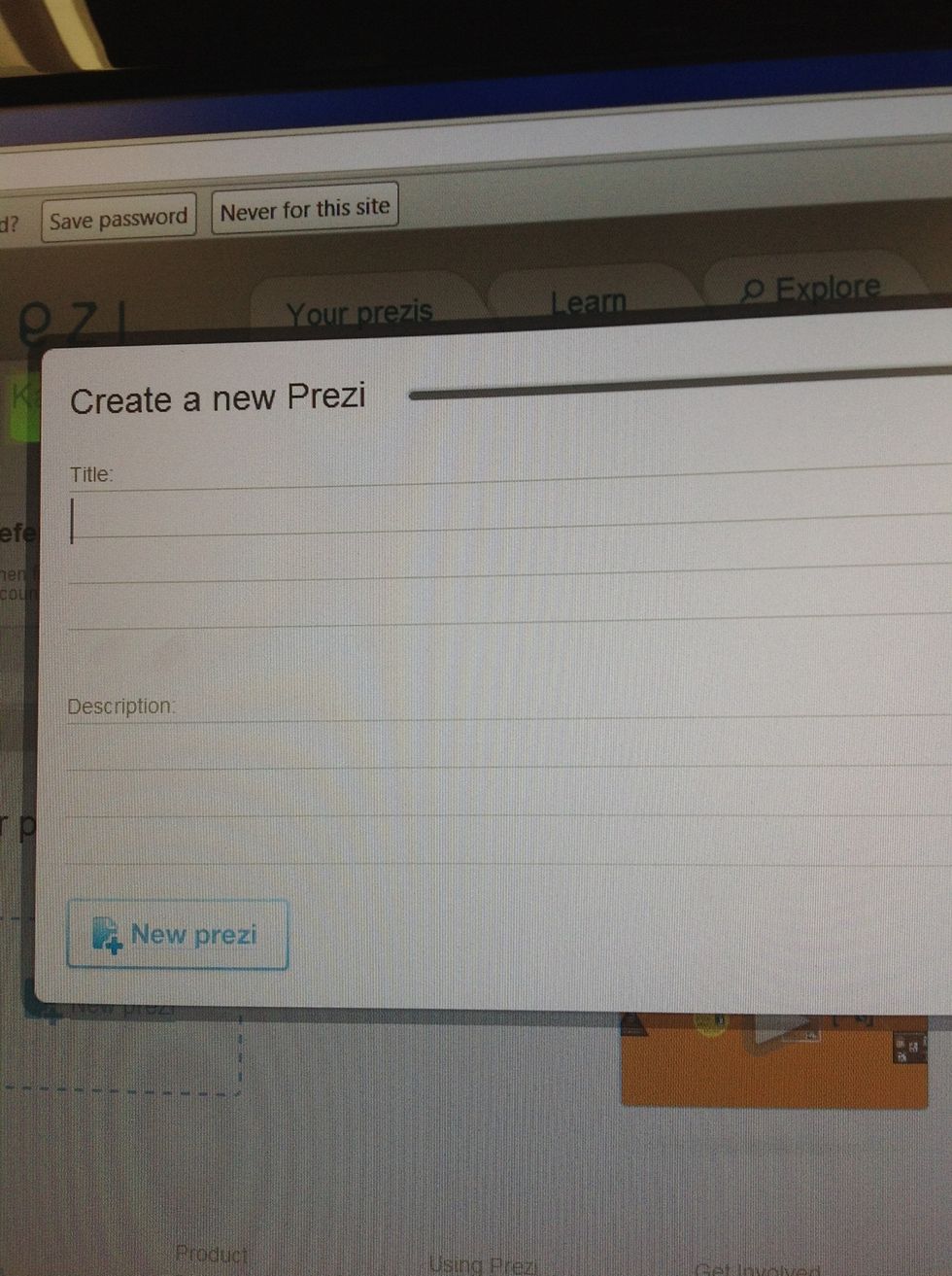
Give your prezi a title and description.
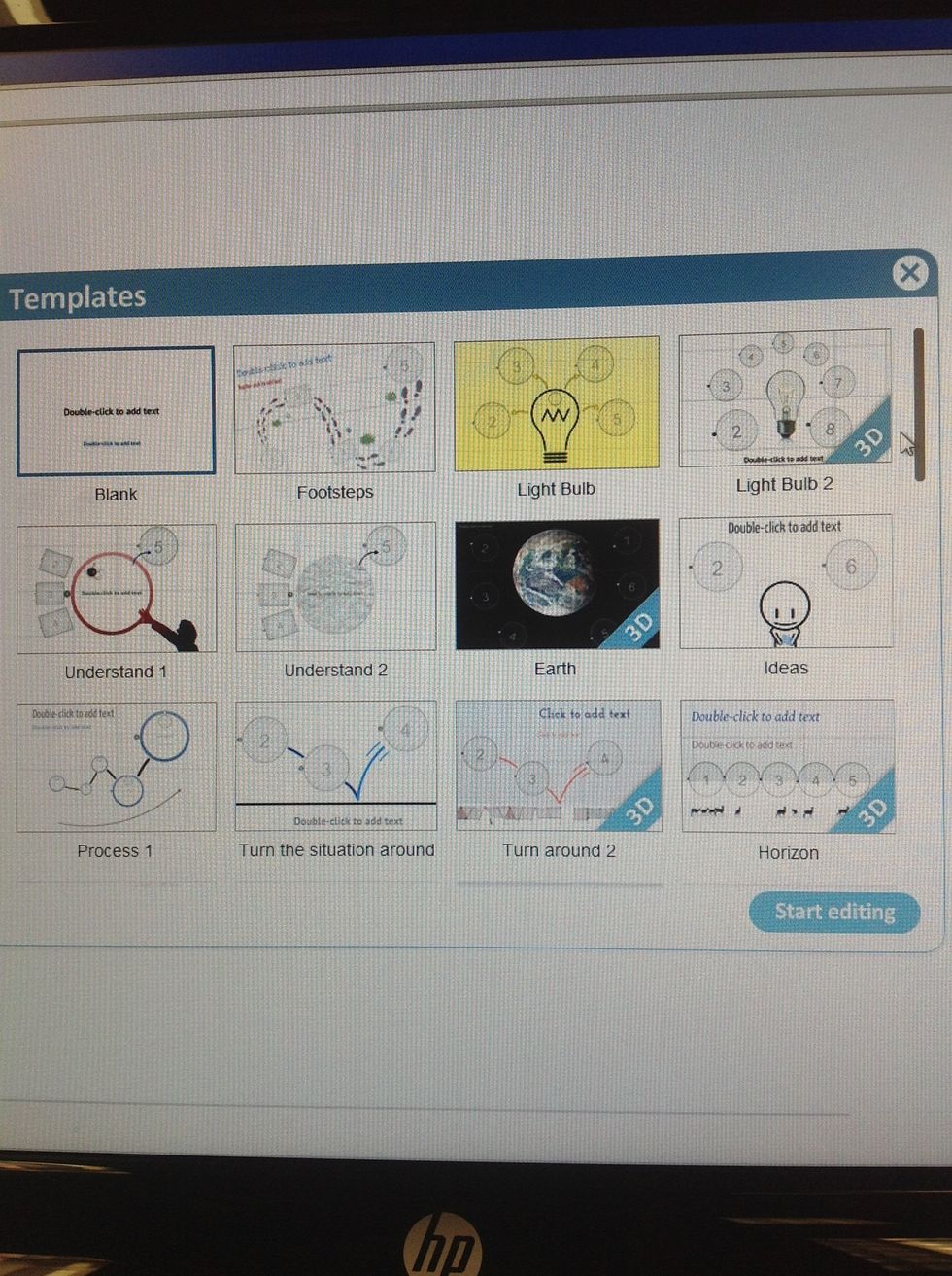
Choose a template. The best for someone beginning is the blank.
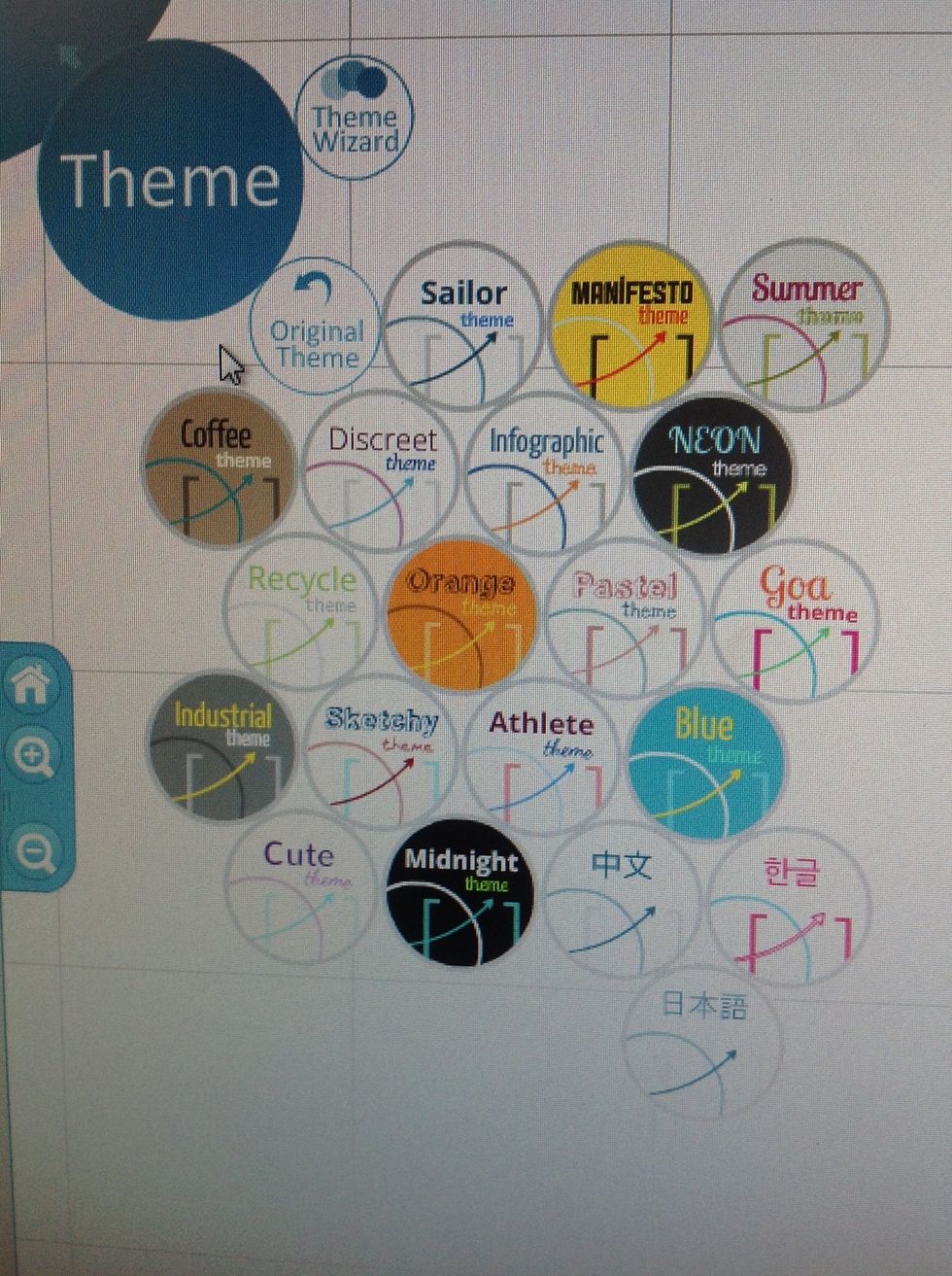
Choose a theme for your prezi.
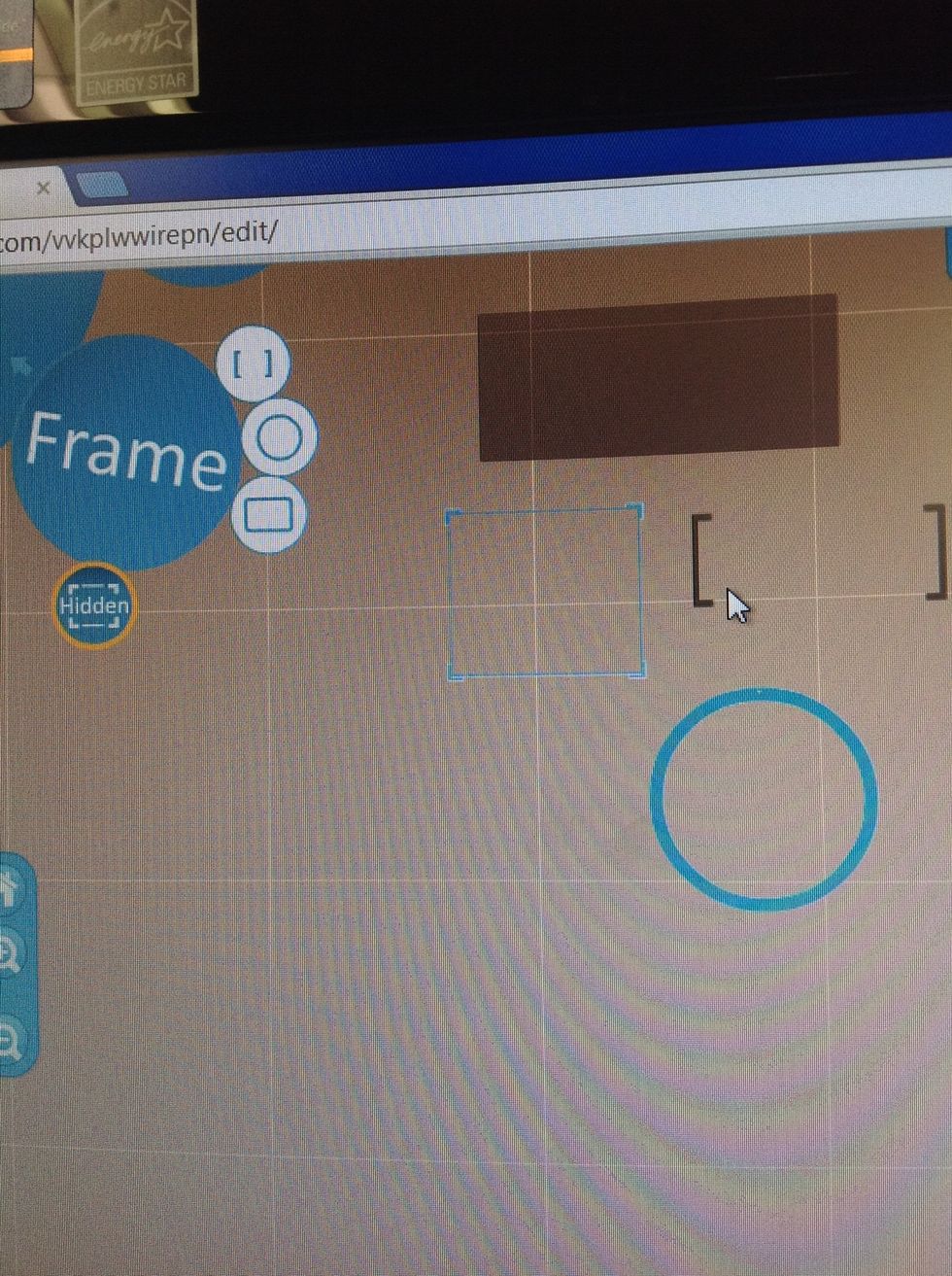
You can choose which frames you want to use.
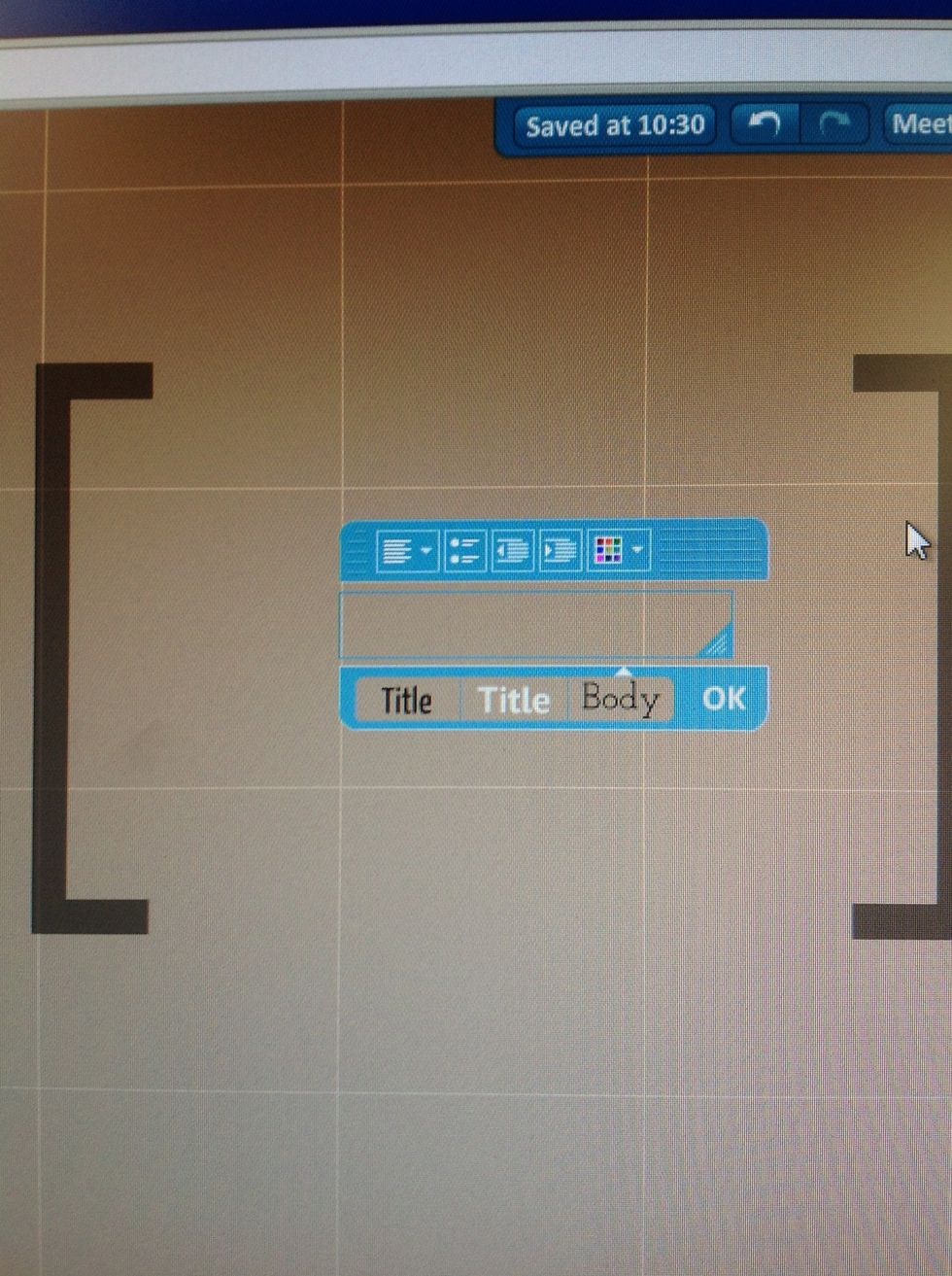
You can start typing inside your frame by clicking once inside it.

You can either delete your frame or change its size by clicking on it.

You can insert shapes, use a highlighter, or marker.
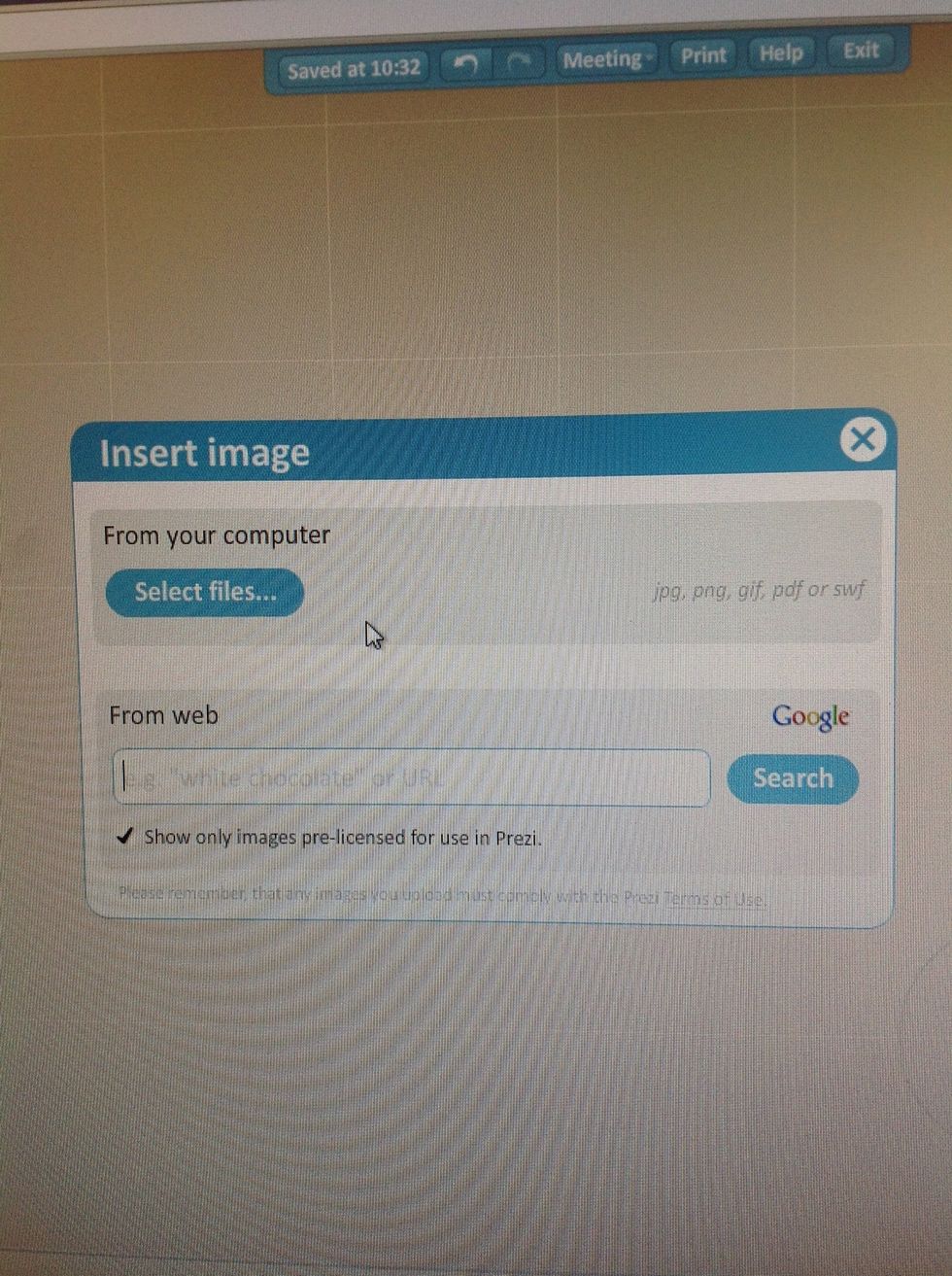
You can insert images from google.
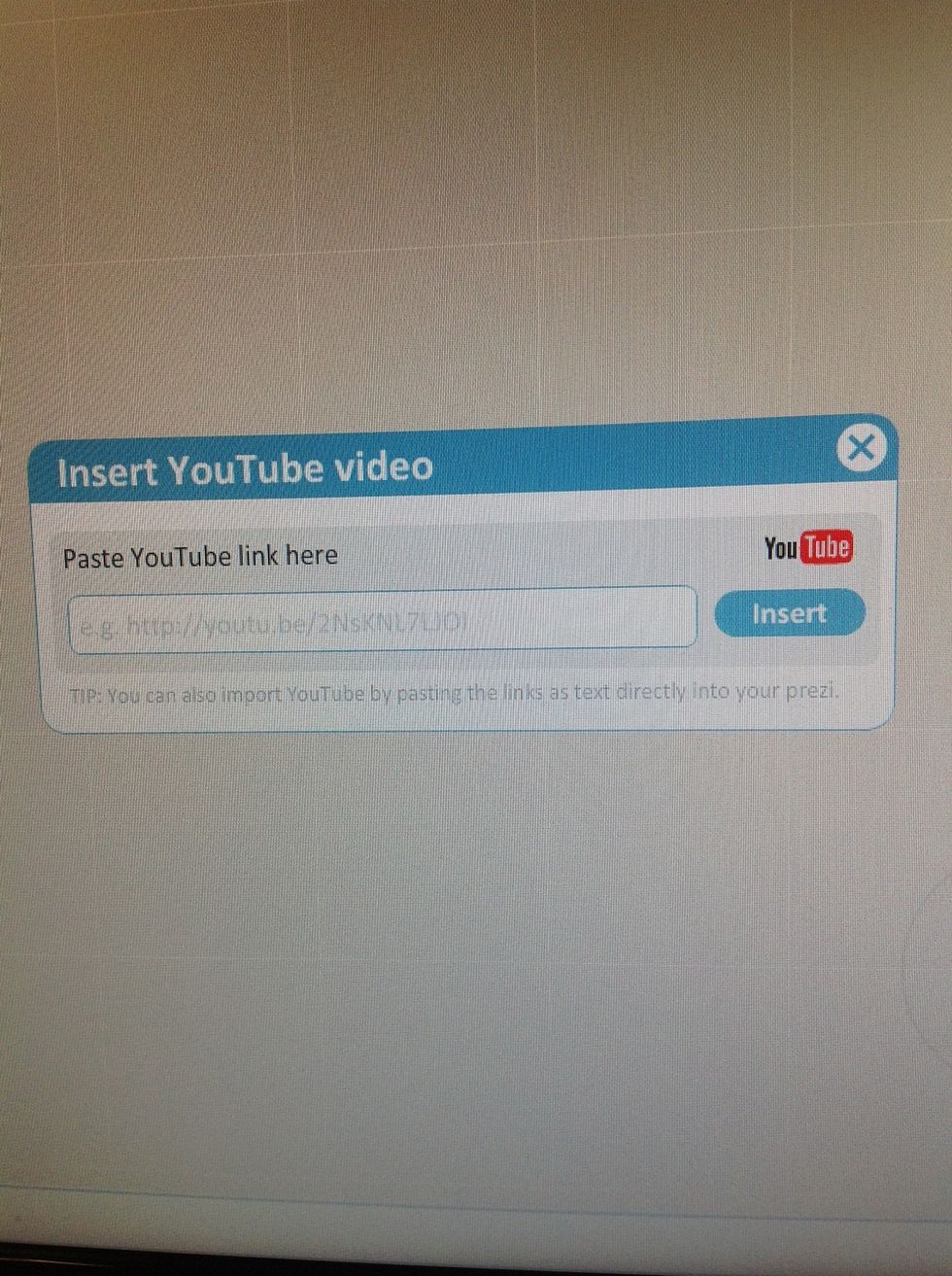
You can link videos from YouTube.
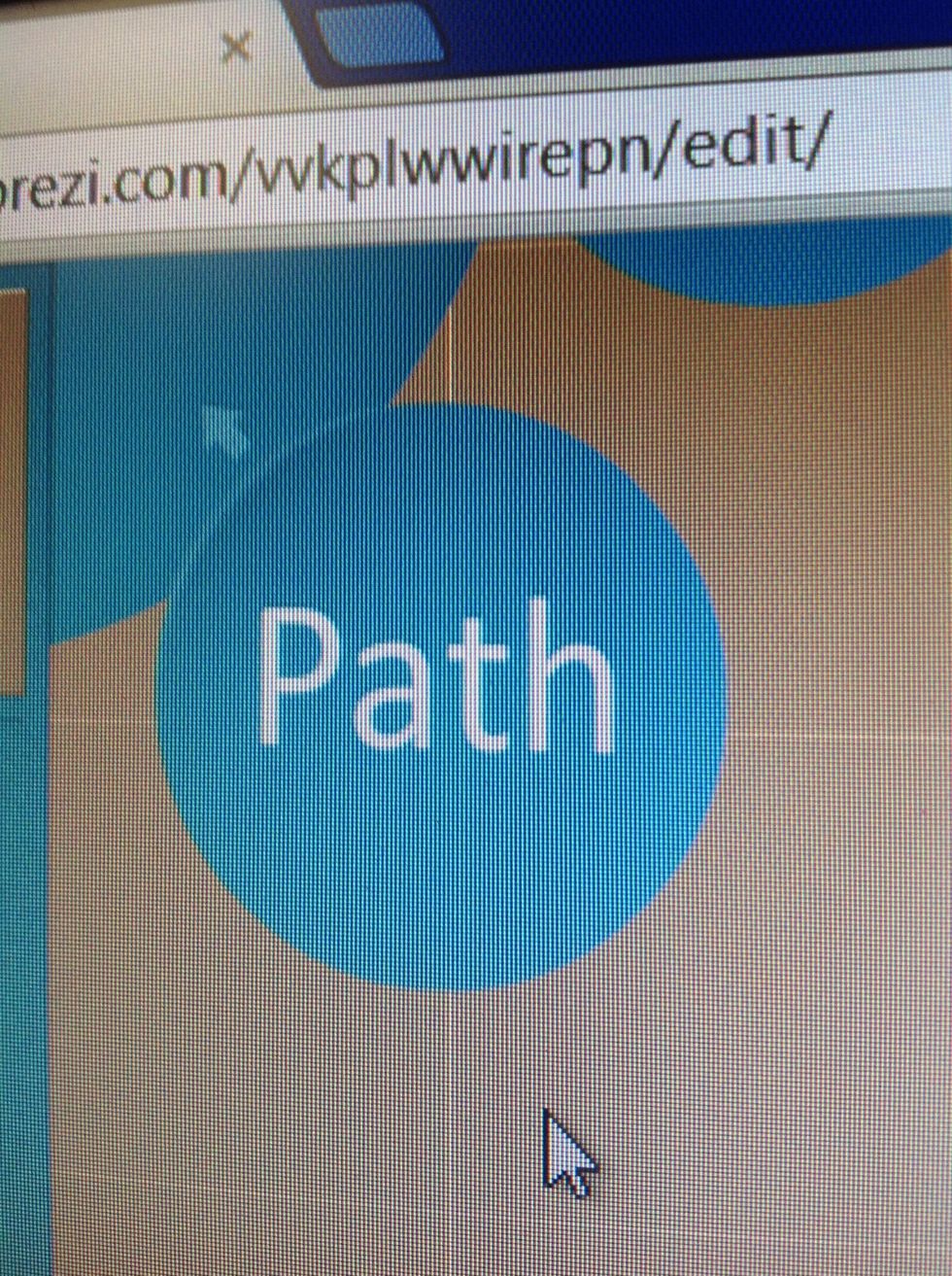
You can use the path to connect your frames.
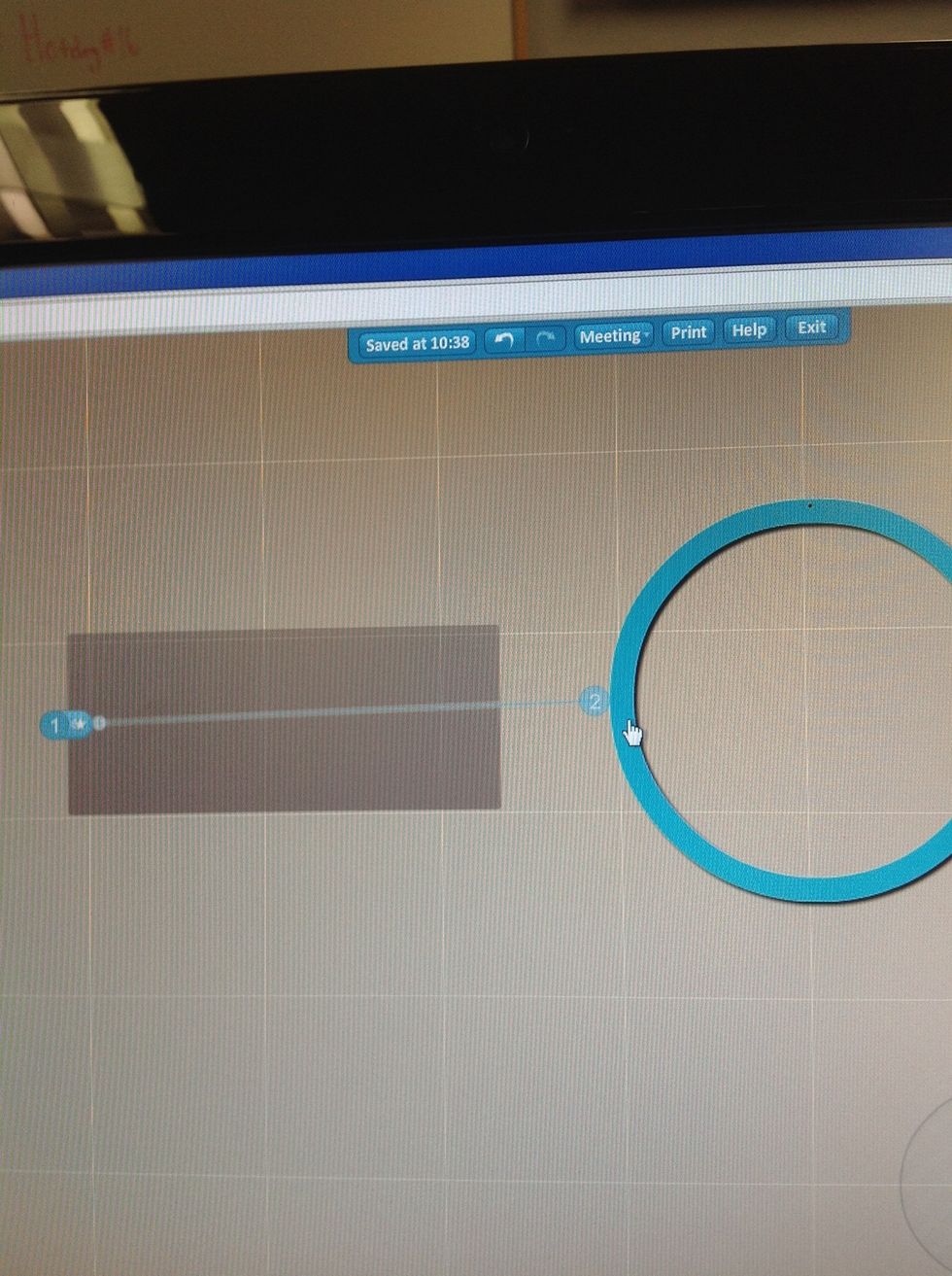
Path.
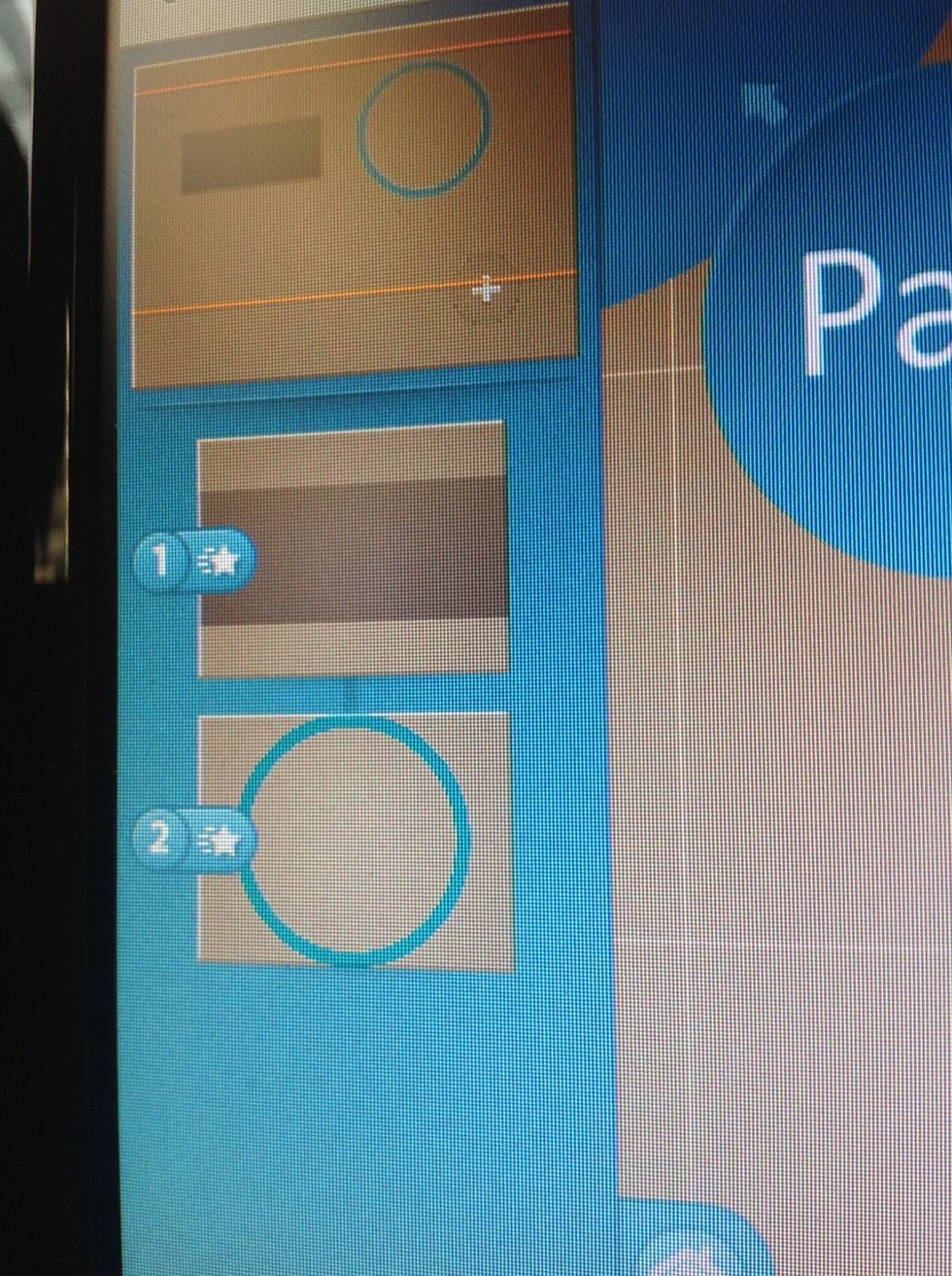
The order of your frames.
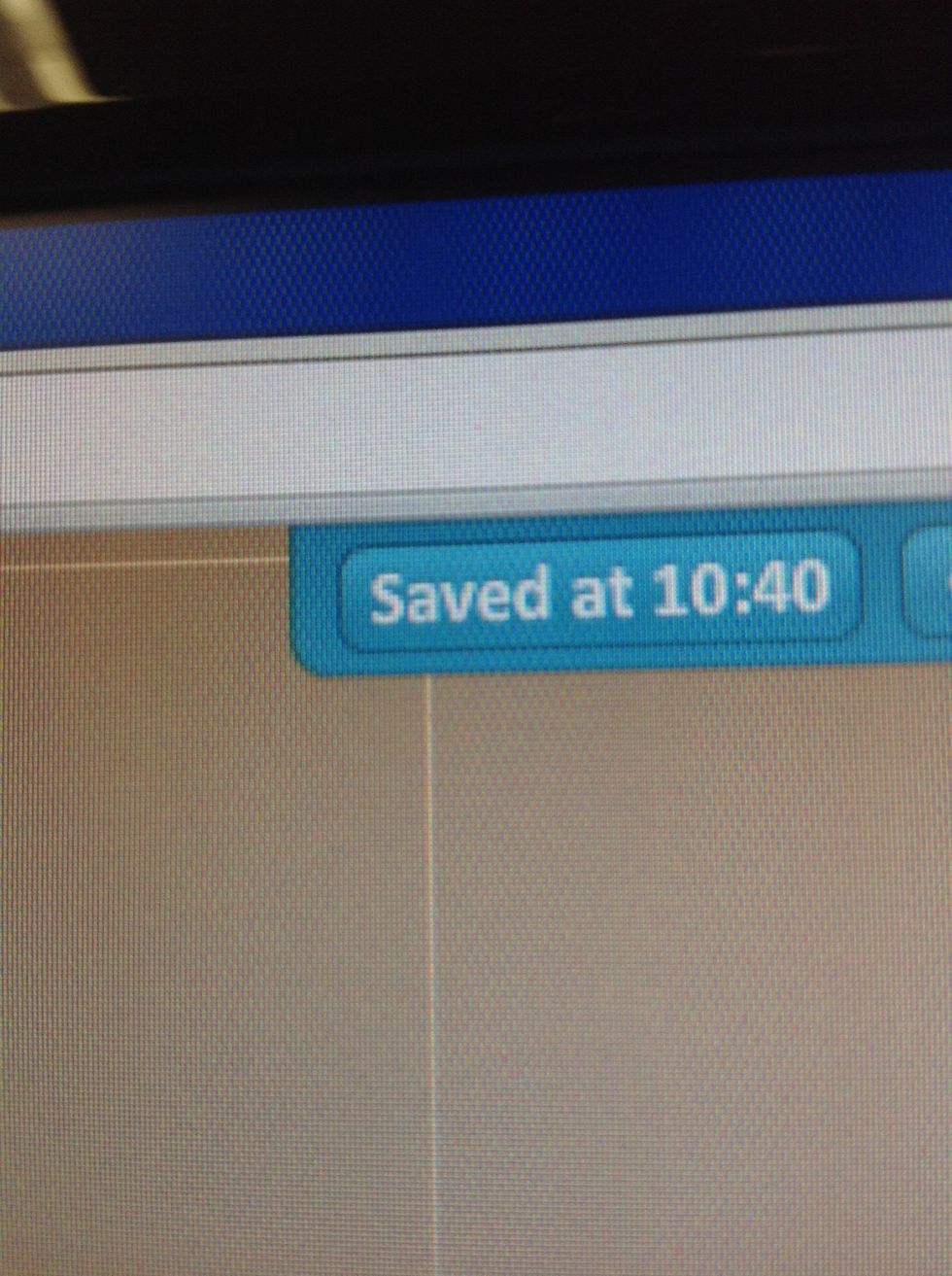
Make sure to save your prezi.
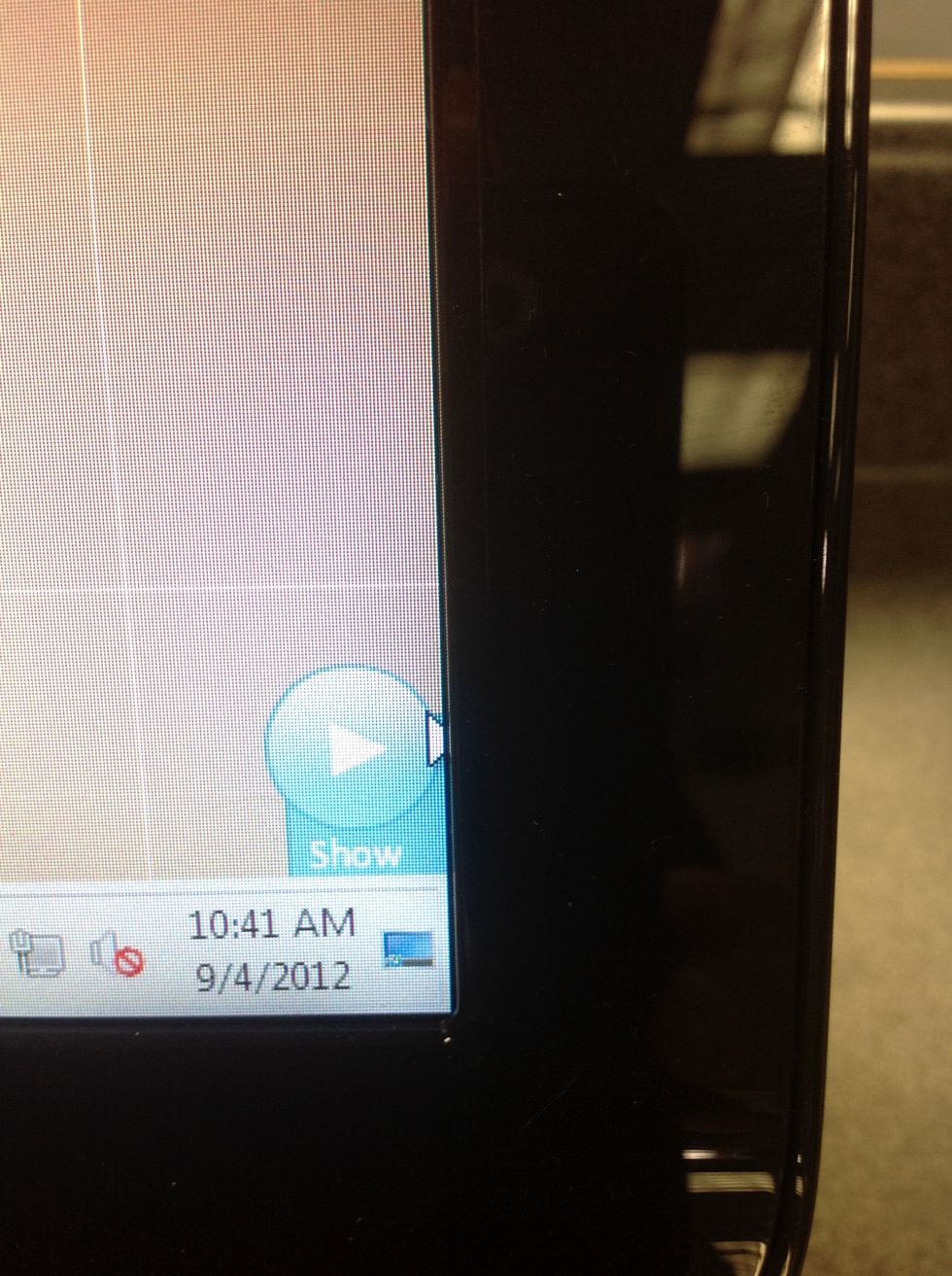
Show your prezi!