The Conversation (0)
Sign Up
First open the app 'pic collage'
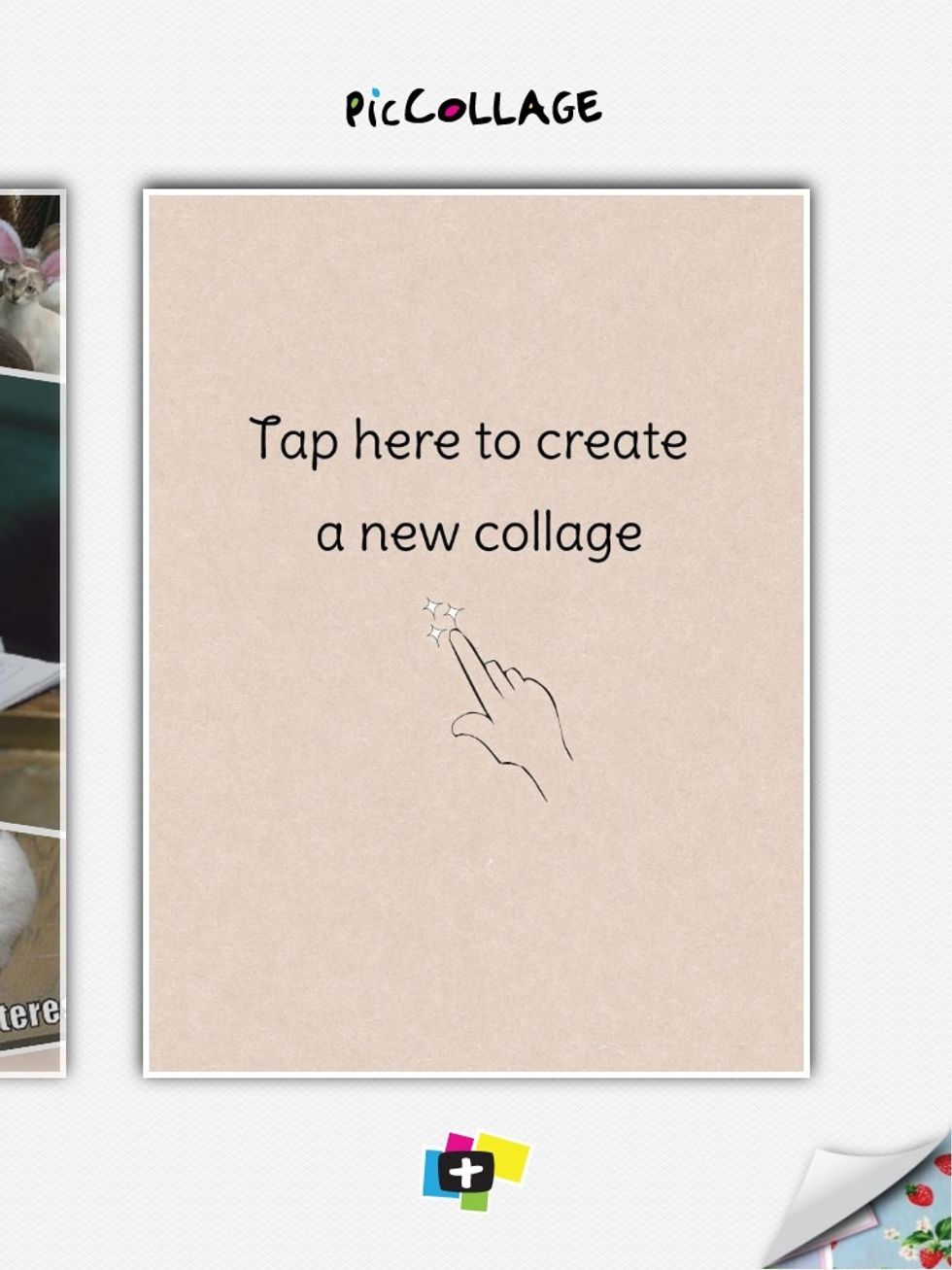
Click on create new collage
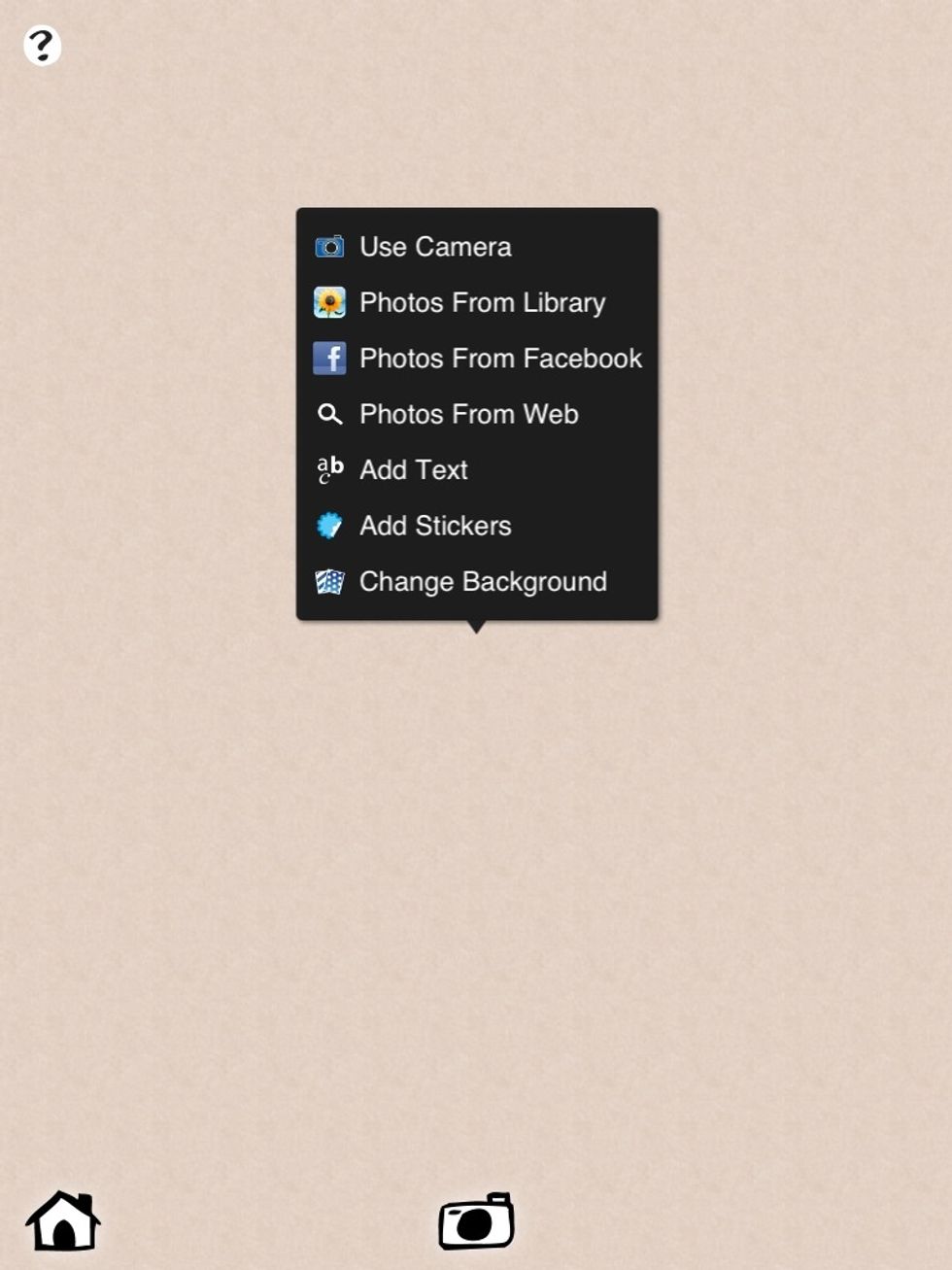
Then tap the screen and click on the option Photos from library or use camera
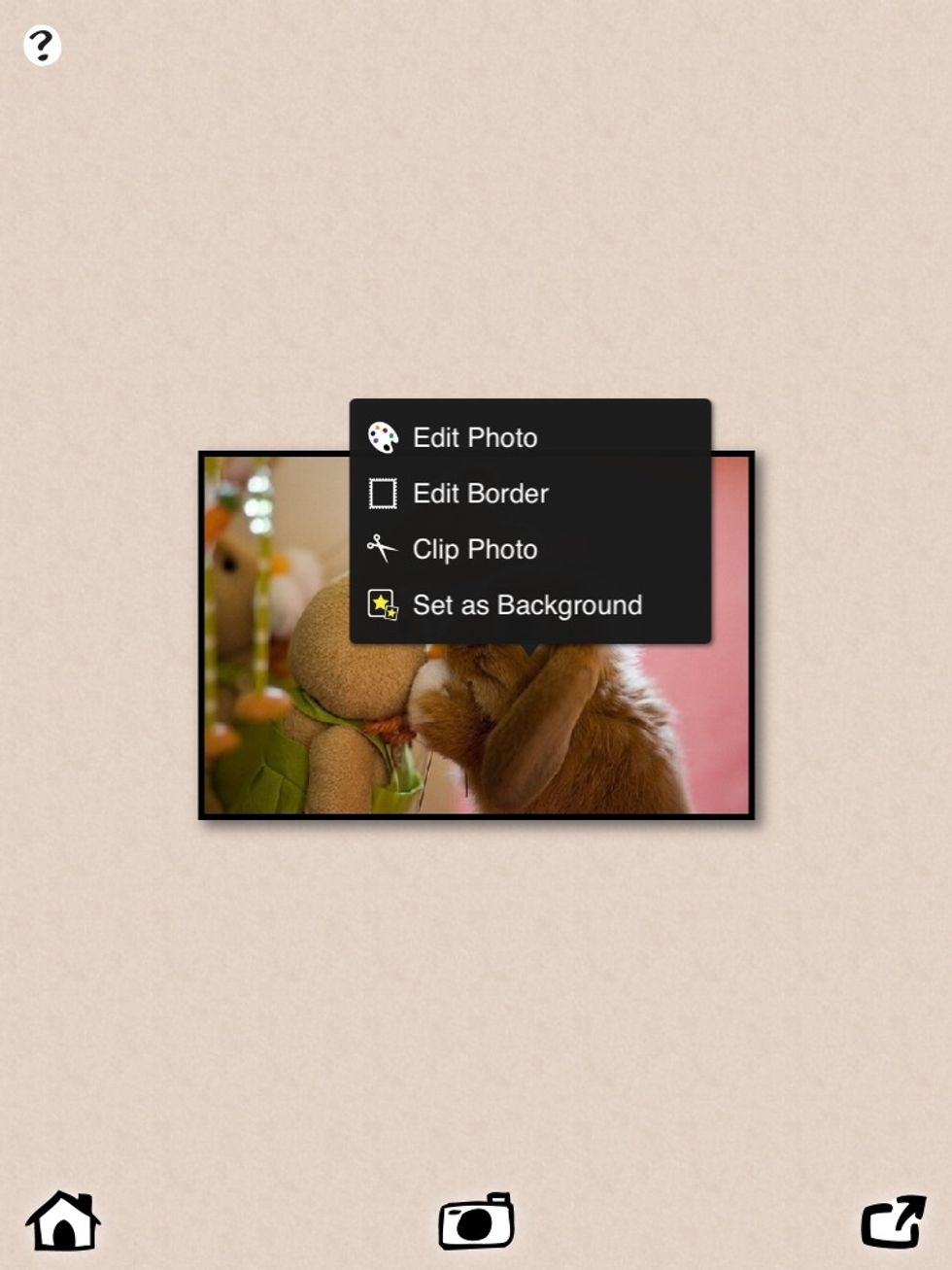
Once you've got your photo click on clip image and your picture should zoom in and you should be able to draw a dotted line on where you want your drawing cut
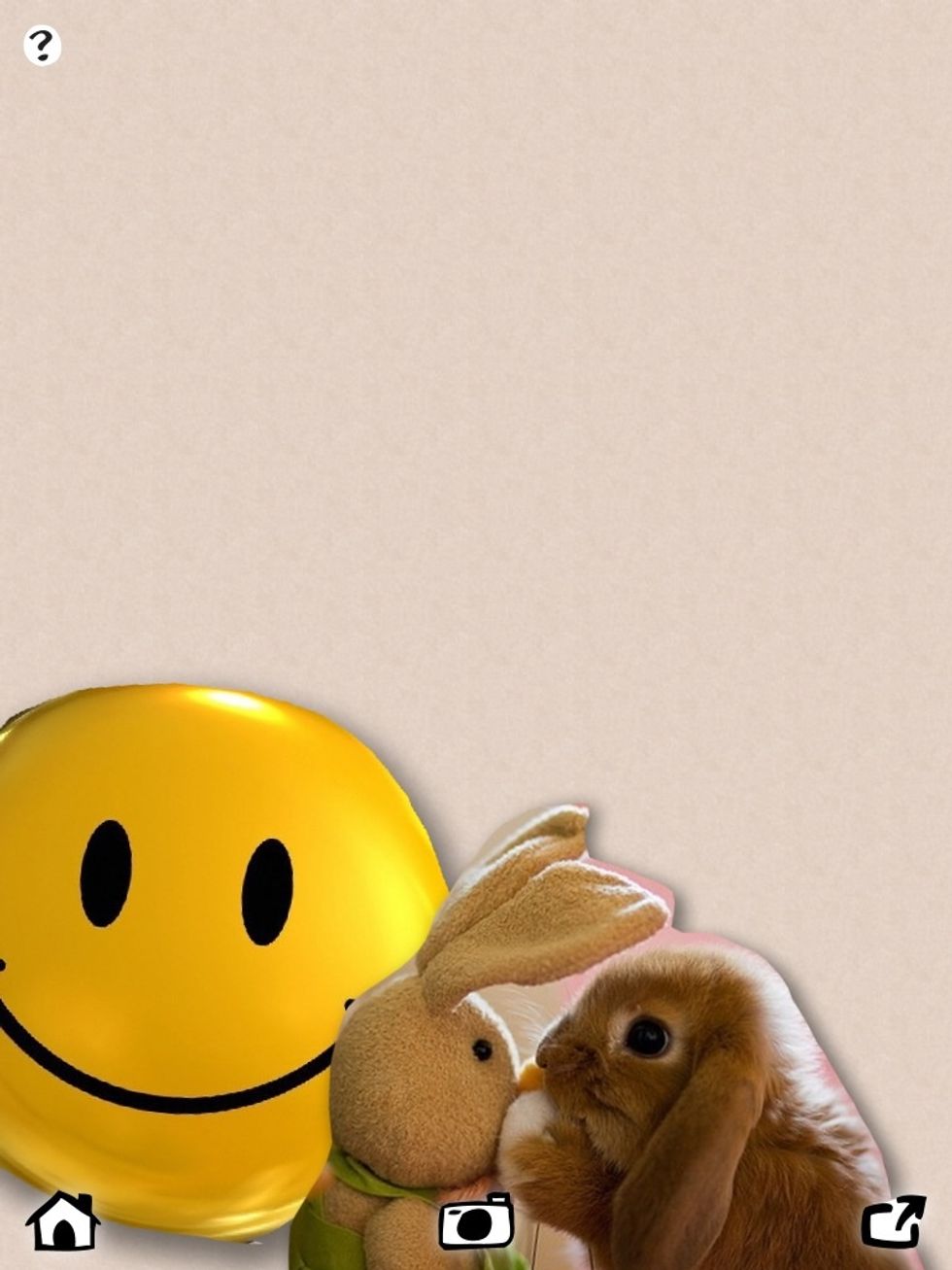
Then after clipping that photo you can add another photo and clip that to

In the end you will have a finished product, a bit like so
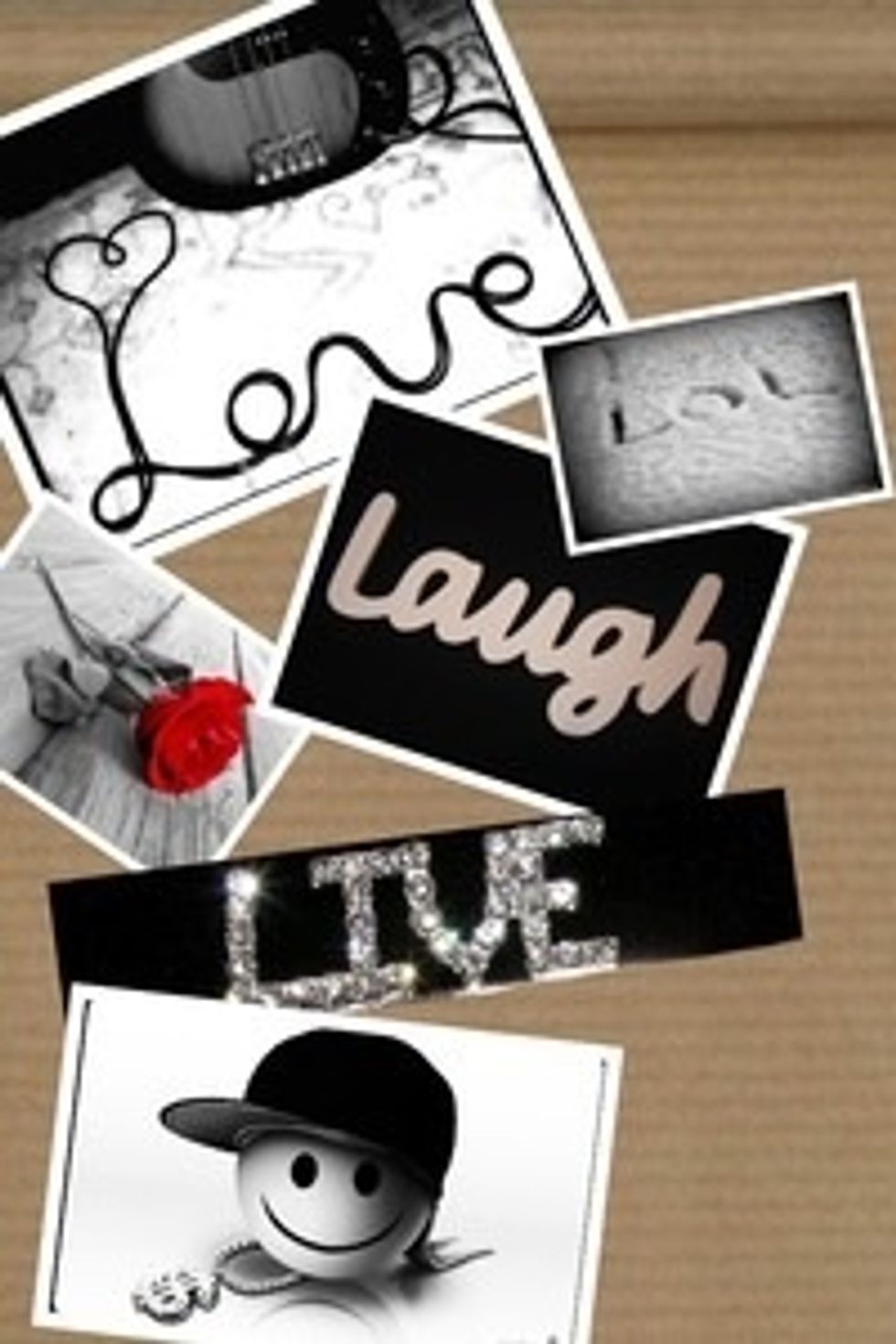
By my good friend lollipop

By lollypop (again)

By me