The Conversation (0)
Sign Up

On the ACM$ homepage, click "Continue" inside the Submit New Transaction Field
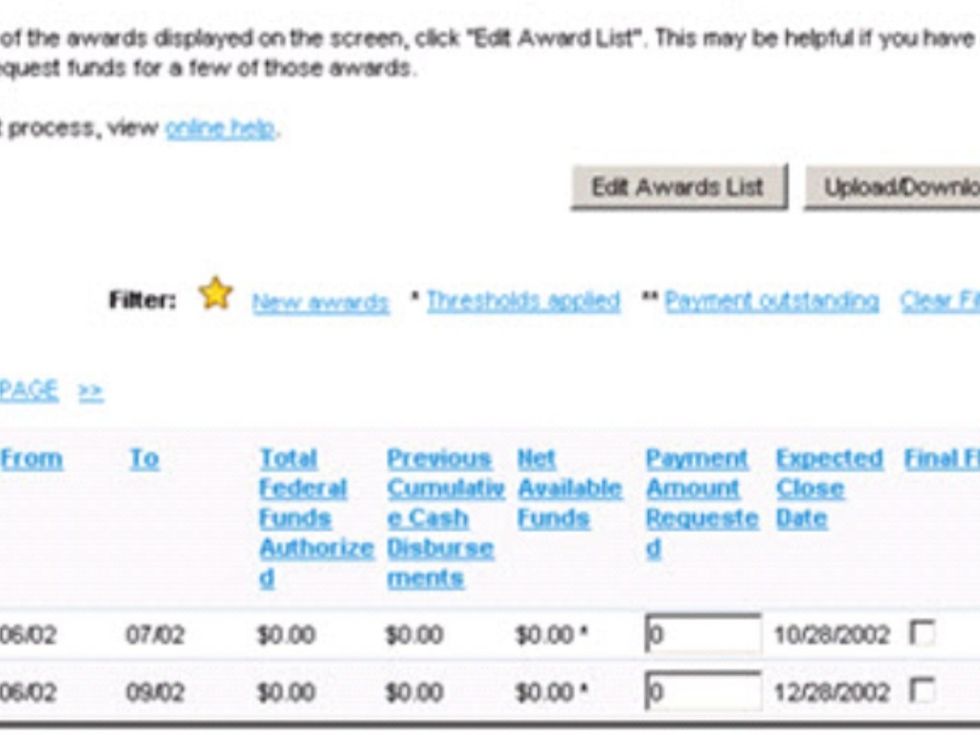
By selecting "edit awards list" you can type in the award numbers you would like to see on your payment screen.
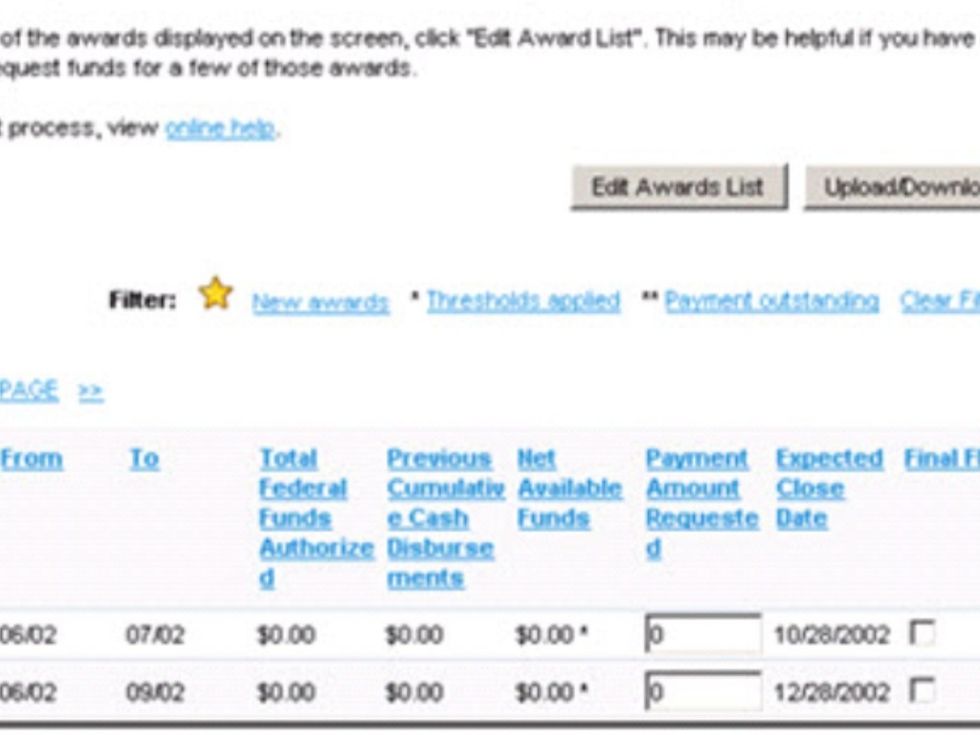
On the payments tab for the transaction, enter the payment amount in the "Payment Amount Requested field"
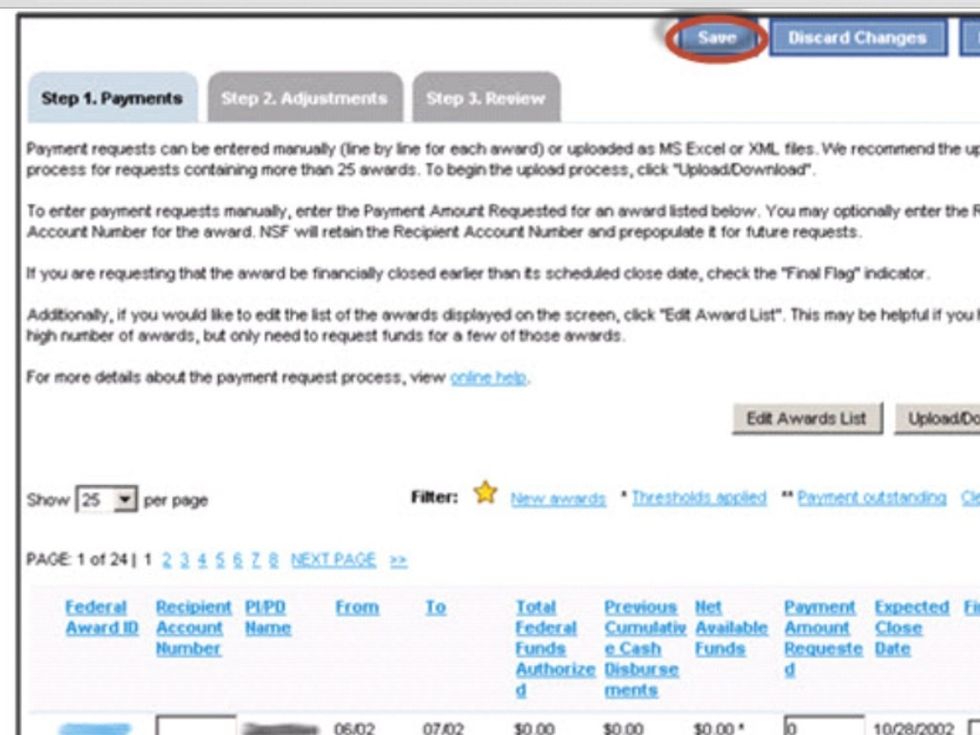
Click "Save" to save your input.
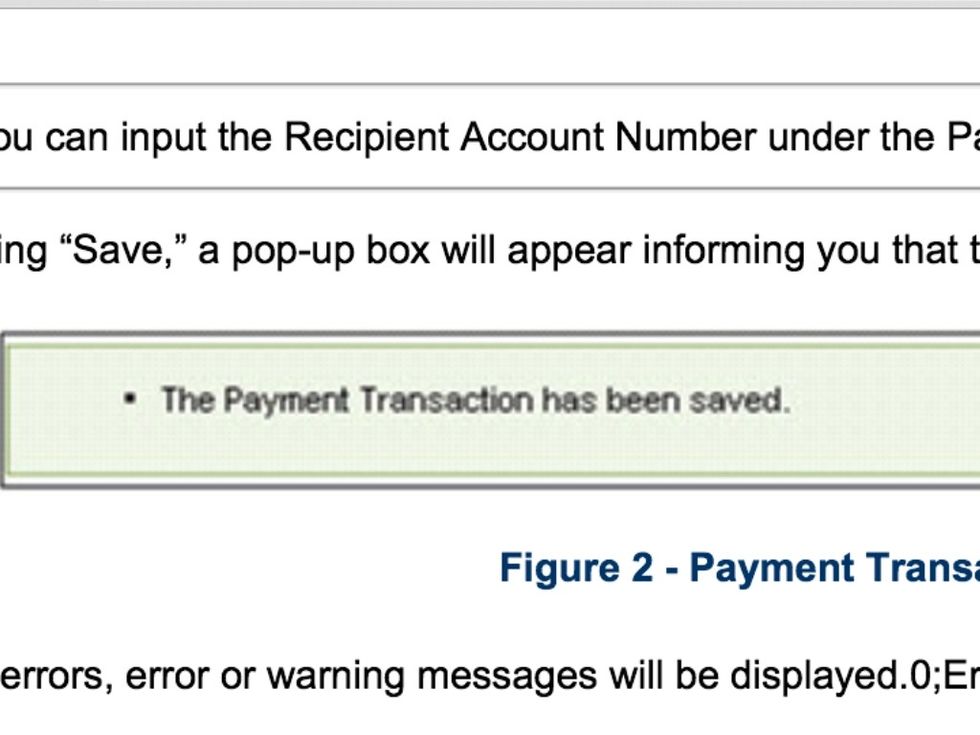
After selecting "Save" a pop-up will appear to let you know your transaction has been saved.
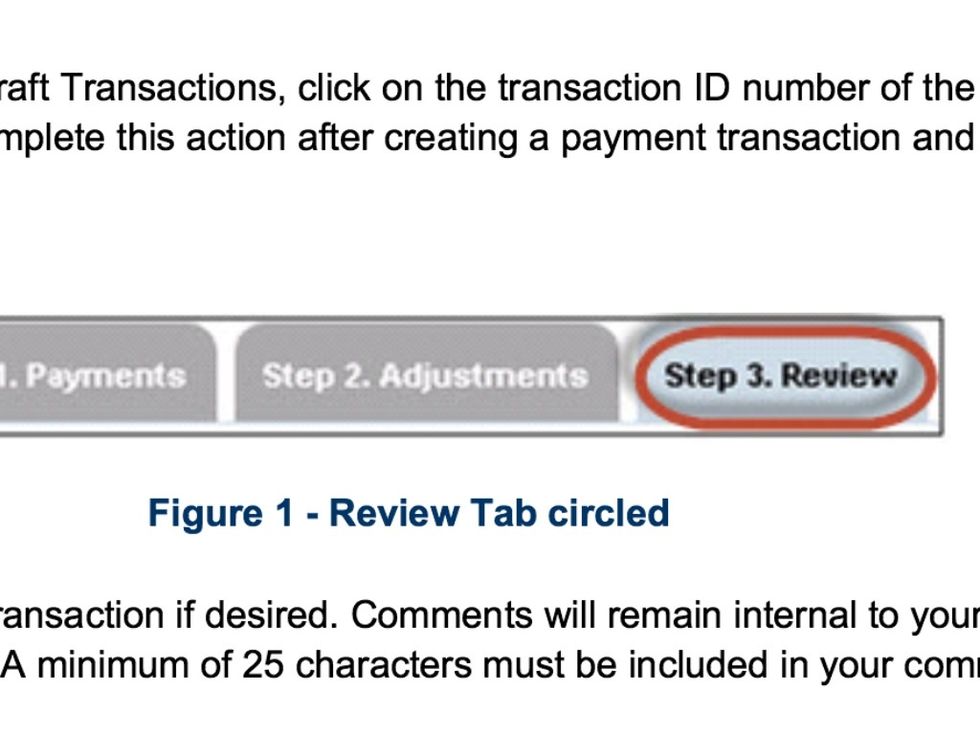
To review click the tab marked "step 3: Review"
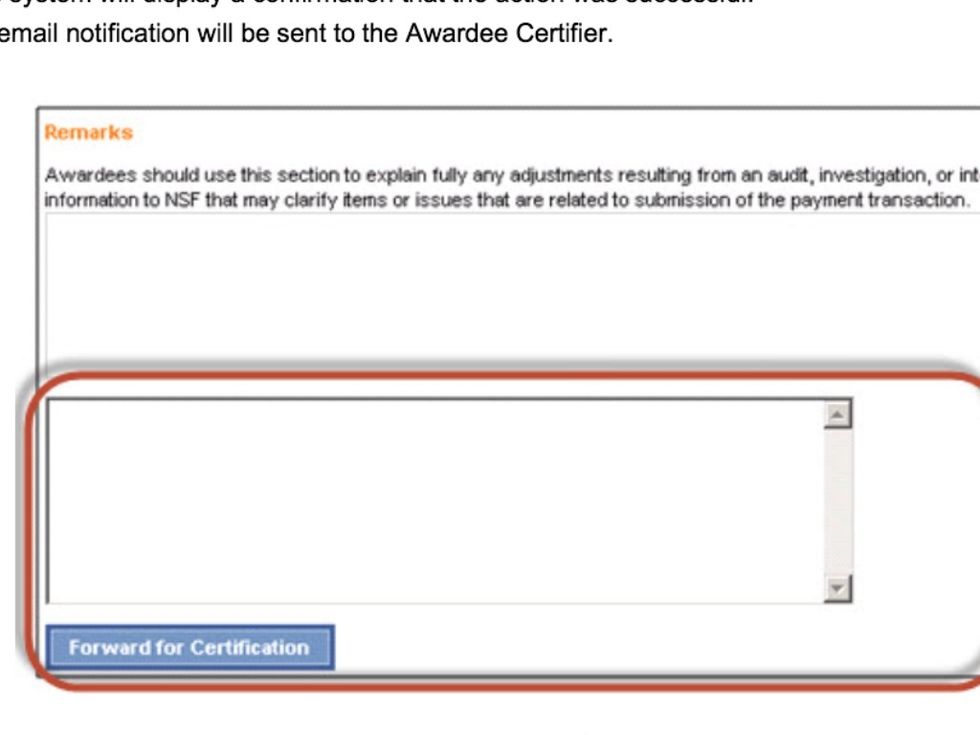
If everything is correct, select "Forward to Certifier," if you are the certified, click "Certify"