How to make a g45 hallowe'en in wonderland mini album.
Make a G45 Hallowe'en in Wonderland Mini Album.
34
STEPS
TOOLS
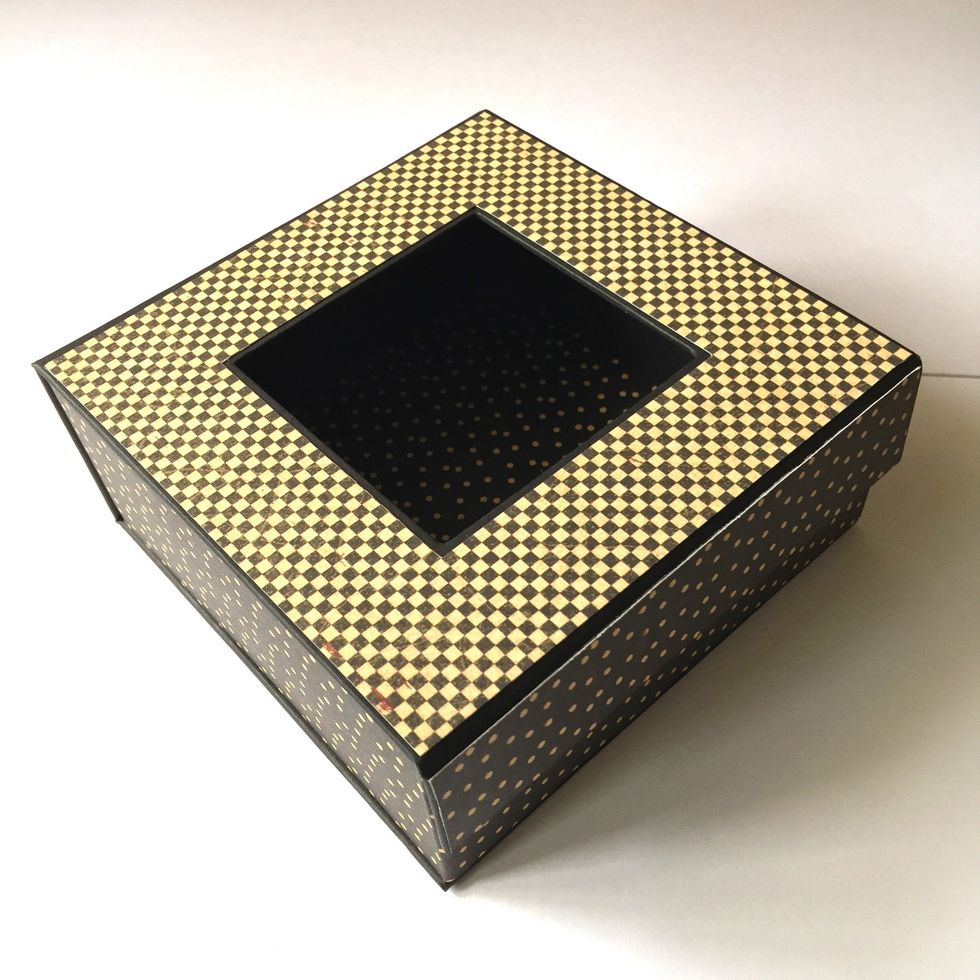
Remember this is the Black Mix Media Box for this album. Look at the Snapguide How to Make a Dimensional Project with Graphic 45 Staples and Hallowe'en in Wonderland Collection.
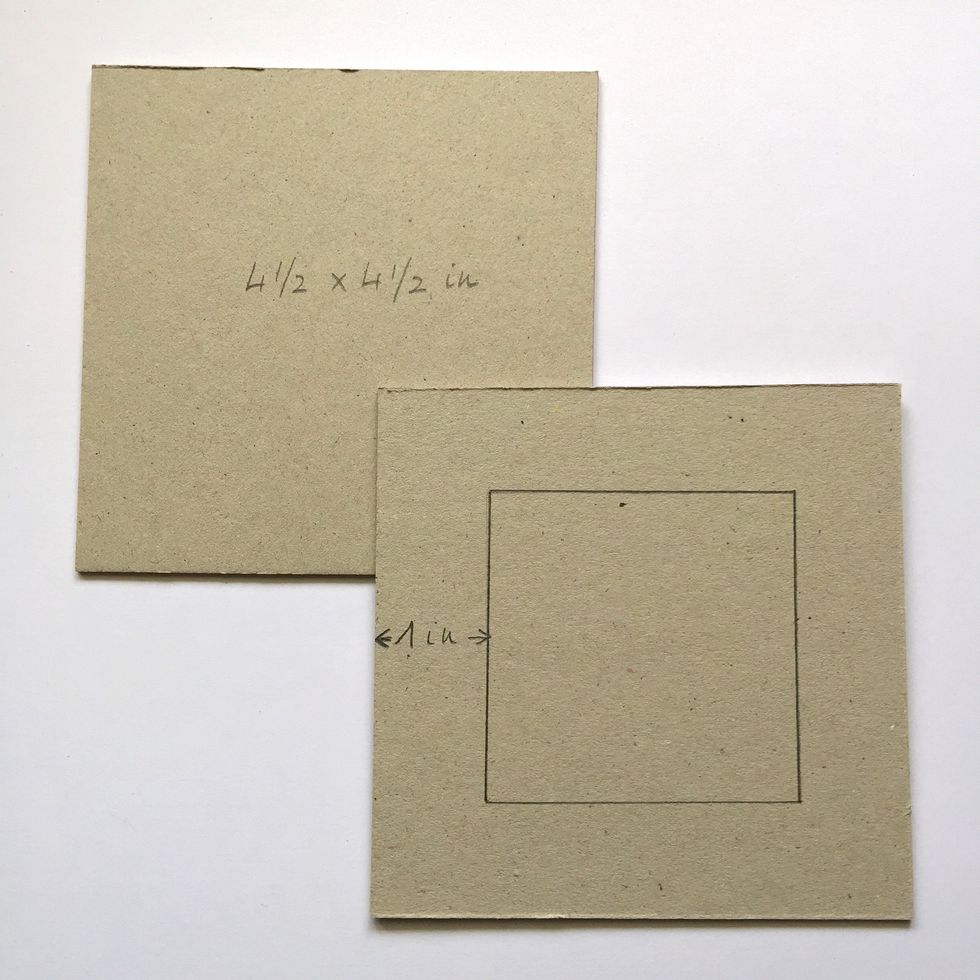
To make the mini álbum we need two pieces 4 1/2 x 4 1/2 in. In one of this pieces we will cut a square to make a window. Leave a frame of 1 inch by side.
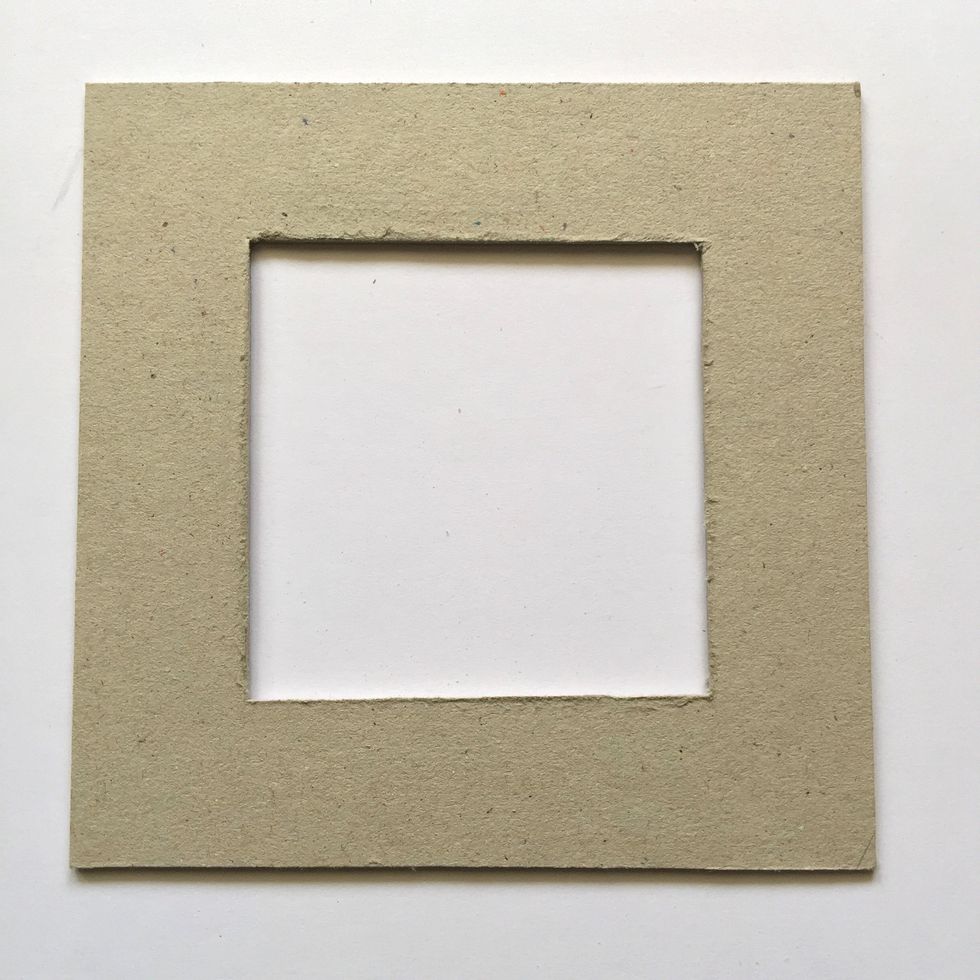
Cut this piece to make the window.
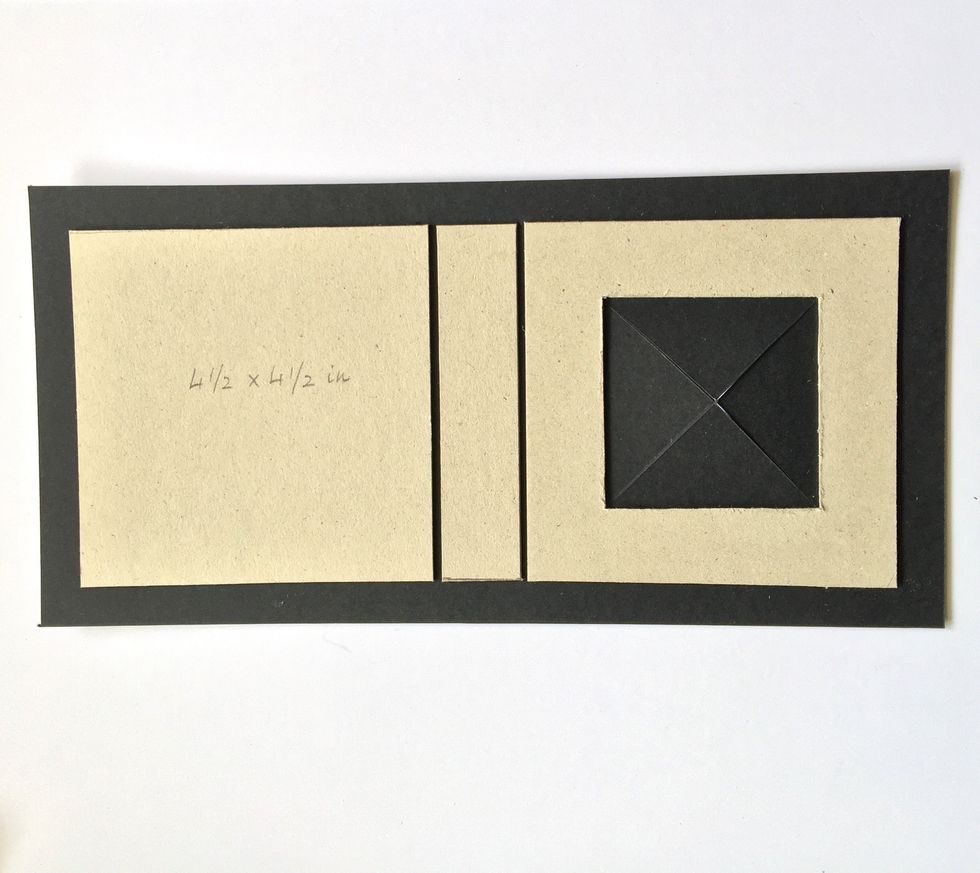
Cut another piece of cardboard to make the spine. Glue the three pieces on a black cardstock. Live a space free between them, at least as thick as the cardboard. Cut inside the window as shown.
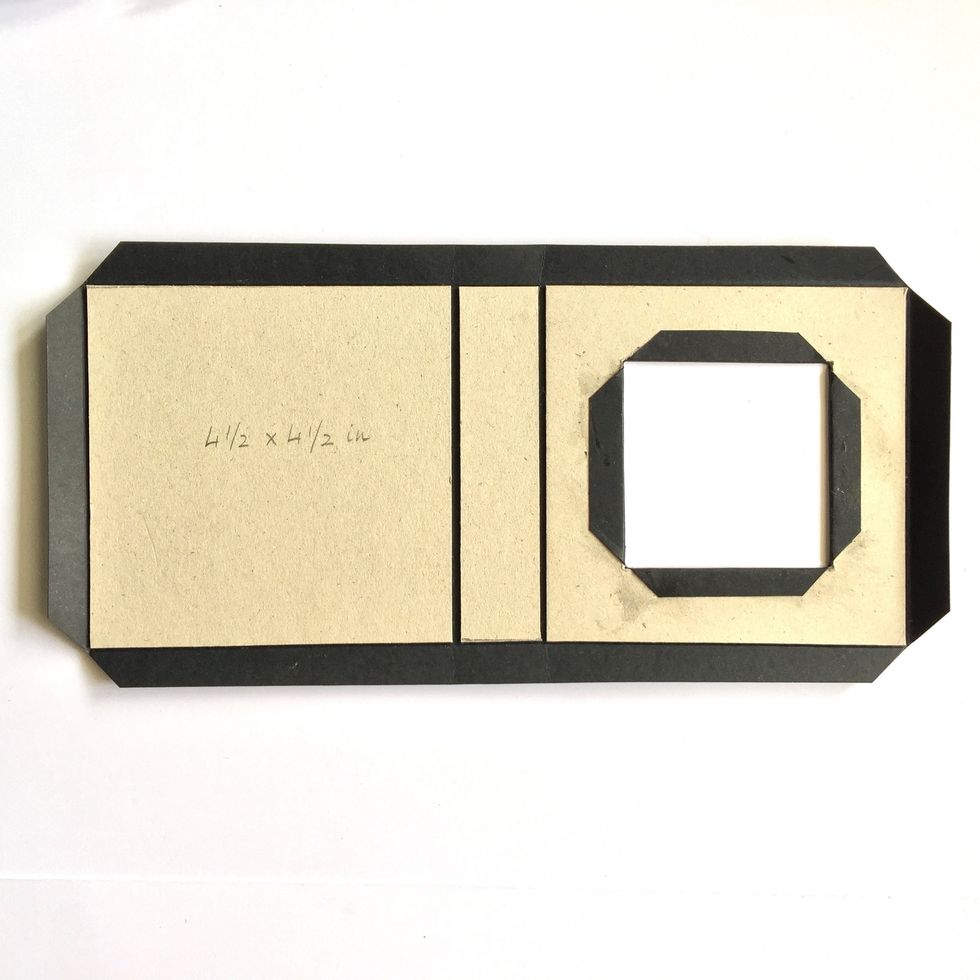
Flip the tabs of the window and glue them.
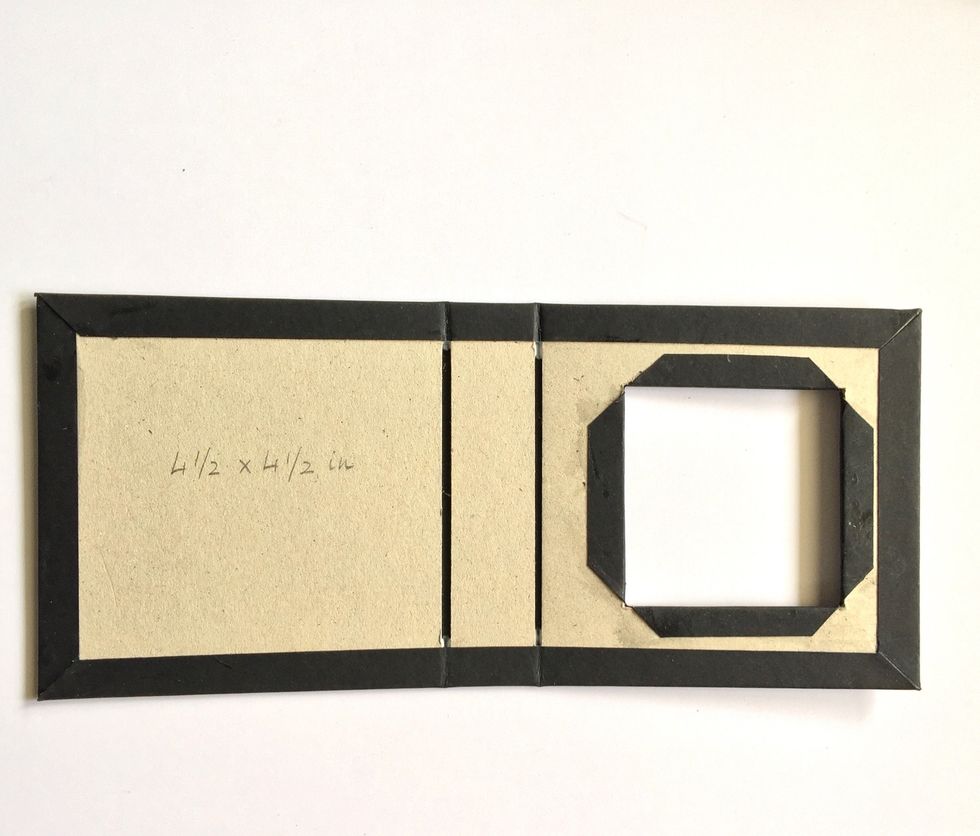

Choose an image to glue inside the window frame.
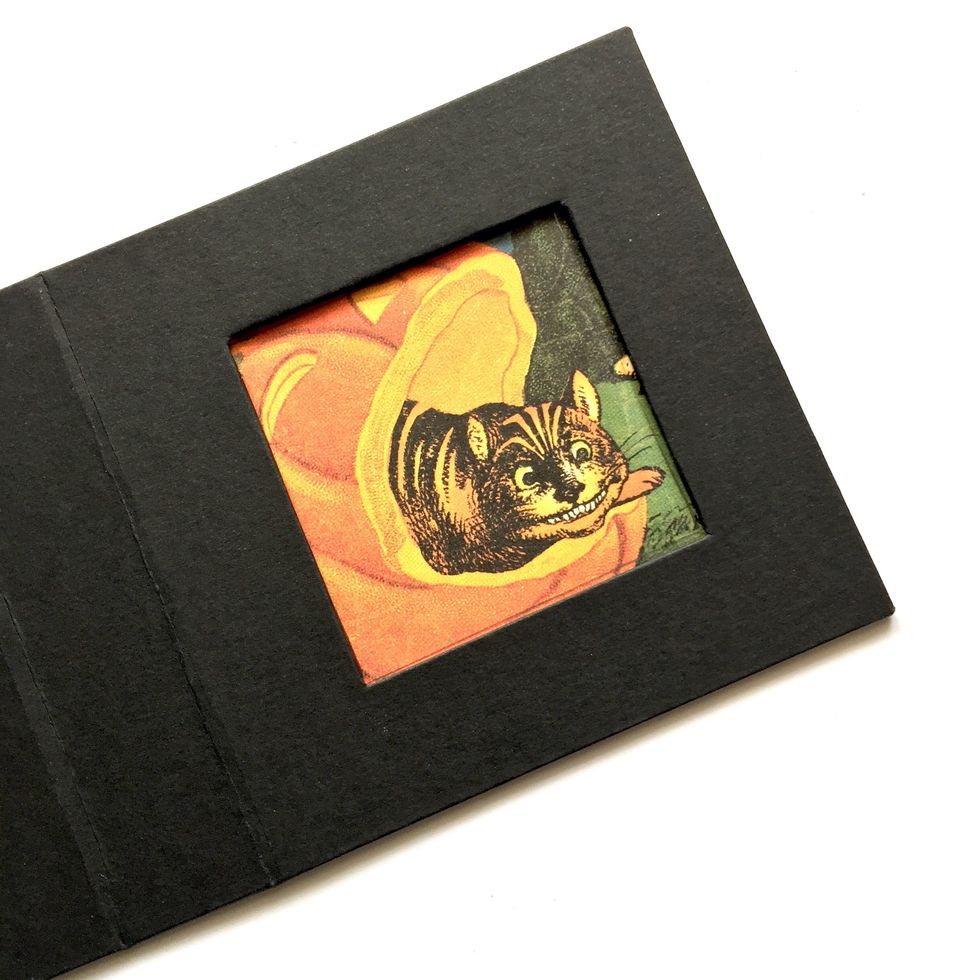
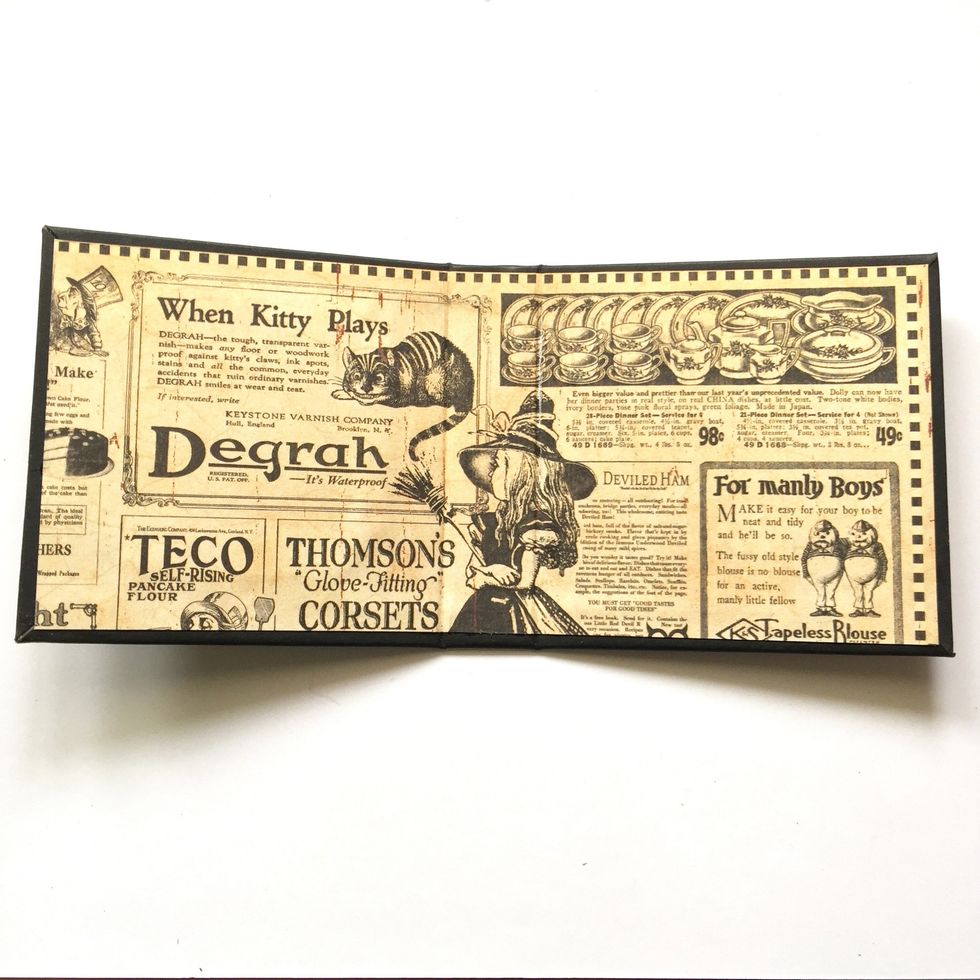
Then cover the inside album.
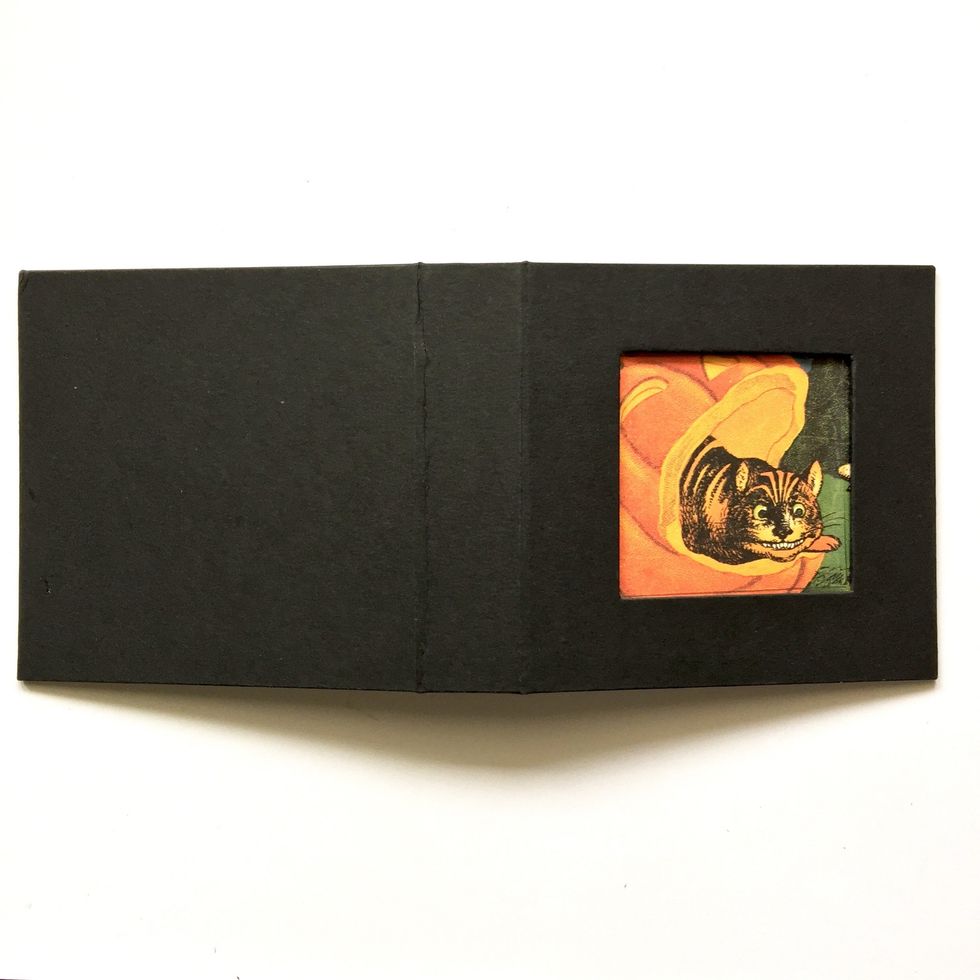
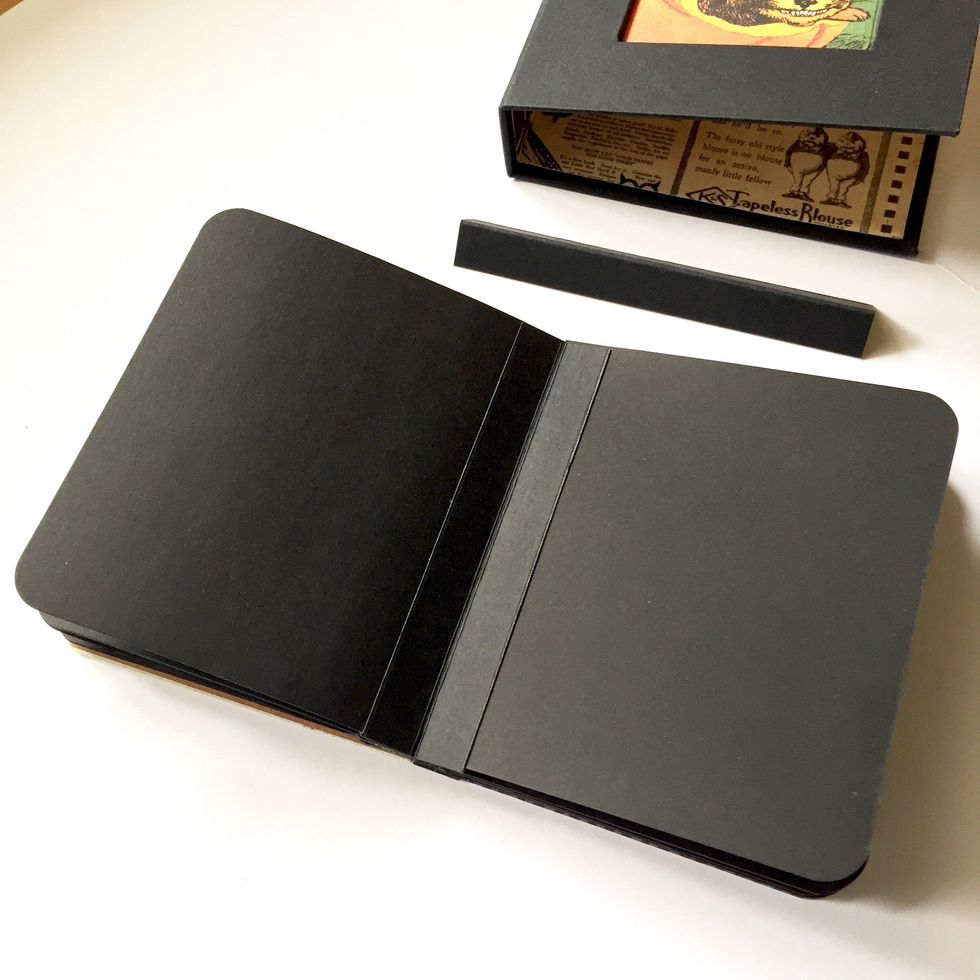
Use black tags contained in Graphic 45 Black Mix Media Box set to make album pages, gluing one each other with a strip of black cardstock.

Add more decorated pages if you like.
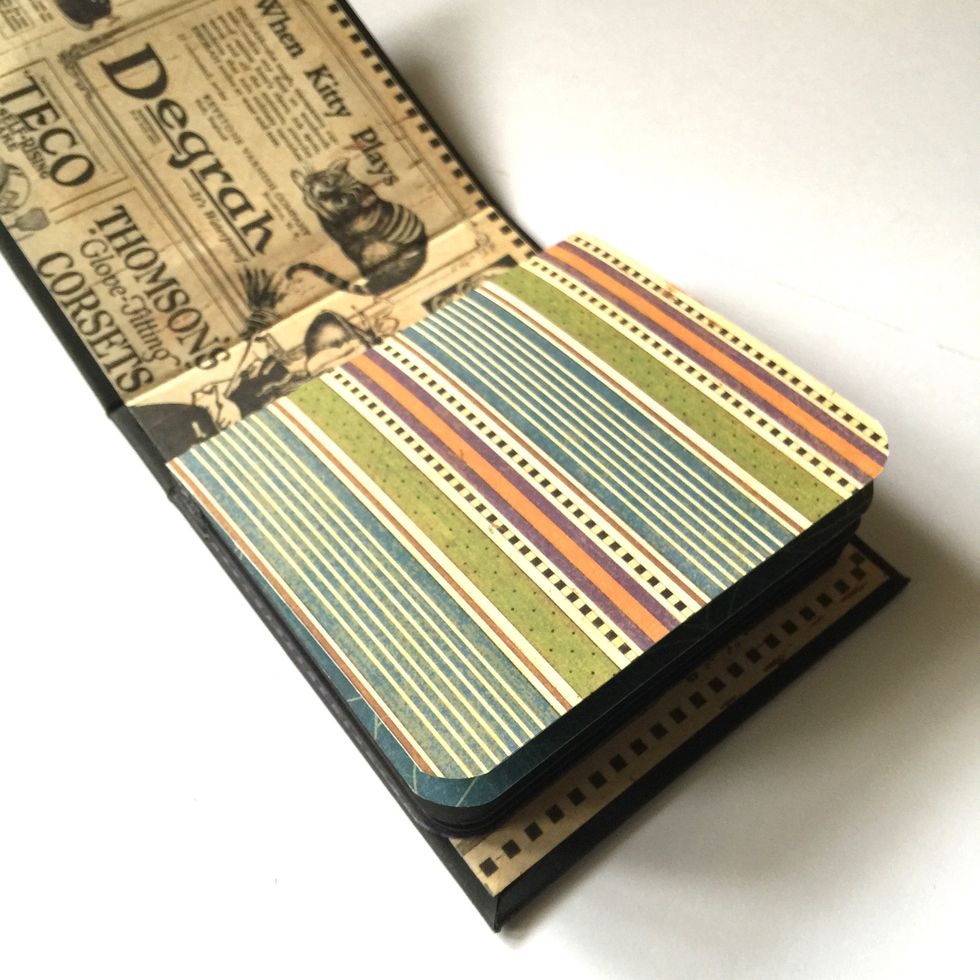
Then glue last page tab to the back cover inside.
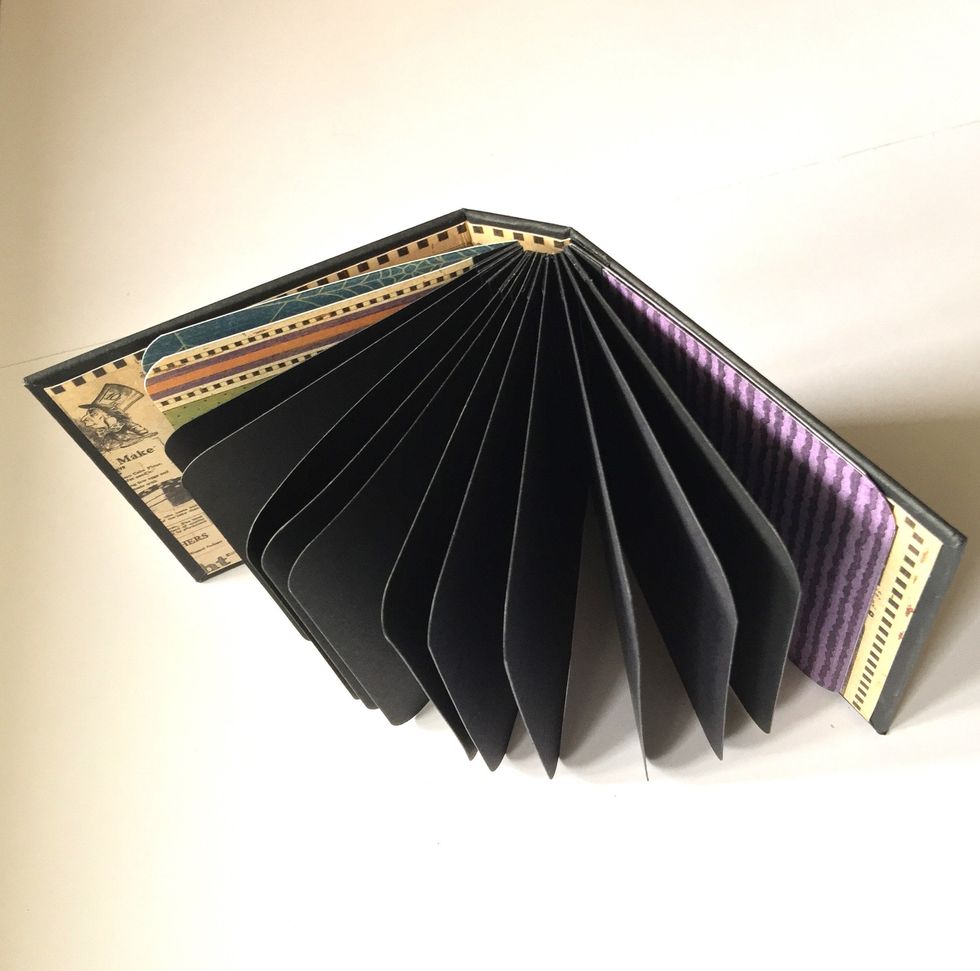

Cut a tag to make an embellishment for the spine.

Glue it on a cardboard, ink edges and glue to the spine album.

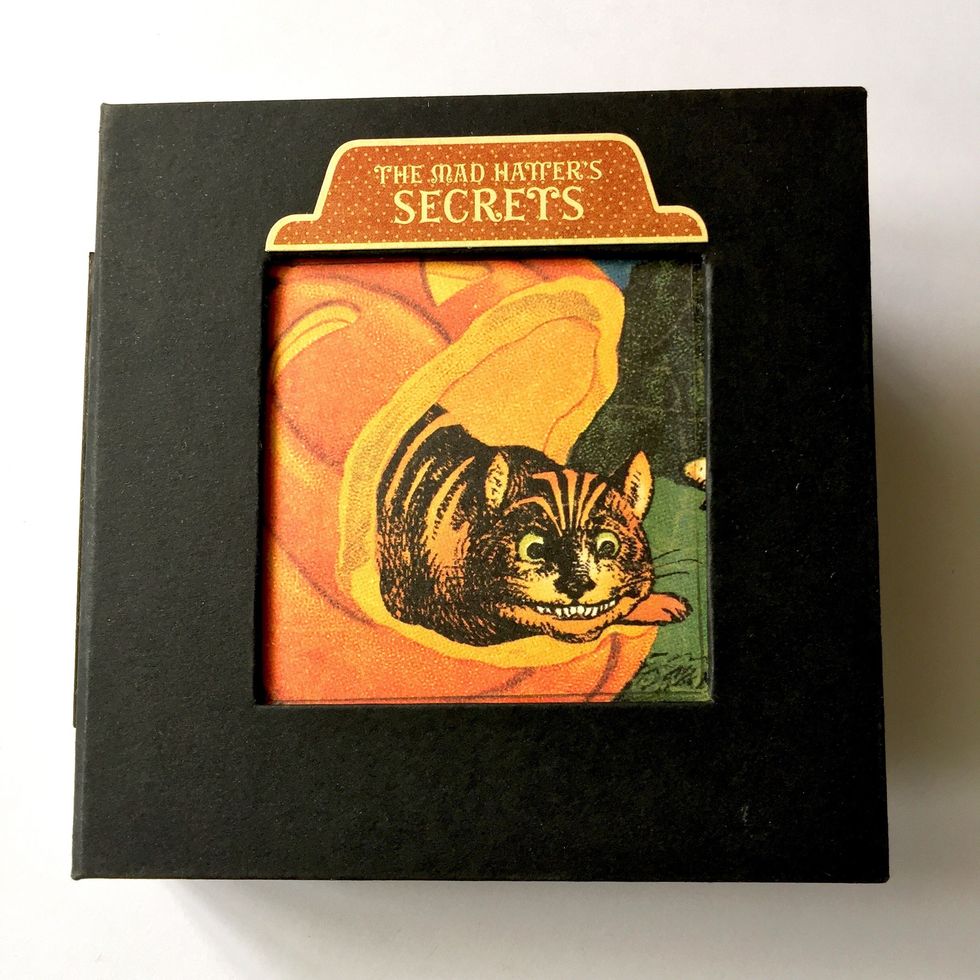
Glue a chipboard from the Hallowe'en in Wonderland Chipboard Collection.

Glue the rest of the elements.
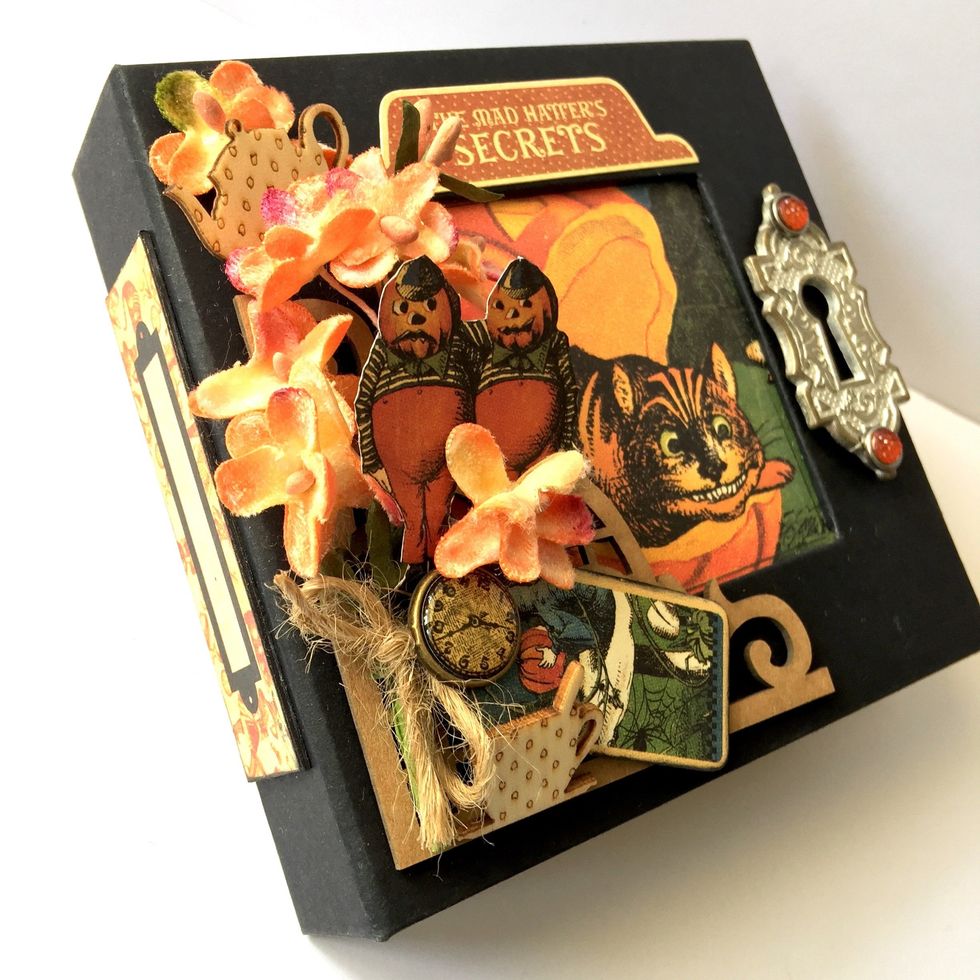
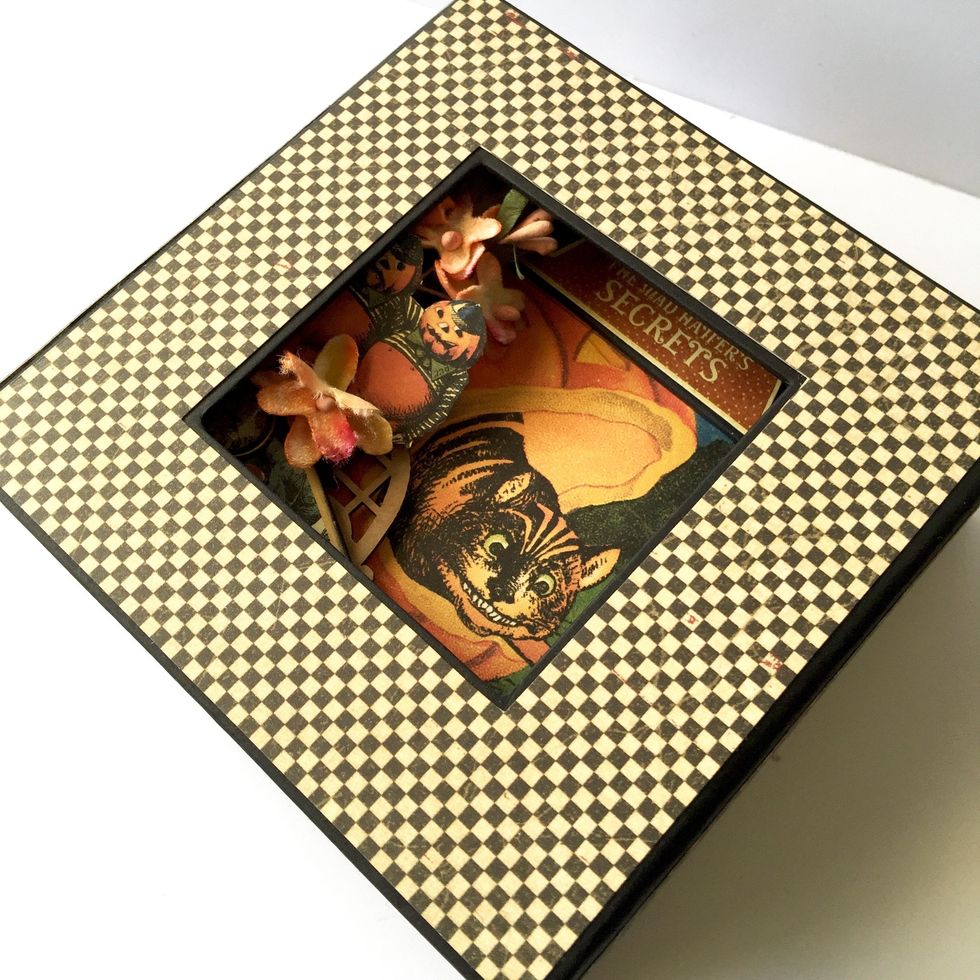
Put the album inside the box.


Hope you like! Remember to visit Snapguide of Dimensional Project with Graphic 45 Staples.
The creator of this guide has not included tools
Marina Blaukitchen
Scrapbooking lover. \nGraphic 45 Design Team Member 2016-2017\nGraphic 45 Brand Ambassador 2017-2018
Valencia (Spain)
The Conversation (0)
Sign Up