The Conversation (0)
Sign Up
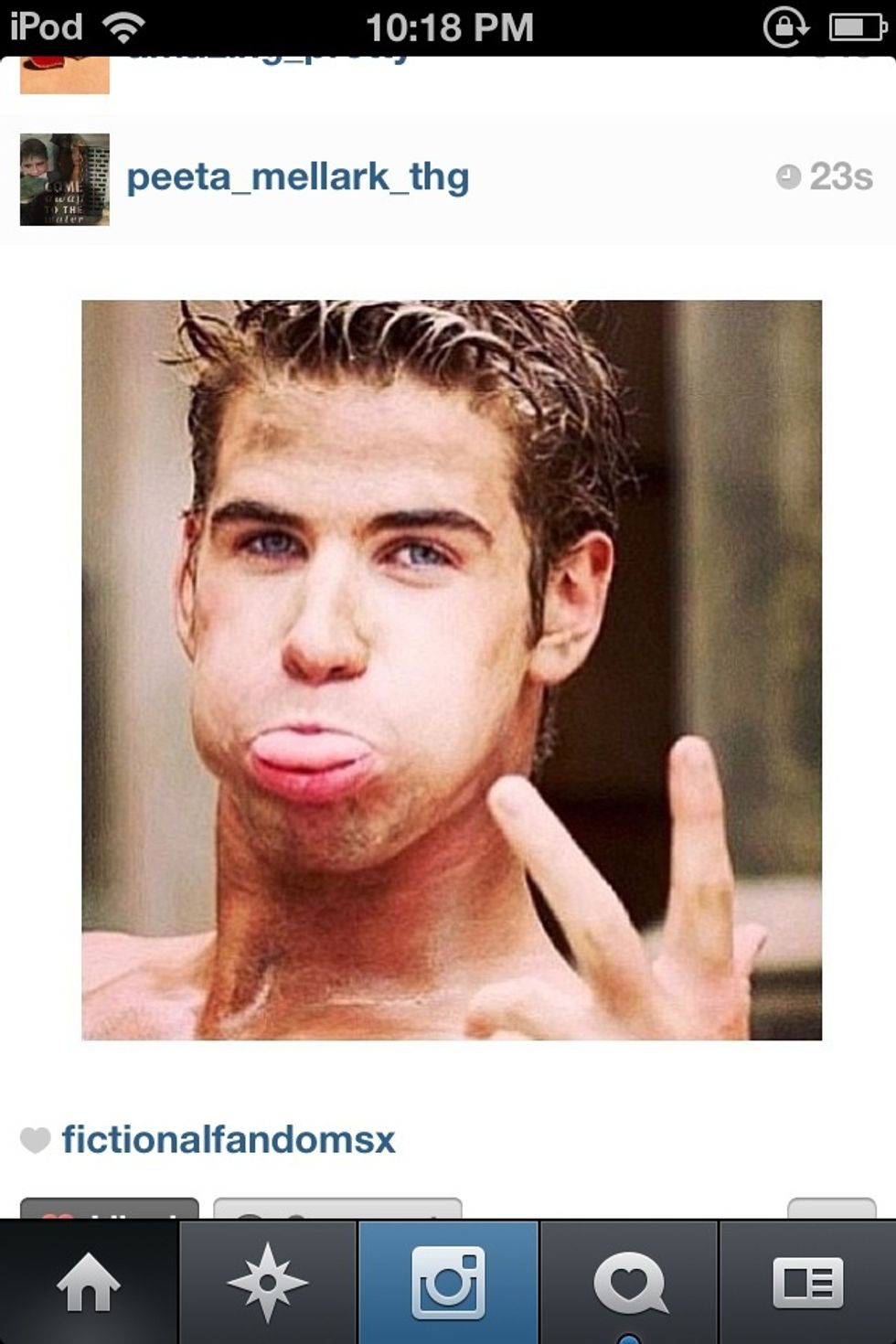
First pick your picture. Iam using this 1 of Liam Hehe
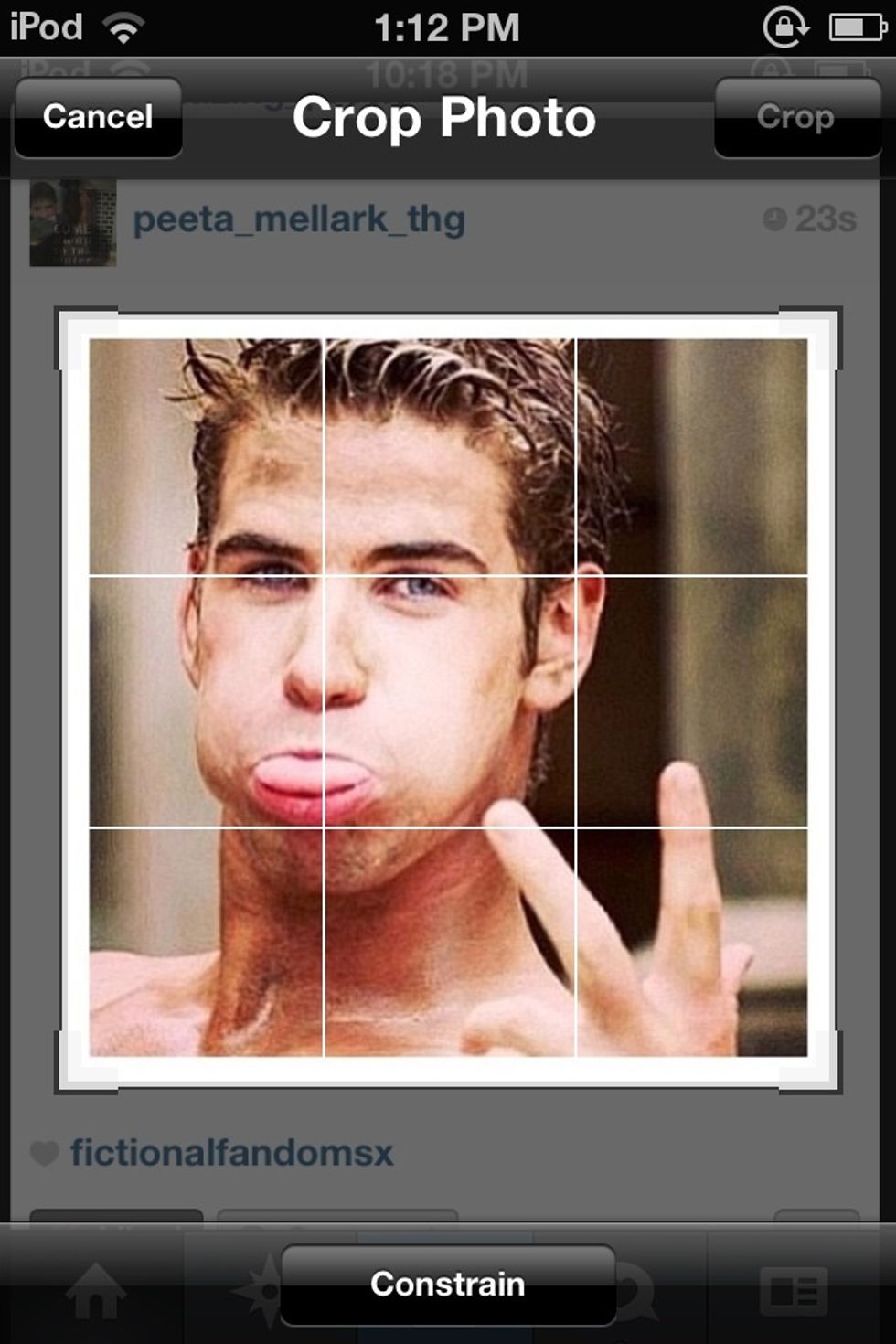
Crop it so its square. And then figure out where the middle is.
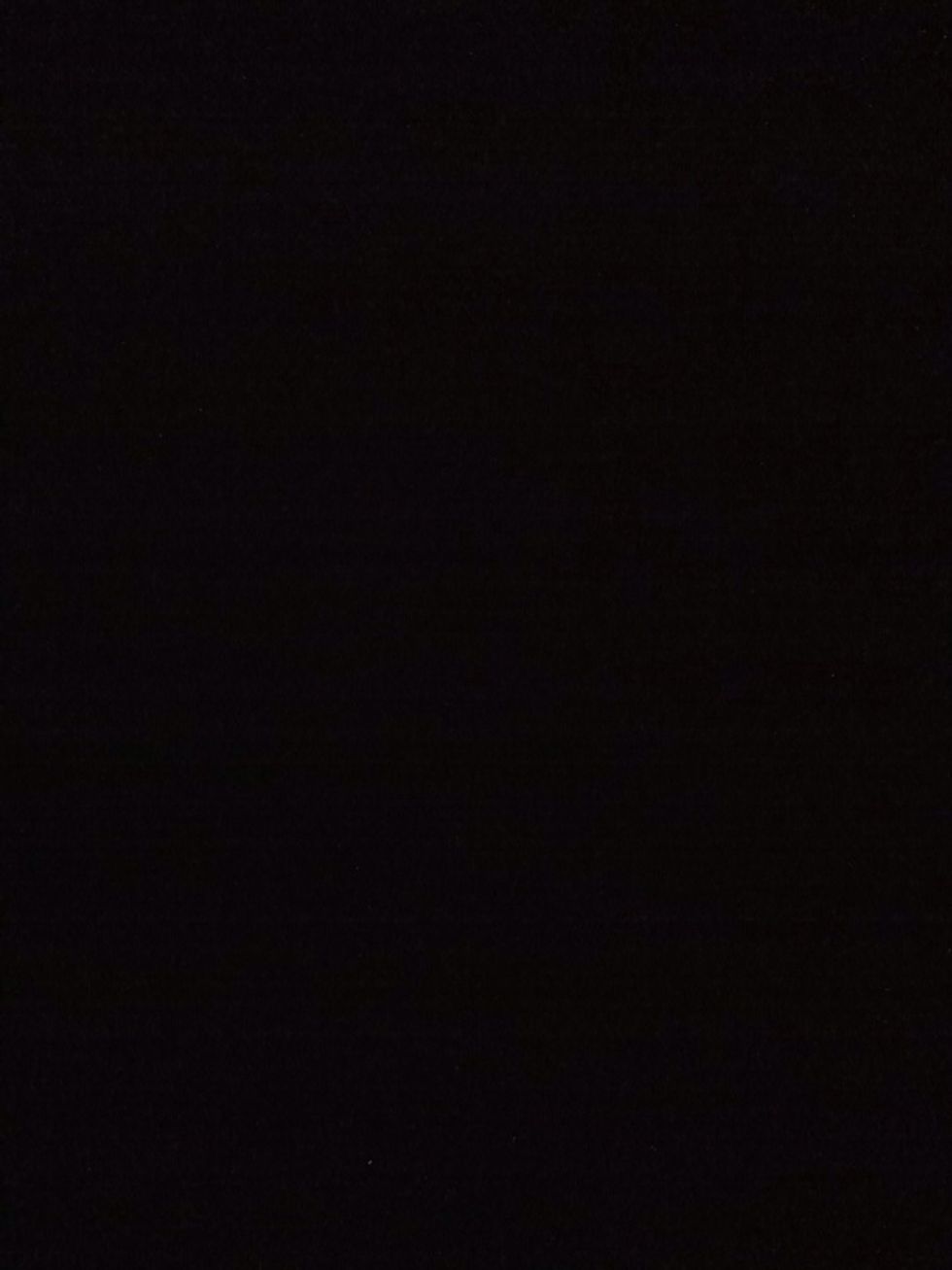
Get a black or white picture if you want to make it small.
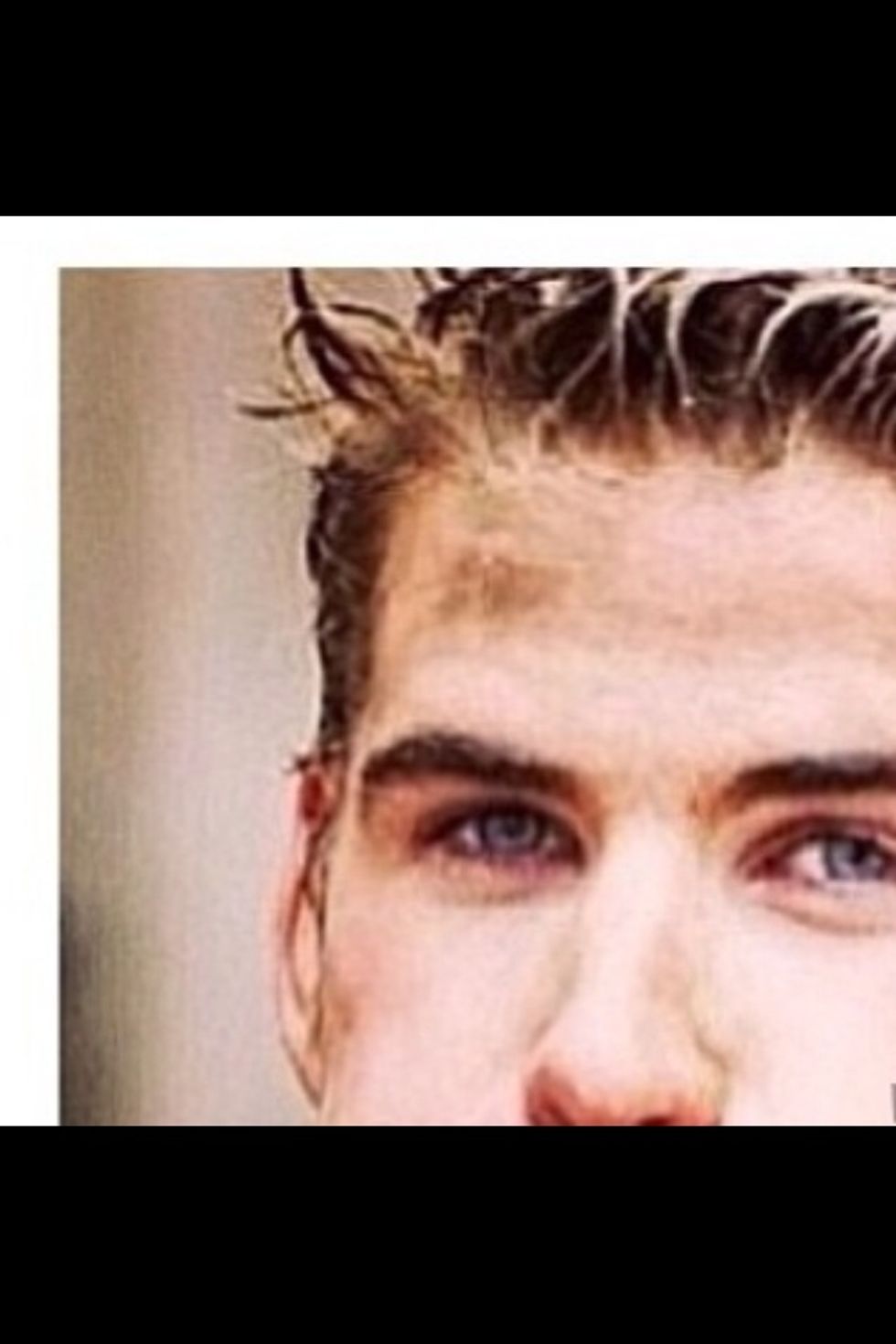
Then start cropping:) Iam going to crop it into 4 pieces:)
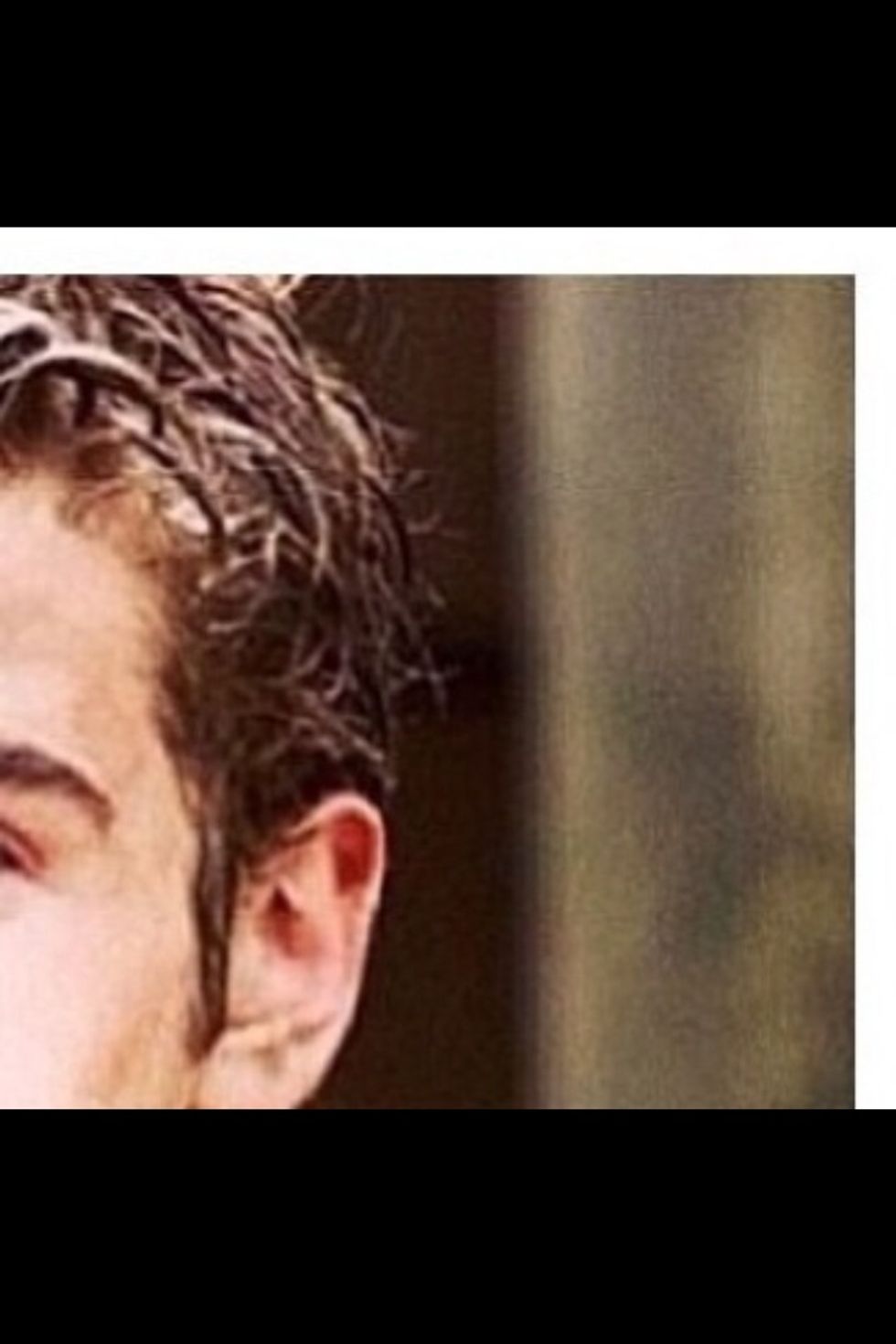
Keep going. Make sure you remember where the middle is or mark it some how.
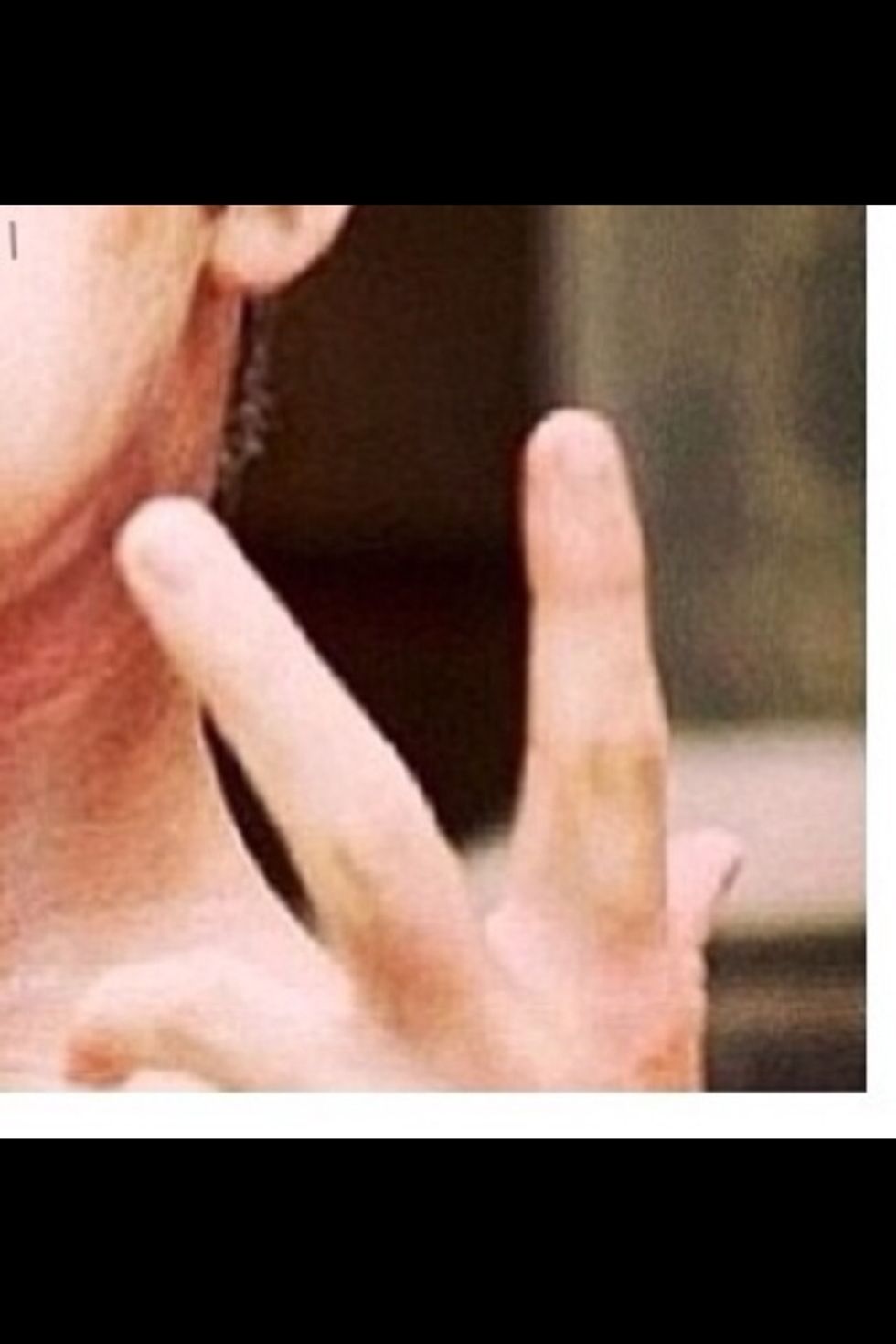
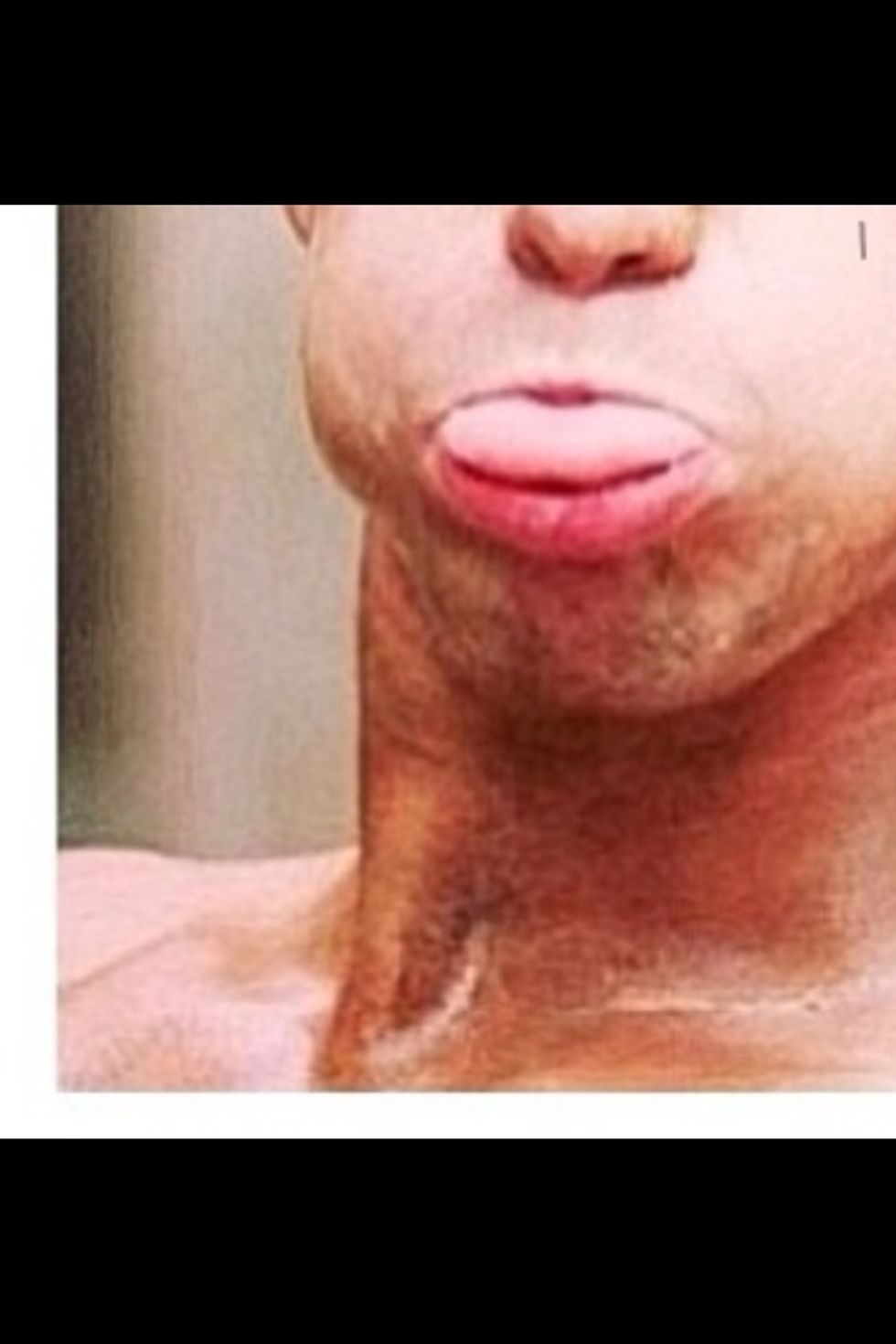
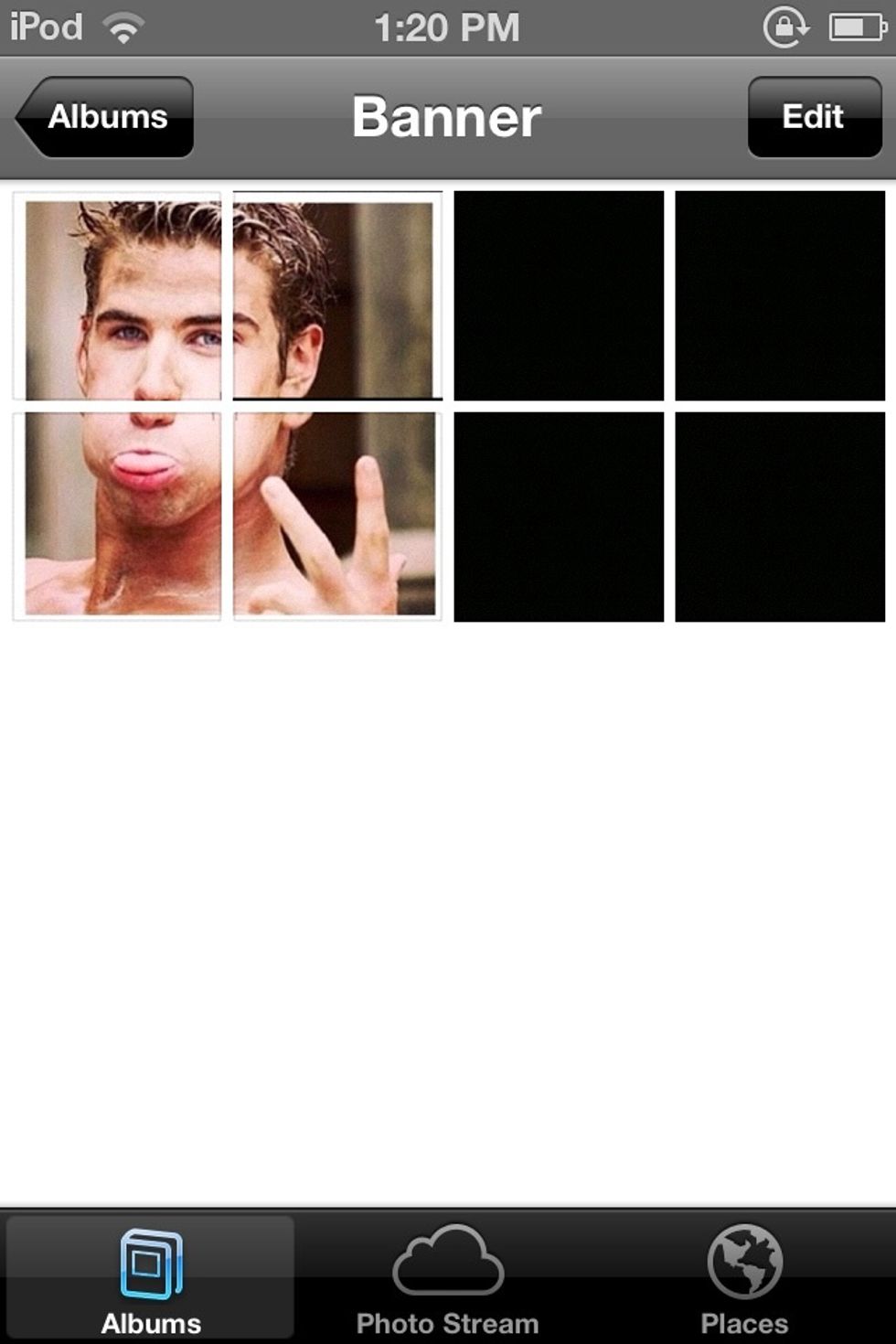
This is how my kinda turned out an I used the black pieces so it didn't mess up I did not post this on Instagram though:( if you would like to follow me please go @mellarkab1e :)
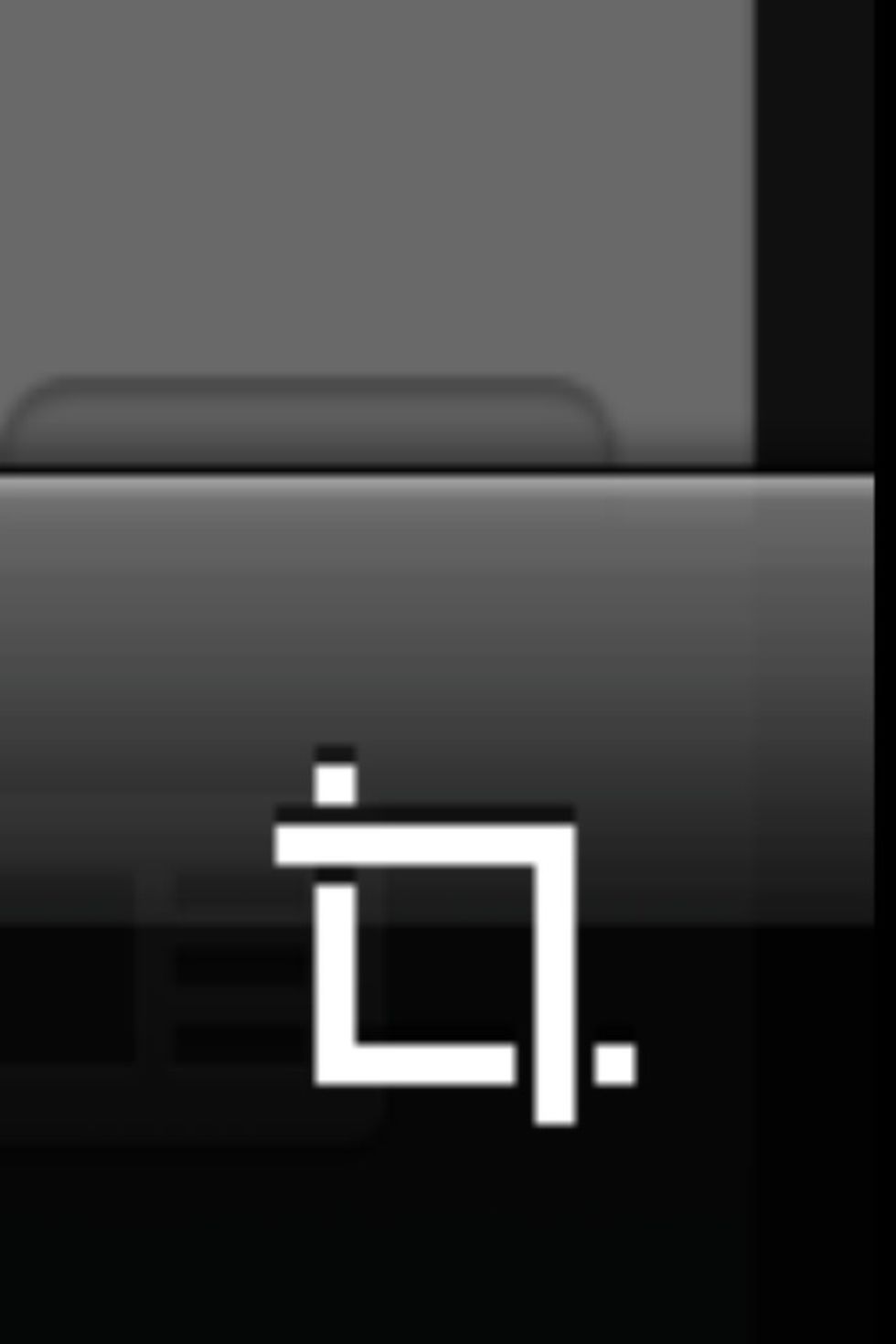
If you can't find something to crop go into edit pic and go to this pic:)
So I hope this helped:) I've done this before. Follow and look at my other guides:D