The Conversation (0)
Sign Up
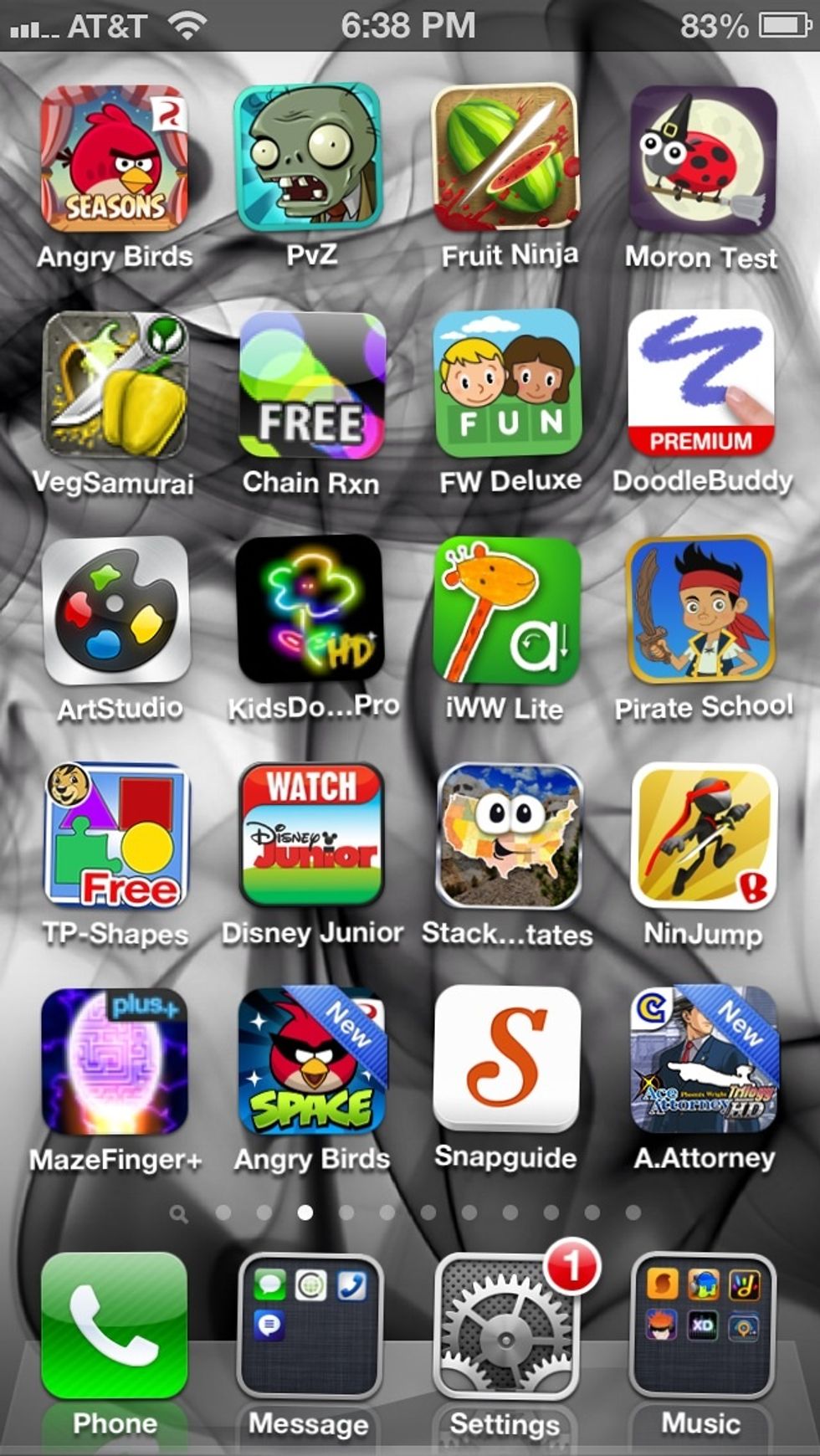
Press down on an app and hold until the apps go into "wiggle" mode.

Slide the app on top of another app.
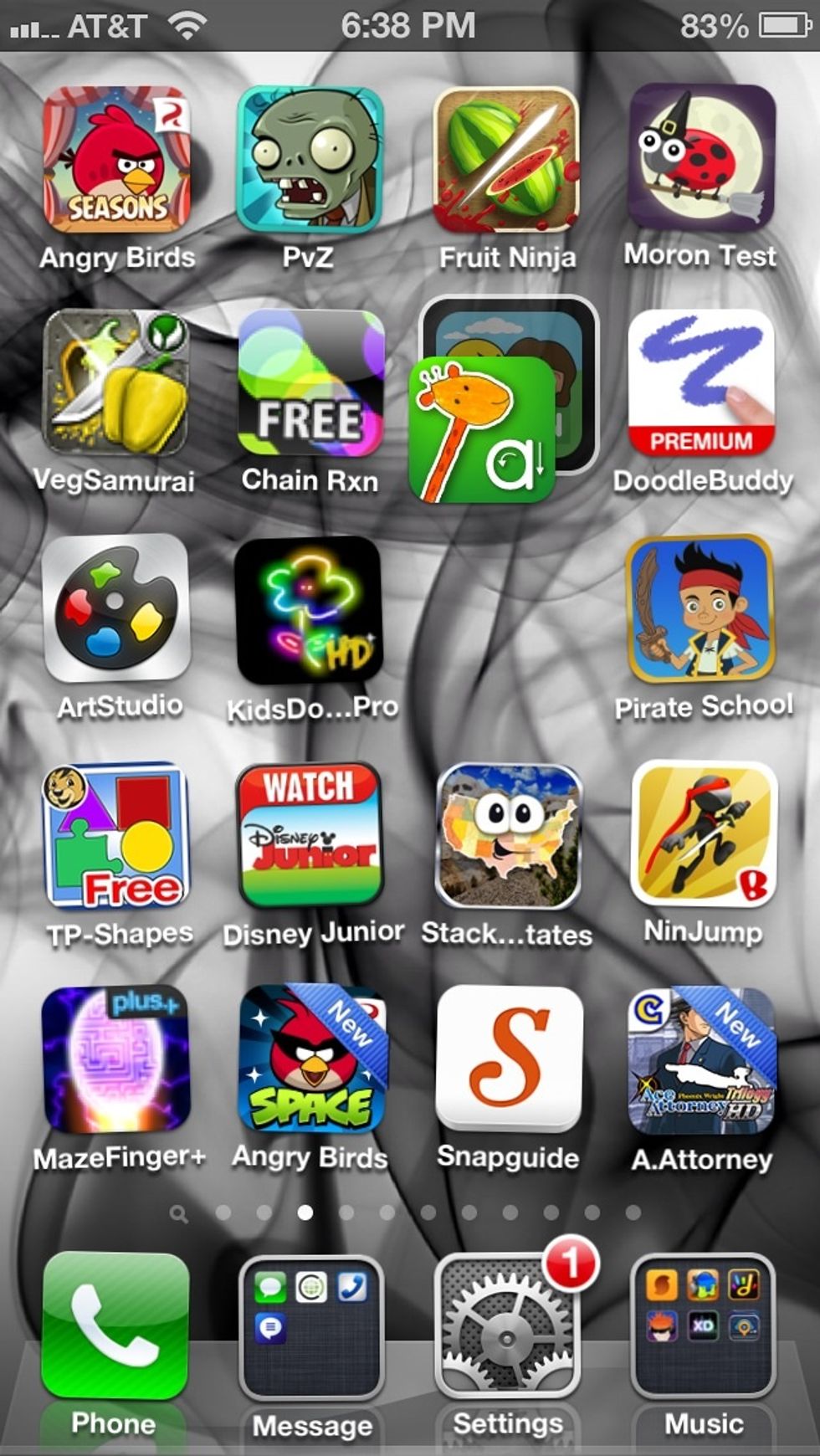
While holding the first app on top of the second app a black space will open up.
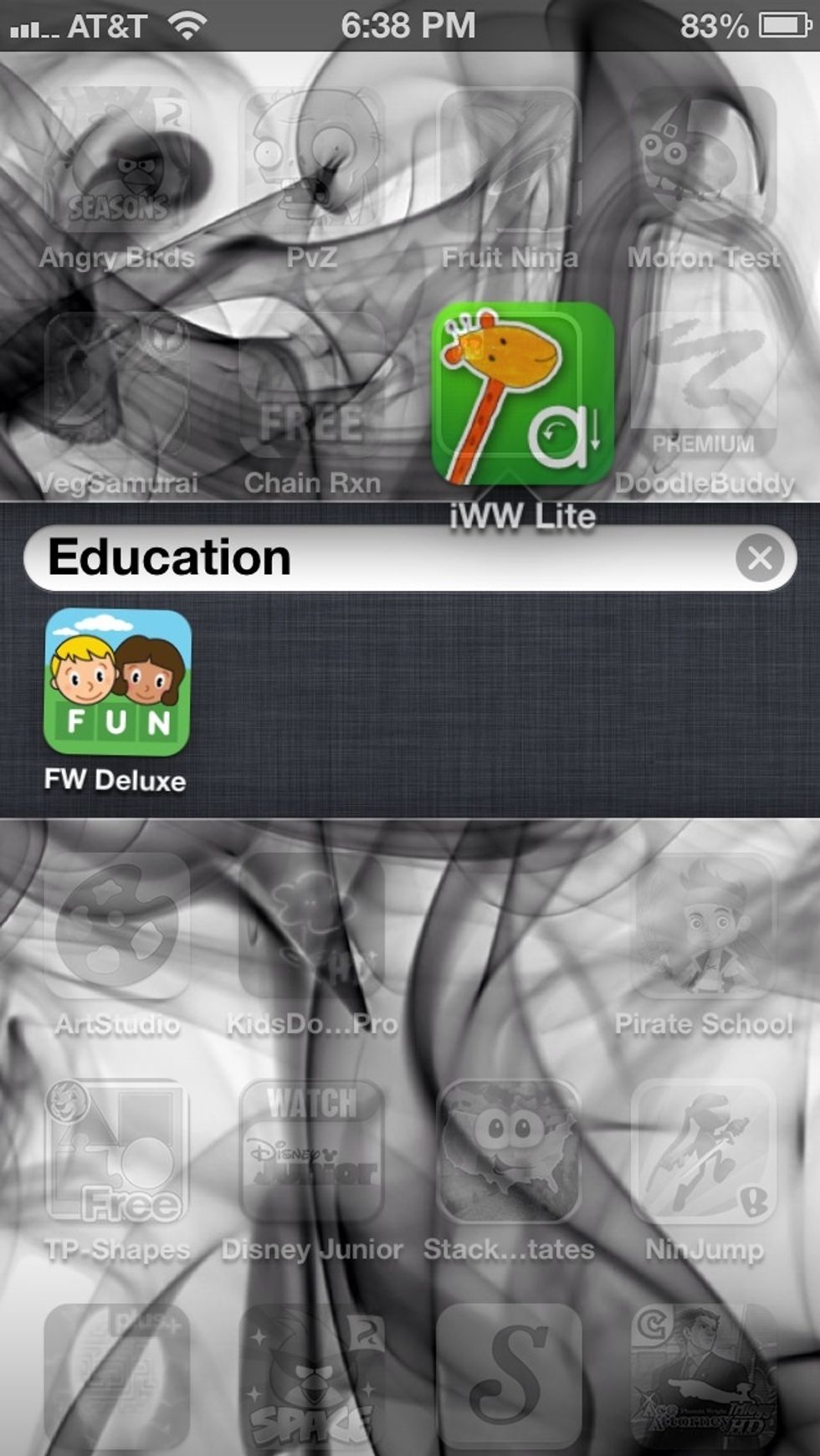
A folder will appear with the name based on the app you are holding.
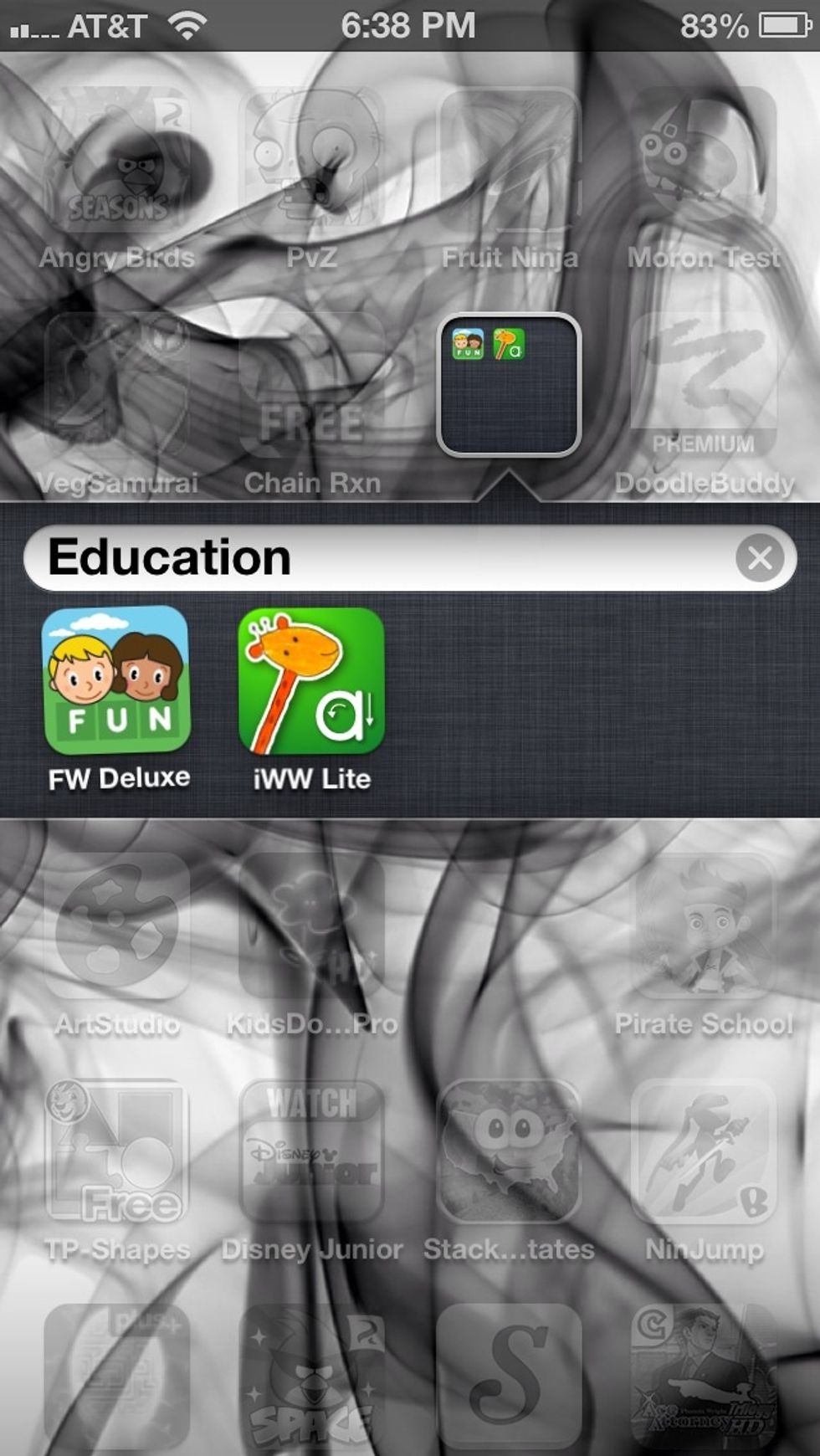
Release to drop in the folder.

Now you have a folder.