The Conversation (0)
Sign Up
Get video. Since a Facebook page already has a lot of content, choose a video that isn't too distracting.
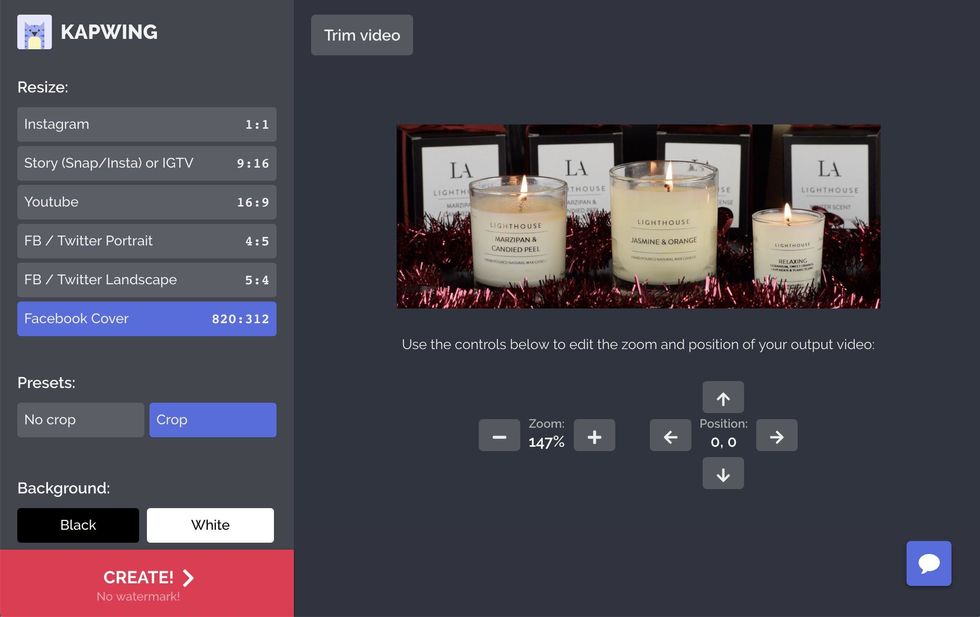
Resize Video. Open Kapwing's free online Resizer to change the aspect ratio of your video: https://www.kapwing.com/resize-video

Trim or Loop: Make sure your video is between 20 and 60 seconds long. If it's too long, trim it down. If it's too short, loop it multiple times to make it longer.

Post video: Open your Facebook business page and click on the "Edit Cover" button. Then, upload your video to Facebook and confirm to publish it.