The Conversation (0)
Sign Up
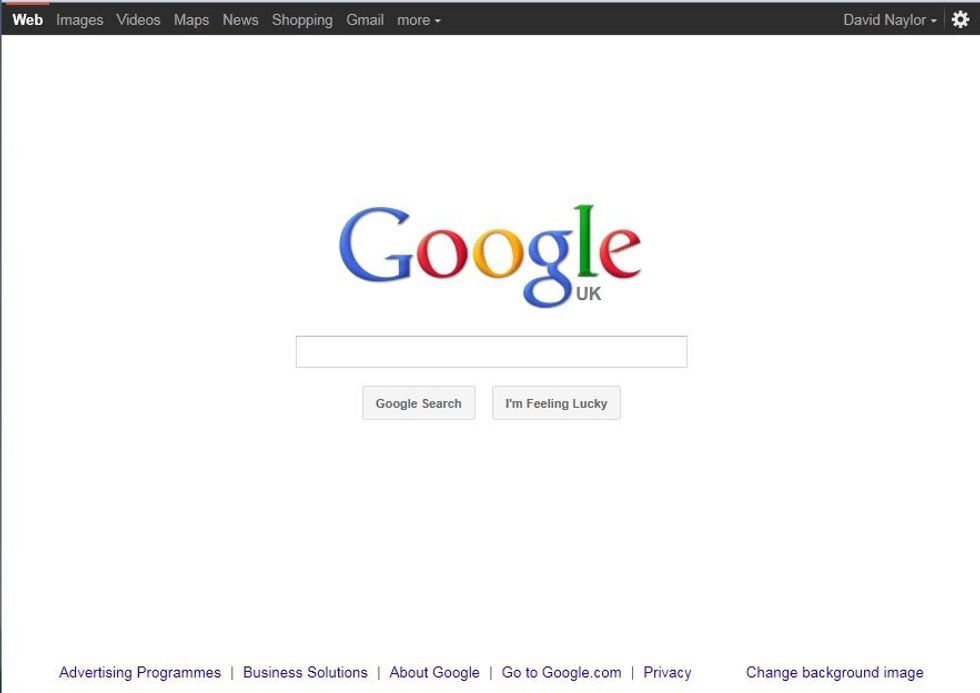
Step 1: Get your computer/laptop and go onto google.
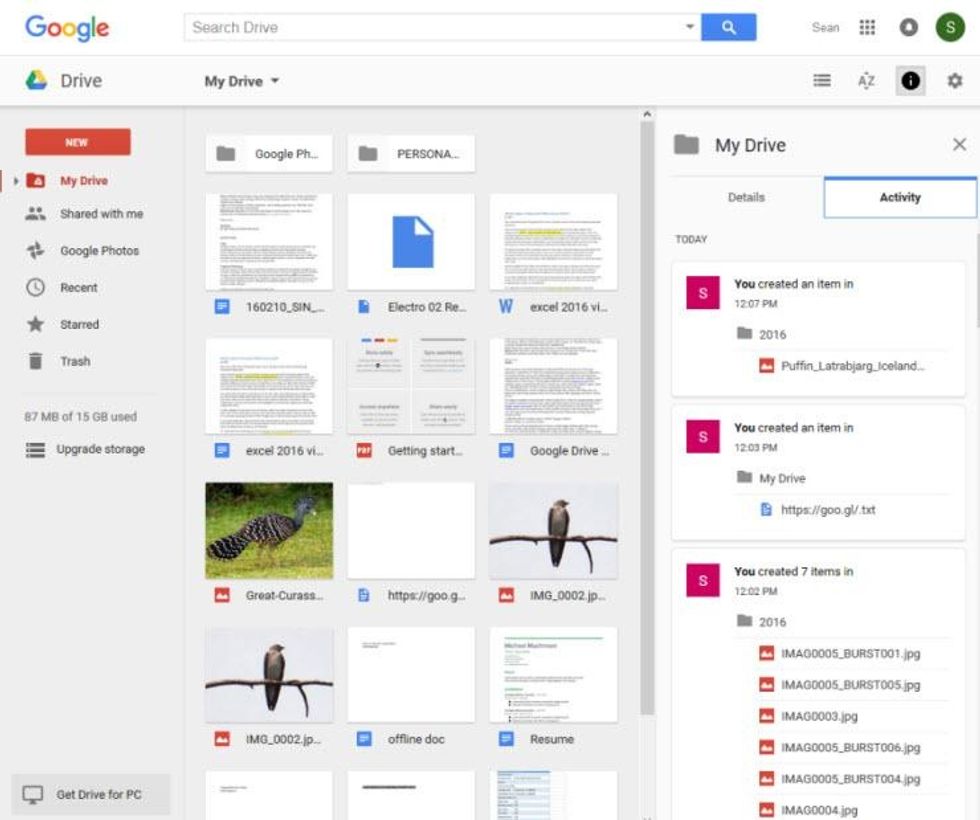
Step 2: Type in "Google Drive". This should appear. (You might need to log in before this shows up)

Step 3: Click the big red button that says "New". Then move your mouse down to the spot that says "Google Docs"
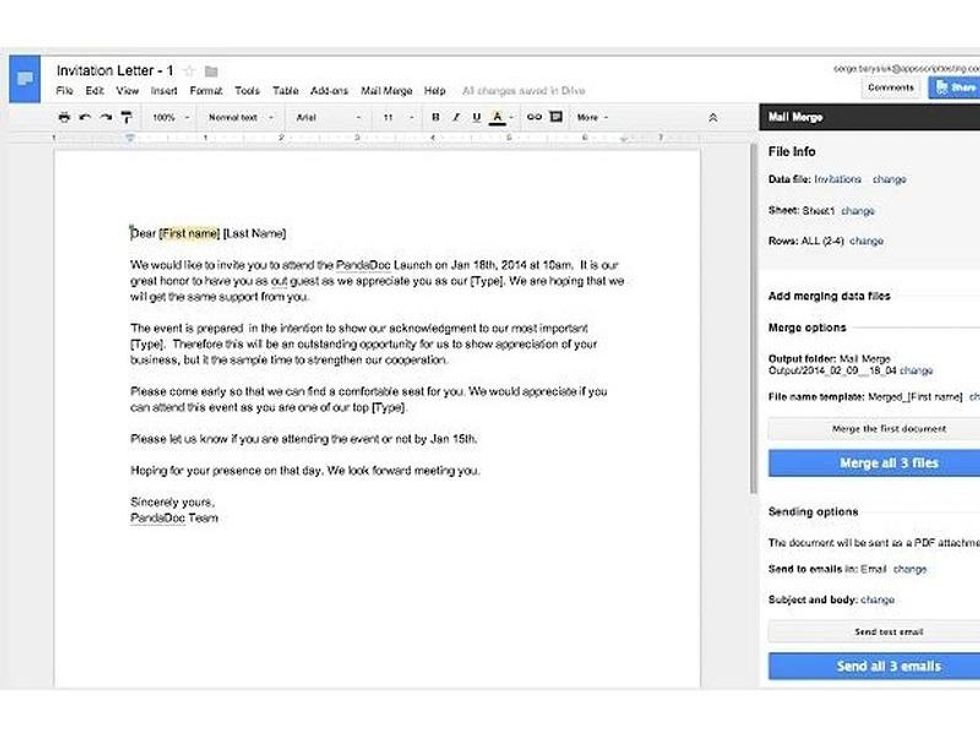
Step 4: Feel free to type anything! You can also share you documents by pressing the share button in the top right corner!

Step 5: Enjoy your new document, which could have anything you want on it! (P.S. The docs save on their own)