STEPS
TOOLS
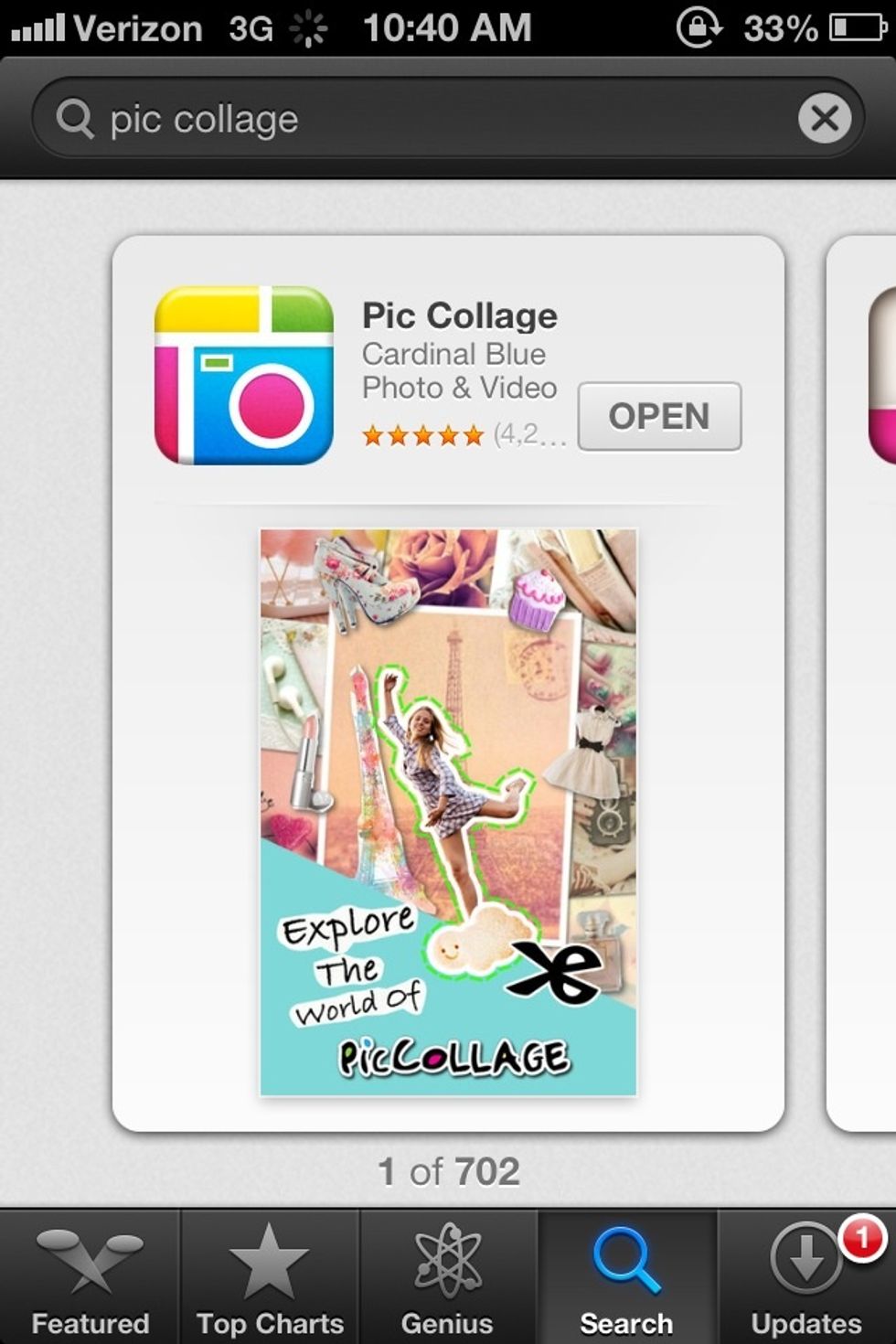
first you will need to download the app "pic collage"
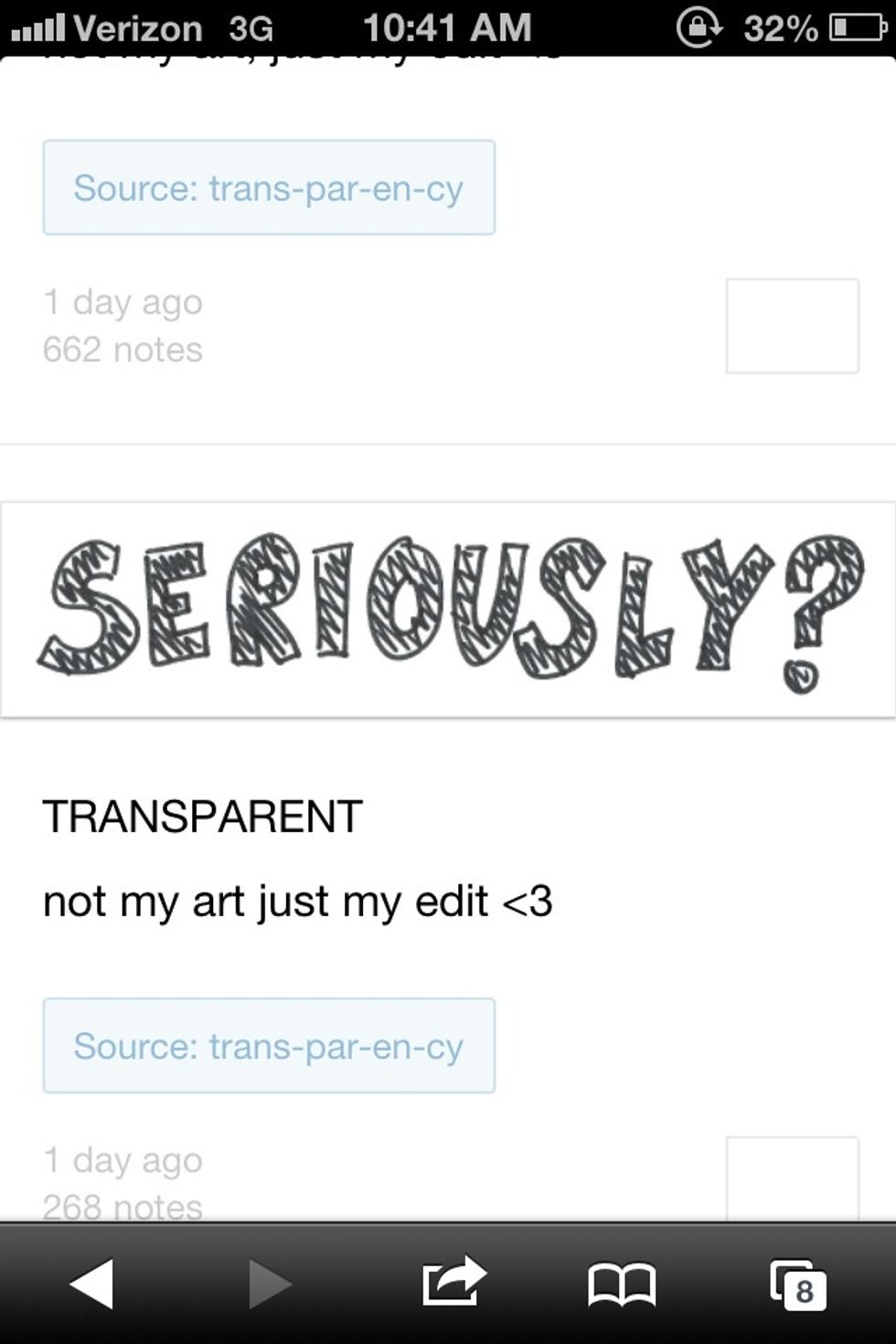
then you will need to find a transparent picture. you can get some from http://trans-par-en-cy.tumblr.com/ Just press and hold the picture then press "save image"

open the app "pic collage"
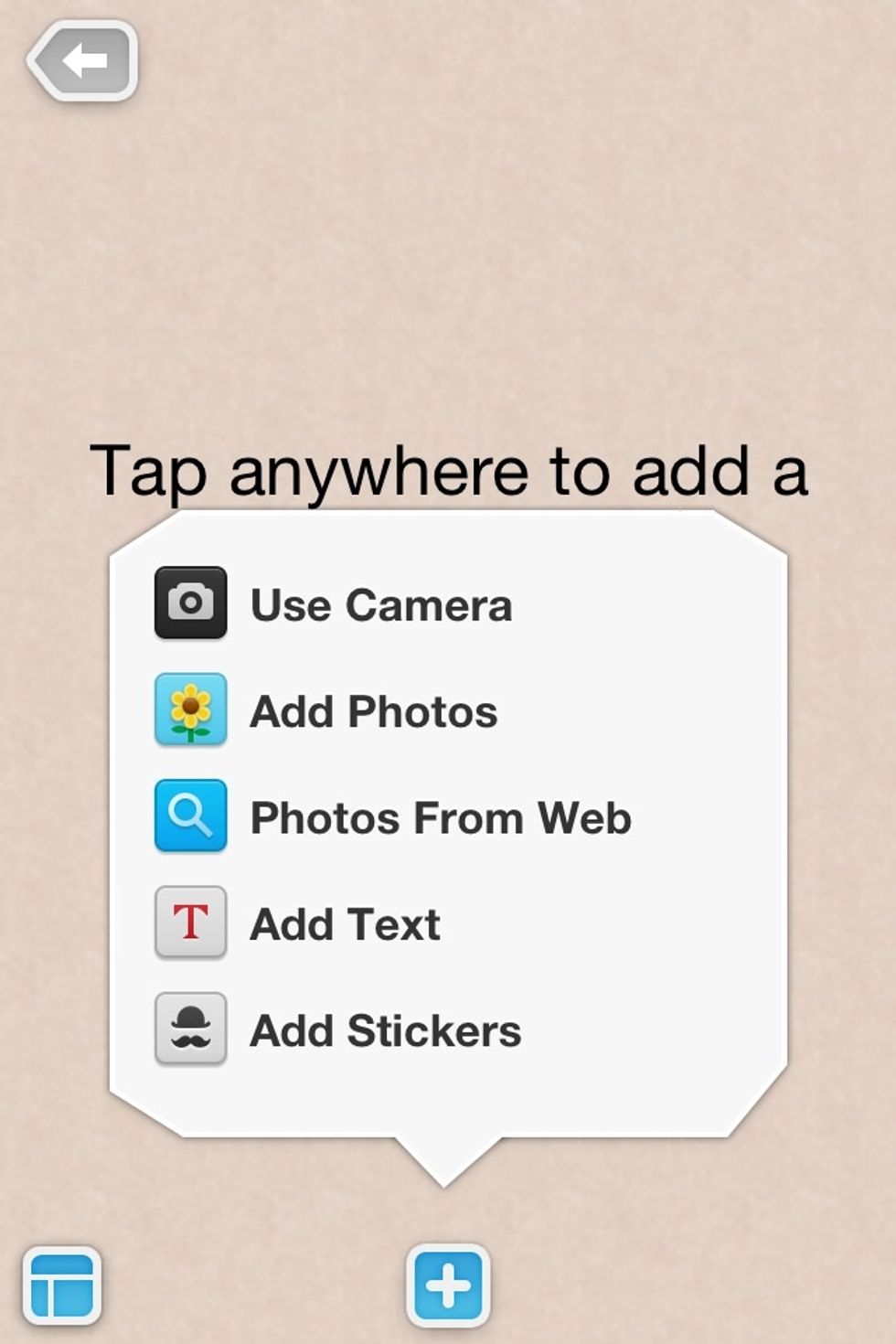
tap the + sign and this will pop up. Press "add photos"
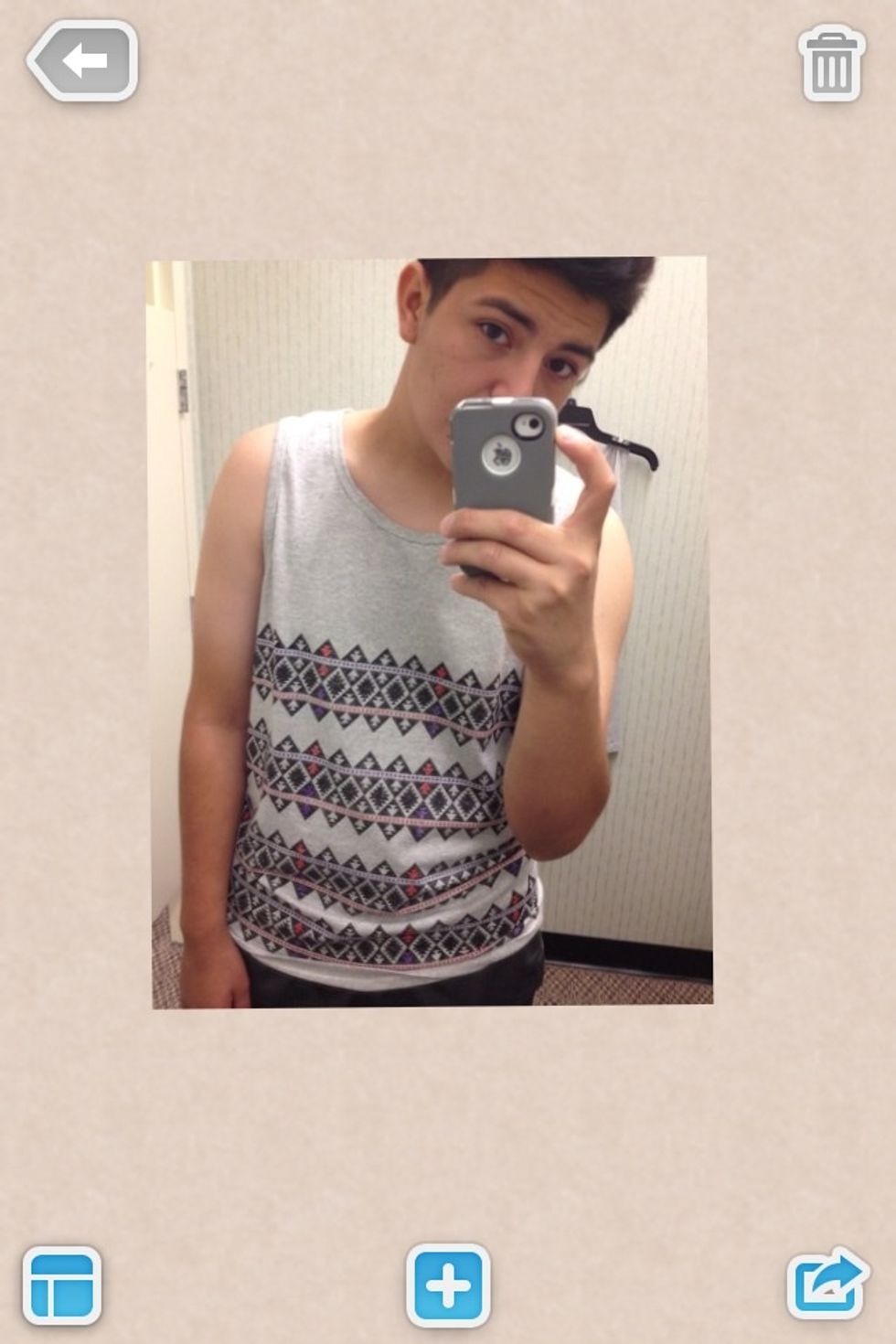
this is the picture ive chosen.
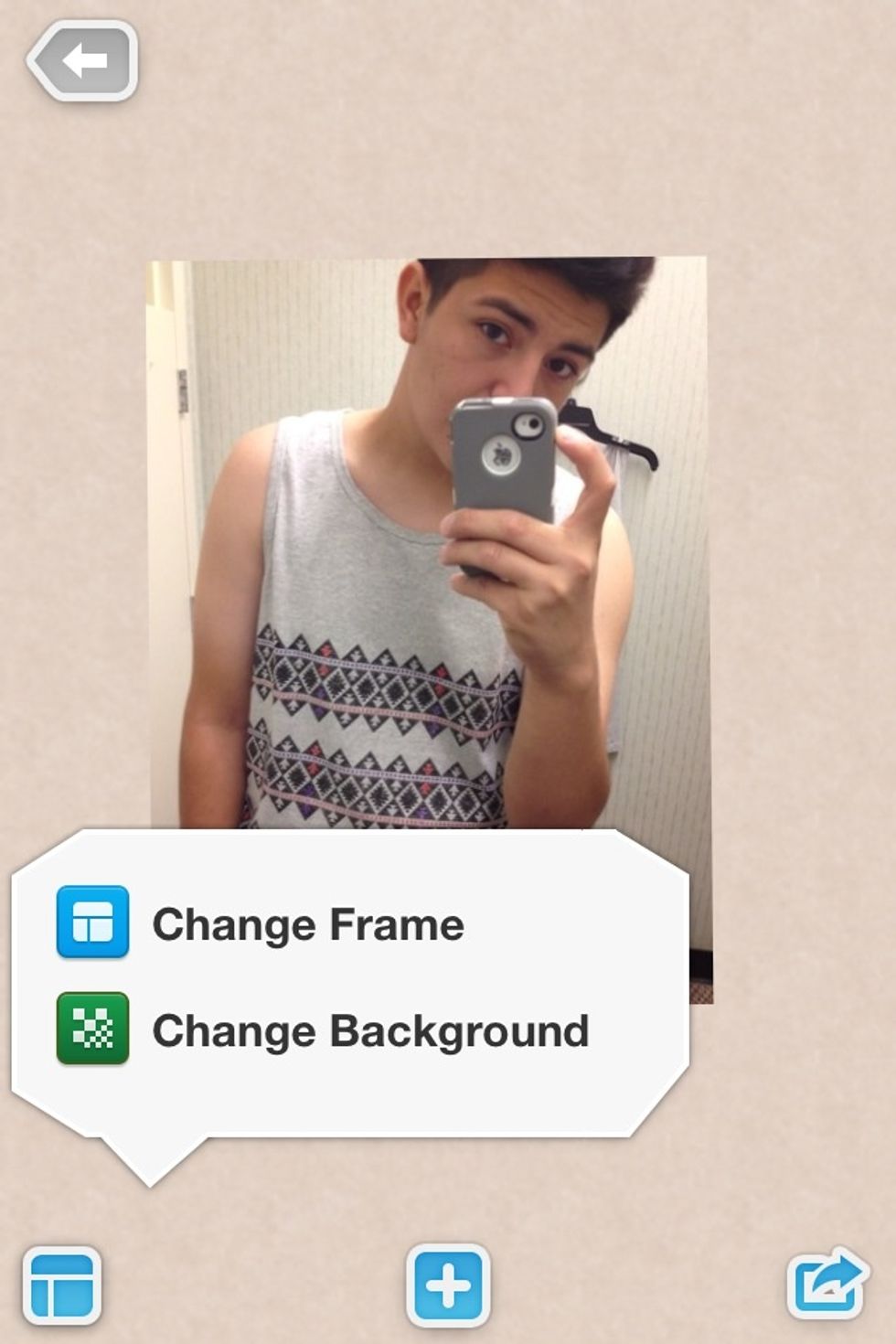
you can also click frames button on the bottom left to change the background color/ design.
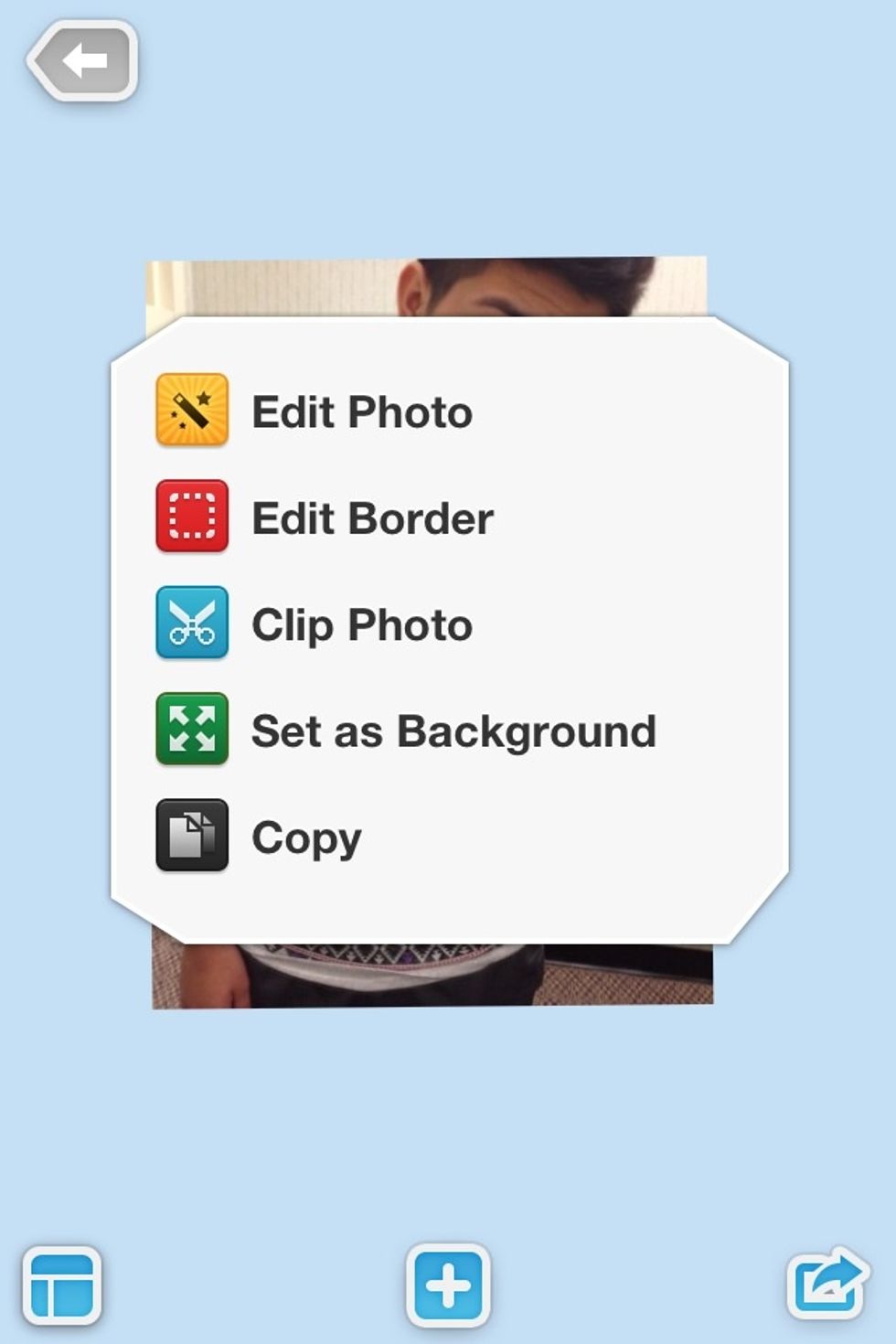
now click the the photo and this will appear. Press "clip photo"
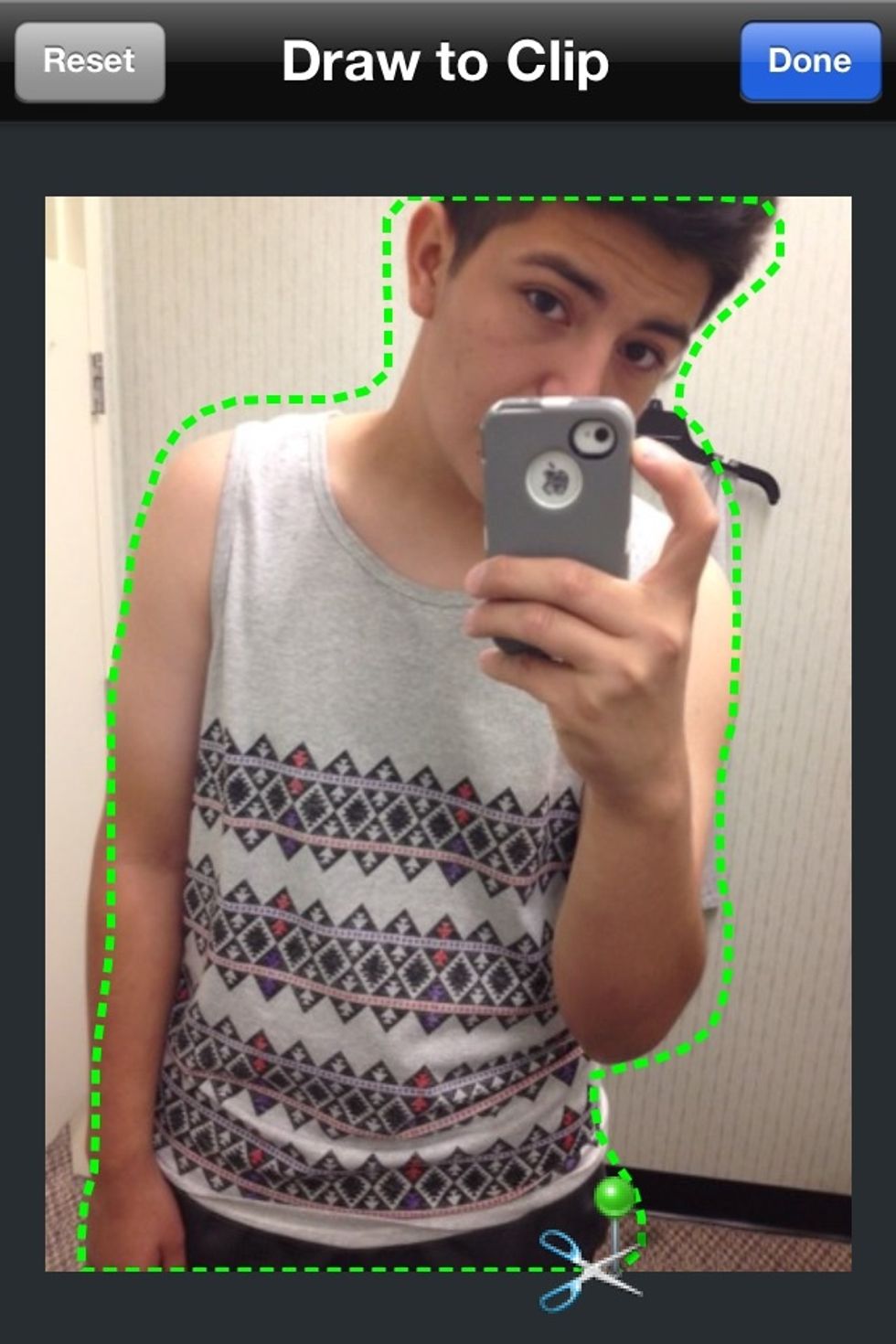
now you need to clip the photo to only show your face/ or whatever you want to show. (sorry that might be confusing. Idk)

now it will look like this.
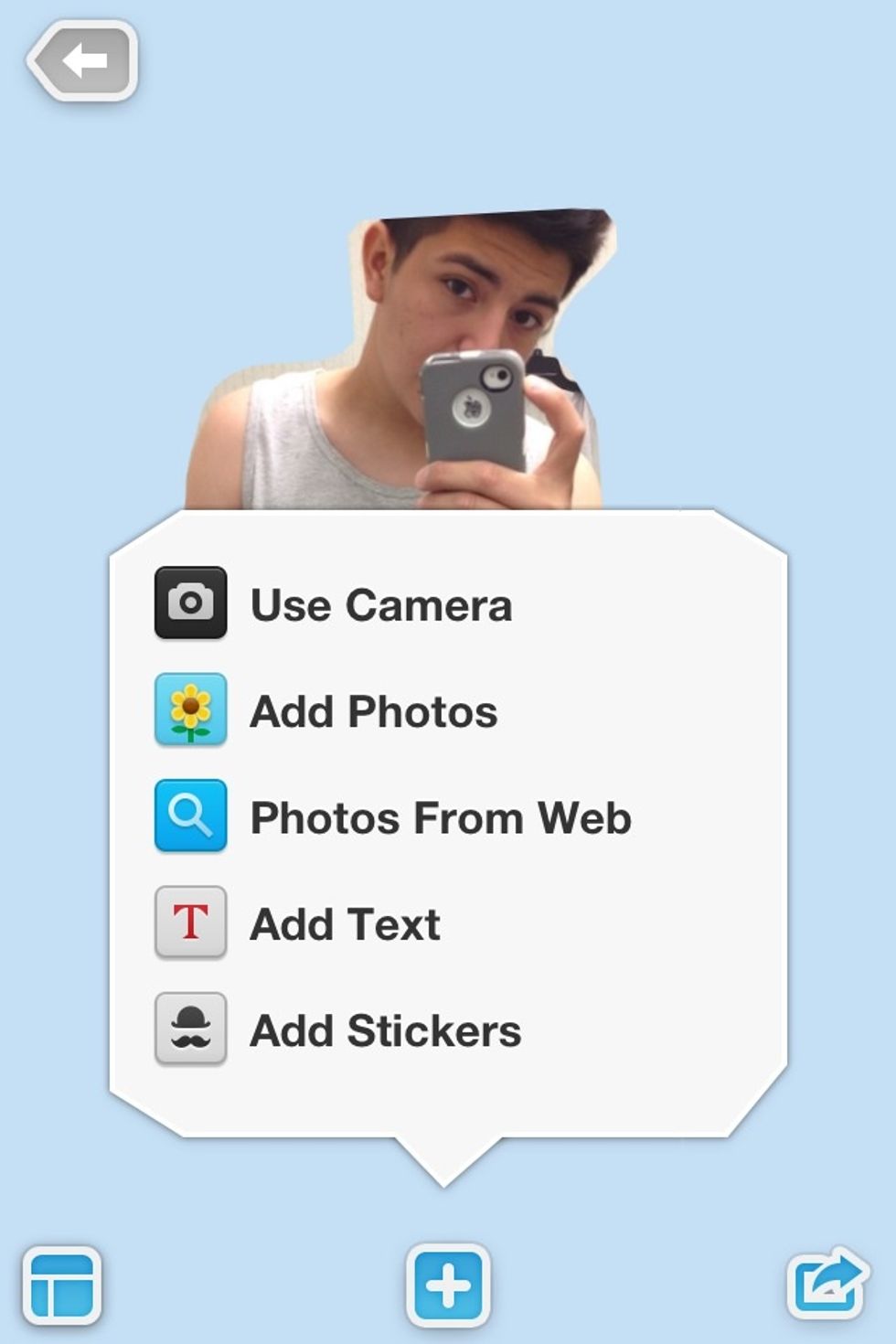
NOW ITS TIME TO ADD THE TRANSPARENT PICTURE. click the + sign and press "add photos"
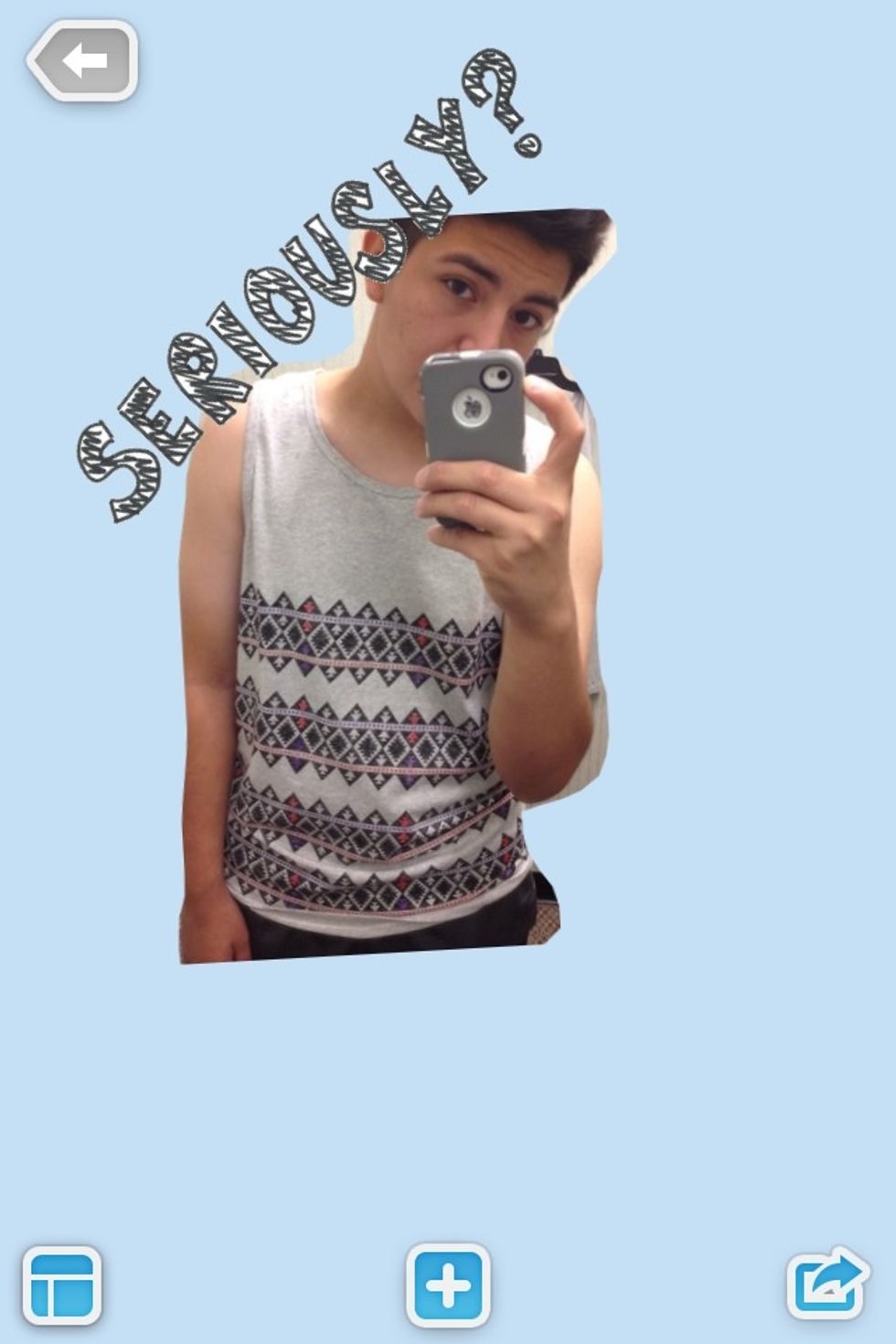
now that you have your transparent picture, you can move/ resize it however you like.
thats pretty much it. just click the arrow on the bottom right and save the photo to your library! have fun!
- the app pic collage
- transparent pictures
The Conversation (0)
Sign Up