STEPS
TOOLS

First download you doodle pro

Click on this caption
That will bring you here. You want to tap the insert (foreground) icon
When you tap that it will bring you to another screen. you will want to press google
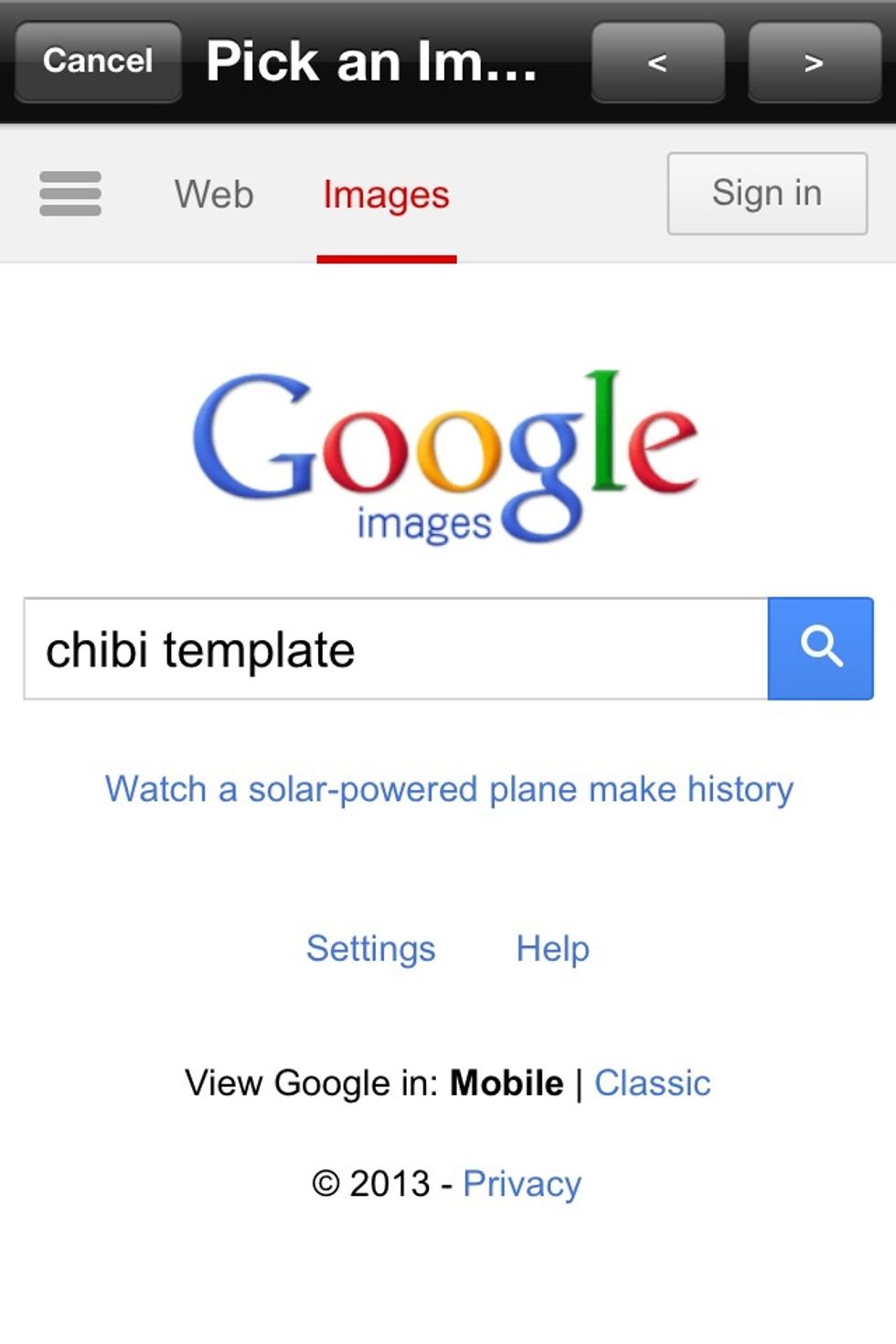
Type in chibi template

Now choose the chibi you want. I chose this one. Once you decide you want it double tap the image. Then crop it down to the size you want

Select done and then enlarge it to the as much as you want.
Now here's the fun part! Pick the paint brush icon at the bottom of the screen which will bring you here. Choose the paint can button on the very bottom (you can't see it on this pic)
Chose the color you'd like and tap the thing you want that color. Now just tap the same icon at the bottom and repeat!!!!!!!

Here is my ending product. Hope yours looks amazing!!!! If you have any questions ask!
The creator of this guide has not included tools
The Conversation (0)
Sign Up