The Conversation (0)
Sign Up

Click on the Emergency call button on Lock screen.
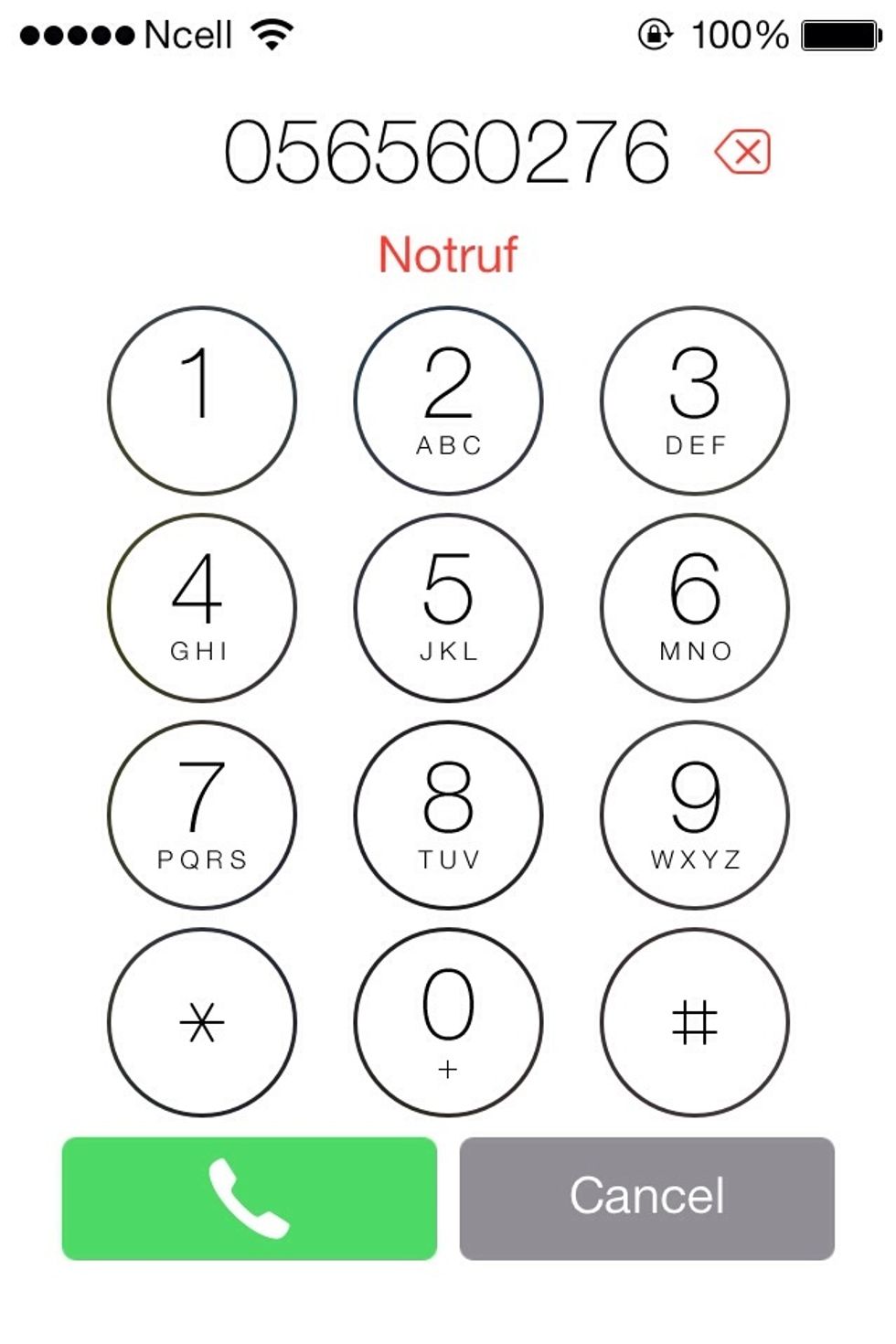
Step 2: Dial the desired number and then continuously tap the “Call” button until your iPhone crashes and shows the Apple logo.
iPhone will show the black screen with Apple logo and your call will continue in the background.
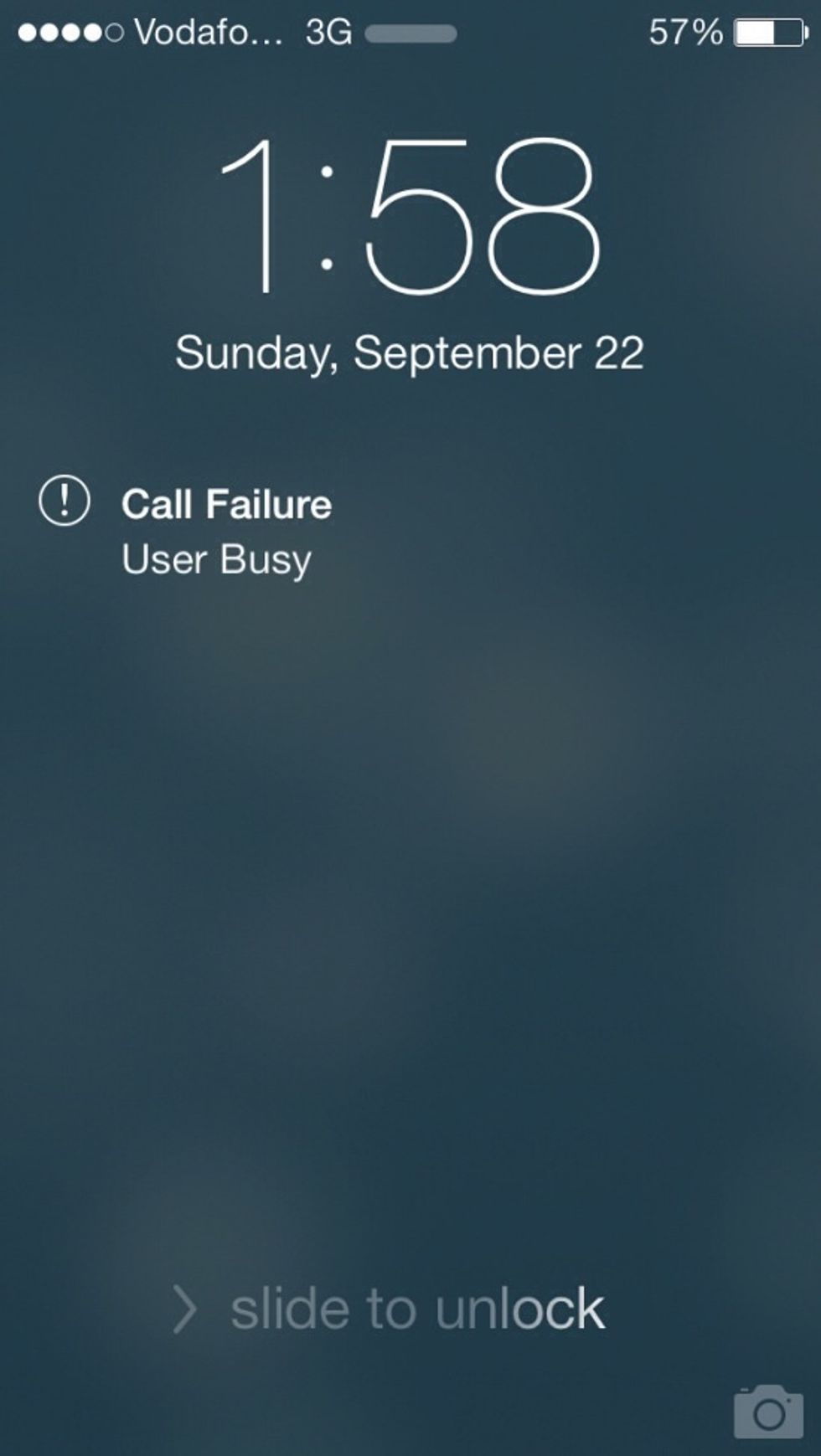
Once the call is finished, restart will be completed and call duration will be showed on your iPhone!!!