The Conversation (0)
Sign Up
First go to your settings app
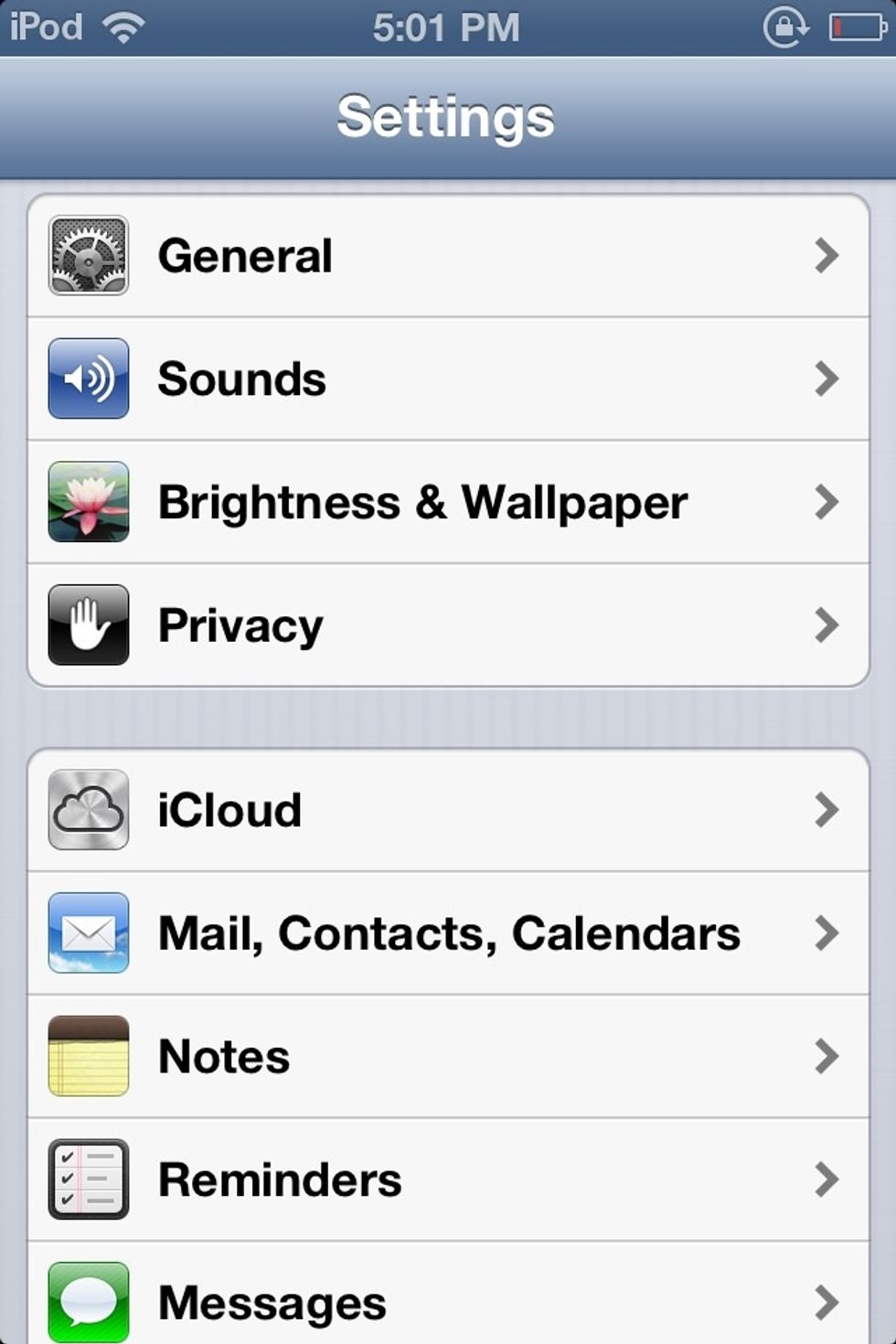
Tap on : mail,contacts,calendars
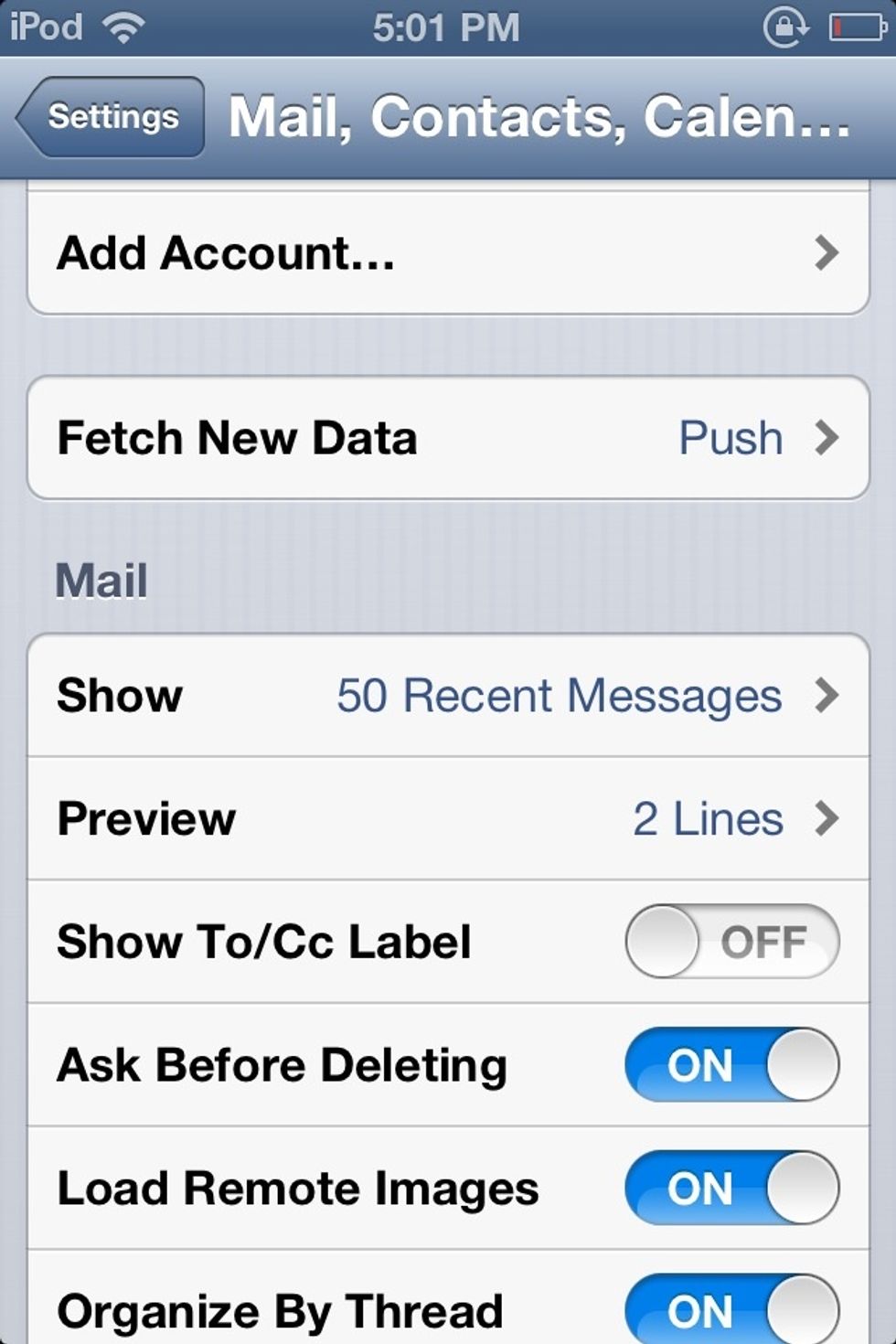
Add account, it is not on the top i scrolled down
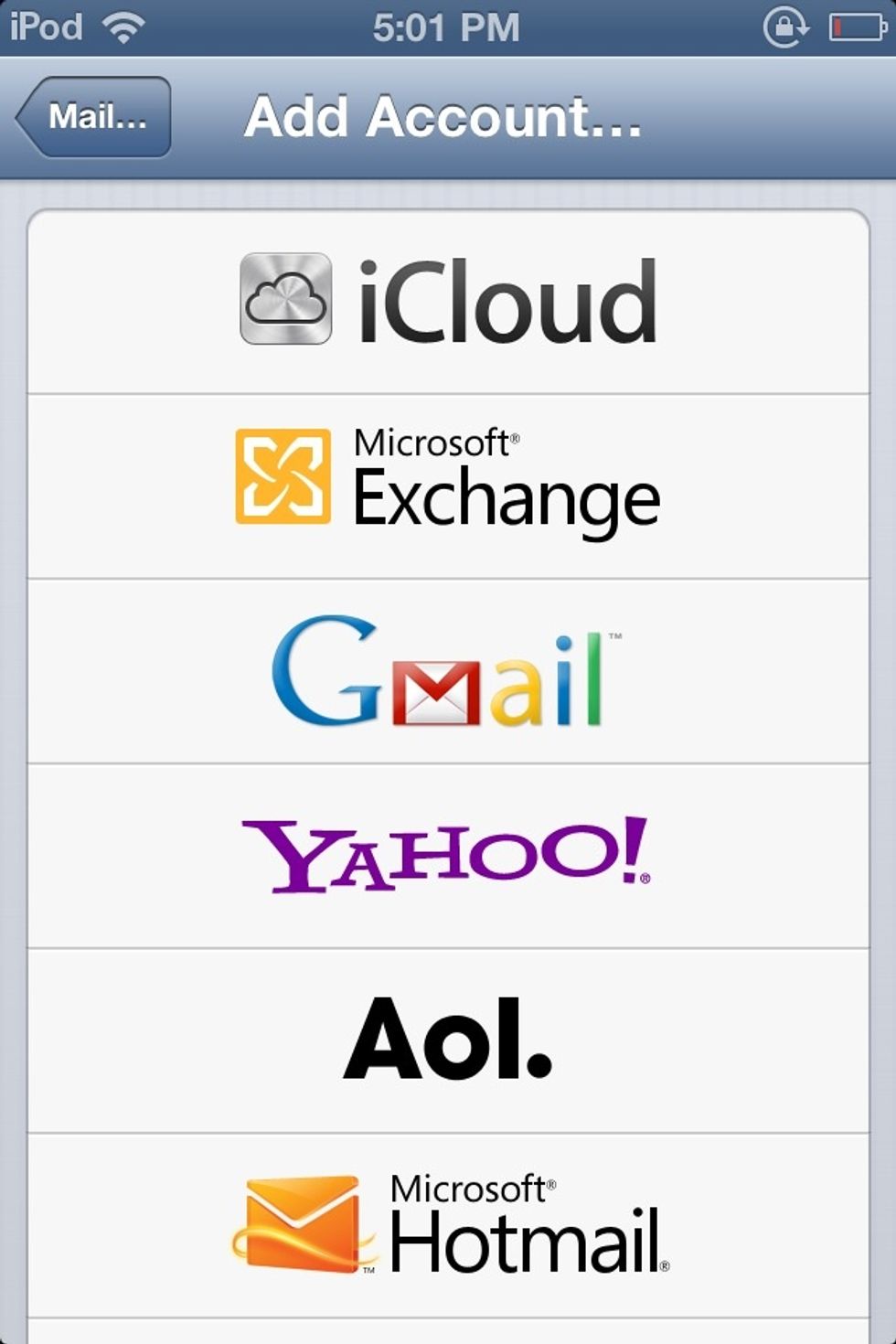
Choose your service
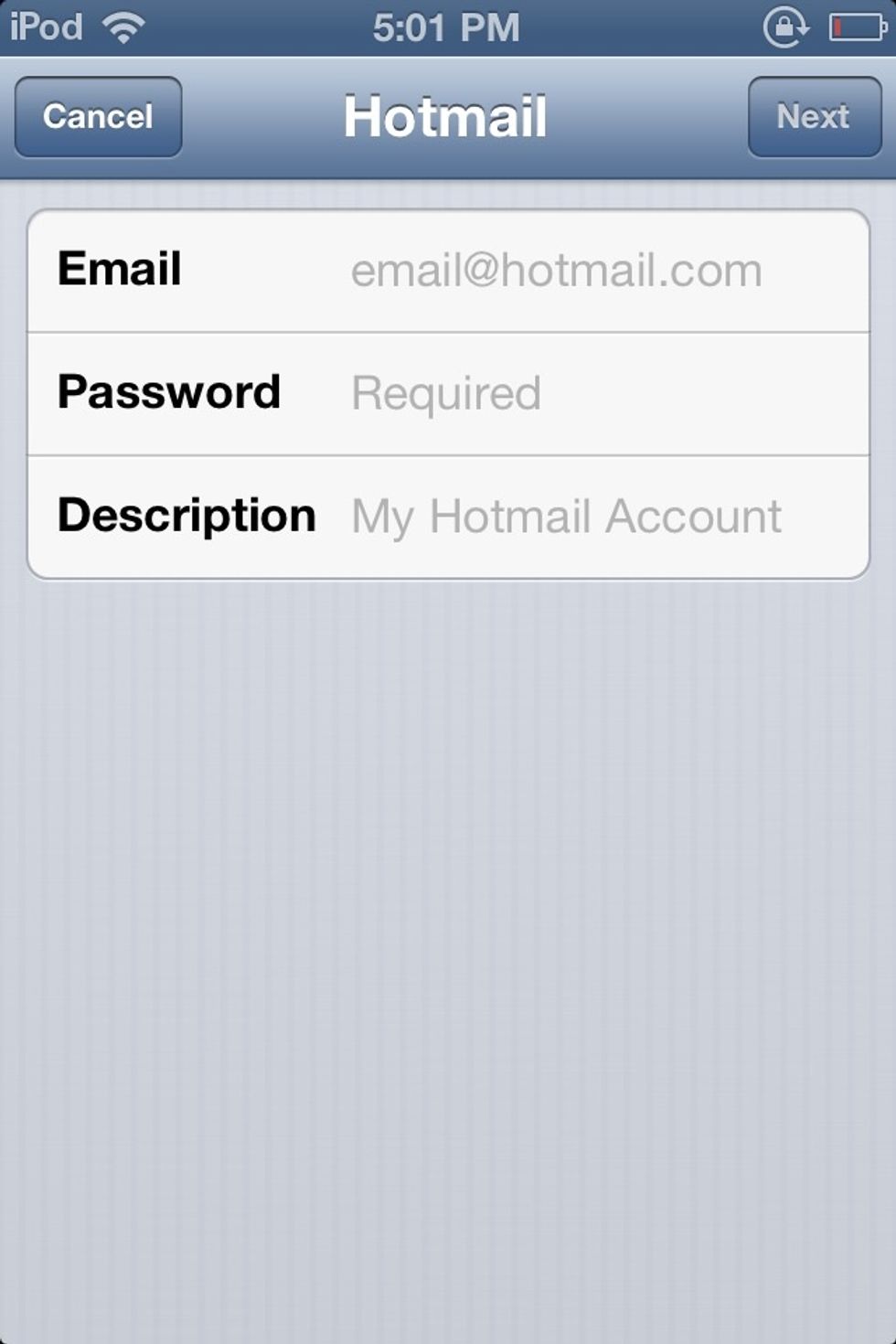
Inter your email and password,in the description write the name you want to name this mailbox E.G : work,family...etc
Congrats, you'r now logged in and you can read and send emails from the ios official app It's my first guide please leave a comment so i can make my coming guides better Thank you