STEPS
TOOLS
Search for available networks in your Network or WiFi Settings.
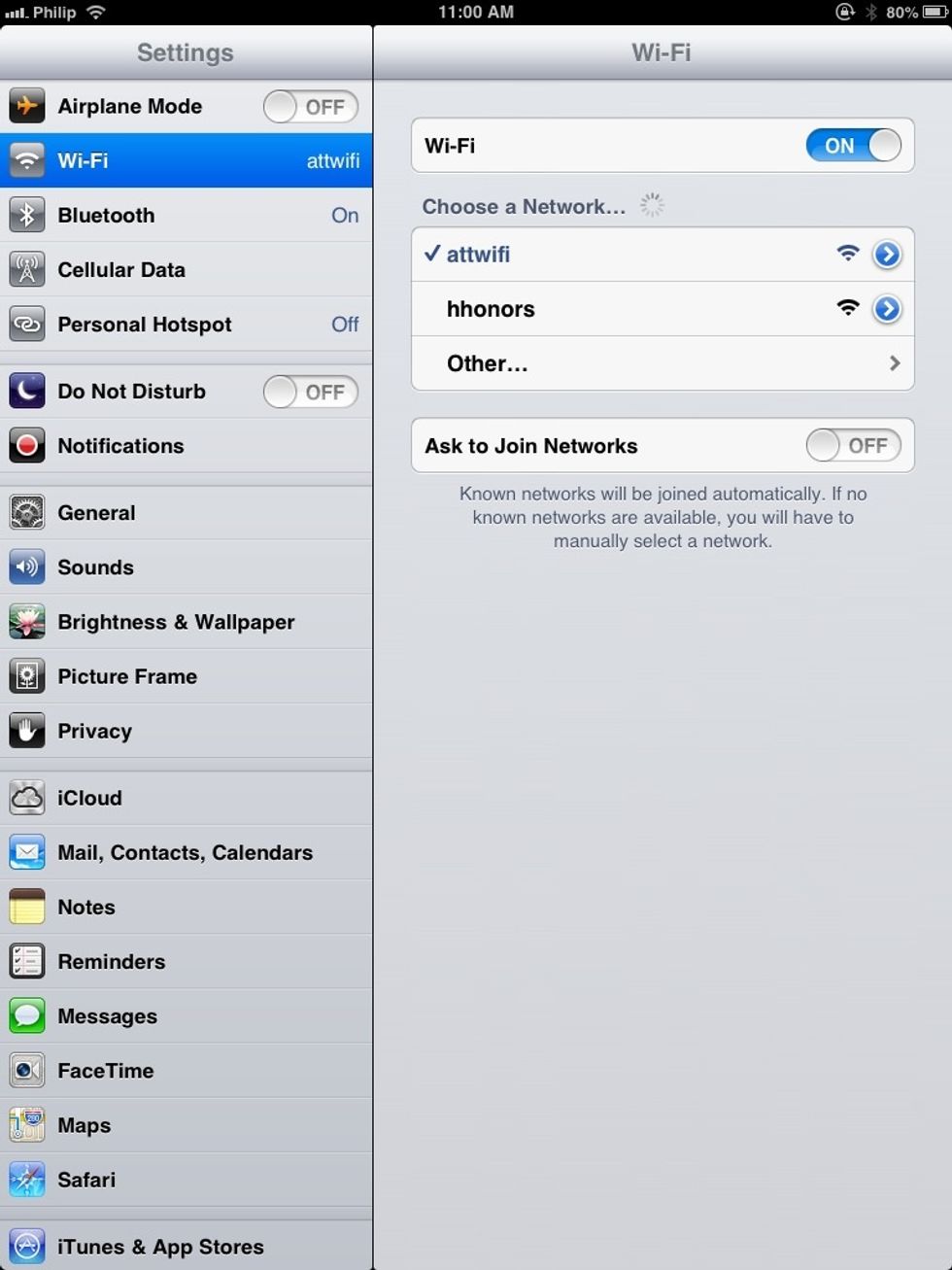
iOS - (iPod Touch, iPhone, iPad mini, iPad)

Mac OS X
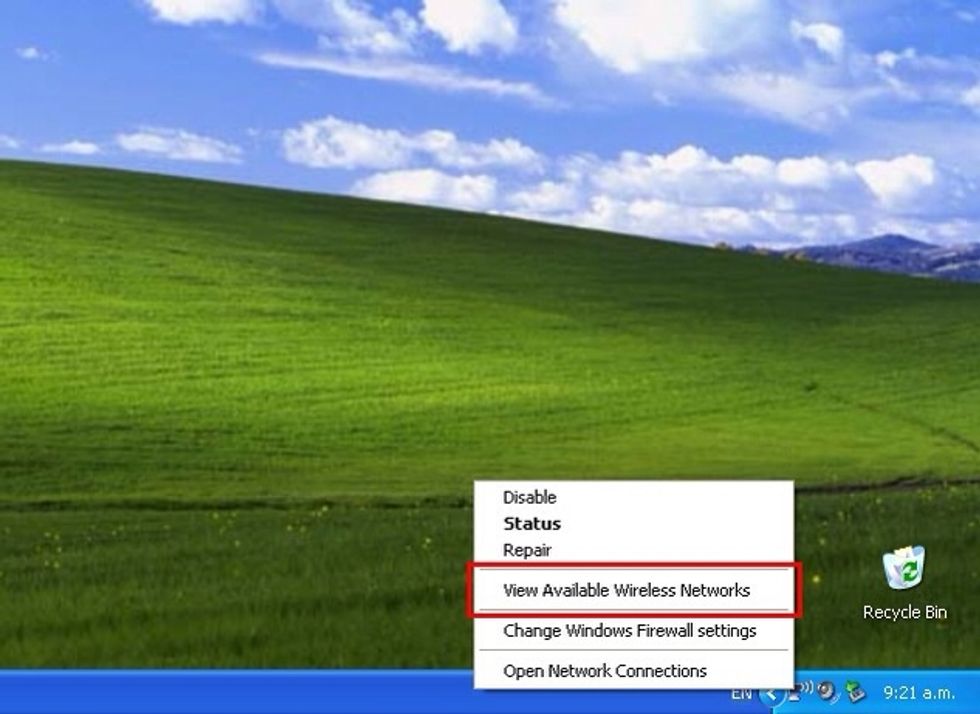
Windows
Select either 'attwifi' or 'hhonors' network and connect.
Depending on your settings a login page may automatically appear, if not please open your browser (Internet Explorer, Safari, Mozilla Firefox, Google Chrome, etc.) to load the log in page.
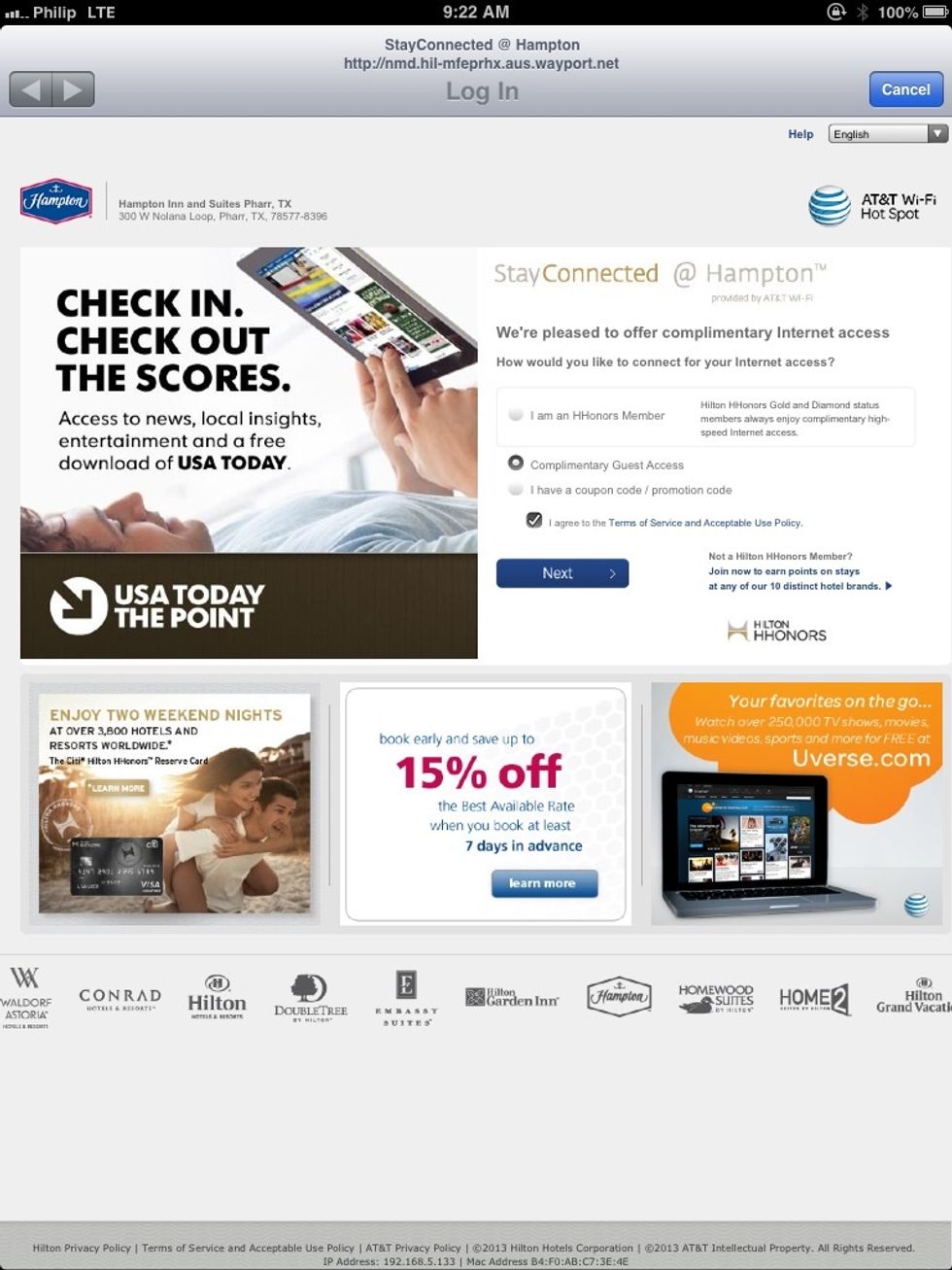
Select the radio button for 'Complimentary Guest Access', check the check box agreeing to 'Terms of Service' and click 'Next'.

Input 'Room #' and 'Last Name' as registered at Check-in in the appropriate fields and click 'Connect'.
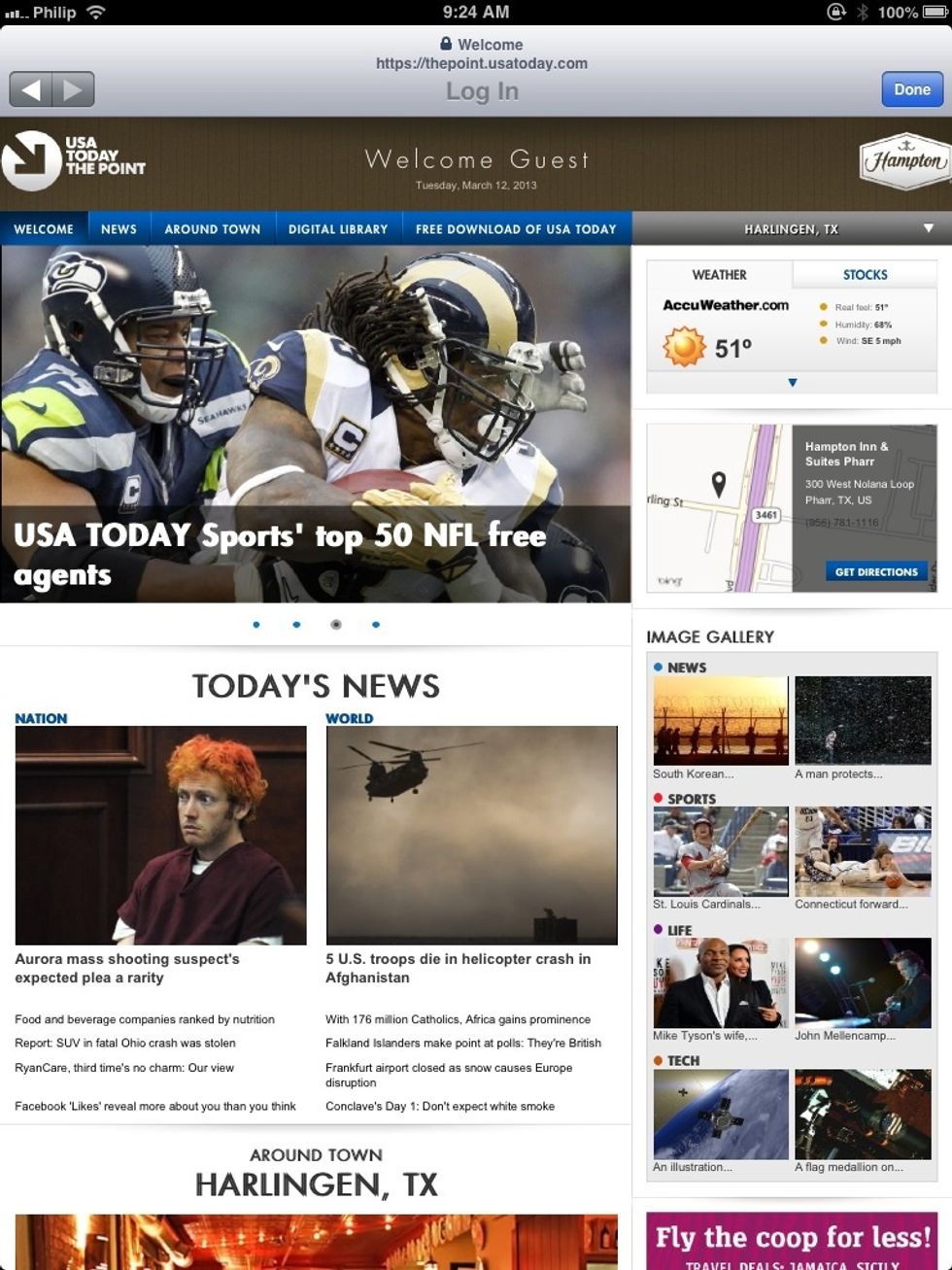
You are now connected! You will not be asked to repeat the following process for 24 hours depending on your specific security settings.
Should you have any issues, please contact the StayConnected Technical Support Center at 1-877-474-2411
The creator of this guide has not included tools
The Conversation (0)
Sign Up