How to locate iphone ipad or ipod using find my iphone
Locate iPhone iPad or iPod Using Find My iPhone
77
STEPS
TOOLS
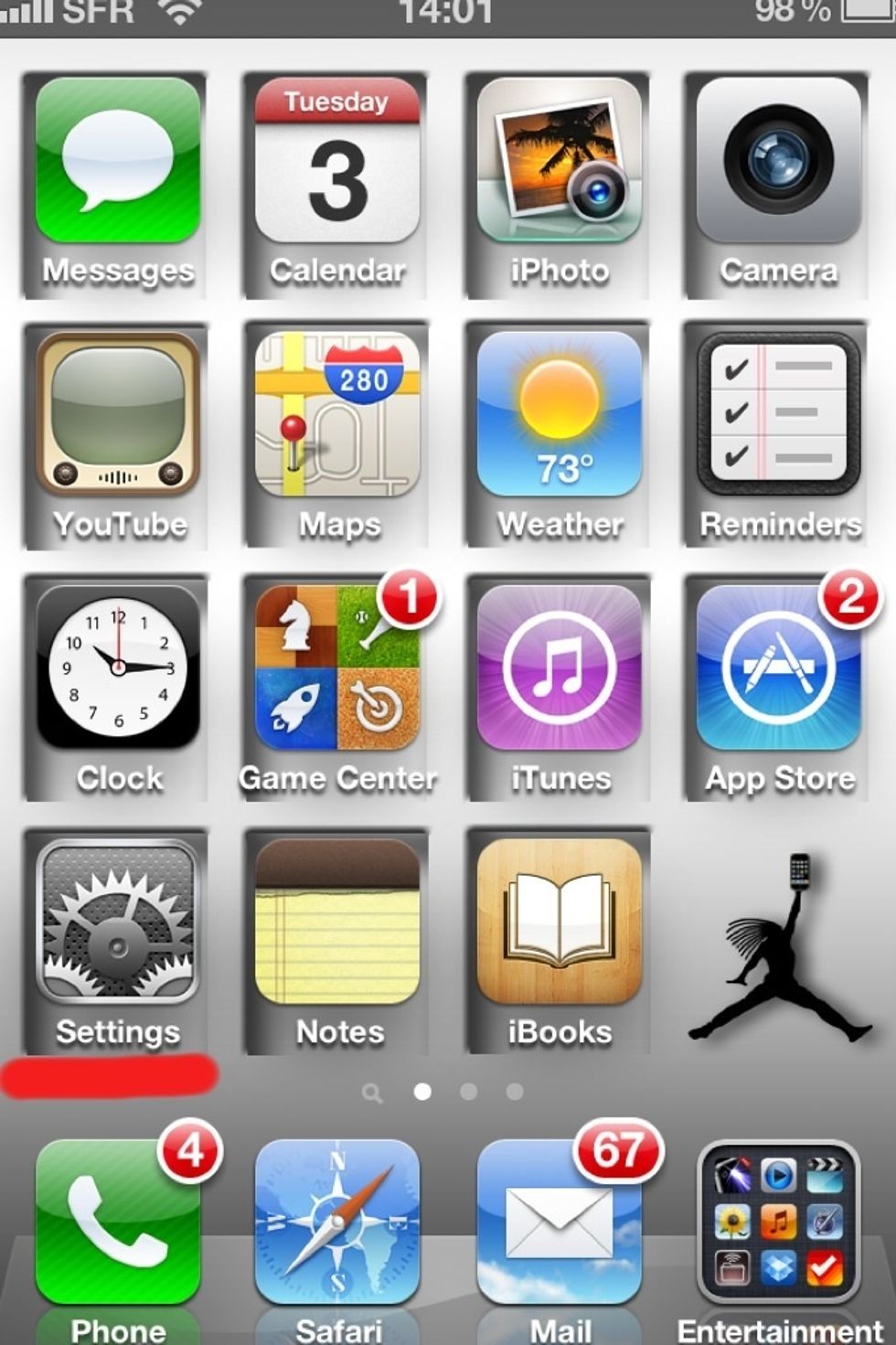
you will need to enable locations in both devices. For this guide I will be using an iPhone 4s and an ipad 2. Start by tapping on your settings app (the steps will be the same on the iPad)

Tap on locations

Tap on the switch to turn locations on
Now if you don't have it already download "find my iPhone" from the AppStore http://itun.es/iPb9Gh

Tap on the "find my iPhone" app

Type in your apple Id and password
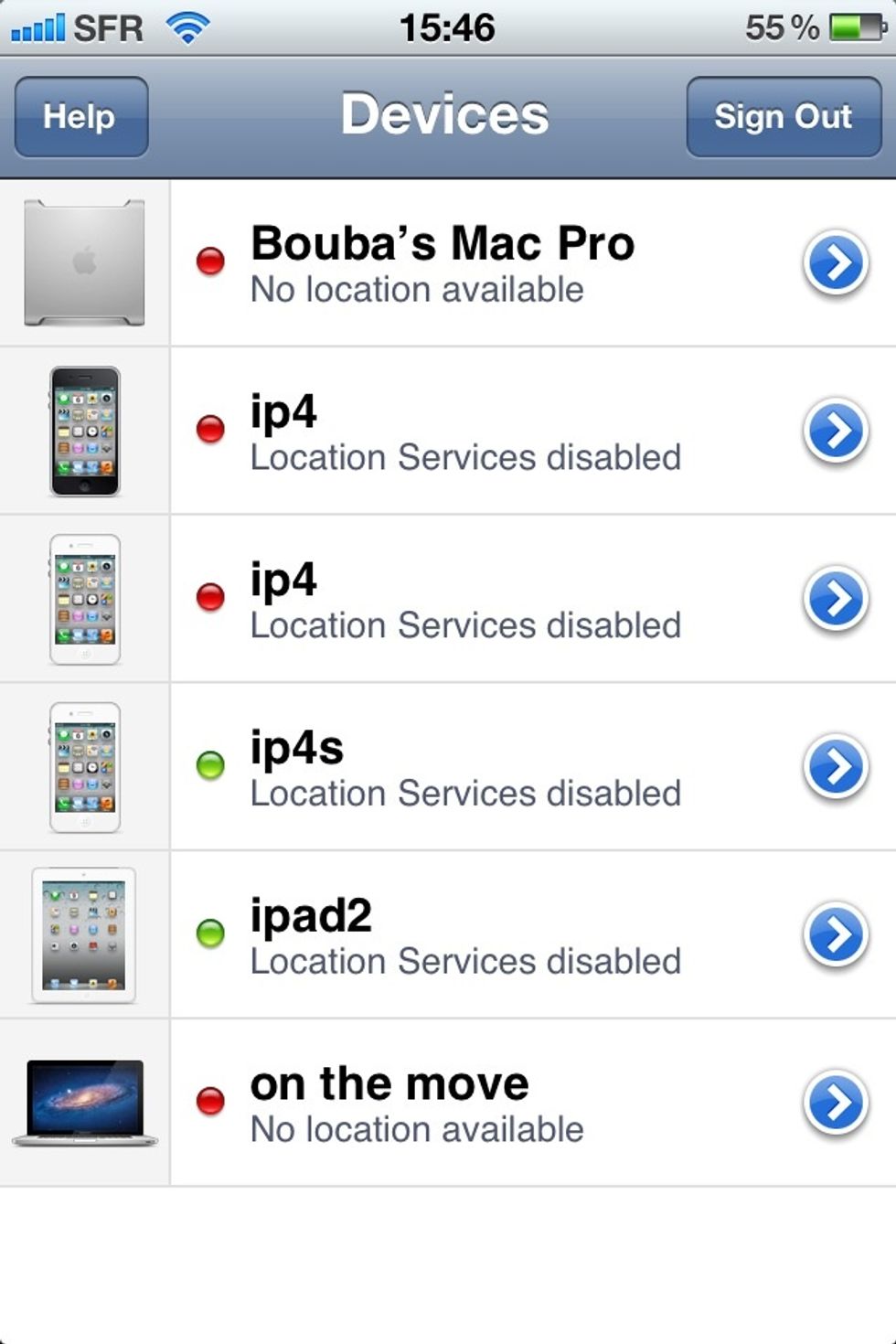
You will see a list of all the devices on which you have enabled "find my iPhone" . If locations is enabled on a device you can locate it on a map by tapping on it
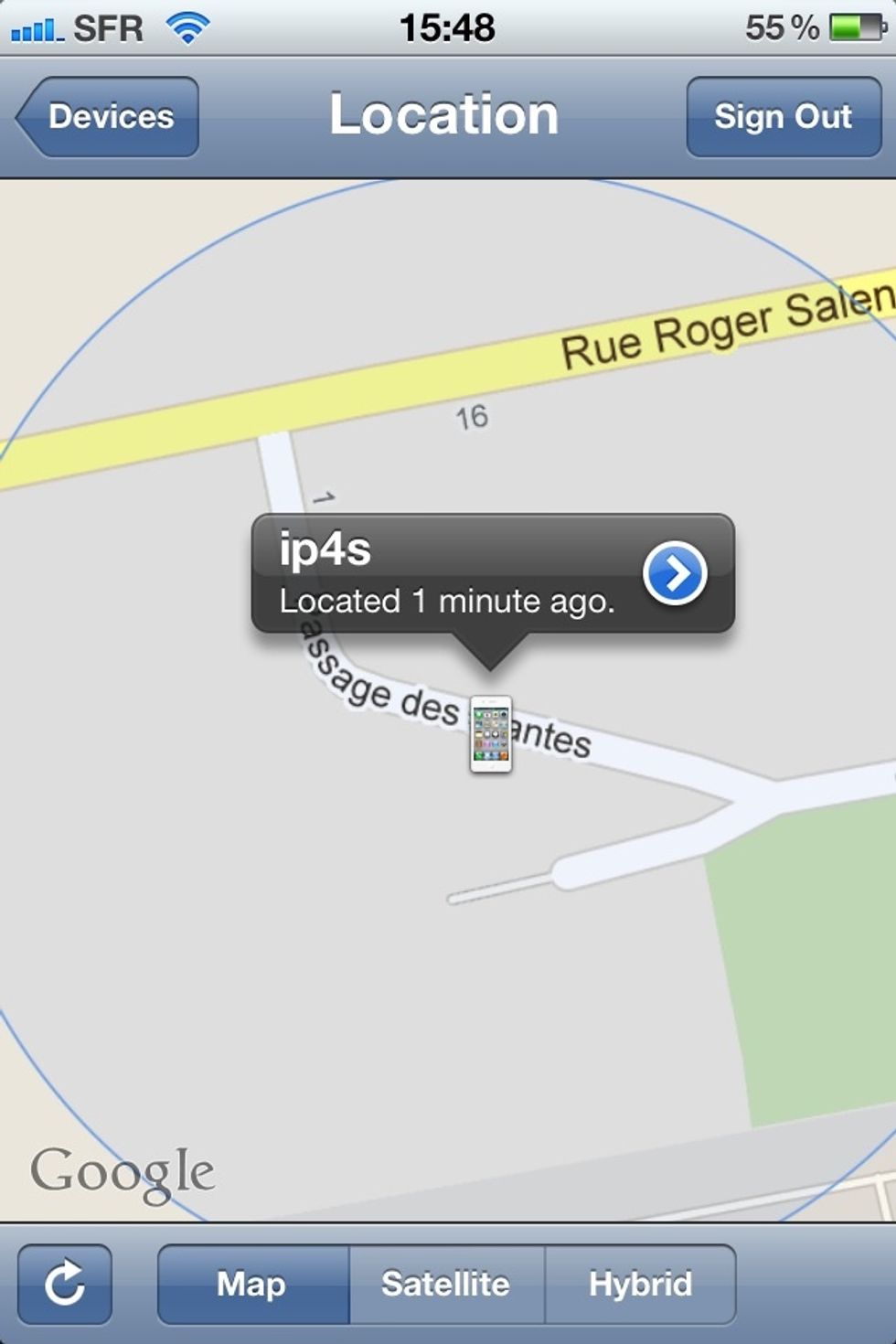
Here is my iPhone with the map zoomed in to keep a little privacy ☻ now tap on the little arrow in order to access the options

Here you have three options: "remote lock" to lock your device, "remote wipe" which will DELETE everything on your device and the one we will use now "play sound or send message"
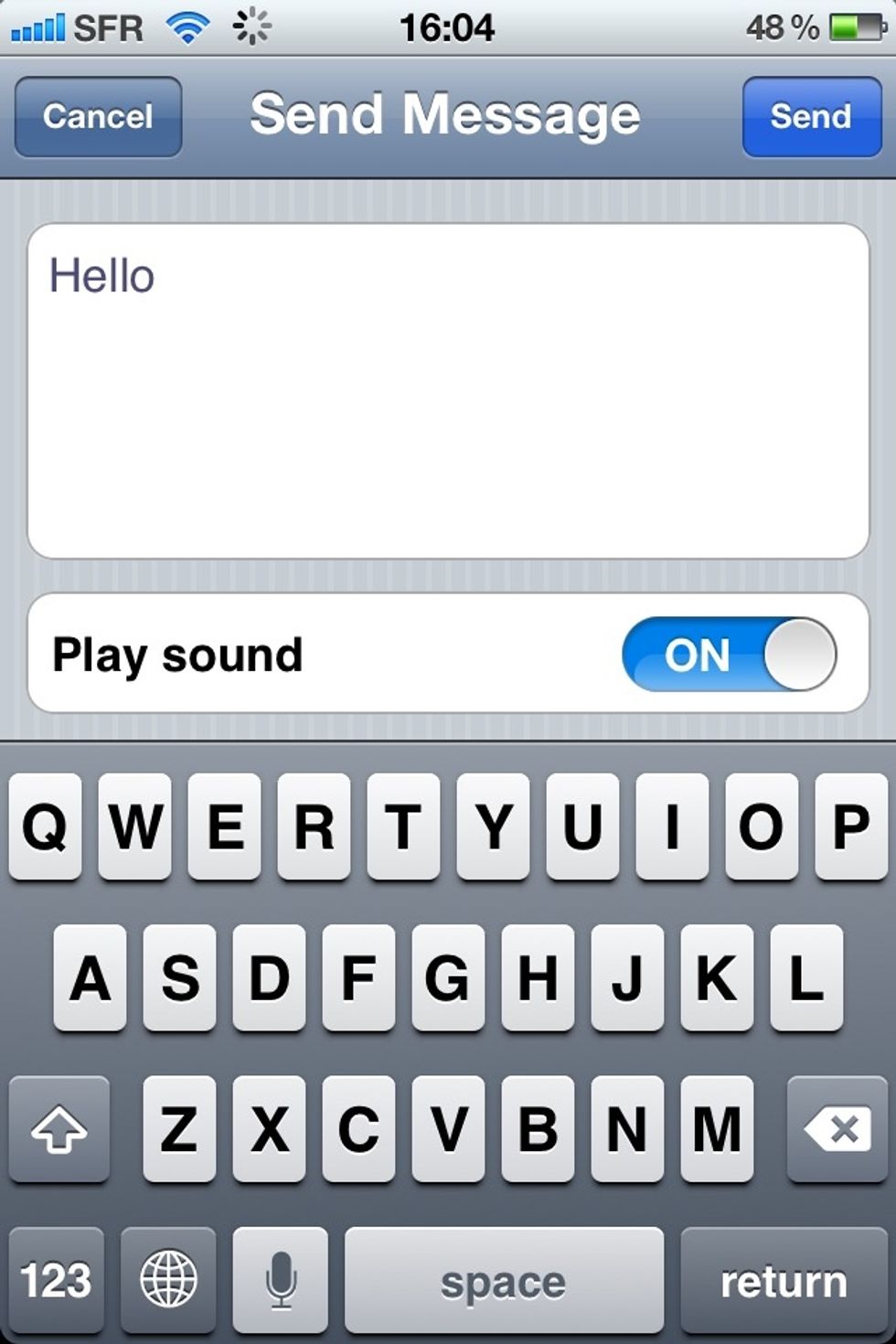
Now type the message of your choice but for this guide tap on play sound then tap send

You can also locate your device with any computer connected to the Internet. Just go to iCloud.com login with your apple ID and click on find my iPhone!!! Enjoy
- iPhone iPad iPod touch
- A second iPhone iPad iPod touch or a computer
Paris twitter: @thetechdread
The Conversation (0)
Sign Up