How to listen to your facebook like a radio (new version)
Listen to Your Facebook Like a Radio (New Version)
85
STEPS
TOOLS
Last year I made a guide on an app for listening to your Facebook called friends aloud. Well that app no longer works but I found a new one and I'm very happy with it.
It allows you to listen to your Facebook newsfeed and lists. A voice will speak posts out loud and it can also run in the background. So you can use your phone as you listen.
You can also play your music apps at the same time so when the app speaks a Facebook post the music will dim down so you'll be able to hear the Facebook posts.

The app is called talking machine. It's $.99 in the App Store. So I figured I'd make this guide to show you what it's like before deciding if you want to buy it.
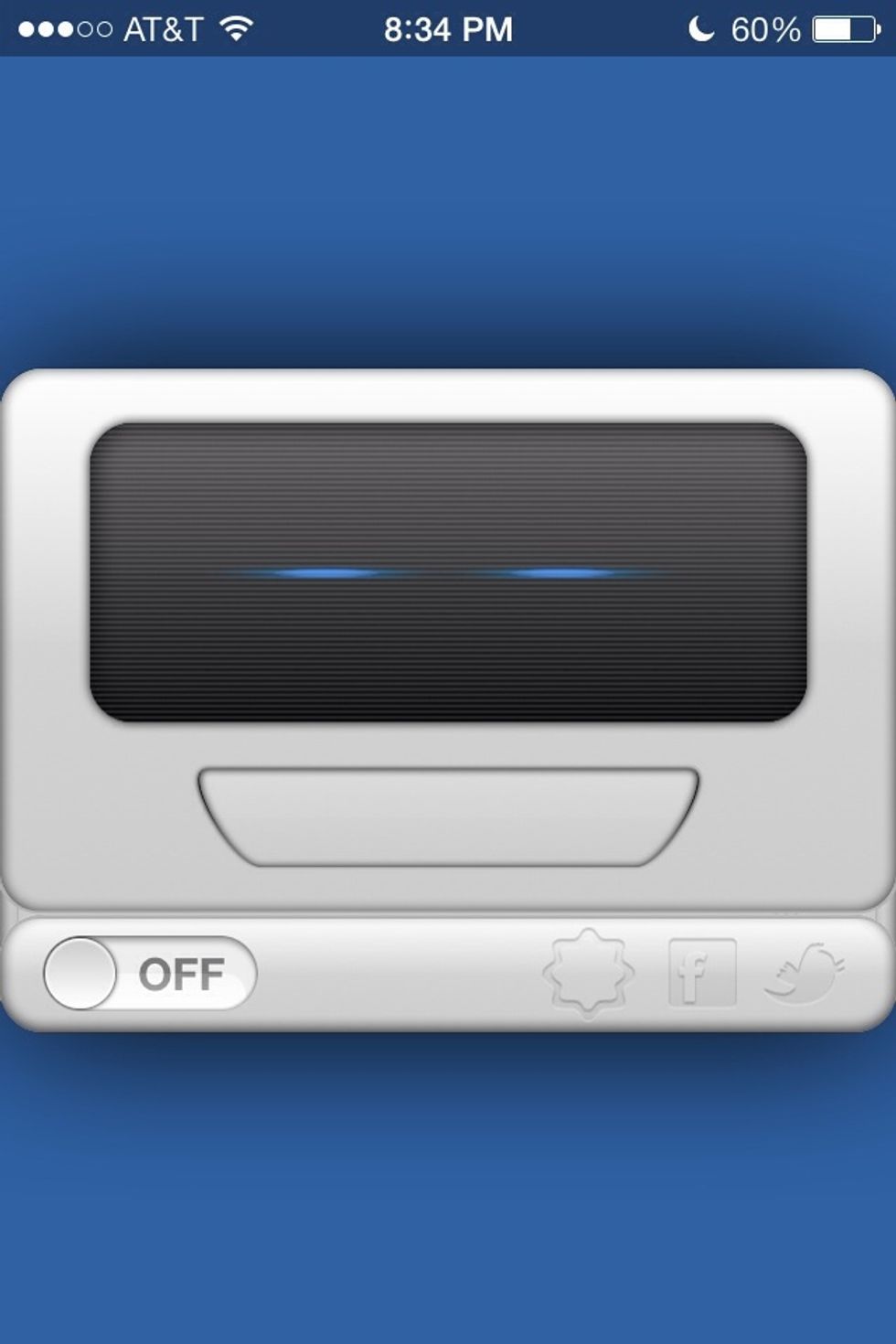
The app is like a little robot that lets you know what is being posted on your Facebook. When it's turned off it goes to sleep and says little quirky comments like "time to charge my battery".
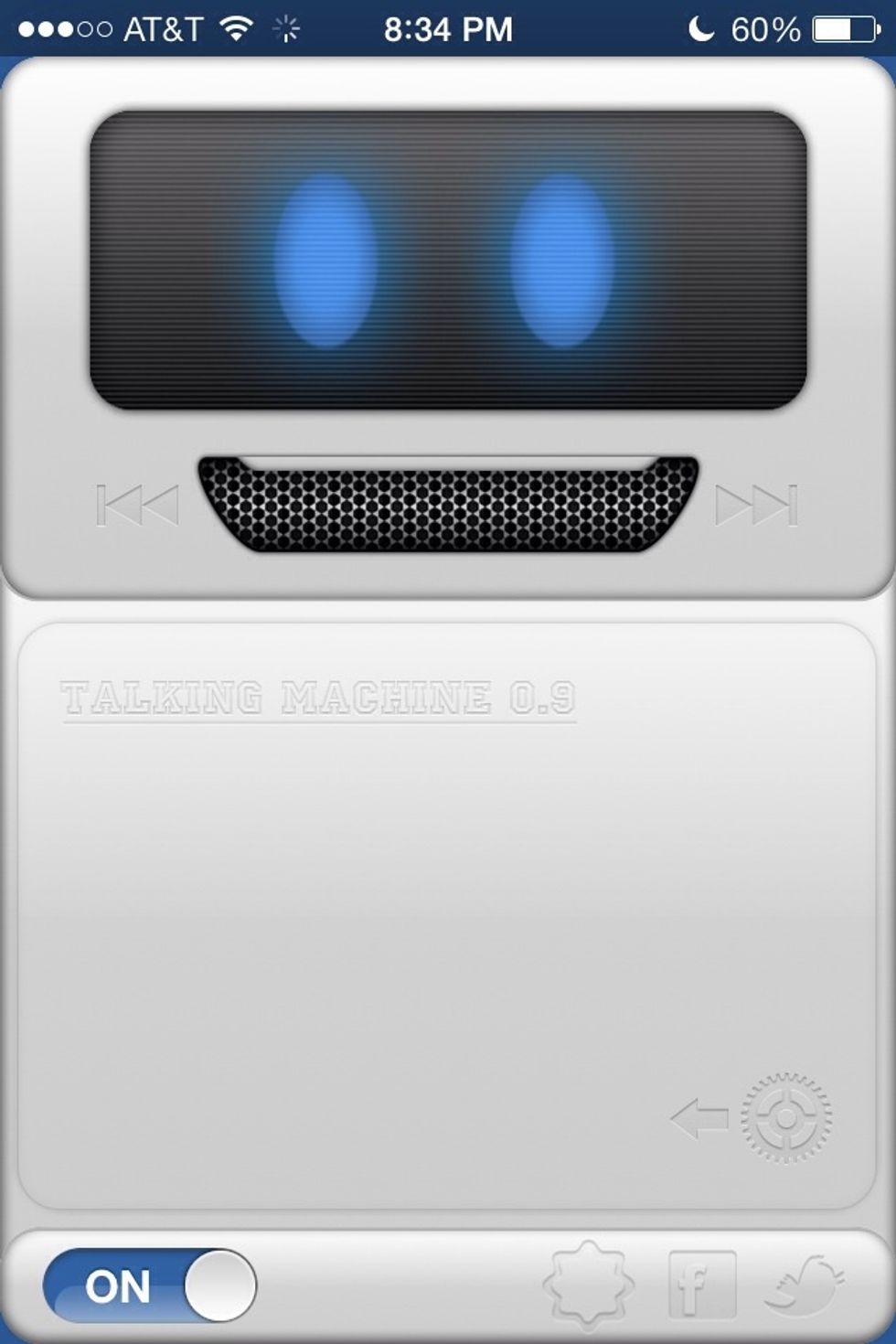
When you open the app for the first time the voice will give you a tour on how to use the app. It does a pretty good job explaining everything.
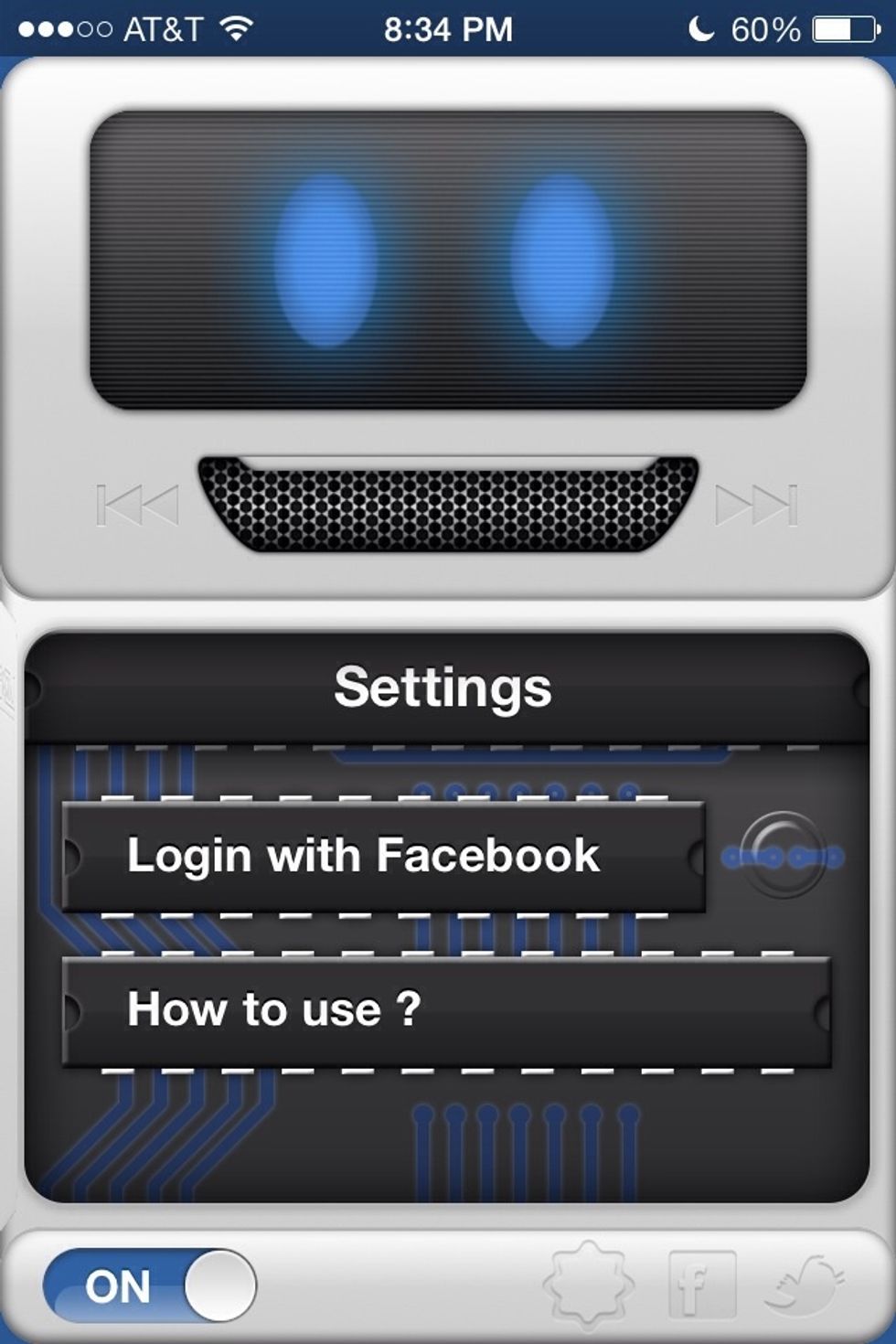
You'll log into your Facebook. The robot will walk you through all of this.

The default voice is English UK. That's the first voice you'll hear. But you can change it to other languages. Such as I use English US.
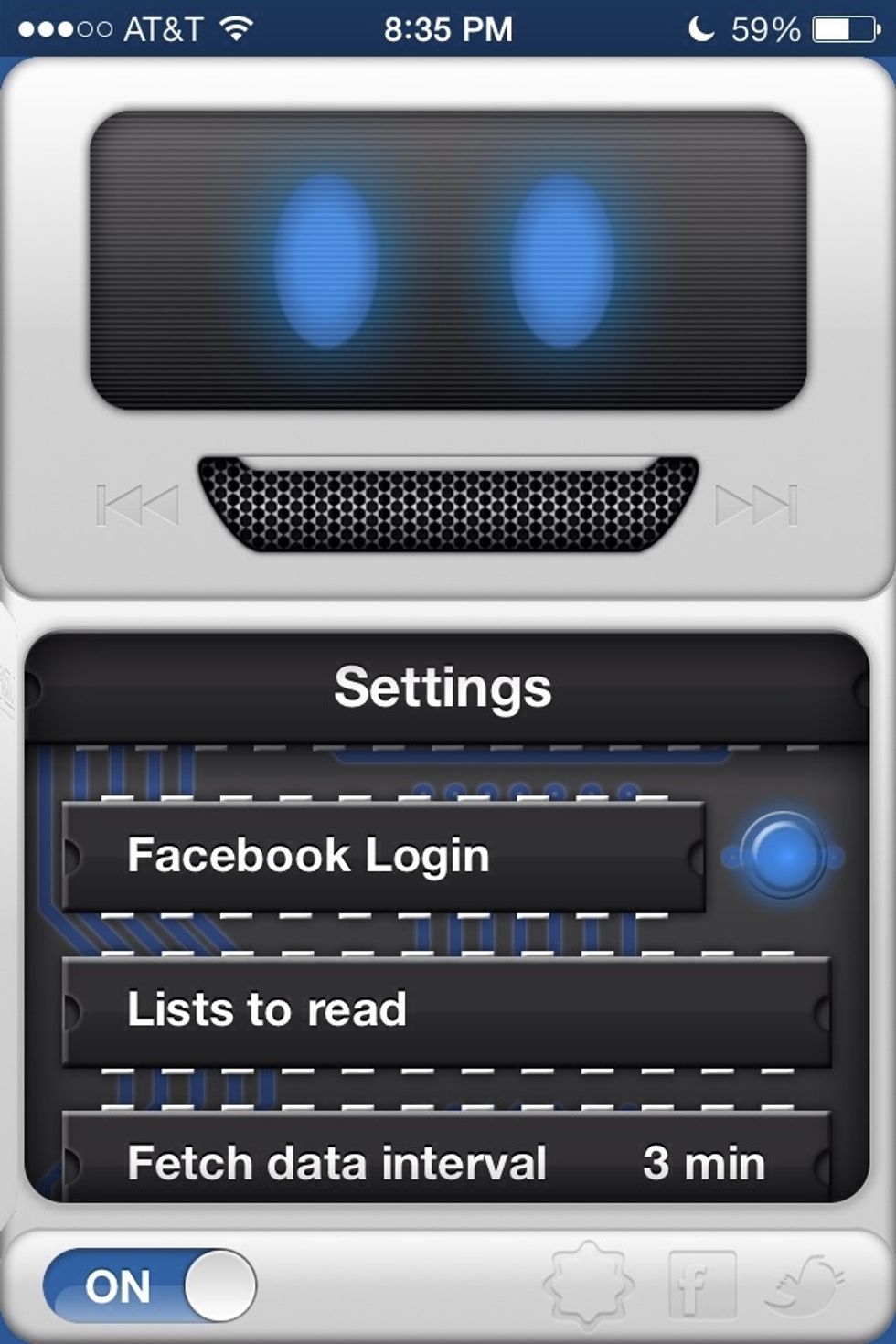
Next you'll want to go into the "Lists to read" to Select which Facebook list you want to listen to.
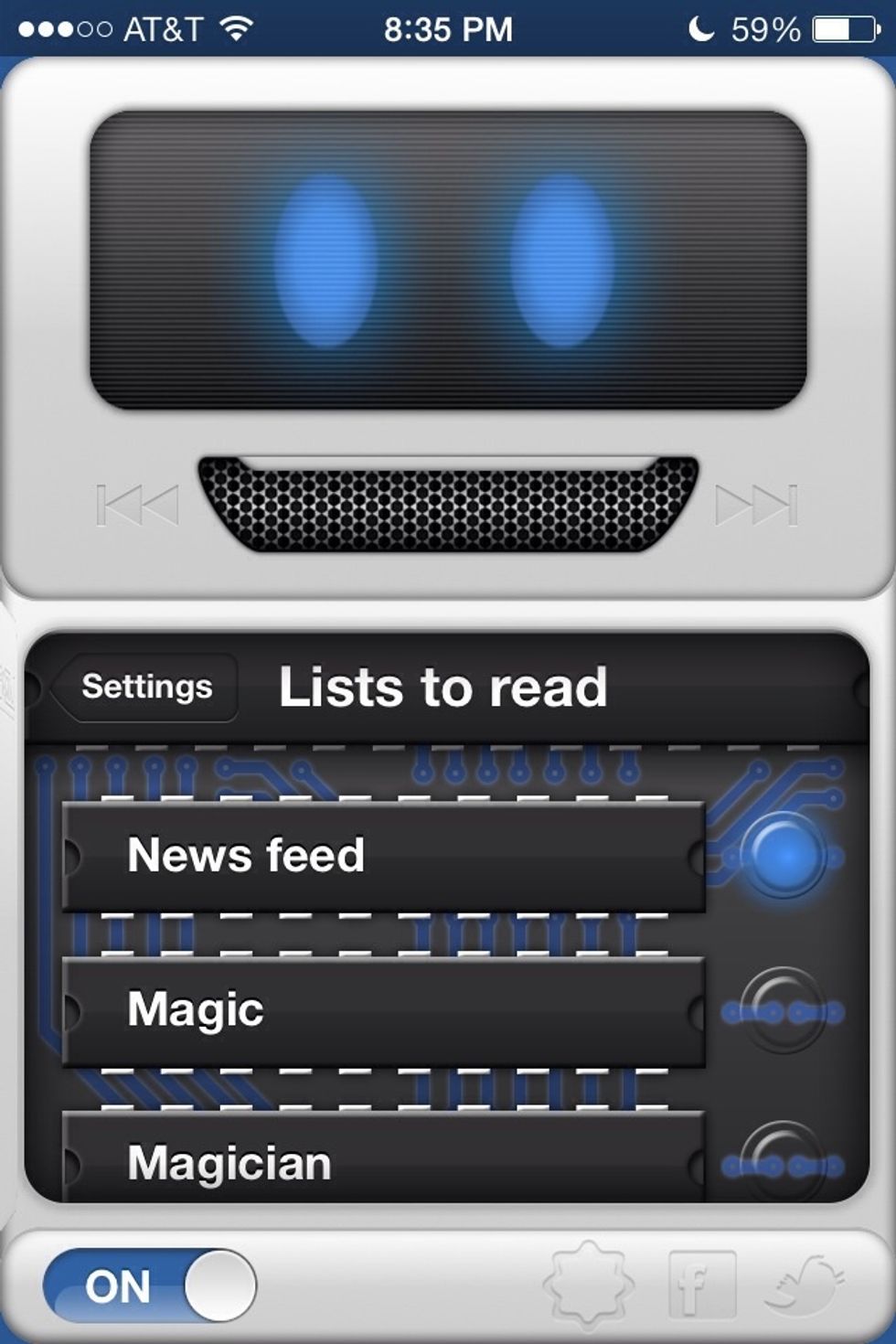
You can listen to your news feed or any of your Facebook lists.
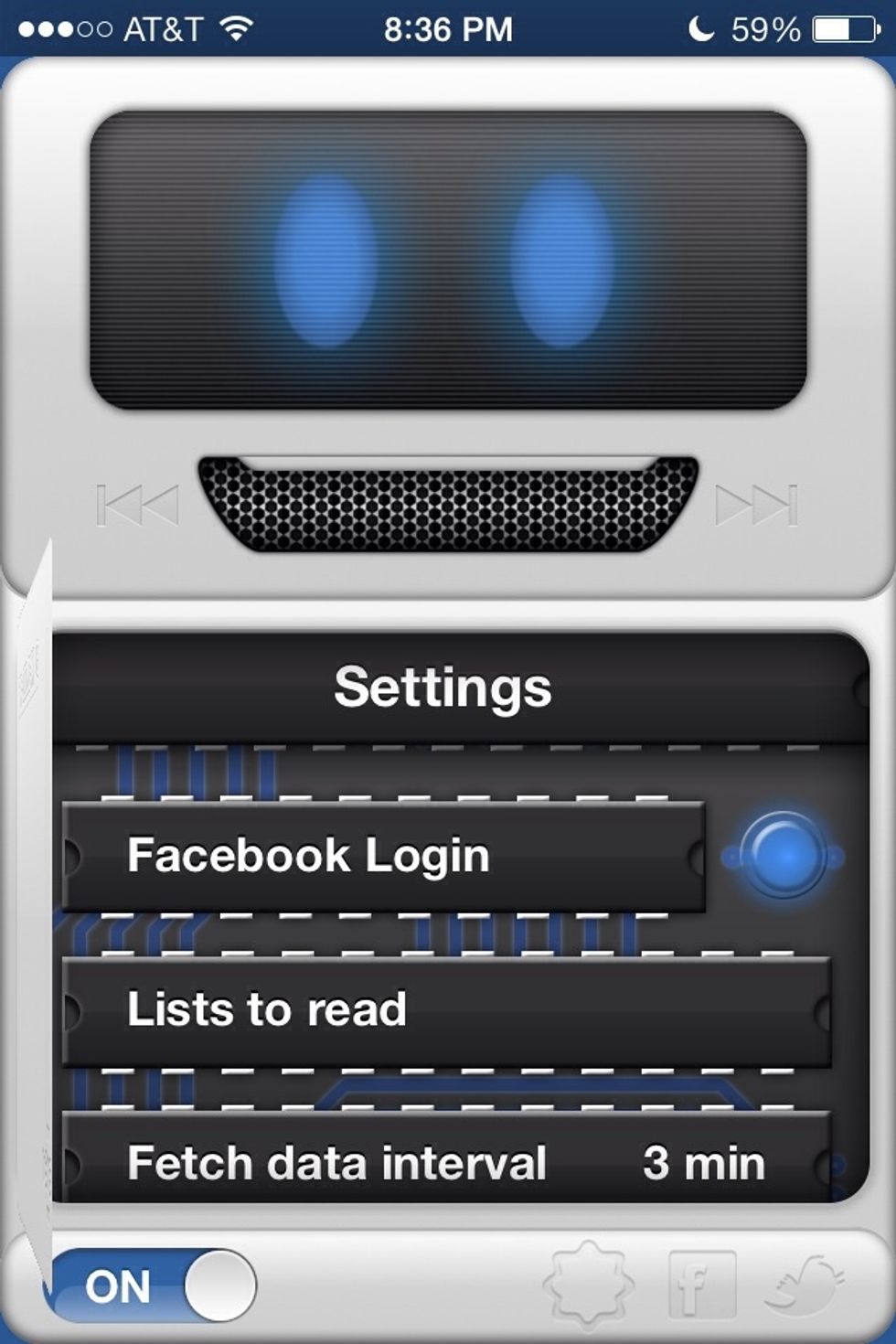
You can toggle the data time. When it fetches posts it does use data. So you can set it to check less often to use less data. On wifi this isn't an issue.
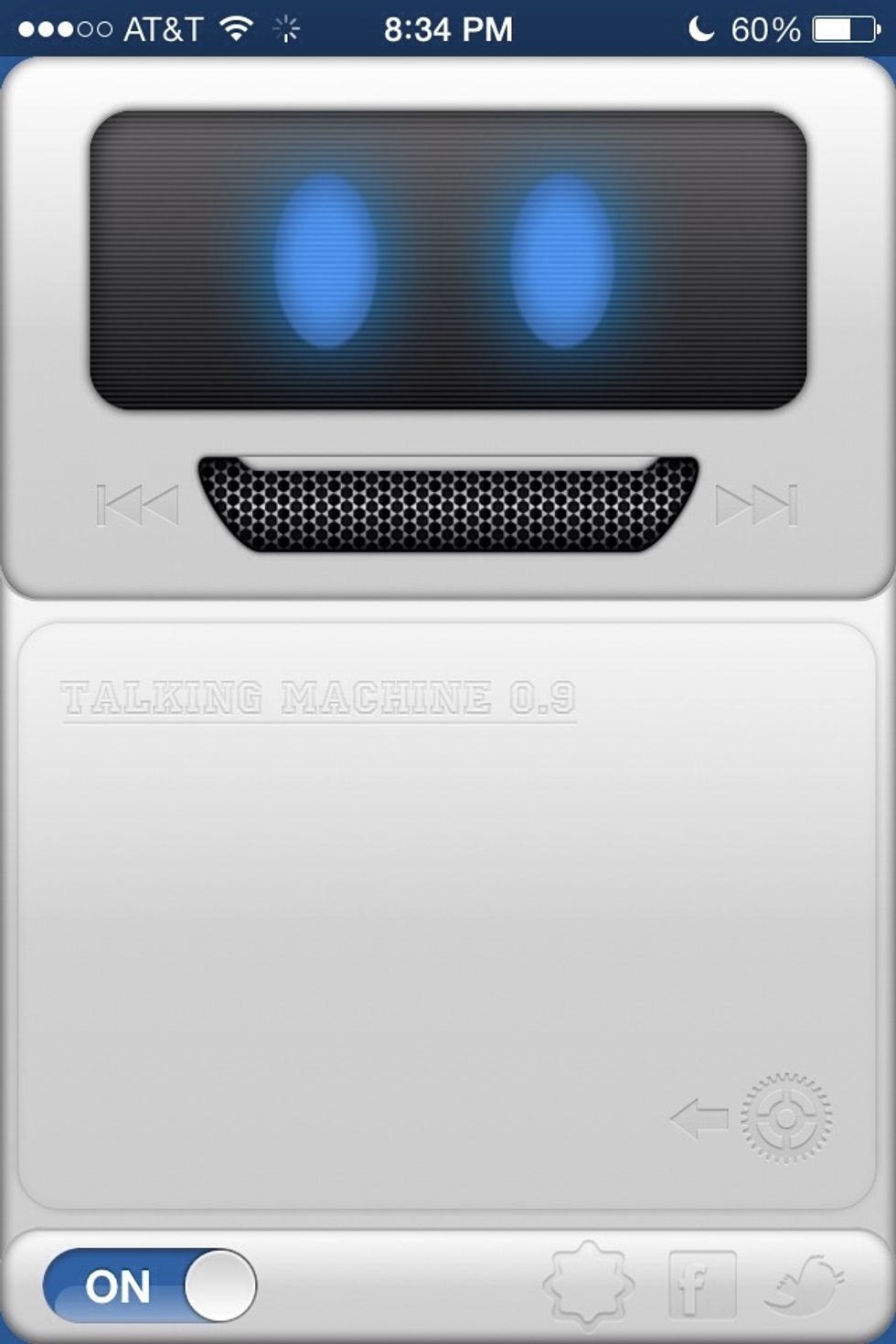
Tap the forward and rewind images next to the mouth to jump to the next or previous Facebook post it reads out loud to you.
That's about all there is to it. The App Store clearly states this is a work in progress app. But I'm happy with it already so I'm looking forward to updates. They mentioned adding twitter to it soon
I've been using this as I surf around on my iPhone and just let it run in the background. So I'll hear any interesting Facebook posts. Or while I'm working on a project I'll listen to music and FB.
Enjoy!
The creator of this guide has not included tools
Ron Jaxon
I'm a semi professional magician. Graphic designer. I've been deaf almost 20 years but i can hear now thanks to the cochlear implant I got almost 2 years ago.
michigan
The Conversation (0)
Sign Up