The Conversation (0)
Sign Up
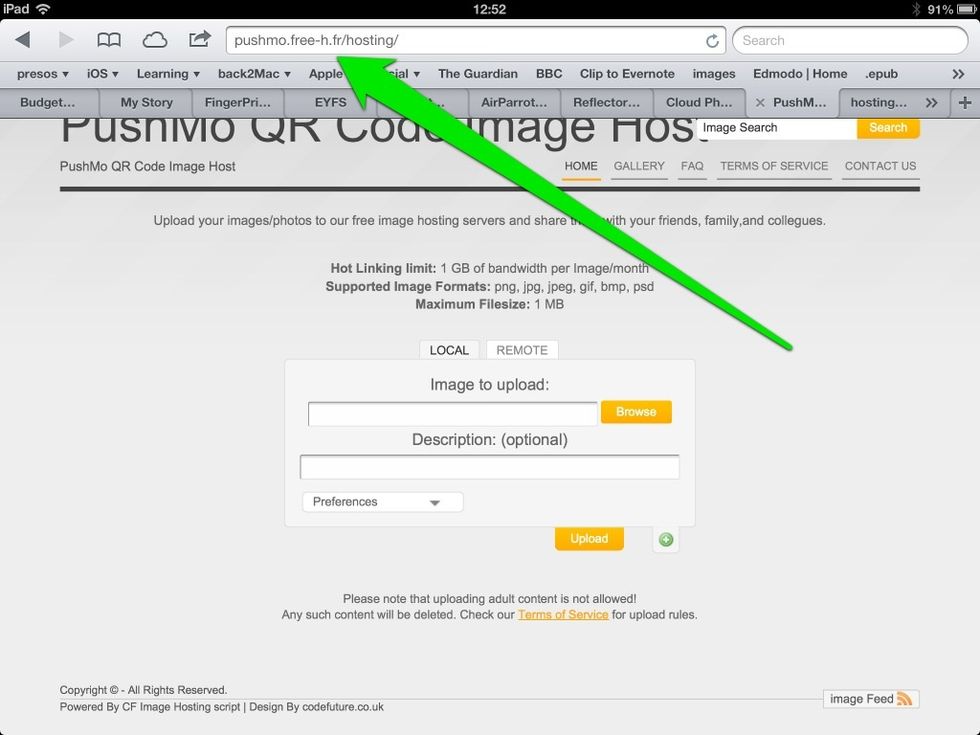
On your iPad.....Go to httpc://pushmo.free-h.fr/hosting/
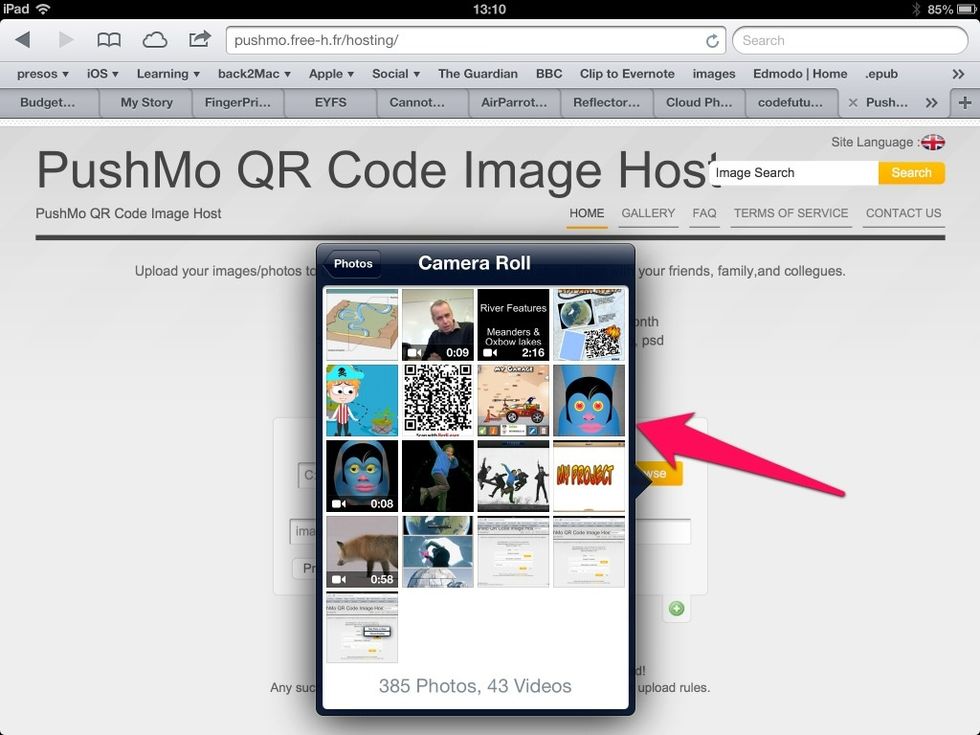
Select your image
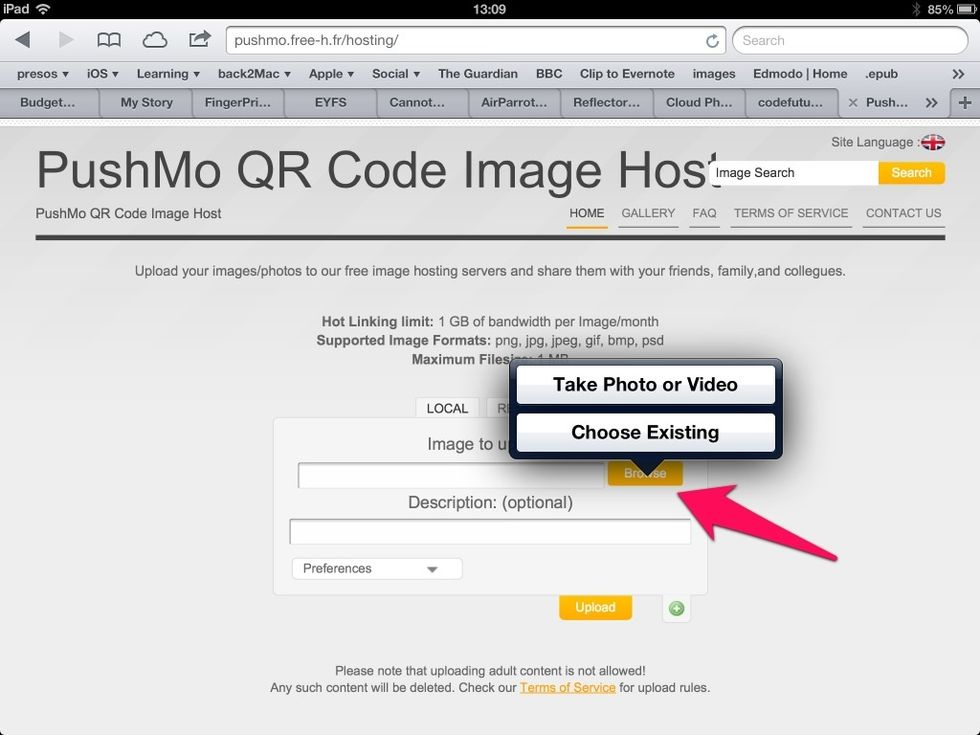
Tap browse and select the image on your iPad camera roll. Then tap upload.
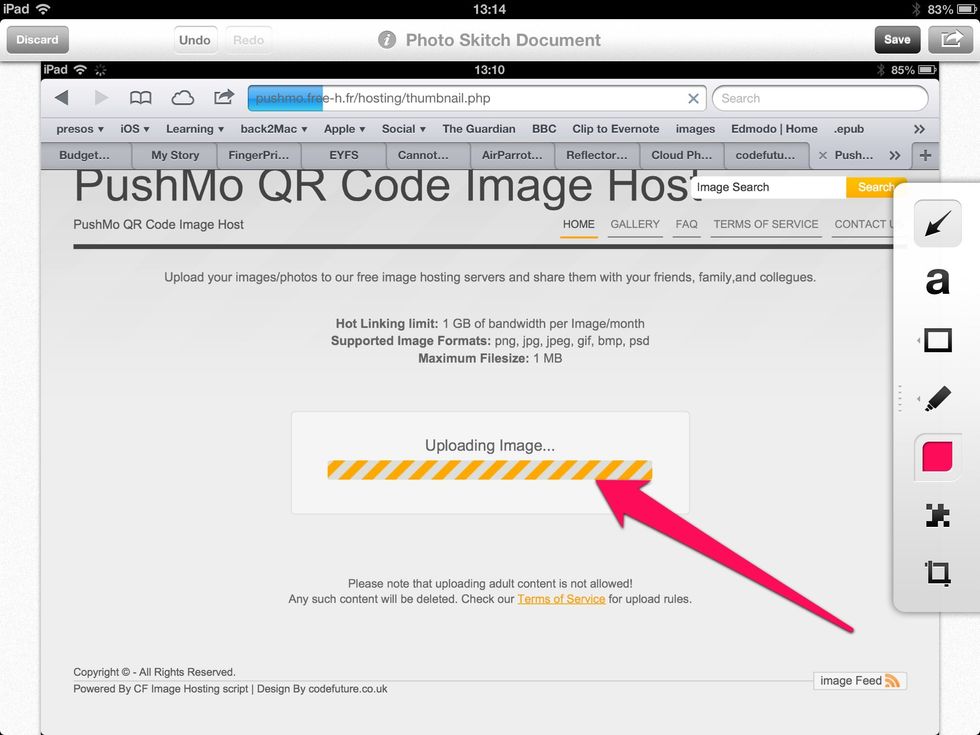
Let the image upload ;-)
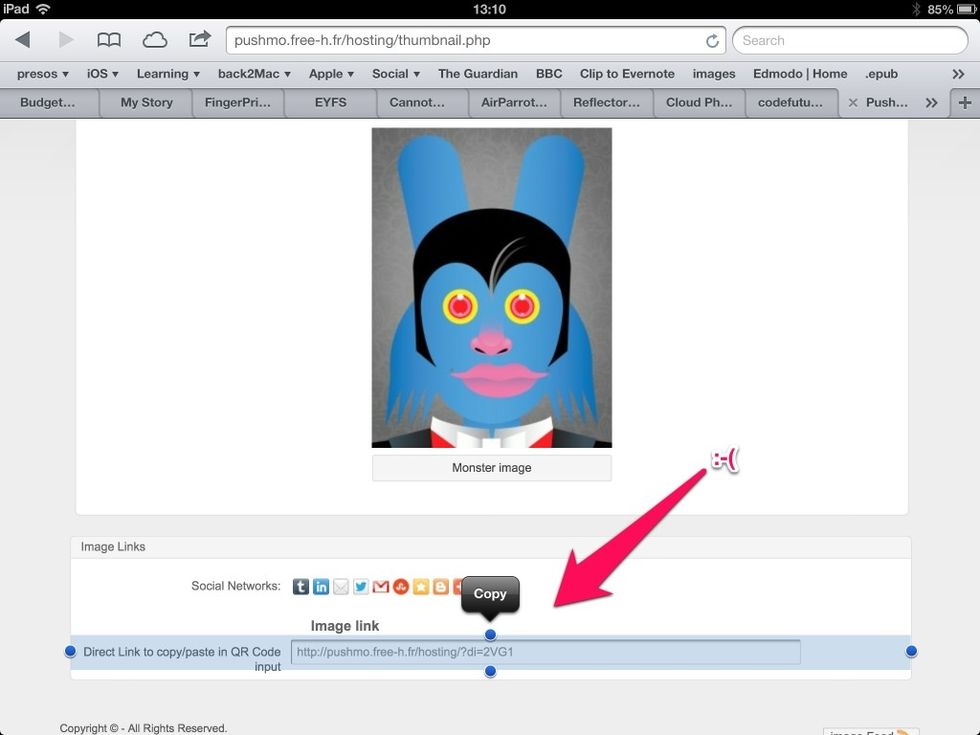
Tapping the link doesn't work. Don't worry.
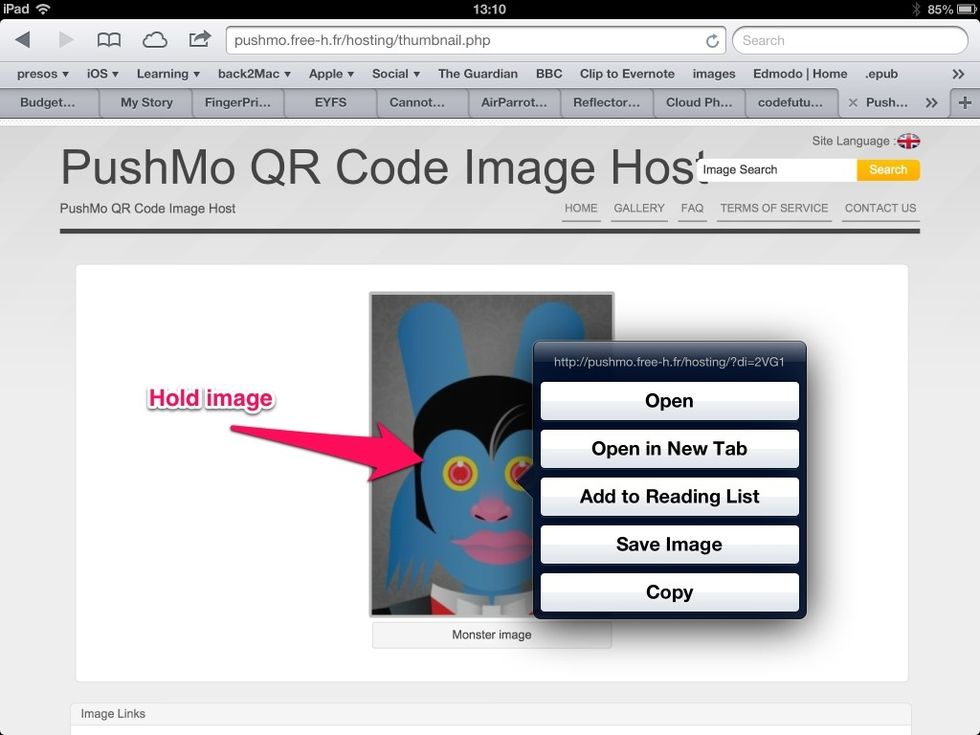
Hold the image and choose open new tab. This tab will open to the right of the current page.
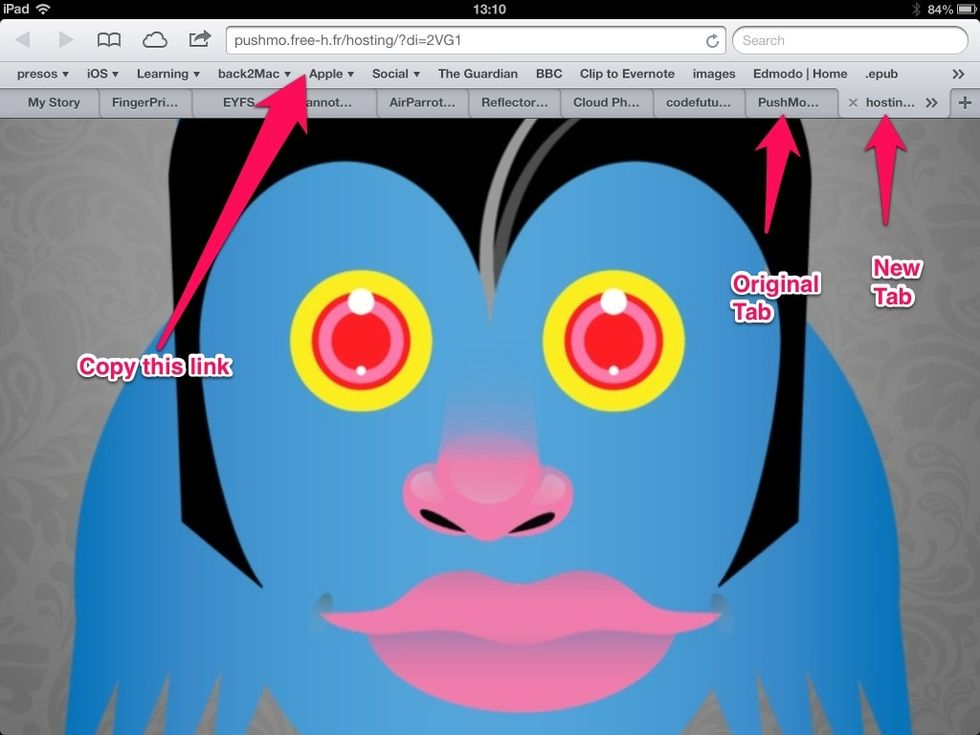
Select the new tab and the image will be there in full size!

Tap share button on the browser and copy to clipboard.

Launch your fave QR code reader (i use RED LASER IPHONE APP) and paste the URL - then create/generate the QR code.